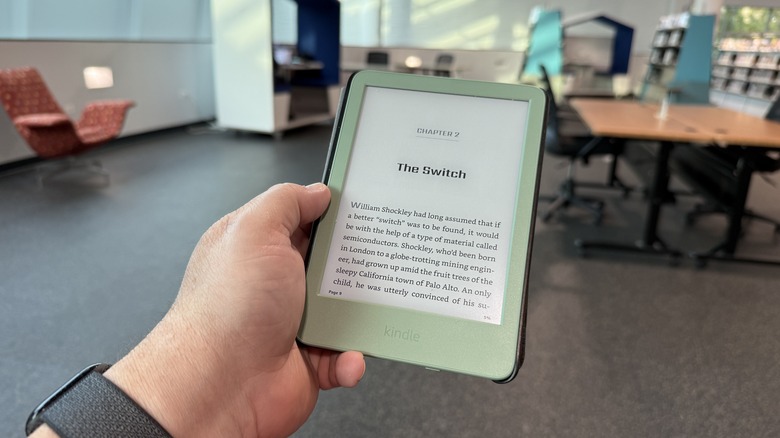The Ultimate Tech Go-Bag: 10 Things I Never Travel Without (And Neither Should You)
We may receive a commission on purchases made from links.
A little while ago, my wife and I decided to set out on a spontaneous road trip that would take us to the neighboring state of Michigan and back. It was only a day trip, but even so, we found ourselves without some technology that, if we'd had a chance to plan better, we could've made sure to bring along. Notably, I found myself with a dead Apple Watch Series 10 and no Apple Watch Charger.
Fortunately, I was able to pick up a new Apple Watch Charger at a gas station a little while later, but it got me thinking — I travel so much for my job, including last-minute trips like this, that I should put together a sort of go-bag that could cover all my tech use cases. Not only that, but some of our readers might also be interested in how I put it together and what I used.
When I'm leaving the house for an extended period, I can just grab my go bag and be confident that I won't run into a situation without the tech I need. The go-bag served me very well when I attended Snapdragon Summit for a week, where I learned about the future of Android processors. Here's how I assembled it and what I put in it, just in case, you want to make your own.
The bag itself
First, I started off with an electronics organizer I bought on Amazon a couple of years ago. This is the Sterkman Pouch. It's a generic electronics bag of sorts that very closely apes a much more popular brand's electronics organizer but sits at less than half the cost.
The organizer is made of a tough outer coating, with rubber seals along the zipper, making it water-resistant. There are two large straps along the bottom of the pouch so you can slip your hand through and get a good grip on it. It also has two small loops on the outside so you can attach an included shoulder strap in case you want to carry this as a bag by itself.
On the inside, there are a number of pouches, large and small, for organizing your cables and other accessories you'll want to carry. In a pinch, the inside is large enough to carry an iPad Mini, but it's much better suited to carrying something smaller, which we will get to in a moment. As of this writing, you can get the Sterkman Pouch on Amazon for $29.99
Portable entertainment
While the pouch can carry an iPad Mini, I actually carry along the 11th-generation Kindle that just launched. Of course, I didn't start off carrying the latest Kindle since it just launched, but I had the 10th generation Kindle before the new one. They're both the same size — actually, the new Kindle fits in the fabric-covered case I had for the 10th-generation Kindle, which was a nice surprise. So why a Kindle?
Put simply, it carries my entire library of books in one small device. The Kindle is so thin and light that whenever I read on it, I feel like I'm on the Enterprise and some ensign has just handed me a report. The battery life on the Kindle is measured in weeks, rather than days, so I can be reasonably sure it won't discharge if I happen not to use my go-bag for a little while.
I'm a voracious reader, so it just makes sense to keep this around for situations when I might find myself sitting for a long time with little to do. My books are all right there, ready to go. The Amazon Kindle is on Amazon for $109.99, and you can grab Kindle case on Amazon can be found for $31.99.
Phone holders
Since I usually carry a pair of phones with me (currently, the iPhone 16 Pro Max and the OnePlus Open), I also carry a pair of phone holders. I'm also a MagSafe fanatic so one of my holders of choice is the Spigen MagFit+ Tripod phone stand. This is exactly what it sounds like — it's a MagSafe-compatible attachment that affixes to the back of an iPhone or other phone with a MagFit adapter. You might be wondering, "why I don't just keep it on the back of the iPhone?" Put simply, I don't need it often enough to warrant carrying it everywhere, but it's a nice holder for occasional use.
My other phone holder is designed for airplanes, but it works just about anywhere. The bottom part clamps to where you need it, and the top part holds the phone vertically or horizontally. To me, it's most useful in airplanes, where it's designed to be, but it's also useful in a car, or even just clamped to a table. There's also a larger version you can use for tablets, but I don't need that nearly often enough to warrant a slot in the go bag.
You can get the Spigen MagFit+ tripod on Amazon for $29.99 and the Universal Airplane Travel Phone Holder on Amazon for $8.99. You can also get the aforementioned WixGear tablet holder on Amazon for $19.99
Battery Packs
I also carry a pair of battery packs in the bag. The first is one I have a long relationship with. The Infinacore P3 (Pandora Portable Power Bank) is one I've had for quite some time. There's a lot to like here. The 8,000 mAh battery pack has a built-in plug, digital display, two USB-A ports and one USB-C port. It also has Qi charging which is a nice bonus. The killer feature here comes in the form of the plug add-ons. The built-in plug is a standard U.S. plug, but it also comes with adapters for the UK and European plugs, so it's an all-in-one solution.
The other battery pack I carry is a smaller Powerstation Mini from Mophie. It's very slim — about the size of two Bic lighters, and packs 5,000 mAh while also being capable of outputting 20 watts. It's nice for slipping into a pocket when you'll be out all day, while the Infincore is better for a backpack. Neither of these will charge your laptop, I'm sorry to say, but I'm still on the hunt for a compact, portable solution that will fit in this bag — that's a pretty tall order. I haven't forgotten about laptops entirely, but for now, you can buy the InfinaCore P3 on Amazon for $47.99 and the Mophie Powerstation Mini on Zagg.com for $39.95.
Plug in power
As for the rest of my power needs, I have a cornucopia of cables and plugs. The headliner is the Anker MagSafe Compatible MagGo UFO 3-in-1 charger, which covers MagSafe charging for my iPhone and my watch. The charger is a small round puck with three charging plates — one MagSafe, one normal Qi charger, and one Apple Watch charger. The three are connected by rubber connections that allow them to fold together in a little puck that's adorable. The charger comes with an Anker power Plug and USB-C to USB-C cable; all three pack nicely in the bag. You can get the Anker UFO 3-1 charger on Amazon for $89.99.
For my laptop charging needs, I carry another Anker device — the Anker 735 USB-C Nano II 65-watt charger. This is a normal plug with Two USB-C ports and one USB-A port. It uses Anker's intelligent charging, which can tell which device you plug in is lowest and channels the most power to that device, which can be handy. The 735 USB-C Nano II 65-watt charger is on Amazon for $39.99
Cables
I also carry two inCharge X Multi Charging Cables. These are designed to be on your keychain, so they're super short, but they have two USB-C ports, each with its own Lightning and USB-A connector, so between the two ends, you can have any combination of USB-A, USB-C, and Lightning, which is convenient. The inCharge X Multi charging cable is on Amazon for $29.90
After that, I have other cables for USB-C and USB-A. I also carry a charger for the Pixel Watch 3 and Samsung Watch Ultra, though you probably wouldn't need all of them, depending on how often you switch watches. I won't judge either way.
You can get a Pixel Watch charging cable on Amazon for $19.74 and a Samsung Galaxy Watch Ultra cable on Amazon for 9.98. If you don't need those — and you probably don't — you can replace them with regular USB-A cables or USB-C cables on Amazon.