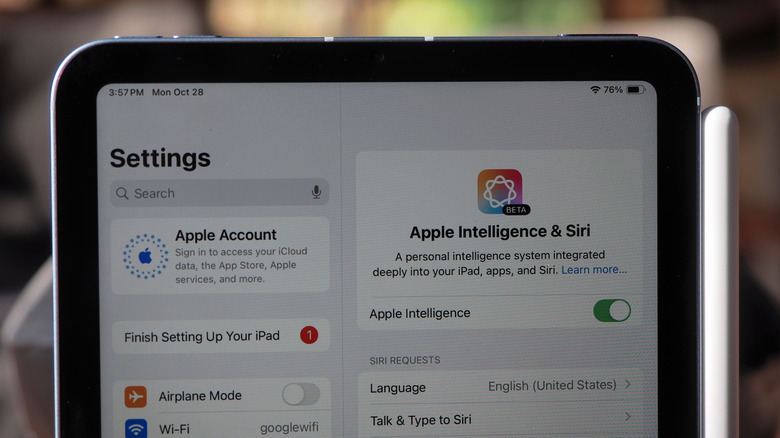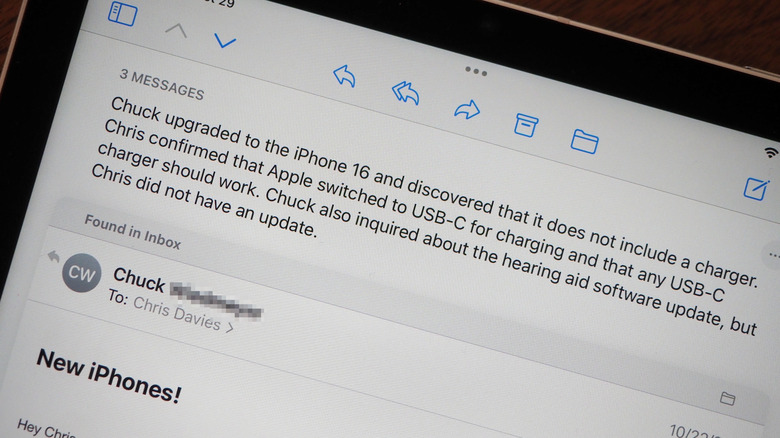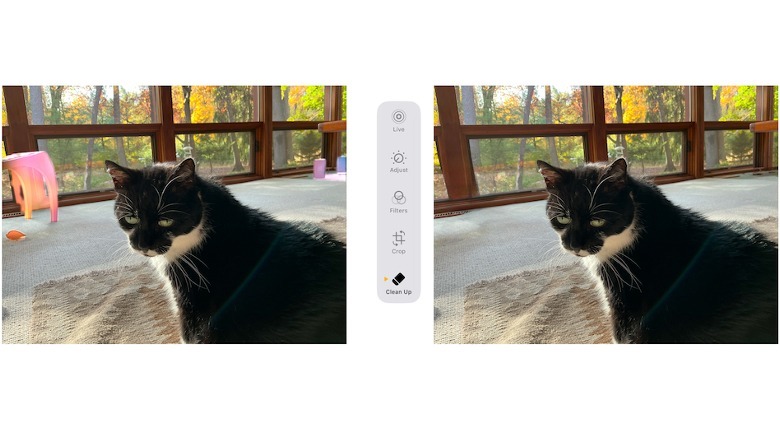iPad Mini Review (2024): Apple Intelligence Isn't What Makes This Tablet Shine
- Arguably the perfect-sized companion device
- More storage for the same price
- Screen is bright and works with Apple Pencil Pro
- No Face ID
- 5G option is expensive
- Apple Intelligence still a work-in-progress
We may receive a commission on purchases made from links.
Apple's smallest tablet has always found itself in a tough spot, but the new iPad mini is squeezed more than most. Flanked by bigger-than-ever iPhones on one side, and laptop-rivaling iPads on the other, 2024's update aims to hold its own with a faster chip delivering Apple Intelligence support. Question is, with the first wave of AI features finally here, is there enough to buoy the little slate into the mainstream?
It's one of those vaguely ineffable things, why the iPad mini feels so futuristic. Maybe I watched too much "Star Trek: TNG" over the years, and the appeal of something that resembles the PADD that Picard would get his sit-reps on tickles some deep, geeky chord in me. Regardless, it may not be the largest tablet that Apple offers, or as impressive an example of condensing cutting-edge technology into a tiny device as the iPhone 16 Pro, but something about the mini's form factor just seems endearing.
Things haven't really changed from the design overhaul in 2021, which brought flat sides and crisp corners; Blue and Purple finishes join the Space Gray and Starlight gold options. There's still a bright, pixel-dense 8.3-inch display, with bezels just wide enough that you can hold the slate one-handed without inadvertently touching the edges of the screen. The Touch ID/power button is on the top edge, as are the volume buttons; still not my favorite spot for them, but at least the compact size makes reaching less of a chore.
Faster, more storage, same price
Apple still quotes the vague "all-day battery life" that seems, from my testing so far, to be accurate. All 2024 iPad mini models get Wi-Fi 6E support, for faster connectivity assuming your router supports it, while the USB-C promises up to double the data speeds (10Gbps). Wi-Fi + Cellular versions of the tablet — for which you'll pay a whopping $150 premium — get 5G with eSIM support, though it's still only sub-6 GHz not the speedier (but rarer) mmWave flavor.
It's what's inside that's the big news, of course, with a version of the A17 Pro chip — launched with last year's iPhone 15 Pro, though here with five GPU cores, not six — replacing the A15 of before. Frankly, the old iPad mini never felt exactly slow, but this newer chipset is the minimum for supporting Apple Intelligence.
It's paired with a welcome doubling of the storage. The same $499 as before now gets you 128GB from the Apple Store, instead of a borderline-insulting 64GB, and there's up to a 512GB version from $799. Or you can get the iPad mini (2024) from Amazon for a starting price of $484.
Apple Intelligence is here... but should you care?
Honestly, from Apple's perspective, I might not be the person they want passing judgment on Apple Intelligence. Like a lot of people, I'm skeptical of the value of most AI functionality, not least because of the resources it requires and the environmental impact that leads to. Then there's the well-reported tendency for AI products in general to "hallucinate" facts that turn out to be just plain incorrect, and how AI models are often trained on vast swathes of human-generated data with no respect to things like copyright.
Apple Intelligence tackles at least some of these concerns. The speedier chipset in the new iPad mini is required, because as much of the AI processing as possible is done locally. When the extra grunt of remote servers is required, Apple uses its new Private Cloud Compute; those servers are powered by renewable energy, permanently delete user data after it's processed, and support third-party privacy verification, the company promises.
There's no way, in real time, to see whether the iPad mini is handling Apple Intelligence processing locally, or if the tablet has tagged in the cloud. You can, retroactively, head into the iPadOS settings for a log of local/cloud requests. That can cover the past 15 minutes or seven days of use (or you can turn logging off completely), and is exported as a JSON file.
Siri gets more conversational, but results still vary
iPadOS 18.1 delivered the first tranche of Apple Intelligence features to iPad — as well as to iPhone, with iOS 18.1, and Mac, with macOS Sequoia 15.1 — though the roadmap for all of the functionality Apple has been promising now stretches into 2025.
On the Siri side, as well as the new UI — a colorful band around the periphery of the display, rather than the animated bubble — Apple's assistant promises more realistic voices; you can also double-tap the bottom of the screen to bring up a text box, and type Siri requests instead. Handy, if you don't want, or don't like, to converse out loud.
Conversations can be a little more natural, too, with Siri promising to remember context across requests. So, I could ask "When did the clocks go back in Europe?" and then follow up with "What about in America?" and Siri knew the context of my second question without it explicitly being said.
That's great, but you're still at the mercy of Siri's actual results, and there things can be patchy. My clock-change question, for instance, brought up two lists of search results rather than just telling me "October 17th" and then "November 10th;" when I asked what time it was in the U.S., Siri gave me the current time in Washington, D.C. but, when I asked "What about local to me?" the assistant gave up after a few seconds, with no answer.
Do you need Apple to ghostwrite for you?
Writing tools and summaries are the other big, iPad-pervasive AI features now introduced. With the former, Apple's own apps — and many third-party ones — can now offer to proofread your text and then "rewrite" it for you, fixing any goofs or typos that regular autocorrect might not have caught. Or, you can have Apple Intelligence rewrite it in a Friendly, Professional, or Concise style.
The results are, well, bland. Apple's AI certainly delivers what's promised, but in the process strips out any germ of personality; it feels a bit like asking Hallmark to come up with a heartfelt message for your Mother's Day card. Perfectly serviceable in that it's grammatically correct, but I can't help but think a message with a tad more individuality would be acceptable in all but the most regimented of situations.
Summaries — offered at the top of email chains, Messages chats, in notifications, and in transcribed audio within Notes and Phone — pulls out what Apple Intelligence thinks is most pertinent, saving you from diving into the full thread. It's arguably the most conspicuous demonstration of what we've been long promised AI will be ideal for: saving us the digital toil of actually reading what's clogging up our various inboxes.
AI is a question of trust
It's simultaneously true to say that Apple Intelligence summaries work, and that I don't fully trust them yet. Summarizing an email conversation with a neighbor who just upgraded to a new iPhone 16, for example, the tl;dr correctly noted my confirmation that no, their old USB-A chargers wouldn't work. However, it ignored the part where I'd offered to check my tech closet for replacements; if I was relying on the summary as a reminder of that offer, or if my neighbor was looking at his — presumably similar — summary, that option would've gone unrecognized.
You face the same challenge using Apple Intelligence to summarize documents and webpages, which Apple pitches as a way to conjure a quick update without necessarily crafting a précis of your own. Again, that's both true, but also something I have trouble trusting: when it was tasked with summarizing reviews I'd written myself, for instance, I couldn't fault the facts Apple Intelligence stated, but I also felt there was context absent that I would've included.
It's also worth noting that, for all the bump in onboard processing, Private Cloud Compute was required to figure out my thread summaries in Mail.
Like with any AI product, Apple says Apple Intelligence will improve over time. The question I'm left with, however, is at what point I myself will figure I can trust those improvements. For now, though the iPad mini's summaries are neat, they don't really come close to what someone actually familiar with the text (even if just from a single read through) could whip up.
Genuinely useful photo editing tools
As demonstrations of AI go, Apple's photo editing tools feel far more compelling. Clean Up offers the same sort of "remove rogue people and objects from images" magic as we've seen from Google and others, but while it may not be a new concept, the results are still worth noting. Although the 12-megapixel camera on the new iPad mini has been updated with Smart HDR 4 support, Clean Up works with any image in the Photos app, regardless of source or camera.
After a moment's processing, likely candidates for removal are highlighted with a rainbow shimmer; you can tap them (with a finger, or with the newly-supported $129 Apple Pencil Pro that can do hover, squeeze-to-switch tools, and other improvements) or scribble around something else you'd like to oust from the image. For the most part, Clean Up does an impressively good job at extrapolating what's left behind to fill the gaps.
I appreciate the improvements to photo search, too, which can not only spot more nuanced results from your pictures, but even take you straight to a certain matching frame in a video.
iPad mini 2024 Verdict
The things I enjoy about the iPad mini are all present and correct in this 2024 update. It's still an arguably perfect-sized companion device, neither too expensive nor too large to make you question why you're carrying both it, and your laptop, in your bag. The screen is great for video — markedly bigger than even that of an iPhone 16 Pro Max — but in a device still comfortable to hold one-handed. And, if your handwriting is more legible than mine, an iPad mini with Apple's stylus makes a fantastic note-taking device.
At the same time, having my finger summoned to the Touch ID button feels clunky compared to other Apple devices seamlessly using Face ID. The jelly scrolling of the iPad mini 6 hasn't been fixed, and the camera improvements are marginal. The A17 Pro leaves the new iPad mini faster than its predecessor, but I'm wary of it already being Apple's minimum for Apple Intelligence, especially when things like email summaries are relying on cloud processing rather than being cooked up locally.
If, like me, you're still unconvinced by Apple Intelligence anyway, the new iPad mini probably isn't going to warrant an upgrade from 2021's model. And there's no denying that bigger, more potent iPads are an easier, laptop-replacing sell. This 2024 update won't do anything to shift the iPad mini out of its niche: I'm still glad Apple makes it, I just wish some of the imagination applied to other recent products had made its way to this small but charming tablet.