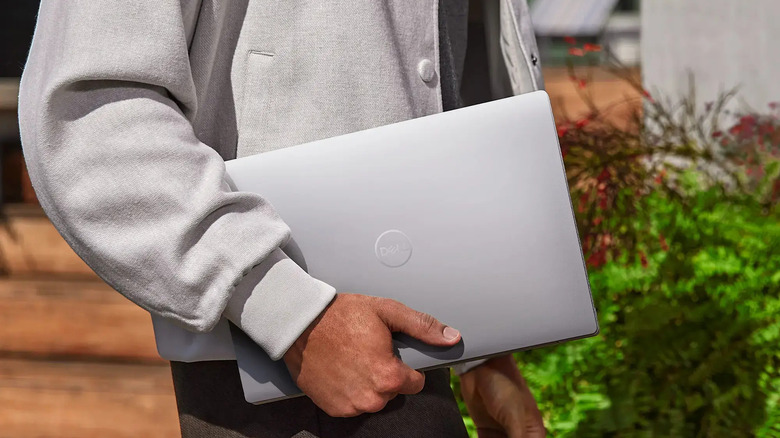6 Of The Lightest Windows Laptop Alternatives To The MacBook Air
We may receive a commission on purchases made from links.
Laptop computers have dramatically downsized over the years to the point that even among cheap, entry-level notebooks, you can expect to find plenty of lightweight (in the 2-4 pound range) options. Today's laptops are designed to fit comfortably inside a backpack, a far cry from many of the kludgy notebooks of the best. The inspiration all comes from the success of Apple's MacBook Air, which launched in 2008 and changed the game for how light a good laptop could be. More specifically, that's 2.7 pounds for the flagship 13-inch model and 3.3 pounds for the newer 15-inch SKU. As for the step-up that is the MacBook Pro, it's lighter than a lot of older laptops but still noticeably heavier than the Air: 3.4 to 3.6 pounds for the 14-inch version (depending on the configuration) and 4.7 to 4.8 pounds for the 16-inch variation.
In 2011, Intel announced the Ultrabook standard, a set of guidelines for Windows PC makers to operate within when making their own notebook computers styled after the MacBook Air. Since then, both official "Ultrabooks" and similar computers from OEMs without the Intel seal of approval have taken over the market. That means that there are a lot of options out there, both good and bad, for those in the market for a lightweight laptop. To help narrow down the list, we looked at half a dozen examples of lightweight notebook computers running Windows that have fared particularly well in professional reviews.
Asus Zenbook 14 OLED
One option for a lightweight laptop that's been praised for its value is the Asus Zenbook 14 OLED in its various flavors, including AMD and Intel variants. Walmart has an AMD version with 16GB RAM and a 512GB SSD for $799, while Best Buy stocks the Intel SKUs: 8GB RAM/512GB SSD/Intel Core Ultra 5 CPU for $799.99, 16GB RAM/1TB SSD/Intel Core Ultra 7 Evo Edition CPU for $1299.99, and 32GB RAM/1TB SSD/Intel Core Ultra 9 Evo Edition CPU for $1,399.999. With its 14-inch OLED screen, the Asus Zenbook 14 OLED weighs just 2.82 pounds, clocking in just slightly heavier than the 2.7-pound 13-inch M3 MacBook Air.
In our own Asus Zenbook 14 OLED review, the laptop was awarded a nine out of 10 score and an Editor's Choice recommendation badge, citing the "Beautiful and vivid display," high performance, including the ability to game, battery life, and sturdy build quality. At The Wirecutter, after putting various contenders through the paces with in-depth testing, they picked the Zenbook 14 OLED as the best Windows Ultrabook of 2024, citing its display, responsive keyboard and trackpad, overall good value, 14.5-hour battery life, and its light weight. The build quality stood out relative to their expectations for an Ultrabook at the Zenbook 14 OLED's price point. PC Mag gave the AMD variant four out of five stars and an Editors' Choice recommendation, complimenting the I/O port selection, including three USB ports of different sizes and speeds.
Lenovo ThinkPad X1 Carbon Gen 12
Another option worth checking out is the 2.42-pound Lenovo ThinkPad X1 Carbon Gen 12, a business-class laptop that is available for $1,407 in a 16GB RAM/512GB SSD/Intel Core Ultra 5 CPU configuration on the Lenovo website. That 2.42-pound weight makes it a high-performance Ultrabook with a 14-inch display that actually weighs noticeably less than the 2.7 pounds that the 13-inch version of the M3 MacBook Air weighs in at. It's definitely pricier than a lot of the alternatives, but if scratching and clawing for every extra ounce of portability is your priority, then it's well worth looking into.
Professional reviews have overall been very positive, although some have scoffed at the price. Even while lamenting the price, PC Mag gave the ThinkPad X1 Carbon Gen 12 a 4.5 out of five review score and an Editors' Choice recommendation badge, citing the display, lightweight industrial design, and above-average connectivity. Those I/O ports are two USB Type-C Thunderbolt 4 ports, two USB Type-A ports at USB 3.2 speeds, an HDMI output for TVs and monitors, and a headphone jack.
The Wirecutter named the Gen 12 its "Upgrade Pick" among Ultrabooks, calling it "a nearly perfect laptop" with not just their favorite notebook keyboard on the market but what they proclaimed the best laptop keyboard they'd ever used. Engadget awarded the Gen 12 an 87 out of 100 score and a 2024 Engadget Recommended badge, citing many of the same highlights as the aforementioned reviews.
Asus ROG Zephyrus G14
If you're in the market for a lightweight gaming-centric notebook computer, then you could certainly do a lot worse than the 3.3-pound Asus ROG Zephyrus G14, which Best Buy has available in two different SKUs. Both configurations come with a 120Hz 14-inch OLED display, 1TB SSD, and AMD Ryzen 9 CPU, with the differentiators being that the $1,599.99 SKU has 16GB RAM, a 2560x1440 display and an NVIDIA GeForce RTX 4060 graphics card, while the $1,999 SKU has 32GB RAM, a 2880x1800 display, and an NVIDIA GeForce RTX 4070 GPU. Connectivity-wise, the usual HDMI port and headphone jack are joined by a total of three USB ports and a Thunderbolt 4 port. Two each of USB Type-C and USB Type-A connectors, with all running at USB 3.2 speeds.'
SlashGear's Asus ROG Zephyrus G14 review gave it an eight out of 10 score and a SlashGear Select 2024 badge, pointing mainly at its gaming horsepower, excellent keyboard, and above-average speakers. PC Mag reviewed the more expensive SKU with the RTX 4070 GPU, giving it a 4.5 out of five score and an Editors' Choice badge. Reviewer Matthew Buzzi was high on the design, gaming performance, "brilliant" display, large port selection, and 12-hour battery life. Engadget also reviewed the $1,999.99 SKU and gave it a 91 out of 100 with a 2024 Engadget Editors' Choice badge, seconding PC Mag and SlashGear's plaudits, particularly praising the speakers being noticeably superior to the usual laptop offerings.
Asus ProArt PX13
If you're a creative type looking for a lightweight, powerful two-in-one laptop, then it seems pretty widely agreed that an excellent choice is the Asus ProArt PX13, which weighs in at 3.04 pounds. It retails for $1,699.99, but you should be able to find it for a few hundred dollars less at resellers like Best Buy. For that price, you get an AMD Ryzen AI 300 Series CPU, NVIDIA GeForce RTX 4050 GPU with 6GB RAM, 32GB system RAM, a 13.3-inch OLED display with a resolution of 2880x1800, and a 1TB SSD running at PCIe 4.0 speed. As I/O ports go, the HDMI output and headphone jack are joined by a pair of USB Type-C ports at USB 4.0 speeds and a single USB Type-A port at USB 3.2.
Tom's Guide's Dave Meikleham called the ProArt PX13 "the coolest 2-in-1 laptop I've ever seen" and "a creator's dream machine" in the headline of a review that gave the notebook a 4.5 stars out of five rating and an Editor's Choice recommendation badge. PC World, meanwhile, gave the PX13 the same score and its own Editors' Choice badge. The review was particularly high on the OLED touchscreen and AI features, albeit while not being crazy about the refresh rate being just 60Hz, singling out the multithreaded CPU performance and discrete GPU that thrived in creative environments like graphical rendering. IT Pro awarded a perfect five stars and a Recommended badge, echoing the other reviews while also highlighting the notebook's battery life.
Dell XPS 14 9440
One premium lightweight that's aiming more at the price and size territory occupied by the MacBook Pro than that of the MacBook Air is the Dell XPS 14 9440. Best Buy has it available in two different configurations, which are identical except for the GPU: At $2,099.99, you get integrated Intel Arc graphics, while at $2,499.99, you get a dedicated NVIDIA GeForce RTX 4050. Everything else is identical: Intel Core Ultra 7 Series 1 GPU clocked at 1.4 GHz (4.8 GHz in Turbo Boost), 14.5-inch OLED display, 32GB RAM, 1TB SSD, and three USB Type-C ports at Thunderbolt 4 speeds. Weight-wise, it's heavier than a lot of the ultraportable competition but still lightweight for what it is at 3.8 pounds.
Professional reviews of the 9440 have been stellar. MakeUseOf gave it a nine out of 10 score and an Editor's Choice 2024 recommendation badge, citing the design, OLED display, "excellent" speakers, computing power, and high-speed USB Type-C ports. TechRadar awarded a 4.5 stars out of five score and its own TechRadar Recommends badge, pointing to the beefy new CPU, "stunning" display, and how well it compares to the 14-inch MacBook Pro. Windows Central gave it the same score alongside its The Best recommendation badge, praising the horsepower across all processors, "class-leading" display, quality speakers, and a good webcam. Digital Trends, though only awarding the 9440 3.5 stars out of five, still gave it a Recommended Product badge, pointing to the XPS 14's ability to run cool and quiet while performing strongly.
Microsoft Surface Pro Copilot + PC
If you're willing to try an ARM-based Windows tablet (keyboard sold separately), then it's worth looking into the Microsoft Surface Pro Copilot + PC. All variations weigh in at 1.97 pounds and have 16GB RAM plus a 13-inch 2880x1920 display, with the differentiators being storage and which version of the Qualcomm Snapdragon X system-on-a-chip each SKU has. Best Buy has four SKUs available: 256GB SSD and Snapdragon X Plus for $999.99, 512GB SSD and Snapdragon X Plus for $1199.99, 512GB SSD and Snapdragon X Elite for $1499.99, and finally, the 1TB SSD and Snapdragon X Elite for $1699.99. Depending on which version you want, adding an official Surface keyboard will increase the price by about $140 to $450.
Reviews of the Surface Pro Copilot + PC have been very positive. Engadget gave it an 87 out of 100 score and an Engadget Recommended badge, citing the performance, battery life, display, and AI features while bemoaning how all of the keyboard options are sold separately. TechGuide had largely similar praise for the tablet in its four out of five-star review while panning the cost, restrictions on available software by way of being an ARM device, and, again, the keyboards being separate purchases. Tom's Hardware gave it the same score while praising the battery life, design, and display quality, all while pointing out that the ARM-compatible app ecosystem has gotten a lot more robust. If the separate keyboard doesn't scare you off, it's worth a look.