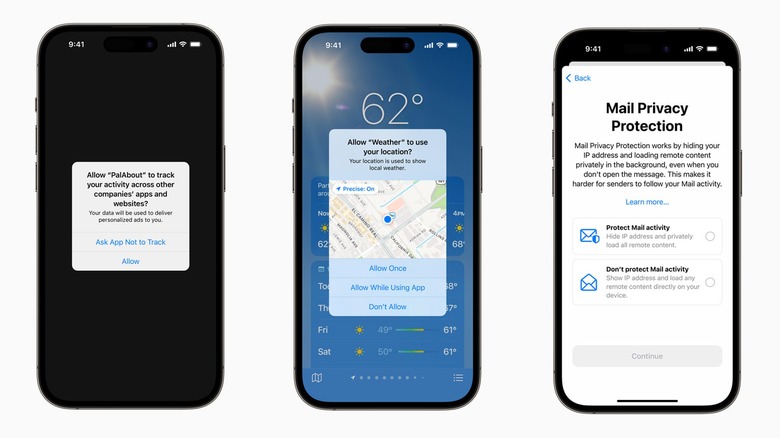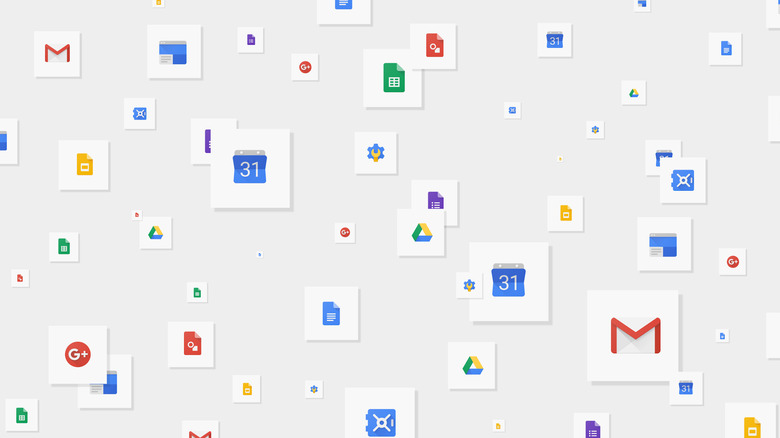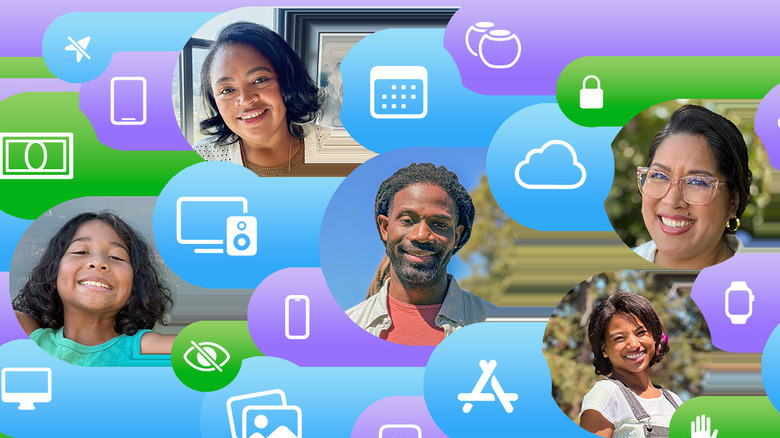10 Things That Surprised Me About The iPhone (After A Decade With Android)
We may receive a commission on purchases made from links.
After over a decade using (and loving) various Android phones and tablets, I never thought I'd dive back into the Apple ecosystem. I had two pretty good reasons to avoid iPhones, one being that my last iPhone randomly died on me with no explanation, never to be revived. The other was the fact that after moving to Android, I fell into the Google ecosystem and liked how easily interconnected everything was.
Of course, my last iPhone was in a different era, circa the release of the iPhone 4 (I was a bit behind with a 3GS). Not only that, but I had some misconceptions about Apple's willingness to shake hands with Google's ecosystem. When my dad upgraded to the highly-rated iPhone 16 and offered me his hand-me-down iPhone 14, I admit I had some reservations, but who says no to a free iPhone?
Besides, it doesn't feel like a used phone. True, there are some features Android has had for far longer than iOS, but for the most part, I'm impressed with what has changed (and what hasn't) since the last time I used an iPhone over a decade ago. With the launch of the iPhone 16, the 13 was discontinued, so it's true that I'm slightly behind with the 14. That said, I don't have any regrets. Here are all the things that surprised me about the iPhone when I swapped from an Android device.
Transferring phone data is so easy
One of my first concerns about making the shift from Android to Apple was getting all my data transferred. I mentioned it to my dad, and he pointed out that there was a method to make it easy, just like a swap from Android to Android or Apple to Apple. It turns out he was right, and there's a simple app for Android that can get you set up in a matter of minutes.
The app is literally called Move to iOS, and after making some choices about which data I wanted to move, I had the new iPhone set up. My only mistake was transferring everything (including my text messages) before confirming that I was ready to swap my service. I would have had to wipe my iPhone to do another Move to iOS transfer to get all my latest texts to go with. Lesson learned — don't transfer the data until you're absolutely sure you're ready!
I also didn't use the Move to iOS app to transfer any of my apps over, partly because I wanted to downsize during that swap. However, it's possible to get your apps moved, too, if they're free and available on both the App Store and Google Play. In my case, I didn't lose any apps moving to iOS, but I also stick to the basics like Slack, Facebook, Reddit, and other common ones.
I can still have my favorite apps and connected devices
It might be a holdover judgment from a decade ago when I had an iPhone 3GS, but I always held the perception that iOS was kind of snooty. As such, I figured I wouldn't be able to use some of my tech with an Apple smartphone because doesn't Apple want people to buy into its entire ecosystem? As it turns out, I was wrong in my assumptions, and it wouldn't be the only time during this Samsung to Apple swap.
My first aha moment was when I realized the Apple Watch my dad gave me was still connected to his Apple account, which meant I couldn't use it right away. No problem, I could still use my third-party smartwatch, which is neither Google nor Apple affiliated. I didn't expect it to work, but my Amazfit Bip 3 Pro smartwatch works just fine with Apple, and downloading the Zepp app to pair the two was no problem. My off-brand Bluetooth ear buds were the same story as far as pairing goes. Although it feels weird no longer having a headphone jack, I can't say I need one — and I didn't have to spring for AirPods to enjoy music on my new iPhone 14.
Not every app behaves the same
While it's true that Google's Play Store has more apps than Apple's App Store, I never used many of Google's 2.3 million options. Apple isn't too far behind, either, with 2 million as of 2024. However, right after setting up my new-to-me iPhone 14, I realized how differently the same apps behave in iOS versus Android. A disclaimer is necessary here because although moving from a Samsung (Google-powered) phone is a big adjustment, I was also coming from a way-old Android device. My Samsung Galaxy S9 has not been supported by the manufacturer for a while now, and it was discontinued in 2019.
While I kept it as up-to-date as possible, the S9 has been off Samsung's radar for a while, and it's likely that I was missing out on the full Android experience given how out of date my phone was. My family also has Samsung devices, but none of them are very new. I didn't know what I was missing until I opened up an app on the iPhone 14 and started tapping around.
Some of the app behaviors annoyed me. For example, we use a system of Blink Outdoor cameras outside our home, and the moment I downloaded the Blink app from the App Store and signed in, I had hundreds of notification counts on the app. It didn't alert me every time the cameras recorded video, but watching the app icon tick up in its count frustrates me, and there doesn't seem to be a setting to change it.
Security is so transparent
I always heard that Apple cared about user security, but nothing specific came to mind. The fact that Apple is known for having its customers' backs was something I more or less took for granted. A quick Google suggests other people have the same assumption, with questions like "Why is Apple so good at privacy?" and "Does Apple protect privacy better than Android?" popping up in the suggestion bar.
Although Apple states that it does comply with law enforcement requests for information, even the language surrounding its policies reinforces the brand's views on privacy. In Apple's Legal Process Guidelines document, the company writes that "Apple believes that privacy is a fundamental human right and Apple implements that belief through not only its products and services but its law enforcement response guidelines as well."
From the moment you swipe open your new iPhone for the first time, you're practically bombarded with all sorts of security information and suggestions. Not only does Apple use encryption, differential privacy, random identifiers, and on-device intelligence to maintain your privacy (according to the Apple's Privacy page), but it also controls apps in a way that was never visible on Android, despite it existing.
The difference was significant to me when I began downloading apps and signing in to my accounts on the iPhone, and while it was a bit annoying at first, I quickly came to appreciate Apple's attention to detail when it comes to security.
App controls are visibly tighter
Every major phone manufacturer has security and consumer protections built into its devices, but Apple has the most visible ones that I've ever experienced. Moving from an older Android device that, even when brand-new, did not have the same visible protections as iOS does was a bit of an eye opener.
I was surprised that every time I downloaded a new app, the phone prompted me to limit what data the app could use. iPhone users are already familiar with the Ask App Not to Track feature, but it was surprising to me after years away. Even when it was new, my Android phone never prompted me to set app permissions when I logged in.
While there are similar settings on Android devices, I, for one, never knew about them. It turns out you can go to your Android phone's settings and delete the advertising ID so that apps cannot track your information, but it's not nearly as in-your-face as Apple's method for prompting you to opt in or out.
Of course, another caveat here is the fact that my older-model phone also had older-model apps. As often as I had to update my Google apps, I'm sure there were features I was missing out on simply because of having an outdated device. That said, the iPhone seems to lead the charge when it comes to consumer privacy whether in-iOS or in-app.
You can still use Google apps
Speaking of apps, there was one that I was particularly worried about when migrating to iOS. I live in Google Suite, and I rely on multiple Google logins to access all the information I need for my freelance work. I also like to have file and photo backups, but didn't want to pay for iCloud. Fortunately, I was pleasantly surprised to find that Google Suite worked fluidly on my new-to-me iPhone.
I regularly use Google Drive, Sheets, Gmail, and even Google Photos, and had zero problems setting any of them up on my iPhone. I was a bit concerned about Google Photos, but Apple doesn't pressure you to stick to its proprietary cloud for backups, meaning I was easily able to connect to my Google Photos account. Since I'm so used to using Google for everything, I also downloaded Google Maps.
I might eventually adapt to using iOS for more features, but for now, I'm able to stay in my comfort zone without sacrificing performance. All this to say, if apps like Google Maps stop working, it's a sign that something is wrong, not that there's a compatibility issue.
I was also happy to find out that Microsoft apps are compatible with iOS. As committed as I am to Google, I do have some Microsoft favorites, like OneDrive and Notes, and those work seamlessly, too.
Android uses third-party apps for features that iOS has built in
After over a decade using Android devices (phones and tablets), there were some things I admittedly never tried because I never knew about them. I feel like not knowing about some really cool features is more a failure of the operating system than a user error, partly because Android's built-in functions are kind of obnoxious.
I grumbled many times as I accidentally activated Samsung's Bixby assistant, and in over a decade I never once used it. It was only after I began researching Android features to compare to my iPhone that I learned you can use Samsung's Bixby assistant to dictate text messages, set an alarm, or make a call hands-free. Google Assistant can do the same things.
Clearly, I was not as savvy with my Galaxy S9 as I thought I was, but I blame that (at least partly) on Samsung for not making these functions clearer. Third-party apps for things like scheduling text messages in Android are also not necessary with the iPhone, since it has the Shortcuts app. We all know that Apple's voice assistant Siri can do a ton of things like send a text, make a phone call, set up a calendar event, tell you the weather, and more.
In my experience, Apple's intelligence features are more robust than Android's, and the iPhone is not limited to Siri's capabilities. From intuitive camera controls to built-in ChatGPT, there's far more utility in the iOS package than I expected.
Living in the iOS ecosystem can be frustrating
In the early iPhone days I set up an Apple account, and then more or less forgot about it. Apple didn't forget about me, though, and from time to time, I'd get a reminder that my iCloud was almost full, despite me never putting anything in it. That was, admittedly, one of the reasons Apple annoyed me and I didn't seek out an iPhone whenever it was time for an upgrade — that, and price!
Then, the first time I had to track down one of my kids' iPads to authorize the use of my own iPhone 14, I got annoyed. Given Apple's dedication to consumer security, it makes sense that I need some type of dual-factor authentication to log in. So why do I have to track down another Apple device in my mixed-iOS household to get into my phone?
Of course, there might be some workaround to this issue that I haven't discovered yet. Still, Apple's default system bothers me. Especially when I had to track down a logged-in device that kept ringing and pinging when I received phone calls and iMessages.
I also am not thrilled with setting up Face ID. Apple insists that Face ID is the most secure way to lock my phone, and I also can't set up stolen device protection without first establishing Face ID. I don't love it, but maybe one day I'll adapt.
Not much has changed in over a decade
Remember, my last iPhone was a 3GS circa 2009, so it's been a very long time since I've used an iPhone daily. Still, the iPhone 14 didn't feel entirely foreign when I first swiped it open, and that's not a negative. The layout, settings, and general navigation being much the same as they were over 10 years ago definitely helped ease the transition to iOS 17.
I did have to relearn the gestures for the iPhone, and the size of it means my fingers often get a workout even while doing something as simple as entering my passcode. That's one thing that has changed, but every other smartphone has had a similar height and width update. I can't blame the iPhone for keeping up with — or setting — the trends, but I do wish that the home button was still around. Though my Galaxy S9 didn't have a physical home button, it did have an on-screen one, and I find that more convenient than many of Apple's navigation options on iOS.
Only a few days after setting up my iPhone the iOS 18 update rolled out, which changed a few things, but still not enough to completely confuse an Android holdout. Although I was shocked to hear about satellite iMessaging being part of the update, it's further proof that Apple is still far ahead of Android. In comparison, Android has satellite messaging for emergencies/SOS only, although we can assume it will eventually become standard.
Family sharing is awesome
Family Sharing is another highlight of iOS that I hadn't fully appreciated in many years. It's a credit to Apple that I was able to log in to my Roku TV to watch Apple TV thanks to Family Sharing. Plus, using my Apple account, my kids were able to download apps for free that their cousins had previously bought. Having an iPhone again reinforced how convenient the family plan is, especially compared to Google's Family Link.
When I tried to set up Family Link on my family's Google devices, it sure didn't feel simple. I also ran into problems because my kids' Google Accounts weren't actually children's accounts — oops! When you do set up a child account, there are some limitations, including the fact that if you didn't set up the account, you then cannot manage that child's account as part of your Family Link. It felt very complicated compared to a single signup email for Apple's Family Sharing.
In contrast, Family Sharing with Apple was far easier to set up and manage, and my kids can actually use my Apple account to access the shared services. They love the Apple Arcade, and I have a feeling they'll like Apple Cash, too, if I set that up. Google's Family Link, on the other hand, is more about ensuring kids are safe online, but doesn't include all the fun perks that Apple does.