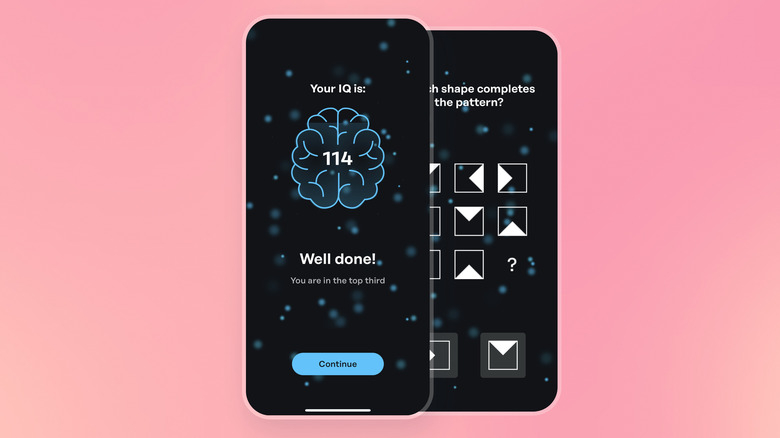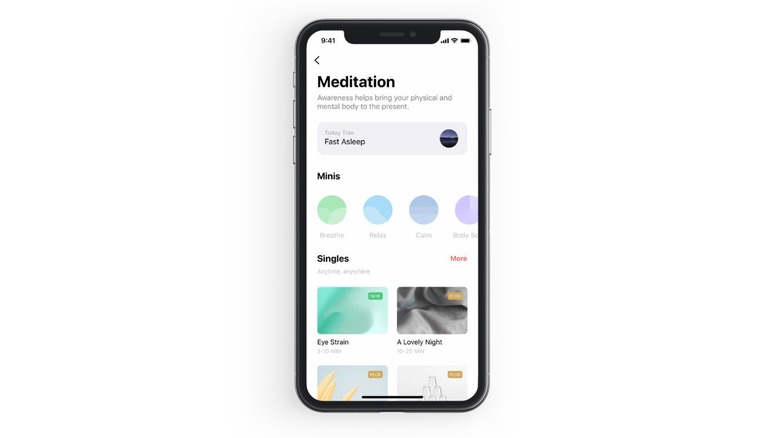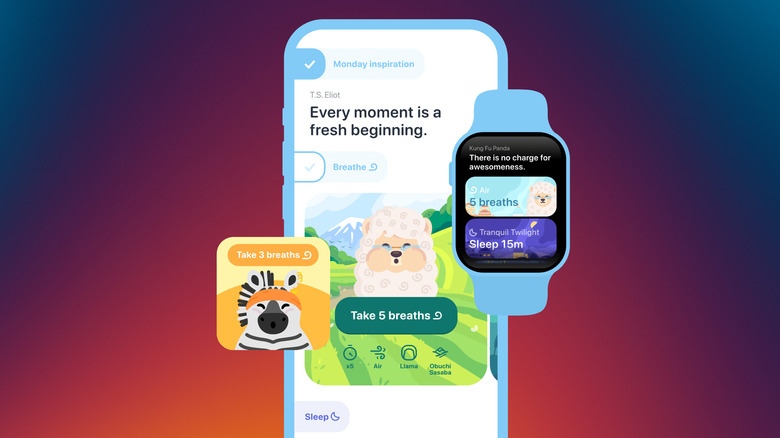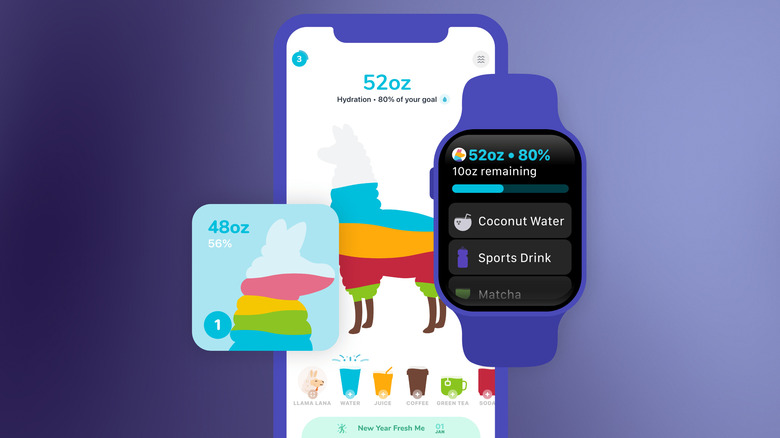12 Of The Best Apple Watch Health & Fitness Apps (According To User Reviews)
The Apple Watch continues to be one of Apple's best products, even if its latest iterations (like the Apple Watch Series 10) are only marginal improvements. It isn't just a way to get notifications on your wrist. It's a thoughtful health tool that inspires you to improve your lifestyle. By default, it reminds you to get up and move around with stand reminders, logs your workout and activity behavior with fun activity rings, tracks your sleep habits in great detail, sets a 20-second timer when washing your hands, and more. It can do quite a lot without installing a single third-party app, but should you choose to, you'll take your Apple Watch to the next level.
Fortunately, Apple allows app developers to make use of all that helpful health telemetry. Think apps for extreme sports, for meditation, for a detailed look at your sleep, and for really just about any niche fitness thing you can think of. Seriously — we've covered apps for morning walks, as one example. To make things simple, we've narrowed things down to the most popular options on the App Store for Apple Watch, according to user reviews.
Here are 12 apps Apple Watch owners have given high praise.
Gentler Streak Fitness Tracker
Not everybody goes to the gym to get ripped like Hugh Jackman. Some of us just want low-stakes, low-stress physical activity without feeling guilty for failing to log reps and protein intake. That's what Gentler Streak Fitness Tracker tries to achieve. A "compassionate approach" focuses on a more holistic overlook, rather than pushing you to your limits — or to close your activity rings — with every workout. Your rest and recovery is just as important as gains. High-quality sleep becomes just as important of a component as anything else.
Notably, Gentler Streak tracks other things not typically counted as physical activity by competing apps, like your daily walk with the dog or an hour spent cleaning. When you do want to go hard, the app won't stand in your way. It includes live workout intensity measurements, personalized workout plans, and expert advice based on your needs and goals. Importantly, it goes to great lengths to avoid shaming you if you miss a workout. Rather than axing your streak, it encourages you with friendly messages so you don't feel demotivated come the next workout.
Gentler Streak gets 4.7 out of 5 stars on the App Store, and has apps for iPhone and iPad as well. It's free to use. Premium costs $7.99/month (it's much more affordable at $27.49/year) to get access to extra features.
Athlytic
AI is all the rage these days; a plethora of tools shoehorn it into every area of life, for better or worse. Athlytic aims to be your own personal AI coach — one that knows you more intimately than any coach could — to save you money on a costly personal trainer. It takes all your fitness metrics (resting heart rate, blood oxygen, temperature, everything) and uses machine learning to transmute that data into bespoke workouts and recoveries.
To be clear, this is not an AI coach in the sense that you'll have Jarvis watching you through the camera and correcting your form. This is about data, taking every conceivable, measurable aspect of your fitness, crunching the numbers, and serving you an actionable game plan. It may not be for you if you're expecting a friendlier app that holds your hand through the workout. Rather, it's for gym rats who actually care about heart rate and use a scale to measure their protein scoops.
Like most apps on this list, it effectively requires a subscription to go beyond the core free features. It costs $3.99 per month or $29.99 for the full year. In Athlytic's defense, though, there aren't many fitness apps out there that dig this deep into the numbers in lieu of generic intensity trackers. User reviews put it at 4.8 out of 5 stars, and it has companion iPhone and iPad apps.
SmartGym
Thanks to a smorgasbord of fitness gadgets these days, you can get pretty close to a satisfying gym workout sans the gym. However, what if you've only got a limited set of dumbbells and don't know how to make the most of them? SmartGym may be the answer. The big focus is on AI-made and professionally curated workouts determined by what equipment you have on hand; so, no more having apps recommend big, expensive machines that would cost way more than a gym membership. It includes nifty animated cross-sections demonstrating how to do each one, with the option to build routines and add your own custom exercises.
Full disclosure: you are probably going to get the most out of this app with the companion iPhone or iPad. The Apple Watch version works fine, to be clear, but it will show you all the workouts on that tiny screen. So yeah, good luck contorting to look at your wrist for reference while performing any particular exercise. Aside from equipment-based workouts, SmartGym comes with a whole host of features common in fitness apps, like Health app integration and long-term insights.
It is a bit pricey at $9.99 a month or $59.99 a year. Part of that price may be justified by its companion Mac app, something quite rare among fitness apps. SmartGym sits at a respectable 4.4 stars out of 5 on the App Store.
GEIST (Memorando)
Brain health is just as important as pumping iron and sleeping well. GEIST Memorando is one of many brain game iPhone apps, but it sets itself apart by having a functional Apple Watch version. This is a lot like that old Brain Age game on Nintendo systems with puzzles that test everything from memory to logic. The advantage Memorando has over the competition is that, well, you can play it on your wrist whenever you're bored and have nothing better to do. Imagine how you'd feel if, instead of "doomscrolling" on Instagram, you put all that neuronal gas to work improving your problem-solving skills.
One important item of note: it's a myth that puzzle games are going to stave off dementia, so if that's your aim, you may be disappointed. James Pickett of the UK's Alzheimer's Society told CNN that at best, sharpening your mind with puzzles helps to cope with disease, not stall it. In any case, brain games are stimulating, and further research may reveal that there are additional benefits to be had. After all, speaking a second language (according to Alzheimer's Research UK) has been shown to delay Alzheimer's by 4.5 years, so the "use it or lose it" mindset has some weight behind it. GEIST Memorando maintains 4.7 stars out of 5 on the App Store. Premium costs $19.99 for three months, $39.99 for a year, or $49.99 for life.
Calm
Now, we have entered another deep category in the App Store: mindfulness and meditation apps. Tons of gadgets have hopped on the New Age spirituality train, but if you prefer the simplicity of an app, the Apple Watch has plenty to offer. Our first recommendation is Calm. At its core, this is a meditation app that helps you meet your daily meditation goal by timing your sessions and/or playing relaxing music or guided meditations. Otherwise, you can try out Calm's mindfulness programs.
You can also listen to bedtime stories (allegedly good enough for adults), "breathwork" (sessions that train you to breathe properly during meditation), and put on relaxing soundscapes. Unfortunately, this is one of those apps that requires a subscription to make the most of it, and the subscription is steep: $14.99 per month or $69.99 per year. It's a lot of money, but it may be worth it to you since Calm is effectively combining a bunch of things you might have to subscribe to separately. Relaxing sleep sounds and guided meditations aren't always in the same boat.
Calm has 4.8 stars out of 5 on the App Store. There are apps for iPhone, iPad, and even Apple TV. The latter is extremely rare for any type of app, and may come in handy if you want to use the bigger screen for soundscapes that fill the room, or to have easily viewable breathing visuals.
Unwind
Meditation apps can all seem like copies of each other, so what does Unwind offer that's worth more of your dollars than its fellows? Answer: breathing. Breathing is a core component of meditation. One of the first things you'll often hear in a guided session is to focus on it. Many studies find that breathing exercises can reduce stress and lower blood pressure, among other things. In addition to a catalog of various guided breathing exercises for different situations, Unwind focuses on three specific ones: one for when you wake up, one for when you need to focus, and one to help you fall asleep faster.
The big benefit to having an Apple Watch — besides having it conveniently on your wrist during a breathing session — is that Unwind will track your heart rate to show you how breathing affects it. It's particularly great if you are worried about high blood pressure or want to better control your anxiety.
Beyond that, Unwind is more or less the same as the competition: Apple Health sync, daily mood tracking, streak tracking, and session history. It has 4.8 stars out of 5 on the App Store, with a companion app for the iPhone. Naturally, most of the best features are locked behind a paywall: $4.99 per month or $29.99 per year.
TIDE
A lot of mindfulness and meditation apps add ambient sound backdrops as a matter of course, more out of obligation to stay competitive than anything else. Relaxing backdrops are a dime a dozen and can be found easily (and often free) through YouTube or your existing Spotify Premium subscription. TIDE's selling point is that it gives extra care to those soundscapes. If you've been less than content with the other offerings, TIDE may be for you.
The catalog is a carefully curated mix of everything from urban to nature to melodic sounds. Many have highly specific names tying them to a certain type of setting or feeling; take for example "Windmill." These sounds serve great for meditation, focus sessions, or sleep. The main thrust of the Apple Watch is a wrist-mounted meditation timer that watches your heart rate.
You will be getting more or less the same features with TIDE as with most apps of this category. Things like focus timers, breathing guides, daily inspirational quotes, and a diary for your mood. Still, the app gets a 4.8 out of 5 stars and appears to receive regular updates.
Breathe Sleep Focus Mindllama
Another day, another meditation app. What does Breathe Sleep Focus Mindllama bring to the table that the others do not? We'd argue the main driving factor is the aesthetic. Those who love the cartoon appeal of language learning apps like Duolingo will feel right at home with a Llama teaching you how to breathe — or any one of its various animals. It's all very cutesy, very lighthearted, and that may be a strong pull compared to the sameness felt in the UI of most apps in this category. If anything, it's possibly the friendliest, easiest introduction into meditation.
Aside from that, Mindllama focuses on 60-second breathing sprints that can be done throughout the day at any time, for any reason; this is a nice change since most meditation apps focus on longer sessions of five to ten minutes. In keeping with the aesthetic we mentioned earlier, Mindllama gamifies its roster of characters by having you collect them one by one. There's also much stronger support for widgets than we've seen in most apps. If you're the sort of person who would prefer to have a widget sitting on your home screen that gives you a quick breathing session with a single tap, this app is for you.
Mindllama is also available on iPhone and iPad. Unlike most apps, it supports iMessage stickers. It costs $19.99 per year (sometimes with a sale for $9.99) or you can get it for life for $24.99. It's definitely one of the cheapest options on this list.
Footpath Route Planner
Many people walk, jog, or hike a specific route that doesn't appear as a preset in typical apps. Footpath Route Planner not only helps you save these bespoke circuits, it lets you draw them easily with a finger and still get all the distance and elevation info you need to plan accordingly. The app advertises itself for a pretty wide breath of outdoor adventurer types: mountaineers, motorcycles, skiers, and kayakers. Paying the $4 monthly fee (or $24 per year) gives you a turn-by-turn navigation, savable maps, analysis tools for the post-hike debrief, and more. The free functionality will probably work great for most people, provided you've got a good cellular connection — offline is a paid feature.
We'd be remiss if we failed to mention that Apple recently upgraded Apple Maps to include a good chunk of Footpath's functionality at no additional cost. As of iOS 18 (and WatchOS 11) you can easily create offline, custom hiking routes, or really any on-land or water-based routes supported by Apple Maps. That includes turn-by-turn navigation.
Footpath's only real advantage is more data for these routes, greater customization, and export capabilities. This is oriented more toward the hardcore outdoors crowd. Perhaps iOS 19 or iOS 20 will further improve Apple Maps' capabilities, but for now, Footpath does a great job and earns 4.8 stars out of 5. It supports iPhone and iPad apps, too.
Water Tracker Waterllama
You guessed it: this app comes from the same developers that made Mindllama. This time, however, the focus is very, very simple: reminding you to drink water. A lot of people only remember to hydrate once they've reached dehydration levels, so if that's a perennial issue for you, you'll love Waterllama. It claims to give you "smart" reminders (based on gender, weight, and activity levels) periodically throughout the day to hit the ol' water bottle, or whichever beverage you prefer. It also includes hydration challenges, streak tracking, history, and even measurements for exactly how much you've drunk (and should drink) before the day is through.
Let's address the elephant in the room: this app is going to be overkill for most people, potentially even for its intended audience. You can easily use Apple Reminders to improve your daily water-drinking routine, without installing another app. The free version will probably suffice for most, making it especially hard to justify Premium that costs almost the same as Mindllama ($16.99 per year, $24.99 for life).
In an age where people are exhausted with everything having a subscription, it does feel a bit too on the nose having a water-drinking-reminder app with a yearly subscription rather than a small, one-time payment. Still, the devs must be doing something right; the app has 4.9 out of 5 stars and supports the same platforms as Mindllama.
Slopes
Footpath may track a wide variety of routes, but there's no specific support for snowboarding. That's where Slopes comes in. What really sets it apart from most route planning apps is that it doesn't require any prior set up. You can just go to your favorite course and snowboard; Slopes figures out where you are in the background, cell reception permitting, and keeps track of everything for you. When you finish, it serves up more detailed statistics. There's also a built-in social element, with the app helping you keep tabs on your friends if they're running the same course.
Thankfully, the free version of the app is ad-free and allows for unlimited tracking, snow conditions, and friend finding. Premium costs $29.99 per year, but there's also an affordable $49.99 family plan if you have a group of Apple Watch-using friends that goes out regularly together.
Again, Premium is best suited for avid snowboarders, with more detailed stats, offline support, and other tools for planning and interpreting your runs. In any case, we give two big thumbs up to the developers for not hamstringing the free version. User reviews reflect that with 4.9 out of 5 stars. There's also a version for iPhone and iPad.
Sleep Cycle
Sleep tracking is one of the big selling points of the Apple Watch, and it does it very well. Out of the box, it's got just about everything you need: sleep goals, wind-downs before bed, detailed information on nightly wake-ups, information on REM periods, and everything in between. Statistics over time give you a good idea of how much or how little sleep you are actually getting, and how high quality it is. Those are big boots to fill for Sleep Cycle. How does it shape up in comparison?
Most of what Sleep Cycle does that justifies the upgrade is marginal. Things like being able to shake your phone to snooze an alarm, or find out how much you've been coughing throughout the night. There are calming sleep noises and bedtime stories, as well insights giving an idea of how certain weather or behaviors (like drinking coffee) could be affecting your sleep.
As you can see, there are small little touches, but nothing groundbreaking compared to the core features offered already by the Apple Watch. It goes without saying that most people will be plenty satisfied with the Apple Watch's default sleep tracking. Sleep Cycle costs $39.99 per year and has apps for iPhone and iPad as well. At 4.7 out of 5 stars, you'd be hard pressed to find many third-party sleep apps that beat it.