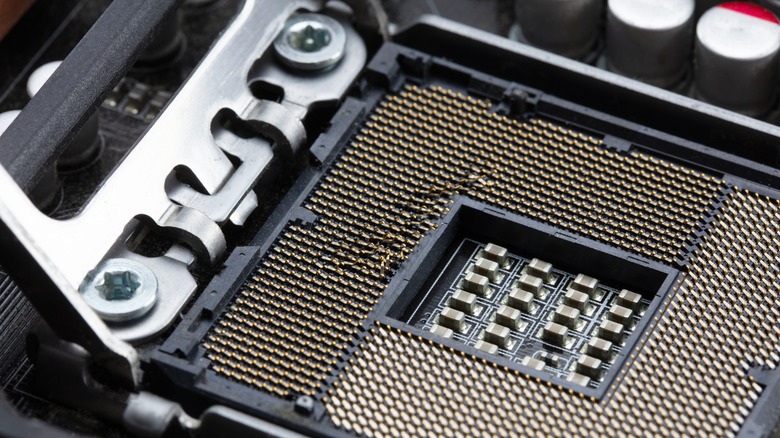How To Choose The Right Liquid Cooling Kit For Your PC In 2024
We may receive a commission on purchases made from links.
Whether you're new to building your own PC or a seasoned veteran, you likely argued with yourself about whether you should go with an air cooling system or a liquid one. You want the best available option to keep your processor from overheating, naturally. If you're here, you chose to go with the liquid-cooling option. It's an exciting process but also a little daunting. What if you buy the wrong system? What if it doesn't fit? What if it becomes more work than you're capable of accomplishing? These are common questions to have and we're here to help.
Due diligence before making a purchase will not only help prevent buyer's remorse, it will also aid in finding the right liquid cooler for you and your system. Your PC is an extension of your personality. Even if you're on a budget, you still want your rig to represent you. So, when you're looking for a liquid cooler, here are the factors you should consider.
Determine your cooling needs
Needs come down to how complex of a liquid-cooling system you want. If you're interested in creating an intricate labyrinth of tubes, which includes bending the pipes and ensuring the seals are tight, then you might want to go with a custom water cooler. If not, AIO is the way to go.
Custom water coolers require separate components, including å radiator, tubes, fittings, water block, fans, a reservoir, and cooling fluid. And before that, you need to choose the type of tubing, hard or soft. If that sounds like your kind of project, then a custom water loop is what you'll want. However, if that sounds like too much effort, there are all-in-one (AIO) coolers that are much easier to manage.
AIO coolers combine the radiator, pump, and fans all into a single unit with the radiator being connected to the directly to the tower. There's not much customization with an AIO other than lighting, fans, and where you mount the radiator. Fans can only be swapped out for the same size that came with the AIO. However, when you're looking for an AIO, you need to consider the size of your tower and the size of the radiator. If you have a small form factor (SFF) or a mini-tower, you'll likely only fit a single-fan AIO, which would measure 120mm or 140mm.
For one of the top-rated AIOs on Amazon, try the Corsair iCUE H150i. Just remember this is a three-fan unit, so it won't fit inside smaller setups.
Make sure your motherboard is compatible
Not all water-cooled systems are created equally. When you play in the PC world, you need to know all the ins and outs of ATX, ITX, AMD versus Intel, and the compatibility of all your components, including your custom or AIO cooling system. All cooling systems, whether air or liquid, come with specific mounting mechanisms that only work with specific CPU sockets, similar to the way only certain CPUs will work with specific motherboards. Typically, you only have to worry about Intel's Land Grid Array (LGA) or AMD's Pin Grid Array (PGA) sockets. The manufacturer of the cooler you choose will likely list on the packaging the type of socket the cooler is compatible with.
If it's not on the packaging, then the manufacturer's website or product documentation would be the place to look. Some AIOs come with multiple mounting brackets to support different sockets, making your job of finding a compatible cooler significantly easier. In the matter of fans, you want to ensure that your motherboard has enough fan headers and a pump header to accommodate the cooler.
Keep up-to-date with product reviews
There is nothing if not a surplus of readily available material out there on the topic of consumer technology. Most major PC component manufacturers like Corsair have blogs that can be helpful on the topic. There's no shortage of reviews out there about liquid-coolers. If you want something a little more entertaining and prefer your reviews in video format, there are also trusted YouTubers out there — looking at you Linus Tech Tips and JayzTwoCents – with professional-level reviews on all sorts of components, including liquid coolers. They even go through the steps of how to install one and give a demonstration of it in action, giving you a better idea of what to look for.
Reviews will help you narrow down which kit to go for as well as give you a starting point. Don't trust just one source, though. It's best to cross reference and see what multiple reviewers are saying about the same product. If the consensus is positive, then that cooler is likely a solid choice. Most importantly, make sure the reviews you're reading and watching are recent. There's nothing worse than reading a review for a PC component that's been obsolete for a decade or more, learning it isn't made anymore or won't work with your current build.
Things to consider before buying a liquid cooler
There's definitely an assortment of miscellaneous factors to consider when you're building a rig with a liquid cooler. If you want it to fit your PC's aesthetic, you'll want to ensure everything physically looks the way you want it to. If you're going all-in on LED lighting, you'll want a cooler that can contribute to the show. There are coolers on the market with varying degrees of LED incorporation, with as little as a simple ring of lights around the cooler to others with a customizable LCD screen on the cooler's face.
Another consideration is noise. There's nothing quite like a silent PC, especially if it will be running all day. Most liquid-cooled systems are quiet, but some pumps can be noisier than others. This is where all that research into reviews can really show its worth.
Whether buying an AIO or building a custom loop, go with reputable brands that don't use cheap materials. And that brings us to budget. You might not be able to afford the fanciest of coolers, but there are plenty of brands that don't price consumers out of making their PC stylish. Once you've done your due diligence, you'll be able to find the right cooler for you.