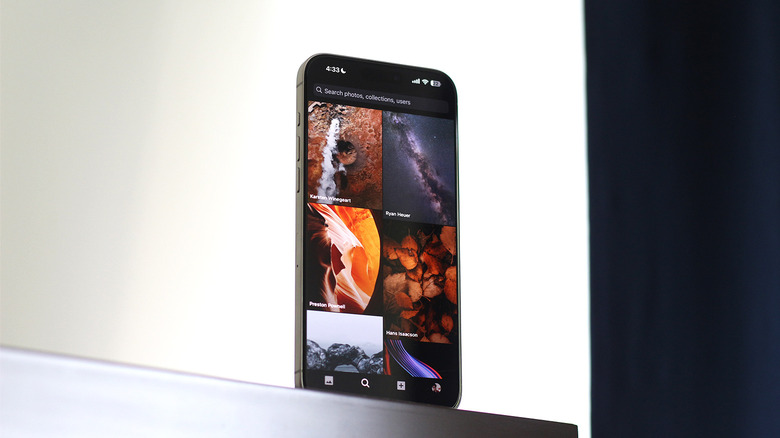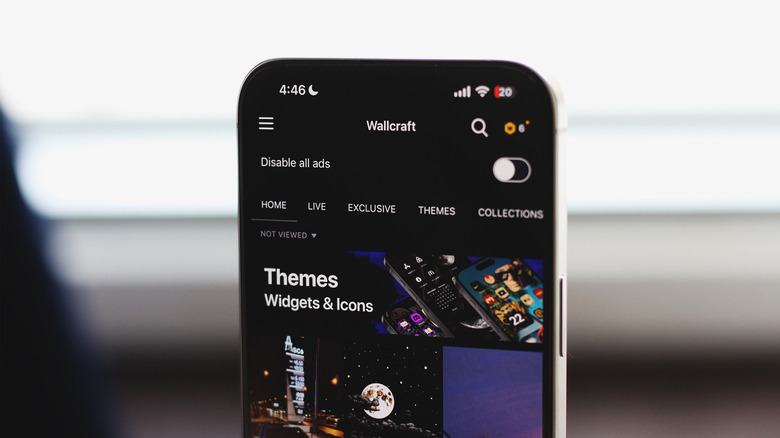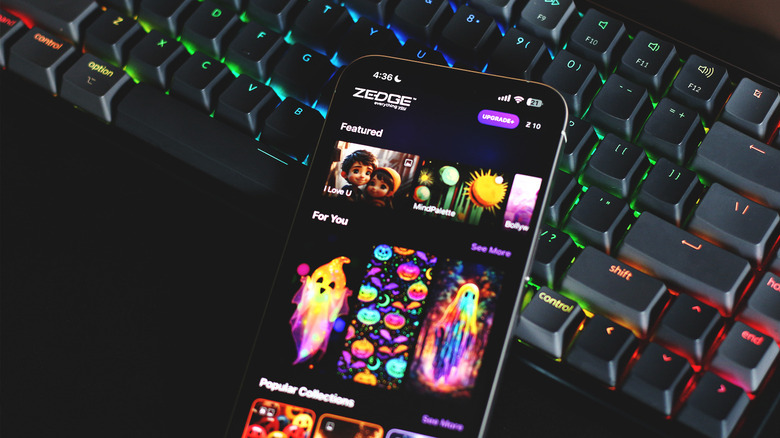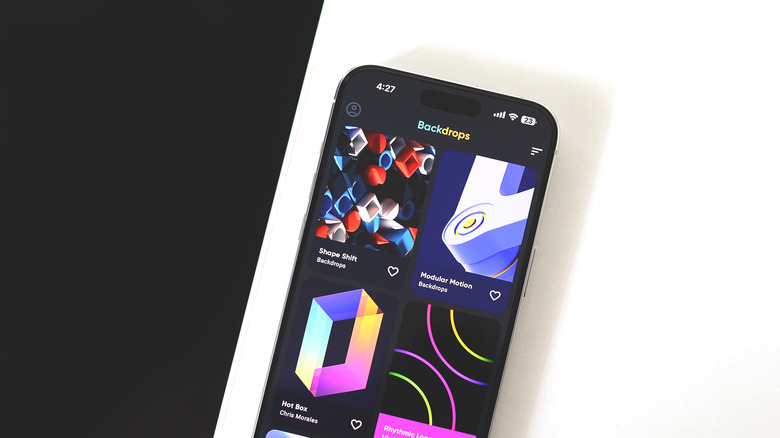5 Best Wallpaper Apps For Your iPhone
There are several ways to customize your iPhone just the way you like, including adding widgets to the lock screen, setting unique ringtones for different contacts, and using custom icons on your home screen. Yet, the quickest and most effective way to refresh your phone's appearance is to apply a new wallpaper. The iPhone has a decent selection of wallpapers by default, and some that even change their colors depending on the time of the day.
You can also select any photo from your library to set it as your iPhone's wallpaper — and while some possess the talent to capture beautiful landscapes, many of us end up sourcing our wallpapers from elsewhere. Resorting to apps like Pinterest or simply selecting a picture from Google is always an option, but these images aren't tailor-made to fit the resolution of your device and often end up being blurry or cropped.
This is where the fantastic world of third-party solutions comes in, with the App Store serving as home to plenty of wallpaper apps. Among the many options to choose from, we've compiled a list of five of the best wallpaper apps for iPhone that you should try out. You can find more details about how and why these apps were chosen at the end of the read.
Unsplash
With a catalog of over six million photos, Unsplash is one of the most popular destinations for discovering wallpaper-worthy images for your devices. The app has a rather straightforward user interface, with no complicated menus or options standing between you and your next wallpaper. You can navigate to the search tab to scout wallpapers based on category, or scroll down the seemingly endless "Discover" feed that highlights trending picks. Tapping on the info icon next to an image will load useful metadata like the camera model and image dimensions.
Although you don't need an account to use Unsplash, logging in will allow you to create collections that you can share with other people, or sync between your devices. Since Unsplash is largely community-driven, you can often find curated collections posted by other users for specific themes — including iPhone wallpapers.
Though you'll end up finding a lot of great images that don't match the aspect ratio of your iPhone's screen, you should be able to crop them just fine as long as they are high enough in resolution to handle a bit of zoom. Unsplash lets you share your own images as well, which can be viewed and downloaded by other users on the app. Your uploads, likes, and collections can be quickly accessed by tapping on your profile picture at any time. Despite being a great source for high-quality wallpapers, Unsplash is free to use and devoid of any obtrusive advertisements.
Wallcraft
Wallcraft is another solid pick for those looking to style their iPhones up with a new wallpaper. The app is free to download, and has a positive 4.6-star rating on the App Store. Wallcraft has wallpapers across various categories, such as abstract, anime, cars, city, and space, which can be accessed through the hamburger menu in the top-left corner of the screen.
Like Unsplash, you can create an account and upload your own images for others to use. Any wallpapers you download can also be accessed through your profile. The app also offers a good selection of live wallpapers, which you can download and use on iPhone 6s and above. It's worth noting that these will behave like any other live wallpaper on iPhone, where the animation will only play briefly when you wake your iPhone's screen.
To unlock the live, double, and exclusive wallpapers, Wallcraft charges you $4.99 a year for a subscription, or a one-time fee of $12.99, either of which also get rid of ads. Alternatively, you can rack up credits by watching advertisements over time, which can then be used to redeem individual wallpapers from any of the premium collections. As far as subscription-based or paid theming apps go, Wallcraft is actually on the cheaper side. Even without the premium version, this app delivers with an enormous catalog of wallpapers.
Zedge
In any conversation about wallpapers and customization, Zedge pops up as one of the originals. It still has a 4.4-star rating on the App Store, making it a popular pick for wallpaper enthusiasts. You can search for wallpapers based on category or color, which can be a time saver if you're trying to match it to your iPhone's overall aesthetic.
There's even a home screen widget you can add if you can't help but change your iPhone's wallpaper regularly. Zedge is home to not just wallpapers but also ringtones, notification sounds, and some cool Apple Watch faces. You can either download an image you like on your iPhone, or add it to a collection. Artists you like can be followed on Zedge, too. Owing to the influx of AI apps for iPhone and other devices, Zedge has its own AI generator, which lets you craft custom wallpapers.
Compared to Wallcraft, Zedge does charge substantially more at $4.99 a month instead of a yearly subscription. However, you can cop the lifetime premium version for $19.99 — which isn't too bad considering everything the app offers beyond just static wallpapers. Still, I've had no trouble using Zedge for over a decade across different devices without spending a dime.
Vellum Wallpapers
Next up is Vellum, with easily the most unique user interface of any app on this list. You don't get a navigation menu, or a separate profile section. Instead, the app lays out all of its wallpapers curated in collections for you to glance over quickly. At the time of writing, Vellum has nearly 50 collections with several hundred wallpapers across all of them.
Tapping on a wallpaper will enlarge its preview and grant you three options at the bottom. You can save the image to your library and set it as your iPhone's wallpaper through the settings app. Alternatively, tapping on the eye icon lets you preview the wallpaper either on a lock screen or a home screen filled with apps. This is a nifty way to determine how compatible a wallpaper is when congested with other UI elements on your iPhone.
Though iOS gives you the option to blur a wallpaper for your home screen, the effect is often too strong or too weak in some scenarios. Using Vellum's blur tool, you can get the perfect balance of enjoying your wallpaper while also being able to view the apps and widgets on your home screen with ease. Vellum offers a premium version that gets rid of ads for a one-time fee of $2.99. As far as wallpaper content goes, the free version has no restrictions other than the daily wallpapers collection.
Backdrops
Backdrops is a personal favorite of mine, and offers one of the best wallpaper experiences on mobile. The app isn't cluttered by advertisements, and the free version still offers an expansive list of wallpapers to use. The "Explore" section is regularly updated with wallpapers that are cherry-picked by the developer. You can access a wider range of images by navigating to the "Community" tab.
Once again, logging in will let you favorite wallpapers and access them in one place — the app can be used without an account otherwise. You can browse for wallpapers based on categories, colors, or tags by tapping on the search icon at the top. Backdrop's clean user interface is what makes it a must-try, in addition to its highly curated selection of wallpapers — you'd be hard-pressed to find a single piece that doesn't look nice.
You can get rid of the ads and unlock the Pro collection by making a one-time payment of $3.99 in the app. Backdrops also features a handful of other collections, which require separate purchases of their own. I've been a Backdrops Pro user for a while, mostly to enjoy uninterrupted downloads, and while the premium collections are sometimes enticing, I've found the free picks to be more than enough to spruce up the look and feel of my iPhone.
Picking the right wallpaper app for your iPhone
We've based these recommendations on popularity, user reviews on the App Store, and after having tested them ourselves. As someone who's constantly on the lookout for new ways to enjoy the tech I own, changing things up with a new wallpaper every few days is a quick and easy solution. Every app on this list has a decently large selection of high-quality wallpapers.
While a few of them, like Zedge and Unsplash, do request identifier tracking for a personalized advertisement experience — none of them seem to access your location despite the App Privacy sections for Unsplash, Zedge, and Backdrops claiming that they can. These apps may use your search history and usage data, so that's something to keep in mind if privacy is something you cannot compromise with. You can always turn off tracking by navigating to Settings > Apps, and this will not affect any of the features. Vellum appears to have the most robust privacy practices, as it collects only app usage and diagnostic information, and doesn't link them to you.
Apps like Wallcraft and Zedge do mostly rely on an ad-based model that give you in-app currency to redeem premium wallpapers. Still, the free range of images that they offer could be all you need. In my experience, Backdrops and Vellum were generally better when it came to curating wallpapers that worked best with the aspect ratio of the iPhone. Unsplash remains a popular destination for exploring images created by a community of photographers and designers — while Zedge and Wallcraft have a seemingly endless supply of wallpapers at the cost of a slightly more cluttered experience.