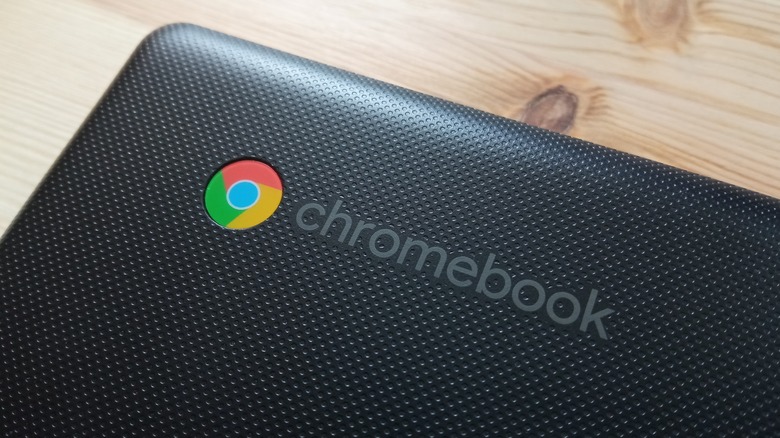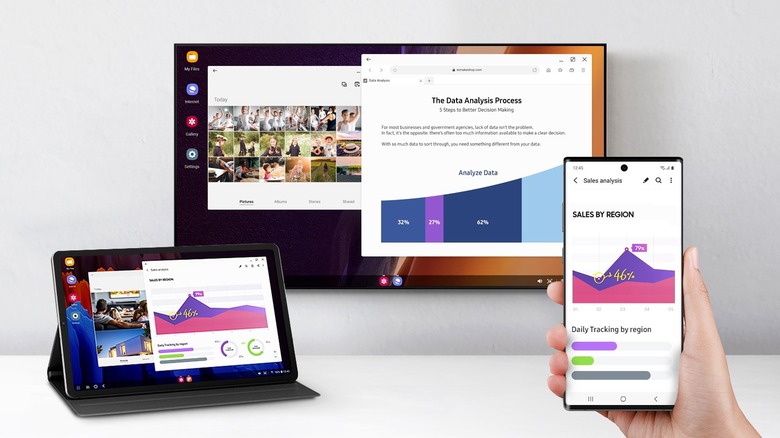Chromebook Vs. Samsung DeX: Can Your Samsung Phone Replace Your Computer?
We may receive a commission on purchases made from links.
Portable productivity is in the midst of a renaissance. As great hardware gets smaller and great software becomes less demanding, it's already possible for most people to meet all their computing needs with simple devices. In that arena, Chromebooks have remained a strongly compelling option due to their triple-threat combination of low prices, ease of use, and stability. But competition abounds, and solutions like Samsung DeX, a desktop-style Android environment that runs on Samsung Galaxy smartphones, has received plenty of attention from those looking to slim down their setups.
For those who own a Chromebook and are wondering whether to get a newer one, especially those who want to lug around fewer devices, the alternative of Samsung's DeX might seem appealing. It's a similarly lightweight alternative to Windows and macOS that transforms Android into a desktop environment, and it's already built into Samsung phones. But could it really be possible that your phone can replace a Chromebook, or perhaps even a Windows or Mac laptop?
While DeX is certainly able to meet more of your needs than you might think, and is in many ways more capable than a Chromebook, it has some serious drawbacks that might make you think twice about living the phone-only lifestyle. It's possible, but only for a select group of people. To find out if you're one of them, read on.
What is a Chromebook?
You probably know all about Google Chrome, and Chromebooks are essentially laptops built around the most dominant browser on Earth. Chromebooks are laptops that run Google's desktop operating system, ChromeOS. This lightweight OS is a Unix-like option that runs Google Chrome atop a Linux kernel. Unlike Google's other operating system, Android, ChromeOS is a web-based environment that relies heavily on the cloud for many of its functions; it runs either Chrome web apps or Android apps, but has a limited selection of the latter compared to actual Android devices.
ChromeOS has some advantages over traditional operating systems — primarily, that it is lightweight enough to run well on hardware that Windows might struggle with. That also translates into better battery life on average. Chromebooks are known to be stable, secure, and extremely easy to use compared to traditional desktop operating systems. However, because they're cloud-centric, Chromebooks are tied into Google's ecosystem far more than the vast majority of Android devices. For example, they often ship with very limited storage and rely heavily on Google Drive for cloud storage to make up the difference.
Chromebooks come in a range of configurations, from budget devices that cost less than $200 to premium devices that can stretch into the thousands, rivaling the price of a traditional laptop. Because of its lightweight system requirements, ChromeOS can run well even on those lower-end devices.
What is Samsung DeX?
Samsung's DeX interface is the Korean tech giant's attempt at turning Android into something more akin to a desktop operating system. Included on most Samsung Galaxy phones and tablets since its introduction in 2017, it opens apps in windows by default while giving the user a desktop-style taskbar and interface for ease of use with a mouse and keyboard.
On Galaxy phones, such as the Galaxy S24 Ultra or the Galaxy Z Fold 6, DeX can be activated by connecting the phone to a monitor over HDMI or with a wireless connection on compatible TVs and monitors. There is also a DeX app for Windows that lets the interface run on your PC when the phone is connected via USB. A mouse and keyboard can then be connected to the phone either wirelessly via Bluetooth, or using a wired connection on a USB hub or USB dock. Alternatively, the phone itself can be transformed into a laptop style cursor touchpad with a pop-up keyboard.
On Galaxy tablets such as the newly released Galaxy Tab S10+ and S10 Ultra, DeX can run natively on the tablet's own screen. Galaxy tablets also have New DeX, which is essentially a middle ground between Samsung's normal One UI Android skin and full-fat DeX. Paired with a keyboard case from Samsung or a third party, DeX turns Samsung tablets into true Chromebook competitors.
The app paradigm differs from ChromeOS to DeX
The most fundamental difference between DeX and Chromebooks is how they run apps. DeX is just another interface for Android, and it therefore runs Android apps from your phone or tablet. Chromebooks run Google's other operating system, ChromeOS, which shares a lot of DNA with Chromium (the source code for the Chrome browser) and therefore primarily runs web apps, though it has limited compatibility with Android apps.
On DeX, apps can be installed from the Google Play Store, the Samsung Galaxy Store, or sideloaded from third-party markets and websites. ChromeOS also has access to the Play Store, though again, in a more limited capacity. Many popular Android apps run on ChromeOS, but you'll eventually run into some that don't. Most of the time, ChromeOS apps are glorified web apps installed from the Chrome Web Store or saved as apps from web pages. You can get a lot more done in a web app than you might think, so long as you have constant internet access. Keeping par, DeX can also run most web apps using an Android browser like Chrome or Samsung Internet, and those apps can be pinned to the home screen for quick access. For example, the web version of Discord works better on large screens, so I have it pinned as an app on my DeX home screen.
In other words, for those who want to rely more heavily on local apps, Android — and therefore DeX — is the better choice. But if you're already invested in ChromeOS's web app paradigm, or if you don't keep a lot of data locally on your device, you may find a Chromebook more compelling.
DeX on phones is BYOS (bring your own screen)
The most glaring limitation to using DeX as a Chromebook alternative is that, at least on smartphones, it requires a second screen. While Samsung Galaxy tablets can run DeX right on their screens, Galaxy phones cannot — instead, you'll need to connect your smartphone to a secondary display using a wired or wireless connection. In other words, you either need to carry a second screen with you everywhere you might want to use DeX, or limit yourself to using it in places where other screens are already available (such as your office or bedroom monitors, living room TV, and so forth).
Portable secondary displays do exist, but the best portable monitors to travel with can cost somewhere in the ballpark of an average Chromebook all on their own. Further, you'll probably want one with a touchscreen to take full advantage of Android apps running in DeX, since some of them aren't totally simpatico with a mouse, which rules out most of the cheapest portable screens. Moreover, even if you splurge for a high-end portable display, you're still lugging around something roughly the size of a laptop, which means portability ceases to be an advantage for DeX.
The only time DeX is truly more portable and compact than a traditional laptop is when you use it natively on a Samsung tablet rather than a phone. I replaced my laptop with Samsung DeX, and I ended up loving it so much that I stuck with it. My setup ended up ballooning to be in some ways less portable than a laptop, but that's because I opted for Samsung's enormous 14.6" Galaxy Tab S9 Ultra. Those who scale down to a more reasonably sized tablet will find themselves with a pocket-sized productivity setup.
Samsung's ecosystem makes DeX compelling
Although you have to adopt an unconventional setup in order to make Samsung DeX as useful as a Chromebook, there are many features exclusive to Samsung's Android devices that you simply can't access on any other Android device or Chromebook.
SlashGear has put together many guides to the myriad useful features crammed into Samsung's no-holds-barred implementation of Android, and we aren't in danger of running out. From powerful productivity tricks like the ability to move files and content across devices, to powerful customization tools in Samsung's Good Lock app that includes improvements to the base DeX experience, the many compelling reasons Samsung has created for consumers to choose its phones over Apple's or Google's extend into DeX, as well. Especially if you own other Samsung devices, such as Galaxy Buds, a Galaxy Watch, a Galaxy Tab tablet, Galaxy Book laptop, or a Samsung smart TV, DeX will integrate with those devices just the same as if the phone were running in normal One UI mode.
There are also less obvious benefits to DeX. You'll be able to use your Galaxy phone's main camera as a webcam, an upgrade over laptop or Chromebook webcams. And since you're using your phone for everything, you never need to worry about sending files between multiple devices. On the other hand, you can use a cloud solution like Google Drive — but in that case, you may be better off sticking with Chromebooks. And there are other problems, such as the fact that many Android apps were made to take up a whole screen, not run in windows. Some apps struggle to render, glitch, or crash entirely when opened in DeX.
ChromeOS fits neatly into Google's products and services
If you're a Google aficionado who lives life in the G Suite, you have a compelling reason to choose a Chromebook over a Samsung DeX setup. While the latter will work just fine with Google services — it is just an Android skin, after all — Google is much more fundamentally baked into the DNA of ChromeOS. From software updates to troubleshooting, you'll be firmly entrenched in the Google ecosystem.
Moreover, Chrome is far more user-friendly than DeX, and using the latter requires a lot of tinkering and experimenting before it becomes truly useful as a platform for real work. On the other hand, Chromebooks are best for those who want a simple, easy, intuitive, and perhaps most importantly, stable user experience. Anecdotally, since I switched my parents from Windows laptops to Chromebooks, they have ceased to need tech support from me, and they've grown extremely attached to ChromeOS because of how low maintenance it is.
Perhaps the most compelling reason to stick with ChromeOS is that Chromebooks are cheap — often, they're far cheaper than one of the latest, DeX-enabled Samsung Galaxy smartphones or tablets. For instance, Amazon's top pick for Chromebooks is the Acer Gateway Chromebook 311, which is currently running for only $150. Meanwhile, the cheapest Samsung Galaxy S24 is $600 at time of writing — and that's with a current sale. And ChromeOS receives regular updates that keep it future-proofed, whereas Samsung's update schedule for DeX is sporadic — almost as if it only gets updated when the company remembers it exists. At the end of the day, a Chromebook is simply the more stable option compared to DeX.
Should you make the switch?
For those who already use a Chromebook, or who don't already own a Samsung Galaxy device that runs DeX, there's very little reason to switch onto a DeX setup. Although your phone could replace your Chromebook, you'll still need an external monitor, which means you're not saving space in your bag. While Android is by this point a fully mature OS, Samsung has not maintained DeX with the same focus it maintains One UI as a whole. On the other hand, if you've already got a Samsung Galaxy device, it's worth giving DeX a shot, since you might end up loving it — just don't spend money on new hardware for DeX until you're reasonably sure it's something you'll stick with for a while.
Ultimately, DeX is a great option for those who don't mind being unconventional. You'll have to lug around a second screen unless you use it on a Samsung tablet, and you'll have to develop unconventional workflows to get the most out of Android. It can absolutely be done — I'm writing this comparison on my DeX setup using a Galaxy Tab S9 Ultra tablet — but it is not for those who want no muss or fuss. Those people are better off with a Chromebook. Their more conventional laptop form factor, coupled with the lightweight, user-friendly ChromeOS make them the better choice for the majority of people.