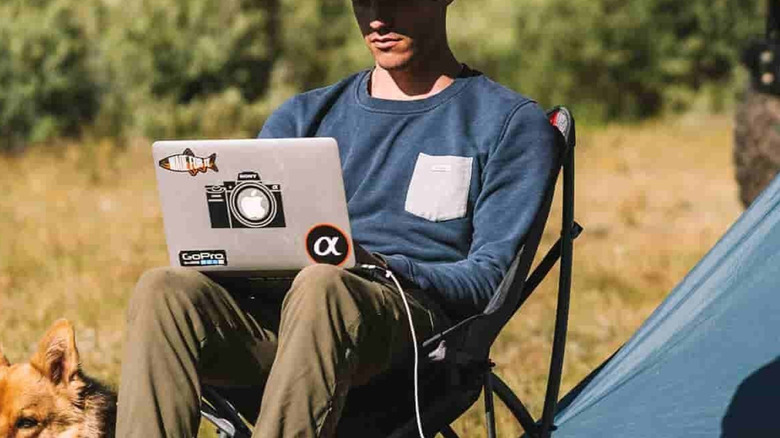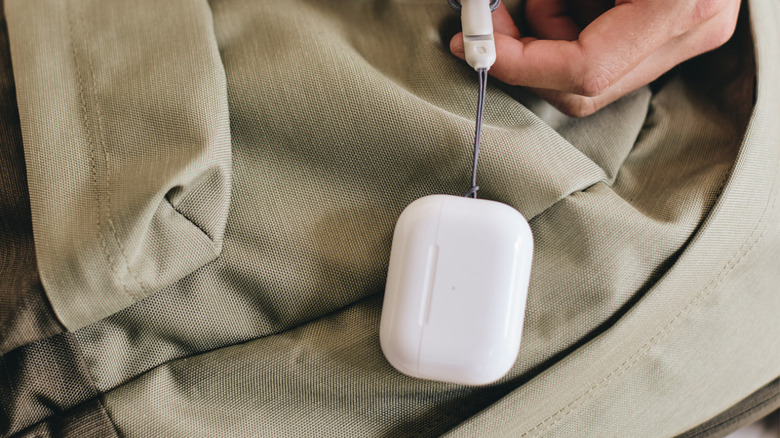6 Gadgets To Make Laptop Work Comfortable In Your Car
We may receive a commission on purchases made from links.
If you're working from home, then you already know how important a well-equipped workstation is. After all, you probably spend more time in front of your desk than on your bed, so it only makes sense to ensure it's as cozy and fully outfitted as possible. This means investing in several home office gadgets that keep you productive, focused, and most importantly, comfortable. These include a standing desk that promotes better health, noise-canceling headphones that block out the barking of the neighbor's dog, and a visual timer that helps you manage your time better.
It may be quite the challenge to equip your home office with the ideal gadgets for your needs. However, it's a completely different story if you're setting up your workstation in your car. Sure, you can keep things minimal and just bring your laptop and phone with you, but this setup isn't exactly comfortable or efficient, especially if you'll be spending a full eight hours confined in your vehicle. For this reason, it's a wise move to pick up a few gadgets to make working from your car much more pleasant. Here are six of the best items to use in your mobile workspace based on Amazon ratings and our own reviews.
Charger for recharging your laptop
Sure, your laptop does have a battery to keep it powered for some time, but depending on what you're doing and the apps you're running, it might not make it through an entire day. You can try using your car's battery to charge your laptop as it is, after all, the closest power source you have on hand. You just need a power inverter (which is pretty cheap at only about $18 on Amazon). Connect it to the 12V power outlet in your car, and you'll have a usable outlet to plug your laptop charger into. However, the catch is that you risk draining the battery with the engine off. Some cars also don't provide power to the 12V outlet while off.
So instead of a power inverter, consider using a power bank or portable power station instead. The Anker Prime 27,650mAh Power Bank features a large capacity battery that can fully charge a 13-inch MacBook Air M2 or other similar laptops one time before it needs a recharge itself. It comes with Power Delivery 3.1 technology to charge your laptop quickly and a 170W USB-C recharge to juice up the power bank faster too (it only takes 37 minutes to fully replenish it). If you need to charge your laptop more than once while working, you might want to use the Jackery Portable Power Station Explorer 240 instead. Its battery can charge your laptop about three times, so you'll have enough juice to last your entire workday. The Explorer 240 supports multiple charging options: solar charging via a separately sold panel, wall charging, and charging via your car's outlet. At a weight of only 6.6 pounds and dimensions of 9.05 x 7.87 x 5.24 inches, it's very portable.
Portable Wi-Fi hotspot for your internet-based activities
Most of your work likely requires an internet connection, from checking your email to hopping on meetings. If you have a modern car, it may already come with a built-in Wi-Fi hotspot you can connect to, which is one option. You can always set up the hotspot on your Android or iOS device for your laptop to connect to, but doing so drains your handset's battery. A better alternative is a portable Wi-Fi hotspot.
The NETGEAR Nighthawk M6 Pro can provide a fast and reliable internet connection for your mobile office. It uses 5G mmWave connectivity and Wi-Fi 6E technology and has a battery that can run for a maximum of 13 hours, ensuring you're online and ready for those important video conferences. If you want to get the best speeds, the M6 Pro also includes an Ethernet port. The best part about this hotspot is that it's unlocked and supports SIM cards from Verizon, AT&T, and T-Mobile. Just subscribe to a mobile hotspot plan from the carrier of your choice, and you're good to go. The downside, however, is that it costs $1000. If you're on a budget, you can go with its more affordable brother, the NETGEAR Nighthawk M6, which also provides 5G speeds and 13 hours of battery life.
An even less expensive alternative to the Nighthawk M6 Pro is SIMO Solis 5G. Unlike the NETGEAR mobile hotspot, you don't need a SIM card to use it. All you have to do is buy a data plan, which comes as either a subscription-based option or a pay-as-you-go package. Solis 5G uses multiple carriers and automatically switches to the fastest network in your area for reliability.
Cooling pad to prevent overheating
Laptops tend to warm up when used for extended periods, and while placing it on a car tray can improve the airflow, it wouldn't hurt to add a cooling pad for extra temperature management. Laptop cooling pads can make a difference.
We tested the Havit 15.6-17 Inch Laptop Cooling Pad while working in a mini camper, and its three fans do a decent job of pushing air toward the laptop to keep it cool. The pad itself can hold up laptops as small as a 15.6-inch to as large as a 17-inch. However, it doesn't come with adjustable fan speeds, and its built-in lights might drain your laptop's battery faster since you can't turn them off. In that case, you might want to try the Kootek Laptop Cooling Pad instead. It supports a wider range of laptop sizes (from 12-inch to 17-inch) and has more fans built in. It also lets you choose whether to turn on only the big middle fan, only the four small corner fans, or all five fans simultaneously. Apart from the fan control, the Kootek Laptop Cooling Pad includes two USB ports, where you can connect your USB keyboard, mouse, or other devices.
If you don't have a car tray big enough to put the laptop cooling pad on, or you hate having to work in a fixed spot in your car, a MAX SMART Lap Pad With USB Cooling Fan is a good option. It's portable and has a removable back cushion, so you can place it comfortably on your lap. It even comes complete with a detachable pad in case you prefer using an external mouse.
Wireless keyboard and mouse for more comfortable typing and navigation
Laptop car mounts are heaven-sent. They raise your device to eye level, taking the strain off your neck and back. Plus, they provide better airflow. The downside, however, is that your device might end up being a little too high for comfortable hand positioning. In such cases, you might want to use a wireless keyboard and mouse placed on a lower lap desk.
For Windows laptops, the Logitech MK270 Wireless Keyboard and Mouse Combo is among the highest-rated picks out there. They connect to your device via a single USB receiver, capable of maintaining a reliable connection for a maximum of 33 feet. One setback of using this combo, however, is that the keyboard is full-size. Add this to the separate mouse device, and your setup can eat up more desk space than you'd like. If you have limited desk space, the Logitech K400 Plus Wireless Touchpad Keyboard is a good alternative. It fuses a compact keyboard and a touchpad into a single device for better space management. It also has convenient volume control buttons. The keyboard supports Windows 7 to 11, Chrome OS, and even Android as well.
For MacBook users, you can't go wrong with the Apple Magic Keyboard and Apple Magic Mouse. They both use Bluetooth to connect to your MacBook and are pretty light, perfect for your cramped mobile office. The Magic Keyboard comes in two formats: a compact version if you want something more portable, and a full-size format if you need those separate arrow and number keys. A cheaper alternative to the Magic Keyboard and Mouse is the Logitech Pebble 2 Combo. They also use Bluetooth connection and are almost the same size as the compact Magic Keyboard and Mouse.
Bluetooth earbuds to maintain privacy while on calls and enjoying music
Working in your car means you'll be out in public spaces, such as parking lots, rest areas, and side streets most of the time. This isn't a big deal if you typically work in silence, but taking calls and playing music while working is a whole other story. You definitely don't want to disturb people nearby, and you wouldn't appreciate your private conversations to be overheard. That's why earbuds are an absolute necessity.
We've reviewed the Samsung Galaxy Buds 3 Pro – They deliver top-notch audio quality, whether you're listening to music on Spotify, watching documentaries on YouTube, or attending a Zoom meeting. They also make sure you come through clearly on your calls. On top of their excellent audio quality, the Buds 3 Pro come equipped with an Adaptive Noise Control feature that filters out unwanted noise but lets you hear sirens and conversations. It costs a pretty penny at $249.99, though.
If you're using a MacBook and want that Apple ecosystem interconnectivity, the AirPods Pro 2 might just be what you're looking for. Compared to the newly released AirPods 4, the AirPods Pro 2 offers twice more Active Noise Cancellation (ANC) and longer listening time. Plus, they will get a software update soon that will turn them into a hearing device that can test your hearing, provide clinical-level support for those with hearing loss, and even protect you from loud noises. For those looking for a more budget-friendly option, consider getting the Beats Studio Buds instead. They offer standard Bluetooth earbuds features, such as ANC, crisp and clear audio, and up to eight hours of listening time, all for an affordable price of $149.95 on Amazon.
Mini fan to help keep you cool
When working in your car for long hours, it isn't a good idea to keep the engine running. Not only will it waste gas, but also put a toll on your vehicle. However, having the engine off means you'll be without the AC and spending most of your workday drenched in sweat — that is, unless you find a nice and breezy spot to park your car. To stay cool and dry while working in your car without the AC running, it's good to have a mini fan, like the BESKAR USB Clip-on Fan, on hand. This USB-powered clip-on fan can easily clamp onto any surface up to 2.5 inches thick, including the steering wheel, grab handle, and sun visor. It can also stand on its own, so you can simply set it on the dashboard. To use the fan, just plug it into your car charger, laptop, or power bank and adjust the head, which spins 360 degrees.
If you feel too restricted by the USB wire, there's the Koonie Rechargeable Desk Fan as an alternative. It's wireless and powered by a 10,000mAh battery, allowing you to clip the fan anywhere you're most comfortable. You can pick from four speed settings, and depending on what you choose, the fan can last up to 24 hours. Another portable mini fan option for your car is the AMACOOL Stroller Fan. It's designed with flexible legs and a built-in battery, so you can wrap it around just about anything without stressing about wires or whether it will clip on securely. The AMACOOL fan also doubles as a desk lamp with three brightness settings. Plus, you can use it for a maximum of ten hours before it needs a recharge.
How these items made it onto the list
These gadgets were mostly chosen from Amazon, with a few product reviews from SlashGear sprinkled in. We selected the Amazon products based on their popularity (many having at least 15,000 ratings) and the star rating (most sitting at 4.3 or higher). We also took into account what their features are and whether they're suitable for working in a car.