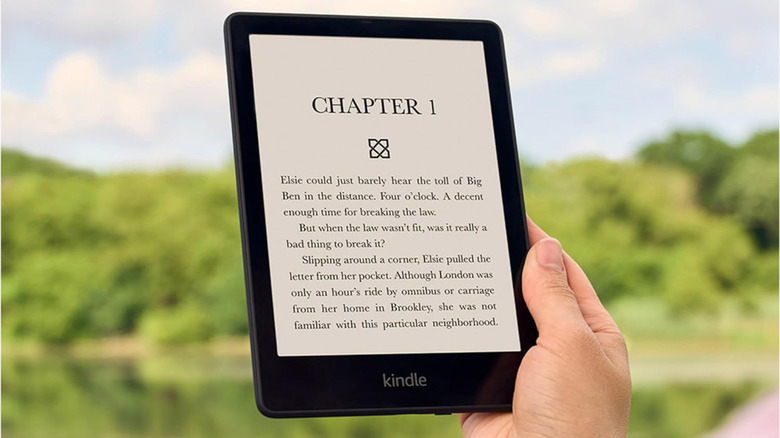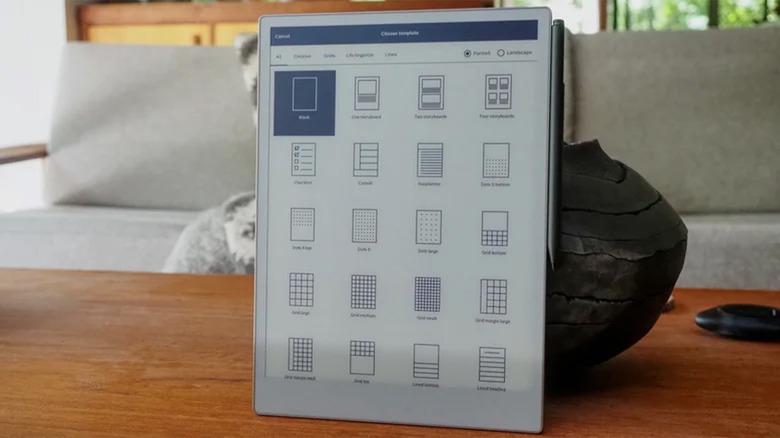10 Of The Best Tablets For E-Book Reading In 2024, Ranked By Size
We may receive a commission on purchases made from links.
Tablets aren't quite the craze that they were 10 years ago, but they are still some of the most useful and versatile pieces of tech you can buy. Instead of being for general use, many tablets have entered into a niche where they can succeed. One such example is a drawing interface for artists who want to draw digitally without needing a whole computer or accompanying drawing tablet. Another class use case for which many people still use tablets is as an e-reader.
It's for good reason, too. Tablets come in all shapes and sizes, and they all lend themselves quite well to reading. Of course, you have the highly successful Amazon Kindle series of e-readers, along with things like the ReMarkable tablet and other dedicated e-readers that put reading at the forefront of the experience. It can make deciding on a good reading tablet difficult since there are a surprising number of options. Since e-reading isn't difficult for tablet hardware to do, you can also ignore the Apple versus Android tablet debate here since both platforms can read e-books just as well.
That puts consumers in an interesting spot because virtually any tablet can be an e-reader. The best tablets offer plenty of other options aside from e-reading, which is why you may want to go that route. Perhaps the standard e-reader with an e-ink display works best for you. In either case, there are myriad options available. We'll go through those options and more to find the best e-reading tablet.
Amazon Kindle Paperwhite (6.8 inches)
The Amazon Kindle Paperwhite is about as good as it gets as an e-reader tablet. It's not like an Android or Apple tablet, where you have a ton of apps or options. This one is specifically built to read books through Amazon's excellent Kindle platform. There are pros and cons for a Kindle device over a dedicated tablet. A Paperwhite has virtually no apps for the user to engage with, so you're buying this thing to read 99% of the time. However, you get battery life that measures in weeks instead of days.
I've had one of these for years and other Kindle e-readers for over a decade and it's excellent for reading books. Modern Paperwhites have a backlight that gets fairly bright, making it easy to use during the darker parts of the day. Plus, the warm light setting is easy on the eyes for those late night reading sessions, although we do recommend lowering the brightness to help yourself get to bed later. You can also disengage the backlight entirely if you want a more classic Kindle e-ink experience.
It has enough storage for thousands of books, even more if you opt for the 32-gigabyte Signature Edition. The battery life is excellent, it's easy enough to use one-handed, and it's economical at around $150 on Amazon, although you can get it cheaper during holiday sales. You can also spend less and get the base Amazon Kindle, or you can spend more on the Kindle Scribe.
Amazon Fire HD 8 (8.0 inches)
The Amazon Fire HD 8 is an excellent budget tablet for e-reading. Amazon released the tablet in late 2024, so there aren't many reviews for it just yet. However, the specs are mostly the same as the prior generation with the exception of the extra RAM that Amazon stuffed in to help it perform better. Thus, you're not getting the most powerful tablet you possibly can. However, if all you want to do is read and maybe do a couple of other things, the HD 8 will get you there.
The two main benefits of getting an HD 8 over a Kindle Paperwhite or similar e-book reader is the OS and the price. Amazon Fire tablets run Amazon's version of Android, which means you can download some apps and games from the Amazon App Store. You won't be able to play intensive games on the HD 8, but if you like the occasional word game or puzzle game, the tablet can handle them. Plus, you can browse the web, talk to Alexa, and Amazon is adding some AI goodies to its tablets.
Perhaps its best selling point is the price. The tablet costs $99.99 on Amazon, but sales during events like Prime Day, Black Friday, and other events can lower the price by as much as 50%. If you score one on sale, $50-to-$60 isn't half bad for a tablet that lets you read and do a couple of other fun things, too.
iPad Mini (8.3 inches)
The iPad Mini is arguably your best option if you want an Apple device to read books and also want something small enough that it isn't a pain to hold for a long time. Apple's latest generation of the iPad Mini was launched in 2021, although another should be coming soon. When the new one comes out, it'll be an equally good option for an e-book reader, especially with the boost in performance it'll undoubtedly get.
For now, the 2021 iPad Mini is still a great device for reading e-books. You'll have access to the Apple App Store, which has plenty of e-book apps, including Amazon Kindle and various PDF readers that will work for offline collections. In addition, the Mini is powerful enough to also play games, browse the web, draw, and do other things. Be forewarned, though, that for drawing, you'll need an Apple Pencil. Otherwise, you will get a serviceable eight-inch tablet that can do a bunch of things without much fuss. The only downside is that it is a three-year-old tablet as of this writing, so it may not age as well as a newer iPad model.
The iPad Mini can be had on Amazon for $499 for the base 64-gigabyte model what comes in four colors.
ReMarkable Paper Pro (10.3 inches)
The ReMarkable Paper Pro is to drawing tablets what the Kindle Paperwhite is to e-readers. The device sports a color e-ink display, something that most Kindles don't do. The display also has a backlight, so you can use it in the dark without hassle. It also gets excellent battery life and connects directly to the cloud, allowing it to store an immense number of documents. Much like the Kindle, it's a purpose-built device that does what it does well.
As an e-reader, it's just okay. The tablet supports PDF and EPUB files out of the box, so if your collection is in those formats, you are good to go. The ReMarkable Paper Pro is mostly made for people who like to draw and write. If you like to doodle and also read, this could be the tablet for you. The e-ink display is actually quite good and writing on it feels like real paper. At its core, this is a niche product specifically for people who want to write and draw while reading the occasional book. If that's you, the ReMarkable Paper Pro might be for you.
The ReMarkable Paper Pro is available from ReMarkable for $579. It includes a basic pen for writing, which can be upgraded for $50. There are also bundles available on Amazon, but they tend to be a bit pricey for what you get.
Apple iPad (10.9 inches)
The Apple iPad is a very strong option for use in just about any context. It has a reasonably sized screen, good specs, good performance, and decent battery life. You can also deck it out with accessories like the Magic Keyboard Folio case, Apple Pencil, and other things to tailor the experience to your personal needs. It's not too big or too small and sits right in the middle of Apple's tablet lineup. The price is also very reasonable, even if the tablet is a couple of years old at this point.
The iPad is a good choice as an e-reader for the same reason as the iPad Mini. The App Store has plenty of e-reader apps that you can use to read your books, and the hardware is powerful enough to do other tasks as well. At 10.9 inches, the screen is large enough to see a lot of text without being too obnoxiously large, and even the base 64-gigabyte model has plenty of storage to store your offline book library with no problems.
The base iPad costs $349 on Amazon and comes in four delightful colors. Much like the iPad Mini, the iPad is almost perpetually on sale, so there's no reason to buy one at MSRP value. Wait for a sale and get one on the cheap.
Google Pixel Tablet (10.95 inches)
The Google Pixel Tablet is about as close to an Android version of an iPad as it gets in this space. It has a screen that is similar in size, runs vanilla Google Android, and has a price-to-performance ratio that is better than that of the similarly priced Samsung Galaxy Tab S9 FE. For your money, you'll get a decent screen, good battery life, and a near-stock Android experience for a decent price, and that's more than good enough to read e-books.
When it comes to Android tablets, this is about as low as we'd recommend. The tablet can read books with the best of them, although animations won't be as smooth with its 60-hertz screen. Besides that, it comes with plenty of storage and enough power to do other things like play some games or browse the web. If you spring for the extra Charging Speaker Dock, the tablet doubles as a Google Home product, similar to the Google Home Hub. That means it can have an additional purpose of answering questions via Google Assistant or turning smart lights on and off in addition to being a tablet.
The Pixel Tablet typically runs for $399 on Amazon, although it also frequently goes on sale. Adding the Speaker Dock bumps the price to $420, and that variant tends to go on sale less often.
Samsung Galaxy Tab S9 (11 inches)
The Galaxy Tab S9 is where we start to get into the more expensive category for tablets. Despite being just as big as the iPad or Pixel Tablet, the Tab S9 costs more than twice as much as its similarly sized competitors. However, you do get some perks with the Tab S9 that you don't get with the other tablets in its category. For example, the Tab S9 comes with an S-Pen out of the box. You must get the Apple Pencil as a separate purchase for the iPad.
What makes the Tab S9 worthwhile is its spec sheet. It runs flagship-level specs even in its base configuration, which means this tablet is actually ready to go. On top of being great at reading e-books with its 11-inch AMOLED display, the Tab S9 is actually powerful enough to play any game in the Google Play Store and do a host of productivity tasks. The Snapdragon 8 Gen 2 is last generation's chip, but it still works great for just about anything. This is an all-purpose tablet for power users. If you need something just for e-books and the occasional social media scroll, we recommend something less expensive.
The Galaxy Tab S9 costs $799.99 on Amazon and other retailers but goes on sale fairly often.
iPad Air (11 - 13 inches)
The iPad Air is an exceptional tablet that sits toward the upper end of Apple's tablet lineup. Unlike the iPad and iPad Mini, the iPad Air comes with Apple's M-series silicon, in this case the M2 chip. That's the same one they put in some MacBooks. In terms of power, the iPad Air is the most powerful tablet on the list. The iPad Pro is more powerful but also way more expensive, and it is probably not a great value proposition for folks who want to read e-books.
The iPad Air is a worthwhile choice for the same reason as the Galaxy Tab S9. It's a do-it-all type of experience that lets you play the latest games, engage with the latest productivity apps, and do all sorts of other things alongside reading e-books. There are two size options: the 11-inch option will be easier to hold for longer periods, while the 13-inch version grants you more screen real estate. Much like the iPad, there are myriad accessories to deck out your iPad Air to make it do other things.
The base 11-inch iPad starts at $599 on Amazon, while the 13-inch model starts at $799. Pricing goes up as you add more storage. Like the Galaxy Tab S9, the Air is on sale often but typically doesn't enjoy huge price drops.
OnePlus Pad 2 (12.1 inch)
The OnePlus Pad 2 is an interesting choice for an e-reader. It's a bit larger than most competitors at 12.1 inches, so it'll be like holding a rather large book all the time. Its 144-hertz display makes page animations quite smooth, and its high resolution makes text look sharp. In terms of e-reading, the Pad 2 is an all-around excellent choice as long as you don't mind the larger display's less conventional 7:5 aspect ratio.
In terms of specs, the Pad 2 has them in spades. It runs the latest flagship processor and specs for 2024, making it one of the best Android tablets on the market if you want a do-it-all type of tablet. The design is a little bland, but most people will look at the tablet's front rather than the back. In short, other than having an LCD screen, whereas most flagship tablets use a superior AMOLED display, there really isn't much wrong with the OnePlus Pad 2. It's good at everything, including e-reading and essentially anything else you want to do.
The Pad 2 costs $549.99 on Amazon, making it less expensive than the Galaxy Tab S9 and the iPad Air. It often goes on sale during sales events like Black Friday or Prime Day, so we recommend picking one up then.
Samsung Galaxy Tab S10 series (12.4 - 14.6 inches)
The Samsung Galaxy Tab S10+ and S10 Ultra are at the top of the pile in the Android tablet scene in terms of size and price. Unfortunately, Samsung didn't make a Tab S10 in 11-inches, so we still list the Tab S9 above. If you want a giant tablet that's good at everything and don't mind the price, then these could be good choices for you. The tablets have the same specs, with the only huge difference being the size. The Tab S10+ is 12.4 inches and the Tab S10 Ultra is a monstrous 14.6 inches.
For the most part, these tablets do everything. The hardware is more than powerful enough for today's most intensive tasks, although Samsung curiously went with a flagship MediaTek chip instead of the latest Snapdragon. It should be okay, though, since MediaTek's high-end stuff competes very well with everyone else's these days. In any case, you get the excellent S-Pen alongside the tablets, which also makes it excellent for drawing on top of reading and doing most other things. Samsung did these justice.
The only question is whether they're worth the cost. The Tab S10+ comes in at $999.99 on Amazon while the Tab S10 Ultra rolls in at $1,199.99. For e-reading, we recommend something much less expensive. If you want a top-tier tablet that does it all and also reads books, this is the top of the list unless you opt for the iPad Pro.
Methodology
For this list, we chose the tablets based on a range of metrics, including our own reviews and hands-on experiences in most cases. I personally own a Google Pixel Tablet and a Kindle Paperwhite, so I was able to draw on my personal experiences there as well. Fortunately, Android, Apple, and dedicated e-reader tablets are plentiful, and tons of people own them, so we were able to draw off of other professional reviews and user reviews as well.
The reason we ranked the list in terms of size is because all the tablets on this list have good enough performance to read e-books. It's not an intensive task by any stretch and most e-reader apps have simple page turn animations that would run fine on even much older tablets. Thus, size is a good metric because of how it can equate to comfort. Smaller tablets are easier to hold in one hand while giant tablets give you more screen real estate if you want the text larger or you want to flip pages less often. Comfort is a big deal, especially for longer sessions.
Finally, we all but ignored platform loyalty here. Android, Amazon, and Apple tablets all have access to e-book readers, whether it's via PDF files or through an app. Android and iPadOS both have the Amazon Kindle app and the Libby app for those who want to go that direction.