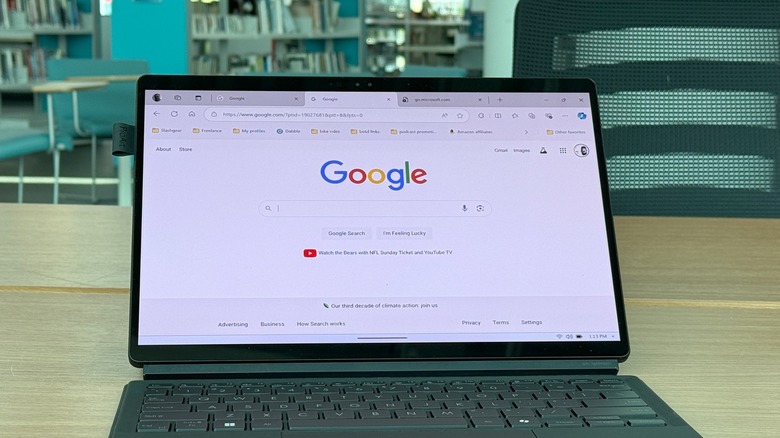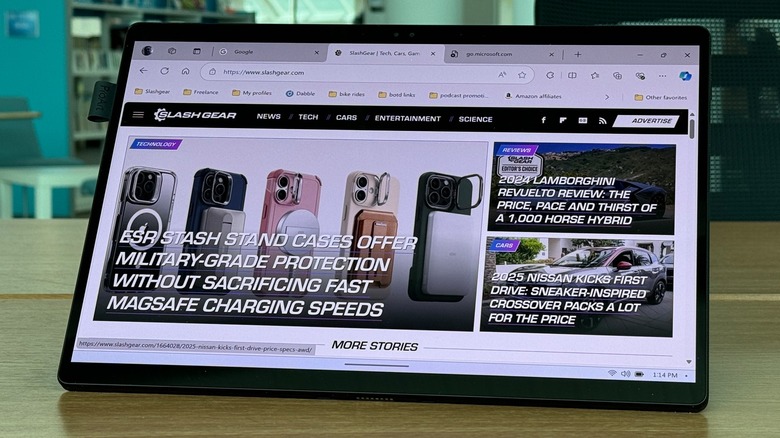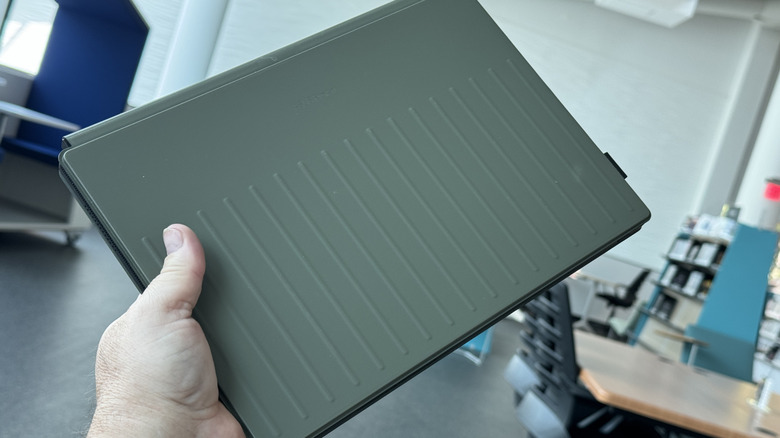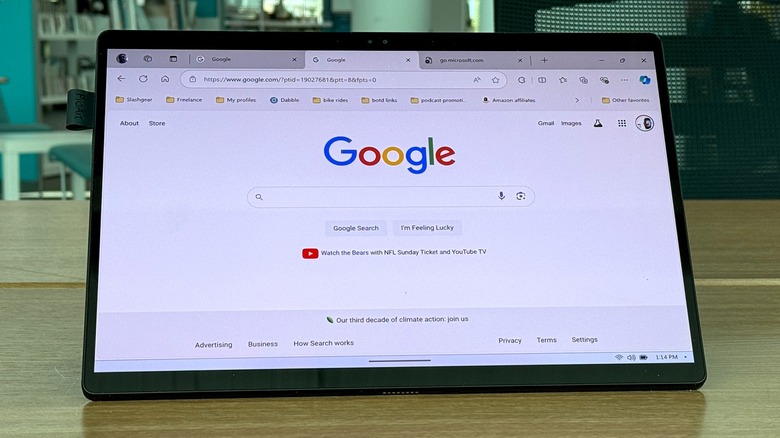Asus ProArt PZ13 Review: Detachable Windows Laptop With Snapdragon X Plus
- Nice display
- Excellent battery life
- Fun form factor
- Great keyboard
- Loud speakers
- Kickstand is an attachment
- Price doesn't reflect build
- Stylus not included
At the Berlin-based tech trade show IFA 2024, Qualcomm rolled out the Snapdragon X Plus, a midrange processing system for Windows laptops — and hot on its heels came a pair of computers from Asus. I used the Asus Vivobook 15 S to cover the tradeshow. ASUS also launched the ProArt PZ 13, which is a detachable laptop, with a similar form factor as a Microsoft Surface tablet.
It comes with a magnetic backplate that provides protection and a kickstand, and a magnetic keyboard that attaches to the bottom to protect the screen and function as a keyboard. You can also buy a stylus separately to get the full "art" experience out of the ProArt name.
This is not exactly a Surface "clone," despite its outward appearance. It's different from Microsoft's tablet in a few key ways — some good, some bad. I've been using the Asus ProArt PZ13 (provided by Asus) as my primary computer for two weeks and this is my review.
Solid Hardware
At a glance, it's easy to see similarities between this machine and your average Microsoft Surface tablet. This 2-in-1 tablet computer is sleek, runs Windows, and has a kickstand and a cover for a keyboard, but that's really where the similarities end. The Asus ProArt PZ13 diverges from the Surface in the way its cover is attached — and in the fact that the kickstand is not built into the body. This is not the first time a company has done this, and in just about every case, I'd rather the backplate be built into the body of the computer itself, rather than a magnetic attachment.
In this case, I'm not as adamant about that, since the attached backplate and keyboard are built to be rugged and durable. Both the keyboard cover and the backplate are ribbed for an easy grip, and a rugged look. Both are covered in a vegan PU leather, to take the rugged idea even further. Asus says the computer is up to MIL-STD-810H specification, and IP52 water and dust resistant.
That's pretty cool for a device like this. You don't often see detachables like this carrying that specification for durability, so that's a definite win in this case.
Snapdragon inside
On the inside, as reviewed, the Asus Pro Art PZ13 comes with the Snapdragon X Plus processor with 8 cores, 16 GB of RAM and 1 TB of storage. All of that runs on Windows 11 Home (Windows 11 Pro is an available option).
This computer has a fan which runs to keep it cool — or so I'm told. I honestly haven't heard the fan run, though my typical day at work doesn't involve a ton of heavy lifting, so the fan probably wasn't required. The fan is designed for high efficiency that draws in air through the top and out the side.
Completing the picture is a 5-megapixel IR cam for Windows Hello, a 13-megapixel rear camera you will likely never use, and a 70 Wh battery. Overall, this is a very competent set of hardware to power this machine. There's not much to blow you away — this is very much a midrange computing device.
Beautiful Display
The display on the other hand is quite gorgeous. This is a 13.3-inch 3K display with a 16:10 aspect ratio. Asus calls it the "Lumina OLED display" and it has a resolution of 2,880 x 1,600. The bezel around the circumference of the screen is minimal on the sides, and thicker on the top and bottom, but not obnoxiously so. You still get a nice immersive experience.
The blacks on the display are extremely black, and they blend into the bezels seamlessly. This is definitely a screen that you can use for art as the name implies. Colors are bright and accurate, and you can adjust the color gamut if you need to.
The main issue I have with the screen has nothing to do with the screen — it's the lack of included stylus. This is a tablet called the "ProArt" – you'll notice a little loop on the side of the kickstand on the back where the stylus should go — but there is no stylus included. You'll probably want one, and you'll have to pay extra to get it.
That being said, the kickstand on the back adjusts to all angles up to about 165-degrees or so. That makes it possible to draw on — if you have the stylus. Again, it's irksome.
Weight, Battery life, and performance
On the other hand, battery life on this computer is excellent. A typical workday for me involves a couple of dozen browser tabs, Slack, Discord, Telegram, and other random apps opening and closing throughout the day. There's also a fair amount of YouTube and YouTube music streaming.
Normally, I expect somewhere around eight to ten hours of use throughout my workday. The ProArt PZ13 smashed that. I regularly saw closer to fourteen hours on a single charge over a couple of days. That's ridiculously good battery life, and I'm here for it.
Since battery life is the most likely culprit here, there is a good time to mention that the ProArt PZ13 is fairly hefty for a laptop of its size. Asus lists the weight of this bad boy at .85kg, or 1.87 pounds. I suspect that weight is without the keyboard and kickstand backplate, because once you attach those, it gets a lot heavier — it's another reason that I wish the kickstand was just built into the back of the tablet, as opposed to the magnetic attachment.
As for performance, the computer is more than enough to keep up with my workflow. As described, my I tend to not push the limits. On Geekbench, this machine scores 2,367 and 11,097 single/multi-core scores when unplugged. Plugging it in does not demonstrably increase those scores (2,396/11,387).
Input and Output
As for I/O, the ProArt PZ13 is limited to one exposed USB-C port, with another one hidden under a flap. Also under the flap is an SD card reader. Both USB-C ports support 40 Gbps data transfer, Power Delivery and DisplayPort compatibility. That's not a ton of ports, but it's a lot for this form factor, which speaks more to the state of the form factor, than this device.
Speakers are side-firing and quite loud. They're more than adequate for watching a movie, or even listening to some music, though you won't get much bass at all — that's typical for hardware like this, but the speakers are loud enough to almost make up for that, especially if you are watching in a group. If you want to listen to music, or even watch a movie that is better enjoyed with a full range of sound, you're going to want to use headphones.
Great keyboard
I really like the keyboard on this device. The keyboard cover has chiclet-style keys with great travel and pitch. Typing is extremely easy. Of course, the nature of the 2-in-1 convertible like this is it's difficult to type anywhere but when you're at a desk or table. The kickstand doesn't rest on your lap terribly well, though the fact that I'm on the wrong side of 300 pounds might also have something to do with that.
One of the fun parts about the hardware is in the touchpad. Considering this is a keyboard cover attachment, the trackpad is larger than you might expect. It also has a few cool functions built into it. If you swipe your finger up and down the sides of the trackpad, you can adjust the volume and brightness respectively. If you're consuming media — movies or music, you can swipe your finger across the top of the touchpad to scrub forward and back. Those are really nice touches that I wish more laptops had.
Price, Availability and Final Verdict
The Asus ProArt PZ13 is available from most electronic retailers, including Best Buy, where it starts at around $1,100. While power of the processor system inside is geared more for the midrange of laptops, the rest of the hardware is pretty solid.
The vegan leather on the cover and the backplate don't exude the kind of premium material you might want to see in a laptop north of $1,000, but the performance is great, and it's very portable, despite its weight. Given a choice, I'd probably go with the Asus Vivobook I carried around on the IFA 2024 show floor over this laptop just because of the form factor.
Personally, I'm over the "detachable" category this device belongs to. They're cool for what they are, and if you plan to consumer just a ton of content, then this might be a good way to go. But my mobile lifestyle, mixed with a bunch of travel means I won't always have a desk to go back to and I might be forced to sit with my laptop, you know, on my lap. That's a personal choice though.
All that being said, the price is a bit higher than I'd like to see, and the physical weight of the machine is considerably heavy. Finally, the lack of the stylus which would make this a ProArt machine is a bit maddening. For the price ASUS is asking, that stylus should be in the box, hands down.
Beyond that, you get a gorgeous screen, excellent keyboard cover (in the box), loud speakers, and a fair amount of RAM and storage, all of which is pretty good for this price point. It will come down to whether you need it to be super portable, or only occasionally portable, and whether your chosen sort of "Art" requires a stylus.