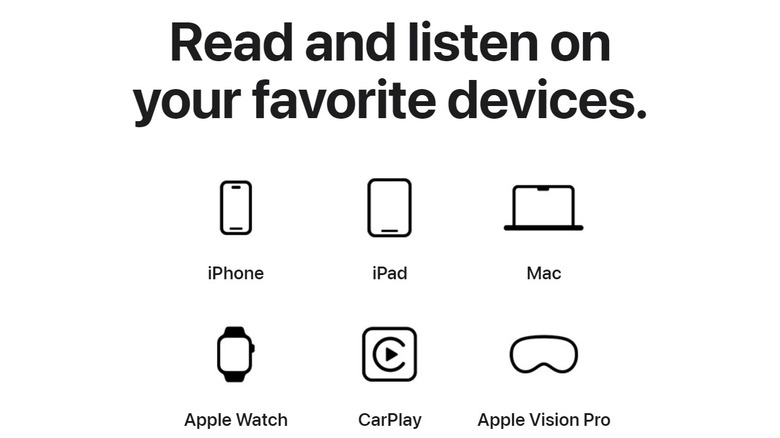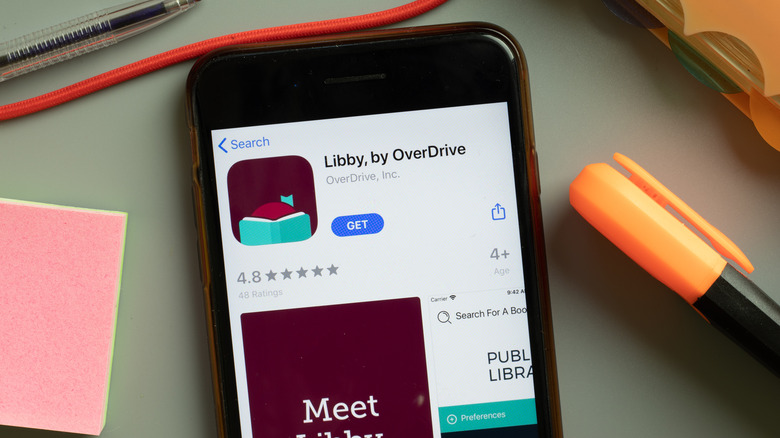6 Of The Best Audiobook & Reading Apps For Apple CarPlay
The written word is nearly as old as human history itself, but new technologies are still coming out all the time that change the way we experience books. Those who enjoy audiobooks might spend an otherwise wasted morning commute listening to a novel, and those who like reading digital books are getting new ways to enjoy them on all of their different screens. Several of these recent innovations have been designed to work in concert with Apple's vehicle interface software, CarPlay.
Apple CarPlay is a completely free operating interface that is supported in over 800 cars. It allows iPhone users to connect their devices to their car's dash screen, They can then customize their CarPlay dashboard with all kinds of different apps and utilities, from navigation controls, to music streaming platforms, to audiobook and reading apps. Those who are interested in using CarPlay for their digital reading might be interested in finding out which apps are the best. This way, they don't have to waste any time looking at what they have to offer and can start enjoying their favorite books in their cars right away.
I've been setting up and reviewing smart tech for years now, and I've found that to discover the best applications you have to start by looking at the most popular options available and then compare their features and subscription packages. I followed this methodology in creating this list, and then relayed my personal experience with the apps I've used and compared the accounts of professional reviewers for the apps I haven't. There will be more on the methodology later, but for now, here are the best Apple CarPlay reading apps.
Audible
Anyone who has spent much time searching for and collecting audiobooks will have heard of Audible at one point or another. The Amazon-owned digital audiobook storefront is easily the largest of its kind, accounting for 63.4% of all audiobook sales globally. Part of the reason for Audible's commercial success is undeniably that it has access to Amazon's massive library of audiobooks.
Much like Amazon's hardcover, paperback, and e-book publication service, KDP, Amazon also has an Audiobook publishing service called ACX which offers incentives to authors and publishers who decide to keep their audiobook content exclusively on Audible. This means that there will be numerous audiobooks that you can't listen to anywhere else. But another reason people like it is because of the way its membership system works.
There are two plans offered. Those who sign up for an Audible Plus membership ($7.95 per month) are given free access to a large selection of titles as well as sleep tracks, meditation programs, and podcasts. The Audible Premium Plus ($14.95 per month) has everything in the Plus plan, monthly credits that can be exchanged for one of Audible's Premium Selection titles, and access to deals and discounts on other titles when they have run out of credits.
I had an Audible account for a couple of years and always enjoyed that feeling of receiving a credit at the beginning of each month and getting to pick out a new audiobook. Since Audible is also compatible with CarPlay, iPhone users will be able to seamlessly transition to listening to their favorite audiobooks in their car.
Spotify
Spotify is best known as one of the most popular music streaming services on the market, but did you know that you can use it to listen to podcasts and audiobooks as well? You can buy audiobooks through the Spotify store and then use the app to listen to them on any connected device. Paying full price isn't what makes Spotify a good place to get audiobooks, though. This app also has a couple of different membership options that give listeners monthly access to its library.
Those who already have an Individual, Duo, or Family Spotify Premium plan will have access to an additional service called Audiobooks in Premium. This allows members to listen to up to 15 hours of audiobooks per month. In my experience, you can get through most shorter audiobooks in that amount of time, but huge fantasy epics and other, longer novels may take more than a month to get through. It's a great option for those who, (like me) already use Spotify Premium for music, as it means that they won't have to take on any additional costs in order to listen to new audiobooks through Apple CarPlay.
Those who don't have a Spotify Premium account can choose to pay $9.99 per month for an Audiobook Access membership that grants them access to the 15 hours of audiobook listening. However, but they won't have access to any of the regular Spotify Premium benefits like add-free music. This option probably isn't as enticing as some of Spotify's competitors, however, as it doesn't seem to offer as much value. Most users who want to use Spotify for audiobooks will likely opt for the full Premium package.
Apple Books
If you're an iPhone user, and you want to use CarPlay in your vehicle, then there's a pretty good chance that you're a fan of the whole Apple ecosystem. Those who prefer sticking with native software will be delighted to learn that Apple Books works with CarPlay as well. Unlike Audible and Spotify, Apple Books is also an e-reader app. So you can use it to store both audiobooks and e-books in a single, convenient place. It also has access to one of the bigger libraries of books available in either format.
But the biggest reason to go with Apple Books is its native functionality across all Apple devices. The app uses the cloud to automatically synch across your iPhone, iPad, Mac, Apple Watch, CarPlay, and Apple Vision Pro. This makes it easy to open the app on any of your Apple products and get right back to what you were reading without missing a beat. I used Apple Books for a while, back before I switched to being a Pixel owner, and the seamless connectivity between multiple Apple products has always been one of the company's biggest selling points in my opinion. The app has a few other features baked into it as well, such as smart search, personalized recommendations, and a reading goal tracker.
Apple Books doesn't offer any sort of subscription service, however. This means that you will need to purchase each e-book and audiobook individually. This might be the more economical option if you only go through three or four audiobooks a year, but those who go through books quickly may find better savings elsewhere.
Google Play Books & Audiobooks
Then again, not everyone who enjoys Apple's hardware is also a fan of the company's software. Some people might prefer a different service. Google Play Books & Audiobooks is another of the leading apps for both e-book and audiobook reading. You don't need to be an Android user to download the app, either. It works just fine on iOS and CarPlay as well. This is a great solution if you have an iPhone that you take with you on the go, but use a PC at work or home.
I haven't used this app myself, but according to a review from What to Become, "The users' satisfaction stems from the high-quality digital reading experience. They love the book selection and how little space they need. Moreover, this app relieves stress because it shows them personalized recommendations based on previous choices."
The Google Play app is structured similarly to Apple Books. It's another app that has a massive library of e-books and audiobooks available through its digital storefront, but which only has them for sale individually. Google Play Books & Audiobooks doesn't have any sort of associated subscription service. That said, several sales are regularly featured on the site and there is an entire section of discounted audiobooks available in its Great Listens Under $8 category. So those looking to save a bit of money should still be able to get their audiobooks at a reasonable price. Then they can connect their iPhone to CarPlay and add the Google Play Books & Audiobooks app to their dash.
Audiobooks.com
While most of the other apps on this list have the backing of massive corporations, there is one more independent option out there for those who prefer it. Audiobooks.com was founded in 2012 and has since grown into one of the largest audiobook distributors on the market–particularly among those that aren't backed by a massive tech corporation. So it isn't all that surprising that it's compatible with CarPlay.
The app itself has a library that rivals that of Apple and Google, but it has several different ways that you can go about listening to them. Like the other apps, you can choose to purchase them individually, but this isn't really the most appealing way to get them. You can also sign up for Audiobooks.com's VIP membership. This works similarly to Audibles Premium Plus, but you get twice as many books. It costs $14.95 per month and allows you to get one credit per month that can be exchanged for any audiobook on the subscription list and one bonus book from the VIP section.
According to Four Minute Books, "Audiobooks.com is that it's definitely worth the price to get two audiobooks a month, a great listening experience, and hundreds of other useful and entertaining audio experiences." Additionally, Audiobooks.com has an entire section dedicated to deals which are only available to VIP members. There are dozens of significantly discounted books available at any given time, and the app also has a 2-for-1 section where you can choose any two books from a collection of hundreds and get them both for the price of the more expensive one.
Libby
You don't need to spend a bunch of money or sign up for a monthly subscription to listen to audiobooks. You can actually do it for free. Libby (formerly OverDrive) is an app that allows you to digitally download e-books and audiobooks from your local library. All you need is a library card in order to set up an account when you first open the app, and then you will have access to every single digital e-book and audiobook that your library owns a license for.
This is great for anyone on a budget, but it does come with a couple of caveats. Libby works just like your physical library. You can only check out what they have in stock. Each library has a limited number of licenses for each title. This means that you may end up needing to put certain books on hold and wait for the previous borrower to return them before you can check them out.
This also means that you will be checking books out for a limited period, and they will be automatically returned when that period is over. You can renew books if no one is waiting for them, but otherwise, you may be forced to get in the back of the queue and wait for another copy to become available. This makes Libby great for listening to older and less popular releases, but those who want to listen to the newest releases may be disheartened when they have to wait weeks for their turn to come in the hold queue. I usually go to Libby first to see if I can listen to an audiobook for free, and then turn to paid apps if I find that I'm not patient enough to wait.
Methodology
I've been setting up and reviewing smart tech for nearly five years now. I've personally spent time using several of these apps, and I used that experience to help in their selection. For those apps that I have not used, I turned to professional reviews in order to verify that their quality lives up to their promised specifications.
I started by looking at a list of apps that were compatible with Apple CarPlay. From that list, I selected the most popular audiobook and reading apps that were available. I compared their library size, their overall pricing models, and their subscription services. Using that information, I narrowed the list down to the six that I felt offered the biggest libraries and most value to audiobook listeners. I offered my personal experience in apps that I had used before, and turned to professional reviewers for their opinions in instances where I had not used the app myself.