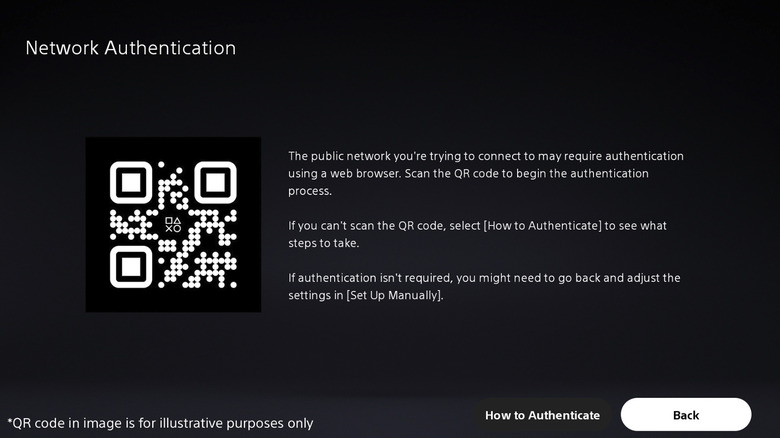Can You Use The PlayStation Portal On Public Wi-Fi? What You Need To Know
The biggest selling points of the feature-rich Nintendo Switch are its portability and the ability to play high-quality games on the go. So, when the PlayStation Portal was first announced, there were high expectations that it would deliver a similar experience, and in some ways, it has. However, the PlayStation Portal isn't a standalone gaming console and can't play games natively. Instead, it's a remote streaming device that's more of an accessory to the PS5 than anything else. As such, the device — and your PS5 — must be connected to Wi-Fi to work.
Saying Wi-Fi is a big part of the PlayStation Portal experience would be an understatement. After all, without a stable Wi-Fi connection, the device is unplayable. Until recently, when players wanted to use their PlayStation Portal away from home, they ran into a problem: the device often couldn't connect to public Wi-Fi because of the extra login steps many of these networks require to complete the authentication process. However, some of that has changed in the past couple of months, with Sony releasing an update to the PlayStation Portal's system that allows users to connect the device to public Wi-Fi networks.
Can you use the PlayStation Portal on public Wi-Fi?
Yes, if you're running PlayStation Portal system software version 3.0.1 or later, you can connect to some public Wi-Fi networks with the device. While Sony says it's best to use the PlayStation Portal on your home's Wi-Fi network to have as much control over the connection quality as possible, the company recognizes that many gamers want the flexibility of using the remote player away from home and has updated the device's software to make that possible. However, you should keep in mind that Sony says users will only be able to connect to "select" public Wi-Fi networks. So, you won't know if you'll be able to connect your device to a specific public Wi-Fi network until you've tried.
When using public Wi-Fi, Sony recommends connecting to a high-speed network of at least 15Mbps, with 5Mbps as the minimum for the device to function. You'll need to have a smartphone or tablet on hand to complete the additional sign-in steps, like the captive portals required in hotels, airports, and cafes. When you try to connect to a public Wi-Fi network, a QR code will appear on your PlayStation Portal. Scan the QR code with your smartphone or tablet to authenticate the connection via your mobile device's browser. Once you've completed these steps, your PlayStation Portal should connect to the public Wi-Fi network without any problems.