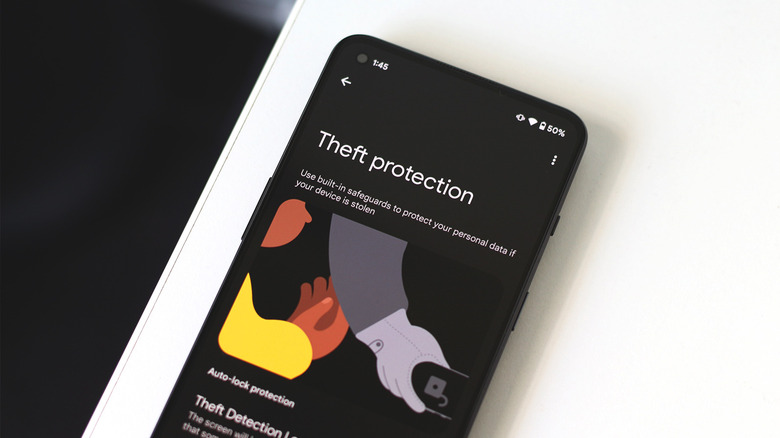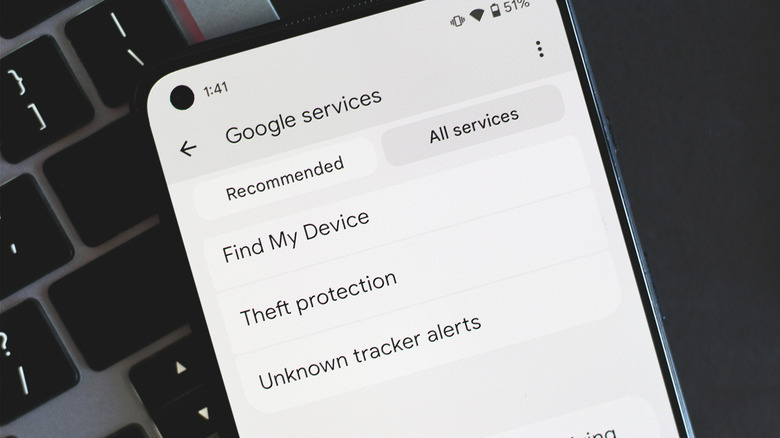How Android's New Anti-Theft Feature Works (And How To Check If You Have It)
The smartphone we carry around in our pocket can be single-handedly responsible for our communication, navigation, and payment requirements. Digital wallet apps can be used to store your card details, so that phones equipped with Near Field Communication (NFC) can make contactless payments on the fly. There's also the photos app that stores gigabytes worth of memories in the form of images and videos.
Long story short, many people are one theft away from losing access to a vital tool of modern life. Having a phone taken by a thief can be anxiety inducing, given the amount of personal information that's on our smartphones. Though most banking apps require their own layer of biometric authentication, your messages, photos, and other data are left exposed to prying eyes. To combat this, Android is rolling out a slew of new anti-theft features, making it easier for you to immediately deal with such scenarios.
Most of these features will be rolling out to devices running Android 10 and higher. They will be made available through Google Play services updates, but certain features are reserved for phones running Android 15. With that being said, here's a slightly more detailed look at everything Android's new theft detection and safety features bring.
Theft detection on Android locks your screen
Google has announced two new features specifically tailored to handle immediate theft protection. You can find these tools by navigating to Settings > Google > All services > Theft protection. Alternatively, quickly searching for the label in the Settings app should take you to the options, too. If you can't find this menu, chances are that your phone hasn't yet received the Play services update that's responsible for adding this feature.
Once you enable Theft Detection Lock, your Android phone will automatically turn its screen off and lock itself if someone snatches your phone while you are using it. This is done thanks to a combination of Google AI and using your phone's motion sensors to detect abrupt and fast movements. Offline Device Lock will kick in if your phone is disconnected from the internet, which is usually the first thing thieves do to avoid being tracked.
Though some of the best anti-theft apps on Android have been providing similar services for years, the availability of features like Theft Detection Lock and Offline Device Lock natively on Android is extremely convenient. Both of these features ensure that despite your loss of physical access to your phone, you can still lock it, and prevent bad actors from accessing any of the apps or data.
Enhanced protection for your device settings
This update is also bringing a few changes to how the Android system handles certain sensitive actions. For starters, you will be required to enter your Google account's credentials after you factory reset a phone. This leaves little to no incentive for anyone to steal your device, since it's practically a brick even after a full wipe.
Private Space is another addition that lets you create a separate partition on your phone for storing sensitive apps, media, and other data, and will be protected by a different PIN. Both of these features will be available on phones running Android 15.
Besides new additions, certain actions on Android will now require the use of your device's PIN, password or biometrics. So even if a thief gets hold of your unlocked phone, they can't disable Find My Device without authenticating again. This extends to a few other settings, including changing the screen timeout duration — which is a tactic that could otherwise be used to prevent your phone from locking itself automatically.
We've had iCloud Activation Lock and Stolen Device Protection on iPhone for quite a while now, and these new inclusions in the Android OS work together to provide a similar suite of anti-theft features.
You can remotely lock your device faster than ever
Google's new Find My Device network on Android brought about a few extremely handy features, like the ability to track a lost phone or Bluetooth accessory using other Android devices in the vicinity — similar to how Apple's Find My feature works. You can then use a computer or phone to lock and erase the lost device.
Remote Lock on Android makes this process even easier, no longer requiring you to haphazardly try to recall your account's credentials just so you can remotely lock your lost phone. Once set up with a security question, you can head to android.com/lock on any device, enter your stolen device's phone number, and answer the security challenge to remotely lock the device.
Having your phone locked will give you temporary peace of mind until you can log in to Find My Device to locate your device and factory erase it. Remote Lock is supported on phones running Android 10 and higher, and can be found clustered under the same Theft Protection menu with other options.