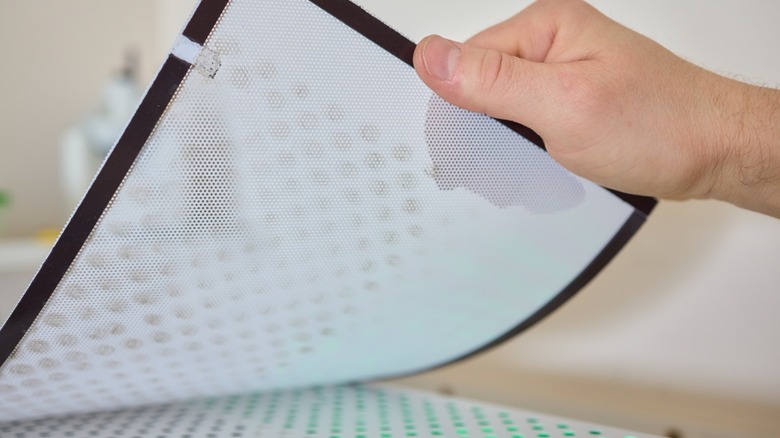How To Prevent (And Clean) Dust Buildup In Your PC Tower
We may receive a commission on purchases made from links.
Just like cars, PC towers require occasional maintenance and cleaning. And while you don't need to change its oil or replace cooling fluids (unless you have a custom water loop) like a car, you still need to keep dust out of the system to ensure that it's working properly.
Dust buildup is often one of the reasons why your CPU is overheating, so aside from keeping your computer clean, it's good to stop it from accumulating inside your PC case in the first place. After all, an ounce of prevention is better than a pound of cure. This is also one of the most important PC maintenance tips you need to know to make your investment last longer.
So, how do you prevent dust and dirt from building up inside your PC? Follow these steps and you should be able to extend cleaning intervals of your tower, allowing you to spend less time cleaning it and more time gaming. We'll also share one trick that will help you take the dust out of your computer tower once it really is time to clean it.
I've been using working on computers since the early 2000s, so I know how to keep my devices clean. Aside from maintaining desktop PCs, I also know how to open up and clean up laptops, allowing me to use them reliably for several years.
Make sure you have slight positive pressure cooling
Keeping your PC dust free starts during the building process. When you assemble your computer (or have someone do it for you), you should consider slight positive pressure cooling. But what does this mean? Positive pressure cooling is when you set up your PC build in such a way that the pressure inside the case is greater than the ambient pressure — for example, more fans blowing into the case versus fans pulling air out of it. Of course, you should still keep it balanced and not have all your fans pushing air into your PC tower.
This setup will help push dust out of your PC case, thus reducing the frequency with which you need to clean it in a year. Note that when you do this, you should ensure that all your intakes have mesh panels or dust filters. Otherwise, you're just sucking in tons of dust along with the air, which will eventually cake your fans' fins and build up inside every PC component.
Always install your dust filter properly
As mentioned above, you should install dust filters on your positive-pressure-cooled PC. This will ensure that the dust will not find a way into your PC easily. Magnetically mounted dust filters would be your best option, as you can easily place it in such a way that it will cover the entire intake. But If you don't have a dust filter, some experts suggest using pantyhose to cover your intake fans, as it will be just as effective at keeping dust out of your system.
These dust filters are effective at keeping your system clean, but you should also take care of them. If you see dirt and grime building up, remove your filters as soon as you can to ensure that your PC can breathe properly and perform at its best. Also, be careful when handling your filters as you don't want to damage them during cleaning. Putting a hole on your PC's filters, even a small one, would make them less effective, requiring you to clean up your computer more often.
Take your CPU off the floor
The floor, usually the lowest part of your room, is where dust gathers, so you should keep your PC tower off it. If you have the space, it would be ideal to keep your computer on your desk, or maybe even above it. That way, there's less of a chance for dust to accumulate on it.
For those with limited desk space, you could get an under-desk PC mount to keep it off the floor. And if that's not an option (say if you have a glass computer table), then place your CPU tower on a computer platform so it will have at least some clearance over the dusty floor.
Another advantage to keeping your PC off the floor is that you're less likely to kick or scuff it with your feet. Since you often cannot see under your table, you might bump your computer occasionally. While this isn't an issue per se, if you do it often enough, components inside might come loose, and that could cause some issues while you're using your PC.
Avoid having your furry friends hang out near your computer
Keeping your computer off the floor will also offer the advantage of keeping your pets away from it, if you have any. Most pets, like dogs, cats, and even birds, occasionally shed their fur and feathers. If you let them hang out near your PC tower, it's more likely to suck up their shedding, leading to more dust and debris clogging up your filters and maybe even getting inside.
So, if you can help it, placing your desktop PC on a mount under your desk might be the best solution if you have a small pet that likes hanging out on top of your desk or even on your keyboard — like a cat. But if you have larger pets that stay at your feet, like a dog, it might be better to place the CPU on your table instead.
This placement will ensure that your pet's hair will have less chance of finding its way inside your PC. Plus, it also reduces the chance that your dog or cat might accidentally switch off your computer or pull a cable while you're playing a game — or worse, working on an unsaved document.
Keep your PC's surroundings clean
Part of keeping your computer clean and free from dust is to eliminate sources near it. That means going beyond cleaning your desktop tower — you should also keep its environment clean. By doing so, you eliminate the sources of dust around it that will eventually clog up your fans.
So, avoid eating on your desk, especially crumbly food that can potentially get into nooks and crevices. Furthermore, it's wise to remove dust that builds up on your desk and peripherals with a handheld vacuum cleaner. If you use a blower or a brush, you're just blowing the accumulated dust in the air and moving them elsewhere, potentially into your PC.
Regularly sweeping or vacuuming your house would also go a long way in keeping dust out of your PC. Even if you keep your room clean, you will still track in dust and dirt from other parts of your home if you do not maintain them. And if you live in a dusty area, try keeping the windows and doors closed if you could help it. That way, you can isolate your PC from the dusty outside world as much possible.
Compressed air is your best friend
Of course, even with all the precautions you make, dust will still eventually get inside your computer. So, you should regularly check your desktop PC and clean it out to prevent dust from building up inside. One of the easiest and safest ways to clean the inside of your computer is to use compressed air.
Compressed air won't come with any liquid which could damage any components. And unlike using a brush, it can get practically anywhere, allowing you to remove dust from even the tiniest of places. Compressed air is also not strong enough to loosen connections, which could be problematic for your computer.
However, you should remember to hold your PC's fans when cleaning them up with compressed air. In my experience, forcibly rotating a fan with air all the time could potentially damage them, as they're not designed to be rotated manually. Furthermore, the compressed air would be less effective at its job if the fan blades move versus if you hold them down.