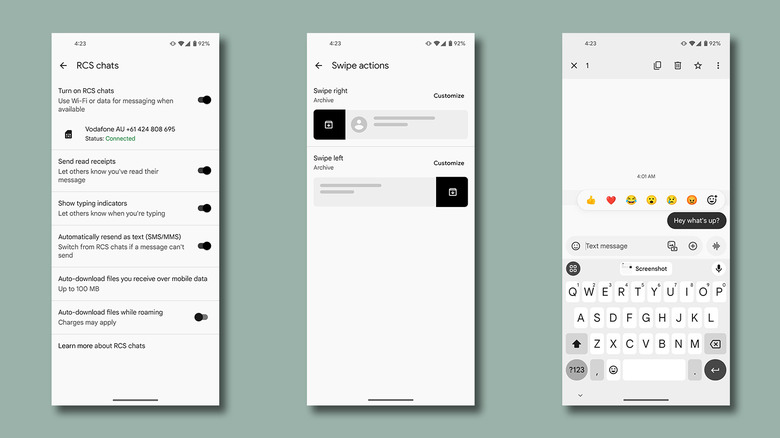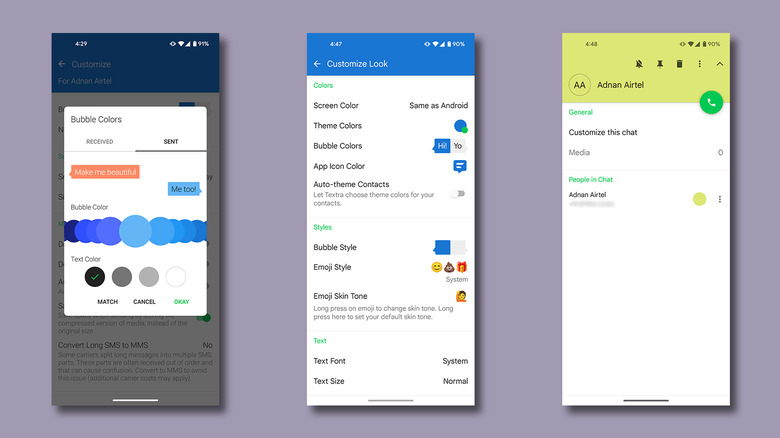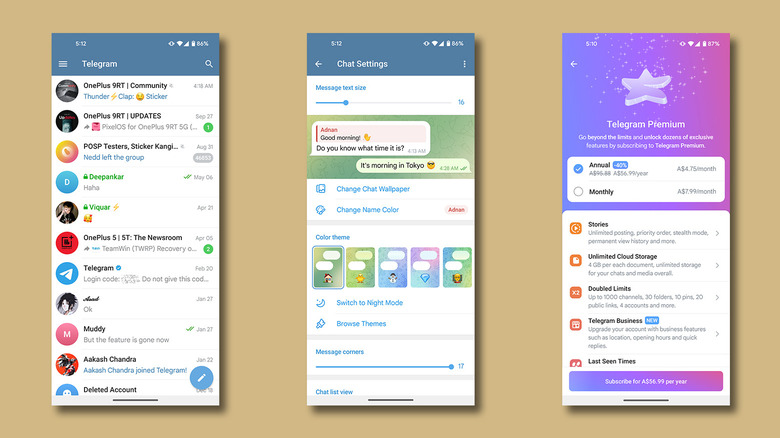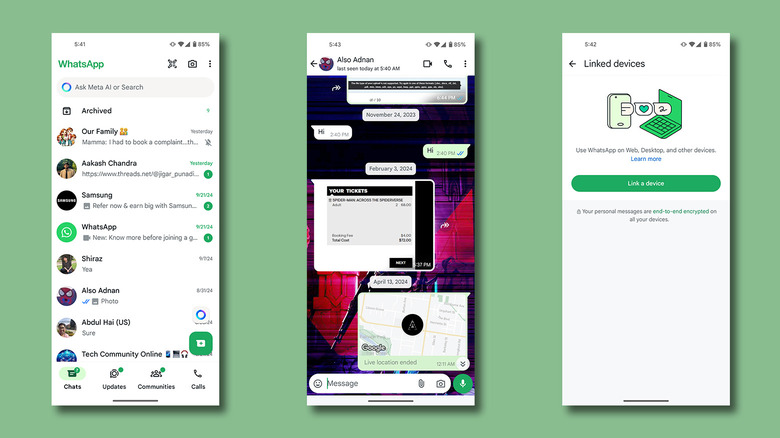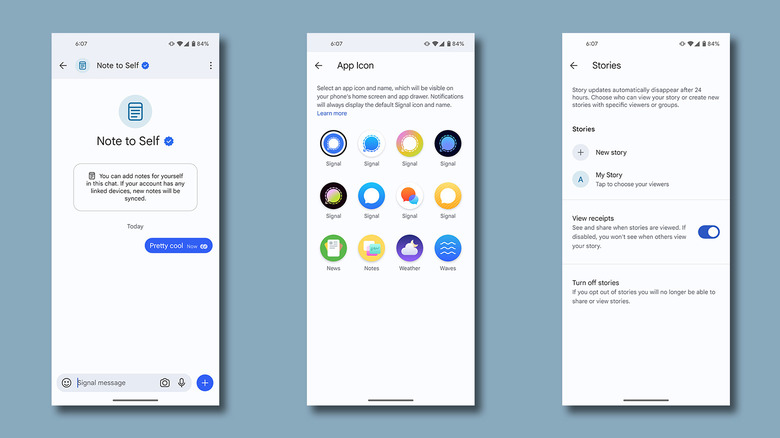5 Of The Best Android Messenger Apps For 2024
The rise of smartphones has enabled billions of people to stay connected with their loved ones, regardless of where they are in the world. Some of the most popular social media apps, like Instagram and Facebook, serve as platforms where users can not just share their own photos and videos — but also see what's happening in the lives of their friends and family.
Despite apps like BeReal gaining major attention and offering unique ways to share stories, sometimes it's just simpler to fall back to the methods of the Stone Age and text people. After all, it's fast and universal, and thanks to RCS on Android — it's more secure than ever. Every Android phone comes with a messaging app preinstalled, which is necessary for sending and receiving SMS.
This default app depends on which manufacturer you've purchased the device from or even what carrier your plan belongs to. In case you've found the current messaging app on your phone to be lackluster, you'll be happy to know that you can change default apps on Android in a jiffy — and the Play Store just so happens to be home to several great options. Based on positive user reviews and popularity, here are five of the best messaging apps you can use on your Android phone.
Google Messages
If you've picked up your Android device recently, chances are that it already utilizes the excellent Google Messages app as the default SMS client. If not, let the five billion download badge and a 4.3-star rating on the Play Store speak volumes for how popular of a service this is. Setting up Google Messages is easy, and all you need to do is select it as the default SMS app when prompted.
Depending on your region, Google Messages supports RCS chats, enabling you to send messages, stickers, and other media over the internet, avoiding any traditional SMS costs. The app has a clean interface, with the ability to customize swipe actions to quickly archive or delete conversations from your inbox. Google Messages offers device pairing functionality, so you can send and receive messages using more than one device.
With RCS finally making its way on iPhone, Android users with Google Messages can now benefit from features like the ability to send high-resolution photos and videos, view read receipts, or react to messages. As an SMS client that supports RCS, Google Messages is a great choice, especially with how seamlessly it syncs with your Google account.
Textra
Textra has been around for a while and is a popular option for those looking to customize the SMS experience. The app has over ten million installs and an overwhelmingly positive 4.5-star rating on the Play Store. You notice the special kind of polish that Textra brings the first time you launch the app.
Textra's chat theming options are what make it such a unique offering on Android. You can select different colors for the message bubbles in every conversation and pick an accent to make certain chats easy to distinguish. If that wasn't enough, Textra lets you set different notification icons for different conversations.
Heading into the app's settings will reveal even further customization galore, like being able to change the app's icon color on your home screen or select a different font. Using Textra, you can even swap the style of the emojis — so if you prefer how they appear on the iPhone, you are one tap away from adopting this look on your Android device. A notable downside of using Textra as opposed to Google Messages is the absence of any RCS support — though you gain a lot more freedom in how the app looks and behaves.
Telegram
With over a billion downloads on the Play Store, Telegram is an app that makes it to nearly every list that showcases messaging apps — and for good reason. It is extremely snappy to use and doesn't shy away from implementing experimental yet intuitive features into the app. Telegram is popular for group messaging specifically, thanks to the fact that each one can accommodate up to 200,000 users and handle file sharing up to 2GB each.
All of your chats and media are stored in the cloud, which is part of the reason why Telegram feels so quick and easy to set up on different devices. You can upgrade to Telegram Premium, and this unlocks a plethora of goodies, including unlimited cloud storage, faster document download speeds, and the ability to view other's last seen even while having yours hidden.
While these additions are nice to have, the free version of Telegram still offers more features than one could ask for. Despite its popularity and extensive feature list, there are pros and cons of using Telegram that one should be wary of — like the fact that end-to-end encryption isn't turned on by default.
WhatsApp is a name that's synonymous with communication in most parts of the world, and with nearly three billion active users, it's easy to discern why. The service is completely free, and people can connect with their loved ones through chat, video, and voice calls. All conversations on WhatsApp are end-to-end encrypted by default, making it a secure way to communicate.
Like Telegram, WhatsApp lets you upload stories and view updates from your contacts. A recent addition to the messaging platform includes the Meta AI chatbot, which can prove to be a useful assistant when you need caption ideas for uploading a photo on Instagram or to craft the perfect excuse for showing up late to work.
You can link a single WhatsApp account to multiple devices and have your chats available on a different phone or computer. Conversations can be backed up using Google Drive on Android — and you can even finally transfer WhatsApp data between Android and iOS. Between its proven track record in reliability and the humongous user base, WhatsApp has become an essential commodity.
Signal
At a time when talks about privacy were dominating conversations, Signal emerged as a solution that offered top-notch security and protection. The messaging app has over 100 million installs on Android, and has a positive 4.5-star rating on the Play Store. Signal is an instant messaging platform like WhatsApp, which means you will need a working internet connection to send and receive messages — but you do benefit from not having to shell out any expenses that regular SMS and MMS would incur.
Being open-source and owned by a non-profit is perhaps a strong reason to trust Signal with your data, and is something that boosts its reputation as one of the best private messaging apps for Android. You can create group chats with up to 1,000 people on Signal and initiate calls with up to 40 participants at once. Signal's emphasis on privacy and protection is how it originally found most of its user base, but the app has received several updates since its inception, bringing it closer to the likes of WhatsApp and Telegram as a replacement.