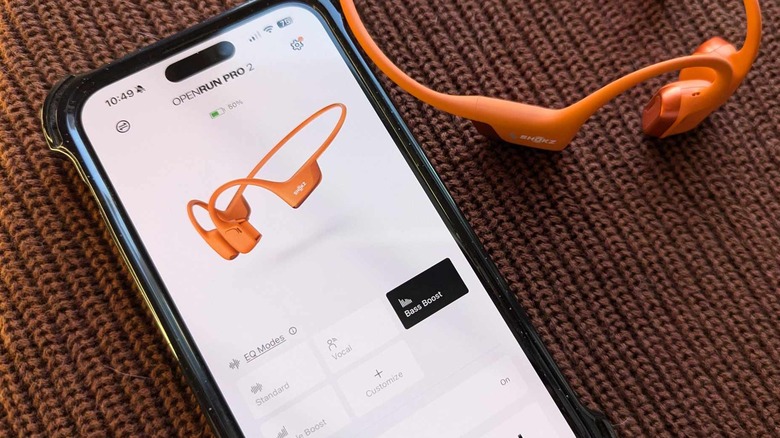Shokz OpenRun Pro 2 Review: A Frontrunner For Running With Bone Conduction Audio
- User-friendly button controls
- Lightweight
- Sweatproof
- Long battery life
- Multipoint pairing
- Equalizer modes for different audio types
- Slight learning curve for first-timers
- Perfect fit depends on activity
- Max volume may be too low
- A bit pricey
We may receive a commission on purchases made from links.
Every responsible runner has to maintain a certain level of situational awareness during their outdoor workouts, especially when it's in a high-traffic area. This is one of the reasons why open-ear bone conduction headphones are becoming the rage in the running scene. Rather than have audio transmitted directly to the eardrum — it's how most traditional headphones work — sound is instead relayed via vibrations that travel through the head and jaw bones. In addition, bone conduction headphones typically sit outside of the ear, leaving it free to sonically register whatever's happening within the vicinity. Granted, this may sacrifice some of the sound quality you can get in spades from good quality in-ear earphones, but most users who've made the switch to bone conduction technology may find it an acceptable compromise to make, if it means being able to stay alert as well as sparing the eardrums some long-term damage.
To address audio clarity concerns, first-rate open-ear headphones company Shokz released the OpenRun Pro 2, an upgrade to their previous flagship headphones. On top of a bone conduction driver, an additional air conduction driver has been included to deliver lower frequency sounds and deep bass more effectively. The latter is also designed to lessen strong and potentially uncomfortable vibrations produced by most bone conduction headphones to date.
As a long-time runner, I've mainly used in-ear workout earbuds that are equipped with noise-canceling and transparency modes that give me the ability to hear or block out road noise when I want to. For a change, I wanted to try open-ear headphones, see what all the hype is about, and determine if the OpenRun Pro 2 is worth putting into my regular rotation of running paraphernalia. Shokz provided a sample of the OpenRun Pro 2 for the purposes of writing this review.
First impressions on design and operation
Considering the wraparound style that the OpenRun Pro 2 came in, upon first glance the unit looked quite small. When I put it on for the first time, I was surprised by how much allowance the neckband actually had behind my head. The ear-hook design felt snug and secure upon first wear and kept the drivers in place just in front of the ear openings. With a listed weight of around 30 grams, I could hardly tell I had them on.
The pairing process was incredibly straightforward. In terms of playback controls, there wasn't much to tinker with, which is great for non-tech savvy users. There are two buttons for volume control — one doubles as the power button — and a multifunction button for everything else. You click the latter once to play and pause or answer and end a call, twice to skip to the next audio track, or three times to go to the previous one.
To prep for my first run with the OpenRun Pro 2, I downloaded the Shokz app, which offered the ability to switch between several equalizer modes — a choice between standard, vocal, bass boost, and treble boost, or a personalized one if you're adept at that kind of thing. There's also a handy guide that explains what type of audio suits what EQ mode well.
Open-ear aspect will take some getting used to
Coming into my first go-around with the OpenRun Pro 2 and bone conduction headphones in general, I knew that I would probably have an auditory experience that's a lot different from what my usual noise-canceling workout earbuds provide. I normally prefer hearing my running music in isolation with everything else muted while I accumulate miles. That's the complete opposite scenario provided by the OpenRun Pro 2. I was promised a significant awareness of my environment and that's what I got and more: Not only could I hear the wide variety of vehicles passing on the road next to the sidewalk I'm on, but I could also hear my feet hitting the pavement as well as my heavy breathing and other fellow runners and bikers alike. If you're used to having semi-sealed ears as an earphone user, being suddenly privy to your noisy surroundings might come as a shock at first.
Even though it's quite normal to have some space between the head and the neckband of most bone conduction headphones, the wraparound style can be a bit finicky when you are in constant motion. I've had to adjust the headphones multiple times over the course of my first run to ensure that the drivers are positioned in a way that makes me hear audio loudly and clearly. However, that could be attributed more to me adjusting to the open-ear design and the level of audio that comes with it. The headphones actually stayed in place comfortably when I used them around the house, where I didn't feel the need to fiddle with its position too much.
Variable overall audio quality
Having an enjoyable experience using the OpenRun Pro 2 for your workout sessions will heavily depend on where you are exercising and what you are listening to. When you play songs that cover a wide range of frequencies, the audio's volume level is sufficient enough. Tinkering with the equalizer modes improves the sound quality a bit in some cases, but when you're running at 5:30 in the morning alongside trucks and construction work, or maybe even on a loud treadmill amid equally sound-heavy machines at the gym, the inability to hear clearly may become a bit of an unavoidable issue.
The same is true for vocal sound. I sometimes enjoy listening to audiobooks on my long runs, and I was able to do so with adequate clarity when I jogged within my quiet neighborhood. Once I got to a very busy section of my route that was adjacent to a highway with constantly moving traffic, though, no amount of upping the volume or switching the equalizer remedied my failure to comprehend what's being said. At that point, I switched to listening to music until I got back to someplace less eventful. It's important to note though that this may not be a deal breaker for someone who merely listens to tracks in the background without the desire to fully immerse in the music. In a running race scenario amid fellow participants, that may be all you need.
To test phone call quality and clarity, I called my husband while he was sitting in a fairly quiet indoor area as well as walking along the very happening Las Vegas strip. In both instances, he was able to hear me quite clearly and vice versa, perhaps due to the OpenRun Pro 2's well-placed dual noise-canceling microphones.
Water resistance, charging, and pairing
The OpenRun Pro 2 has an IP55 water resistance rating, which is a bit better than my go-to earbuds' IPX4. Even though it's a lower rating than the more affordable OpenRun headphones' IP67, the design compromise is likely in the service of sound quality enhancement, courtesy of the bone and air conduction driver combination that's absent in Shokz' older headphones. As a runner, I appreciate that the OpenRun Pro 2 is sweatproof and can withstand most rigorous workouts. It's also very easy to clean using a minimally damp cloth (with only water and nothing else) followed by a dry and lint-free one.
Another thing to appreciate is its generous battery life coupled with fast-charging capabilities. I used the OpenRun Pro 2 on four different runs totalling about seven and a half hours of use, and my unit only went down to 50% battery. An additional two and a half hours of using it while working on my computer brought it down to 30%. After plugging the earphones in for a five-minute quick charge — using a convenient USB-C cord instead of its previous proprietary one — gave the device a 40% boost.
Being able to pair the headphones with two devices simultaneously was also extremely useful. I was able to play Spotify music on my laptop as I worked and easily switched over to listening to an audiobook on my iPhone while I was eating lunch. Of course, there's a need to manually hit play on the preferred gadget first rather than control playback via the headphones to make the pairing switch official so to speak. Only then can the headphones be used to play, pause, and skip tracks on the active device.
Potential fit issues
There's really nothing wrong with the wraparound design of the OpenRun Pro 2 per se, but based on my test run of the unit I received from Shokz and my ear-to-ear measurements, I probably would have been more comfortable with the smaller sized version. If the distance between your ears is 9.25 inches or less, you may want to opt for the OpenRun Pro 2 mini version, which is 0.83 inches smaller than the standard size. While having extra neckband room can be beneficial for certain users, as a personal preference, I find that a snugger fit would be best for running in particular as it may slightly improve the positioning of the drivers emitting the sound toward your ears.
On a related note, the OpenRun Pro 2's ear hook design may also feel awkward initially, depending on what you're accustomed to. It had been years since I've used earphones with this attachment configuration, and I experienced a bit of soreness after using them on an eight-mile run on my first try. If you're new to the convenience of ear hooks, consider wearing these headphones on a few shorter runs to begin with until you're more comfortable with the design. Once you get to the point when your ears are used to the device's weight, they're actually more secure and stable than other workout in-ear buds.
A quick user guide edit suggestion
There were at least two features I wish I knew how to quickly access on the OpenRun Pro 2 on my first trial run that weren't described in the brief start-up manual outlining basic button functions: activating Siri on my iPhone and switching between equalizer modes. Both of these are things that I regularly do when I run using my go-to Beats Fit Pro. Because I only knew how to tweak the volume and control playback right out of the gate, I felt the need to whip out my phone mid-stride just to change equalizer modes via the Shokz app whenever I was in a noisier environment. A quick Google search as soon as I got home revealed that what I thought were deal-breakers at first were actually doable on the OpenRun Pro 2.
To wake up your phone's voice assistant, simply long-press the multifunction button for three seconds and speak a command once the audio currently playing is temporarily put on pause. Meanwhile, to cycle through equalizer presets without having to pull up the Shokz app on your mobile device, keep long-pressing both volume buttons while music is playing until you hear a beep, and then repeat the process until you find a preference that provides you the most audio clarity given your current environmental levels. Of course, all this is detailed in OpenRun Pro 2's dedicated support page and more — which you can peruse at your convenience — but it would be beneficial to add these particular functionalities in the quick-start guide's button diagram to eliminate the need to figure them out on your own at a later time.
Final thoughts
When it comes to bone conduction headphones, maintaining alertness for your surroundings takes precedence over attaining a high level of audio quality. The OpenRun Pro 2 ensures you have the former in abundance with its overall design. Through recent upgrades, compared to earlier iterations, it delivers a bit more of the latter via the added air conduction unit. There's also less vibration, making the headphones newbie-friendly.
At $179.95, the OpenRun Pro 2 is in the higher price range, which may discourage those hoping to try these premium bone conduction headphones for the first time. However, it's at least more attainable cost-wise than the Bose Ultra Open Earbuds — another high-end open-ear headphones pick that has an ear-cuff attachment style — clocking in at $299. While there are cheaper alternatives from lesser-known brands worthy of consideration by entry-level users, these options may be lacking in certain areas that are essential, such as battery life.
As a runner who has only used noise-canceling in-ear earbuds for my outdoor workouts with regularity thus far, the OpenRun Pro 2 is a welcome change. The more I use these headphones, the more I like them not just for running, but for working from home as well. I may opt for my ANC buds when roadside conditions are extremely loud, but having more situational awareness in other instances is definitely growing on me.
If you're merely dipping a toe in the world of open-ear headphones, consider peeking at our list of alternatives, some of which don't have the wraparound neckband style or built-in bone conduction drivers. Given that its predecessor was SlashGear's pick for best bone conduction headphones worth checking out in 2023 though, the OpenRun Pro 2 may be the current top-shelf choice for anyone hoping to try the best of what's out there in bone conduction technology.