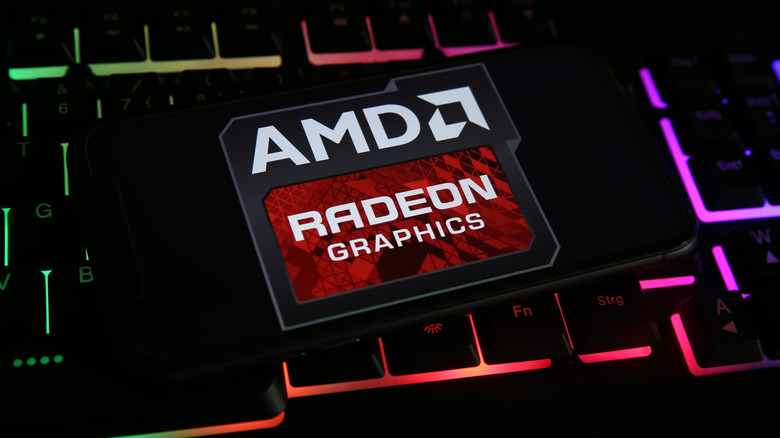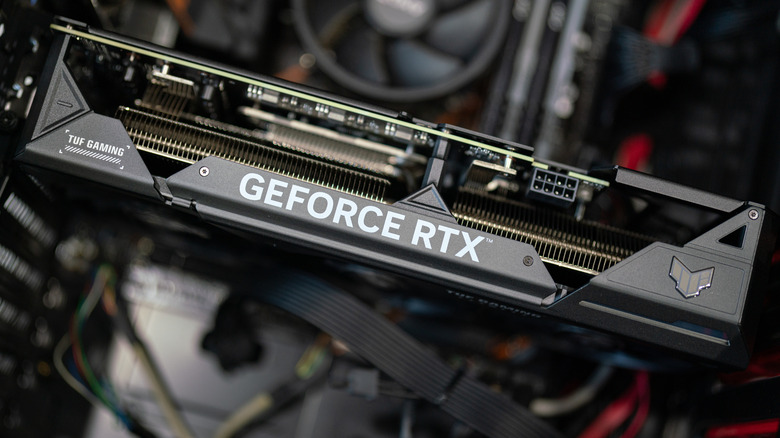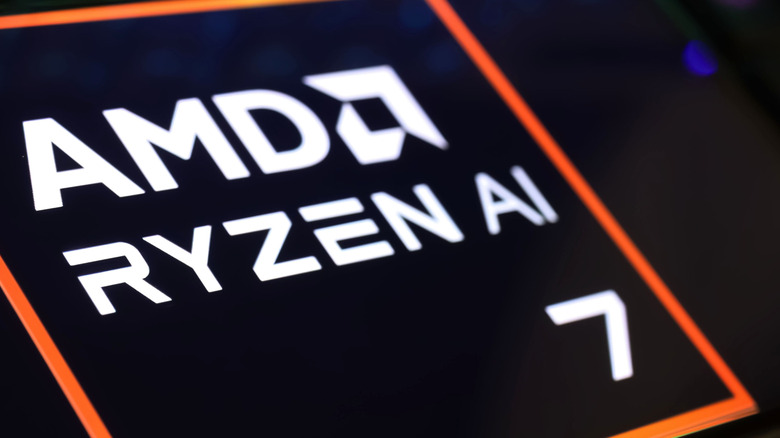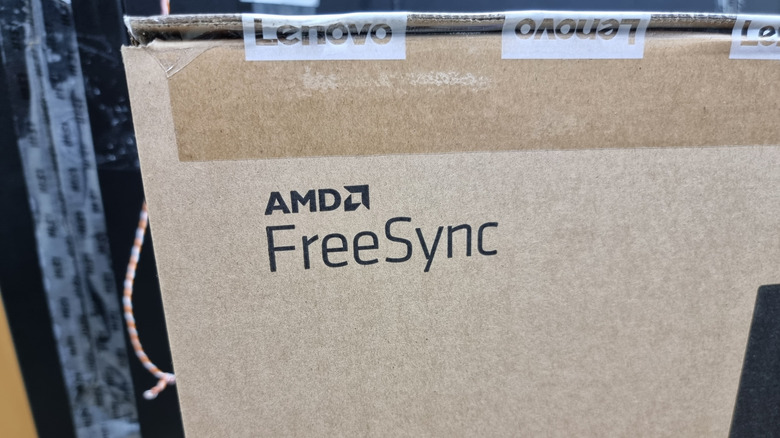Nvidia Vs. AMD: Pros And Cons Of Each Graphics Card Brand
We may receive a commission on purchases made from links.
Nvidia and AMD are the biggest graphics card manufacturers out there by a wide margin. These two companies remain dominant in the industry, even with Intel's desktop graphics cards trying to provide some extra competition. Both manufacturers have made their presence known as fierce rivals, offering similar features and performance at various price points. So which manufacturer is the best overall?
There are a number of different benefits from going with either Nvidia's GeForce graphics cards or AMD's Radeon cards. From better performance to more useful features, these brands manage to stand toe-to-toe with each other on many different levels. Which graphics card brand you should pick will depend on what attributes you value more, as well as what you're willing to live without.
Of course, the GPU industry moves quickly, so we can only guarantee that the information in this article is accurate as of 2024. As such, don't expect considerations to be given for yet-to-be-released graphics cards such as Nvidia's rumored 50-series. With that in mind, here are the strengths and weaknesses of the Nvidia and AMD cards currently on the market.
Nvidia Pro: Top of the line
While lower budgets have many reasons to pick between AMD or Nvidia, there's only one choice for those who have more money than they know what to do with. At a base price of $1,600 just for the baseline Founders Edition, Nvidia's RTX 4090 remains the most powerful graphics card available today. The closest competitive offering from its competitor is the AMD Radeon RX 7900 XTX, which is around $600 cheaper but doesn't hit the same benchmarks in areas such as ray tracing. AMD's choice might be a bit more cost-effective in the long run, but if all you care about is the most performance you can get, Nvidia is the clear winner here.
If you're willing to push even further with your budget, third-party versions of the RTX 4090 can be even more powerful. A good example of this is the liquid metal cooled ASUS ROG Matrix 4090, which provides more room for overclocking at cooler temperatures. You won't find any modern AMD cards with similar official cooling solutions, helping to widen the gap between the two companies even further. This is really only an option for die-hard enthusiasts, but it doesn't change the fact that the RTX 4090 is still the strongest graphics card you can get today.
AMD Pro: Budget-friendly
Although Nvidia takes an easy victory without factoring in price, AMD is able to fire back with some fantastic cost-effective results. When looking at the best AMD graphics cards, Nvidia cards with similar overall performance will usually only be found for quite a few bucks more. For example, the AMD Radeon RX 7600 XT can even outperform the similarly priced Nvidia RTX 4060 in certain situations. Even back when the new generation of cards came out, cost per frame was always something AMD could take advantage of at medium and high budgets.
Even when looking at the staggering performance of the Nvidia RTX 4090, AMD's 7900 XTX continues that trend of fair pricing. The difference in performance between the two cards is noticeable, but at high resolutions, it's almost never a difference wider than 30 frames. Both cards can still handle 4K games at 60 FPS just fine, and the XTX manages to do so at $600 less. Unless you can find fantastic deals on existing cards, AMD's choices are best for budget-conscious buyers.
Nvidia Pro: Ray tracing superiority
The price difference between AMD and Nvidia makes a lot more sense if you factor ray tracing into the equation. If there are significantly wide gaps between the AMD 7900 XTX and Nvidia RTX 4090, they're likely showing up when ray tracing is enabled — and these gaps are not often in AMD's favor. Nvidia was the leading brand that allowed real-time ray tracing for everyone thanks to their aptly-named RTX graphics cards. To this day, AMD still hasn't managed to consistently keep up with the performance differences offered by this advanced lighting.
Since Nvidia was the driving factor behind ray tracing's introduction into games, many newer titles will work far better with GeForce cards than any other. "Portal" with RTX, for example, will struggle to even render everything correctly with the AMD 7900 XTX. As Nvidia's RTX Remix initiative allows gaming communities to add ray-tracing to even more titles, this compatibility difference will likely only worsen as time goes on. If you're especially interested in ray-tracing, then the extra cost of Nvidia will be worthwhile.
AMD Pro: Better software
It's easy to get caught up in comparing which graphics cards are able to handle higher framerates. However, smaller features can end up improving the experience with one of these GPUs immensely. Both AMD and Nvidia have different sets of software for owners to manage specific features of their graphics cards, including the ability to change in-game graphics settings for multiple titles at a time. In this instance, the software offered by AMD is far better than what Nvidia is able to provide.
The primary difference between AMD and Nvidia software is that Nvidia's depends on multiple applications, such as the Nvidia Control Panel, the GeForce Experience app, and Nvidia Broadcast. While this might seem like it gives Nvidia the chance to offer more features, it ends up leading to complications as certain settings have to be changed in different programs.
AMD's software has every important piece of information in just one program, which includes driver updates and measured performance in various games. Anyone who spends a lot of time customizing their experience after getting a card will have a much nicer time with AMD cards no matter what price point they aim for.
Nvidia Pro: Better upscaling software
People out there with older graphics cards from before the RTX era might still be wondering just what Nvidia DLSS and AMD FSR are able to do for their gaming experience. Simply put, these are methods of upscaling allow games to provide similar framerates to what you'd get from lowering the resolution, all while keeping the game's visual fidelity relatively untouched. Both methods offer very similar performance increases, but overall, you're going to get more out of DLSS than you will from FSR.
For games that have many little details like small text on billboards or miniature particle effects, upscaling software will usually struggle with accurate renders. With the current available versions of DLSS and FSR, Nvidia's option generally performs better than AMD's when faced with these details. While not everyone will notice these problems in the first place, they aren't a very welcoming sight when you're aiming for 4K gaming at playable framerates. FSR performs even worse if you don't have a monitor with such a high resolution, making DLSS an obvious winner — especially at lower budgets.
AMD Pro: Better Linux support
Generally, the difference in operating system isn't going to matter too much when it comes to overall GPU performance. However, when using Linux, there's generally a better experience to be had by sticking with AMD's graphics cards. The primary reason for this is support, with AMD offering drivers for the OS that are both open-source and kernel-level. While this can change depending on which distro you use, especially if you go with a Linux distros for beginners, you're more likely to have to worry less about setup if you simply choose Radeon.
There's an extra bonus to choosing AMD GPUs for a Linux operating system. Popular devices such as the Steam Deck use the Linux OS for gaming, and this is one of the reasons why the Steam Deck in particular has an AMD processor inside it. This means that Valve is constantly optimizing games on its storefront not just for Linux, but also for AMD graphics processors. This continued support can at least let AMD fans rest easy knowing that many old and new games are still being optimized for GPUs like theirs.
Nvidia Con: Late-adopter downgrades
While both Nvidia and AMD have some great benefits between each other, there are also a couple of reasons to avoid buying one brand over another. For Nvidia, one such con has to do with how informative the company is to new buyers.
One of Nvidia's most recent cards is the RTX 4070, and while there are some excellent upgraded models such as the GeForce RTX 4070 Ti, the original card has received a variant with less powerful memory — GDDR6 instead of GDDR6X. A video from Hardware Unboxed showcased how this leads to lower framerates in games. It's not a crippling downgrade, but the problem here is the fact that the new card is still called the RTX 4070, just with a slight label on how it uses less powerful memory.
In this instance, the difference is small enough to continue to call this new card a 4070 still. However, the company has a history with poor labelling of lesser graphics cards, which forced Nvidia to "unlaunch" the RTX 4080 12GB just a couple of years ago. This 12GB model had lower specs from its more impressive 16GB counterpart, creating a larger gap in performance while the only major difference should've been in VRAM size.
This is far from the first time Nvidia has showcased similarly-named graphics cards with measurable performance differences, and it possibly won't be the last. AMD's history of graphics card names is far less worrisome, making Nvidia a bit of a riskier choice if you're a new adopter without much research under your belt.
AMD Con: Less impressive AI capabilities
Artificial intelligence has been finding a lot of use for GPUs in the modern era, even outside of upscaling. AI-powered software like image generators and language models have taken many people by storm, and those wishing to do more with it will need some powerful computer components. However, while both Nvidia and AMD have been pushing for greater capabilities in this industry, AMD has fallen short in terms of both market share and overall performance.
As things currently stand, Nvidia's platform lets users take closer steps towards the limit of what it's able to offer today. RTX cards are able to handle artificial intelligence with fewer hiccups and speedier results, leading to many enthusiasts simply recommending Nvidia above all other options for the purposes of AI training. AMD is still doing its best to push into AI, but until new graphics cards are able to support those efforts, AI enthusiasts will want to steer clear of anything that isn't GeForce.
Tie: Freesync and G-Sync
One of the most important steps in optimizing your gaming monitor for the best frame rate is managing relevant G-Sync and FreeSync settings. These settings are Nvidia's and AMD's respective variable refresh rate (VRR) technologies, and they help to prevent screen tearing and input lag. Both of these features aim to achieve the same thing, and surprisingly, there aren't very many differences in the results. For all intents and purposes, you can consider G-Sync and FreeSync to be pretty much equal.
While the differences between these two marketing strategies was notable in the past, carrying higher price premiums for certain monitors, there's really nothing different about them today. You can even enable G-Sync or FreeSync on monitors that only support the opposite technology, though it might take a bit of tinkering. The only reason you should care about which of these technologies you should focus on is if your monitor is stated to support one over the other. Even then, there are far more important factors to consider when picking your preferred brand of gaming monitor or TV.
Tie: Game to game performance
As mentioned previously, AMD typically performs better at various price points while Nvidia has the most powerful GPU you can buy. However, the differences in performance are a bit more complicated than that, because certain games might end up preferring certain brands. In "Cyberpunk 2077," a 4080 Super might have less FPS than the RX 7900 XTX. However, in "The Last of Us Part I," the 4080 Super can reach much higher framerates at lower resolutions.
These differences occur for various reasons, including how the different cards handle certain optimizations. As a result, the better graphics card for you will be determined by how well your favorite games run on one over the other. It's best to check user-made FPS tests online that measure how well these cards can perform in older titles and upcoming releases. Judge your targeted GPU on a case-by-case basis, and if you find its performance leaving a lot to be desired, try looking at other cards from the competitor. With luck, it won't be long before you find the best graphics card for you.