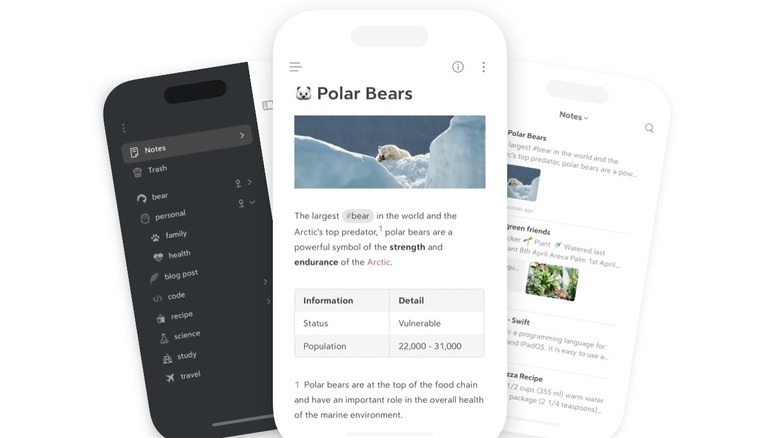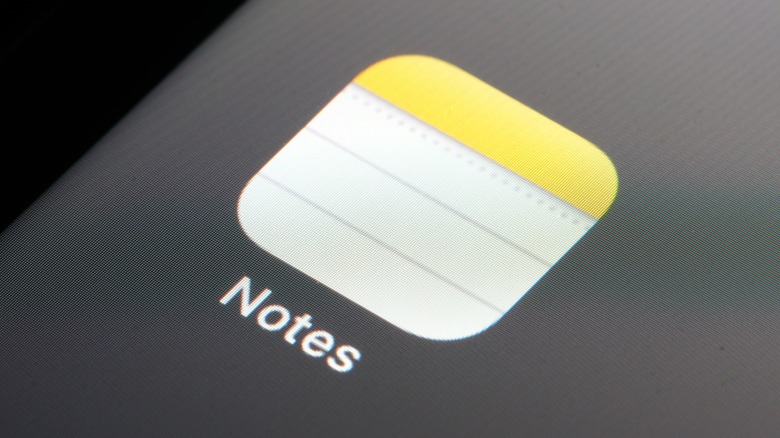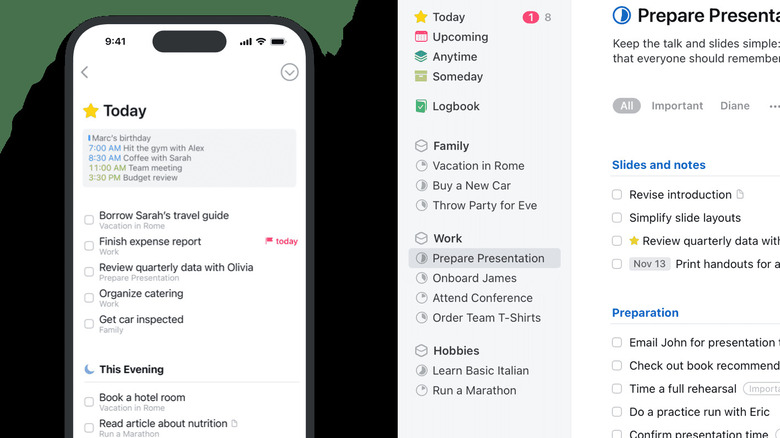10 Of My Favorite iPhone Apps (That Aren't On Android)
Love them or hate them, iPhones have become the most popular smartphone option in the United States. Some sources suggest that over half of the U.S. population has one, and that preference climbs to 79% when focusing on Gen Z alone, according to Bloomberg Intelligence. Despite Apple's notoriety for having expensive, restrictive hardware, something about the iPhone lineup clearly speaks enough to consumers to get them to make the switch. When compared to Android, Apple typically wins in ease of use, its ecosystem benefits, and strong privacy. But there's one more reason to add to that list: apps.
Sure, the App Store (compared to Google Play Store) is infamous for its strict review process and unforgiving guidelines on what apps can and cannot do, and iPhone users spend seven times more on their apps than Android users do. The upshot of those things, though, is that is that apps tend to be higher quality, adhere closer to Apple design language, and rely less on revenue streams like scummy ads. Some developers prefer this state of affairs and make iPhone-only apps exclusively so they don't have to compromise when developing an Android version. In that spirit, here are 10 of my favorite iPhone apps that you won't find on Android.
Ulysses — manage and export big writing projects
I have geeked out about Ulysses in the past for being one of the best Mac writing apps, and a must-have if you're a long-form fiction writer. The lowdown is this: Ulysses is intended for large writing projects from blogs to novels. You organize things into a hierarchical structure that you can then chop up and reshuffle with ease. Ulysses (like many other writing apps) uses Markdown, which makes it easy to export your work anywhere you like without bungling the formatting — and adds personal comments and annotations that stay out of the final export. The app is both very simple and very feature rich. Digging beyond surface level, you'll find options for writing goals, incremental backups to revert to a previous draft, and a deeply customizable export tool.
Full disclosure, the iPhone app is great, but it's at its best when you pair it with the Mac version. Several features are not available on iPhone at all, such as viewing two sheets side-by-side with split view. Anecdotally speaking, I prefer to do the bulk of my writing on Mac and use my iPhone to jot down any thoughts I have while on the go.
There are only two real downsides to Ulysses. One, it costs $39.99 a year with no one-time purchase options; if you only plan to use Ulysses on iPhone, it's likely not worth the price of entry. Two, it only supports Markdown. You can change the editor themes to hide Markdown as much as possible, but there'll still be (potentially) glaring spaces to get used to.
Bear — take beautiful Markdown notes
"Another writing app?" you might be saying. That's right. Apple tends to be the platform of choice for writers, just ask Stephen King. Given how tight the Apple ecosystem is, having an iPhone version of your favorite Mac app keeps the creative juices flowing when you're away from the desk. Bear is another excellent recommendation. It also uses Markdown, but this time with a twist: it hides Markdown so you get the benefits of the format without having to look at it. Bear also has a write first, organize later philosophy. Instead of a hierarchical folder structure, you use hashtags. Put a hashtag keyword anywhere you like within a note and then select that tag in the sidebar to view only the notes that contain it.
In addition to this, there's strong support for adding images, drawings, exporting into various formats, and customizing the app theme to best suit your taste. I'd describe Bear as more lightweight and minimalist, with fewer features than Ulysses and competing apps. It's ideal for note-taking, but it can easily be used for writing prose and long form content. Unlike Ulysses, Bear has a free tier. Paying $30 a year for Pro gives you access to extra export options, themes, and the ability to sync with iCloud.
Find My — find everything that you can track
Google is gradually catching up to Apple's Find My with its own Find My Device network, but it's still got a ways to go. What I love about Find My is that it's your one-stop shop to find just about anything. Most Apple devices these days can be tracked, which is extremely helpful whether you've misplaced a device or it's been stolen. Find My makes supported devices (like AirPods) play a sound to locate them or puts them in Lost Mode (like an iPhone) so a Good Samaritan can figure out who you are and where you are to return them. For those non-Apple devices or important items, you buy an AirTag.
My favorite feature of Find My is location sharing with friends and family. It's easy to automatically share your location to everyone in your group so they can keep tabs on without having to wait on your messages. On Android, the best comparable solution is a third-party app that usually has some sort of paid subscription, one that necessitates a lot of trust. You better hope an app that knows where you are at all times doesn't sell or abuse that data. Find My is free to use and falls in line with Apple's industry-leading privacy practices.
Apple Podcasts — a great native podcast app
If there's one thing Google does, it's canceling apps and services that people found to be useful. One of those casualties was Google Podcasts. I enjoyed it on my Pixel, and then poof. No more. Third-party podcasts apps are a dime a dozen and everyone's got their favorite, but thankfully, the one that ships with iPhone is plenty good for the vast majority of people. Apple Podcasts has an interface that's almost identical to Apple Music. The playback controls are what you'd expect: listen to an episode at 2x, automatically download your favorite shows, and choose behavior settings for when an episode ends — plus a whole bunch of Apple goodies like AirPlay and easy sharing with other iPhone users.
What I especially love is the new transcription feature. It's great if you'd like to copy (and maybe share) the text of a part you really liked, or skip ahead to a segment that better interests you. For those who wish to support their favorite pod, Apple Podcasts has perhaps the most convenient system for it. You can subscribe to a podcast directly through your Apple account so it appears next to your App Store subscriptions. So, no need to jump through hoops on a third-party site or fragment your list of subscriptions across apps.
Apple Notes — well-rounded, reliable notes
Apple Notes is the best. There, I said it. There are a ton of Notes apps out there, but they all seem (anecdotally) to have some sort of fly in the ointment. Notion doesn't work offline, Google Keep is buggy as all get-out, and Evernote is issue-laden. Apple Notes has, in my view, the most feature-complete and consistent experience on iPhone. Formatting is simple and uncomplicated, the hierarchical folder organization is great, support for handwritten or drawn notes is solid, security is strong (especially with Advanced Data Protection enabled), and sharing a note for collaboration works very smoothly. In my experience, the app loads quick, syncs fast, and suffers very, very few bugs or errors.
It keeps getting better year after year, like with iOS 18's new transcription and collapsible headings features. Alas, it's not perfect. My biggest gripe is that while Apple lets you use Apple Music and Apple TV on other platforms, Notes only works through a web portal. I've used the web portal and can only give two big thumbs down. It loads very slowly, if it loads at all. Worse, it requires you to do a complete two-factor authentication sign in every time (at least, with Advanced Data Protection enabled), even if it's on a trusted device. So avoid Apple Notes if you've got a Windows PC and/or Android tablet.
Measure — ruler-free measurements of anything
Need to size up something, but don't have a tape measure or ruler on hand? The Apple Measure app comes standard with the iPhone to get convenient, rough measurements of just about anything. Using augmented reality via your iPhone's camera, you draw out a digital ruler by moving your phone from one end of the object to another. It works for measuring the length of multiple edges and can sometimes automatically measure detected objects, like a rectangle. Edge guides will appear on screen whenever it detects long, straight lines like a countertop. It automatically saves all of your measurements for a session so you can reference them with new ones, or keep them for later.
Of course, Measure is not going to be a 100% accurate reading. Use this to get a rough idea, not the final word before clicking "buy" on those new curtains. However, Pro devices that have a LiDAR sensor (iPhone 12 Pro and later) will provide more accurate measurements that are going to be a lot closer to reality than the AR-only guesses of non-Pro devices. There are a few little bonus features here, too. For example, you can figure out someone's height by putting their whole body in frame; perfect for making sure that guy who said he was 6' in his dating profile actually meets muster.
Orion browser — Safari, but better
Until Apple lets browsers use their own engines worldwide (like they can in the E.U.), Safari will continue to be the uncontested default. Safari is great on iPhone, but it lacks many features that are common in other browsers like tab groupings, focus mode, and wider extension support. Some of these things you can live without, but some are a pain, like the lack of major ad blockers such as uBlock Origin. Safari users are stuck with AdGuard, 1Blocker, and... that's about it. Point is, Safari leaves a lot to be desired since it Apple (outside the EU) has so little incentive to make it better.
Orion fixes all of that, but keeps to the same UI, feel, and iCloud-enabled features of Safari. So if you'd like the Safari interface — just not its capabilities — then this one's for you. One of the few benefits Safari does have is battery optimization. Tests performed on the energy usage of Safari over its competitors (at least on Mac) show it only sips the battery, so it's likely this is also the case on iPhone. Orion boasts that it's light on system resources and includes a low-power mode in case that's not enough. The app is free to use, just keep in mind that it's currently in beta. Expect bugs and give it a few more years in the oven before its full feature set is ready.
Flighty — your favorite flight tracker on iOS
Flighty aims to be your all-in-one resource for airborne travel info before you take off and after you land; departure times, terminal changes, you get the picture. It claims to predict when delays will happen, perhaps even before your pilot is aware of them by sourcing information from the towers themselves. It's also a great app for keeping your loved ones in the loop, whether to share manual updates or give them automated ones as conditions change.
What's impressive about Flighty is that it can be added on all Apple devices, not just iPhone. Grab it on your MacBook, iPad, Apple Watch, and even Apple Vision Pro. The free version will be plenty for most people. Buy Pro if you want to get push alerts, calendar syncing, and other features.
Like many Apple subscriptions, Flighty allows you to share with up to five family members. I recommend this app out of continual frustration with flight tracking websites and airline apps during my travels. Many of them have inaccurate info, are confusing to navigate, and require an Internet connection even just to take a quick peek at your gate number. Flighty solves all those issues.
Things — the ultimate to-do list manager
The Reminders and Calendar apps on Apple do an admirable job of keeping track of your daily tasks, but they have their limits. Things is like these two apps combined, and on steroids. The app aims to be easiest (and most beautiful) way to add to, schedule, and manage your to-do list. Quickly shift between your high priority, due-today tasks, and your upcoming ones with a tap. This is the app for mega-busy people who always keep a dozen pots cooking on different burners, and those who need to compartmentalize personal life and work life.
Things is Apple across the board, with iPad, Apple Watch, Mac, and Vision Pro versions. I only really have two complaints about it. One, you have to pay for the app separately on every device. It costs $9.99 on iPhone and Apple Watch, $19.99 on iPad, and an eye-watering $50 on Mac — and another $29.99 on your already ludicrously expensive Apple Vision Pro. You're gonna have to be using this thing religiously to justify the cost beyond iPhone.
Second, the app doesn't sync through any third-party services. You have to use its proprietary Things Cloud, which does not support end-to-end encryption. You are relying solely on trust that your data won't be decrypted by a privileged server admin — and you'd better pray they don't get hacked.
FaceTime
Yeah, sure, another proprietary Apple app. But hear me out. FaceTime doesn't do much that other apps can't. You can hand off a FaceTime call to another Apple device, use physical gestures to trigger reactions, and watch supported streaming services with other people over long distance. But the biggest reason to love FaceTime is call quality. The video is so pristine that you can see the individual pores on someone's face. I've never had that experience on Google Duo, WhatsApp, or Telegram. It's a small thing, sure, but it speaks to the general reliability of the service.
Beyond that, I love the integration and ecosystem features. Being able to swap from a normal iMessage call to a FaceTime one is a breeze, as is throwing it up on the big screen with a connected Apple TV. If someone doesn't answer, you can leave them video message as if you have a visual answering machine. Spatial audio makes calls much more immersive, like you're actually there. I could go on, but I rest my case.
Overall, there are just so many well thought-out bits and pieces, and it's so easy to use. It's also slowly expanding beyond the walled garden. I once did a FaceTime call by sharing a link, and although the video quality wasn't winning any awards, it worked almost flawlessly.