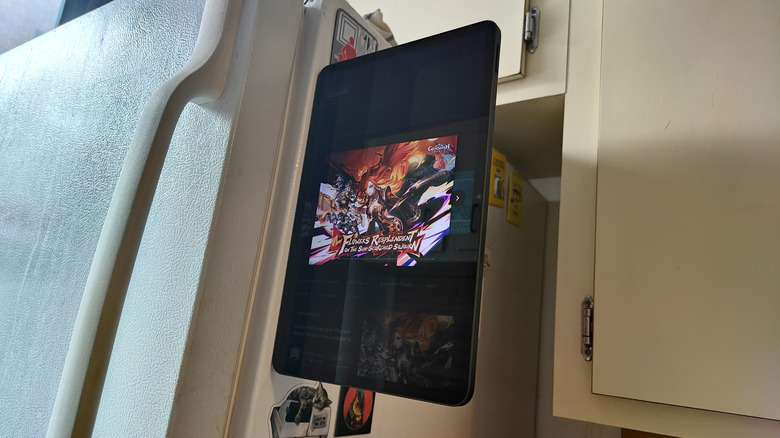RedMagic Nova Gaming Tablet Review: A Rare Value Proposition In Android
- Very nice and crisp screen
- Solid speaker system
- Solid performance and battery life
- Even better at managing internal heat
- Weirdly useful built-in accessory magnet
- Battery power drains quite steadily when not in use
- Setting up Game Space isn't intuitive
- Doesn't include a shell or case like the 9S Pro
- Cameras are OK
On the heels of its 9S Pro gaming smartphone comes the RedMagic Nova Gaming Tablet — which is pretty much exactly what the name implies. It's a tablet with a whole lot of hardware and software devoted to game performance, though other apps (say for animation or video editing) can benefit as well.
In a lot of ways it's like a larger version of the 9S Pro, with an almost 11-inch 2.8K display, Snapdragon 8 Gen. 3 processor, DTS-X audio with a four speaker setup, and a beefy 10,100 mAh battery. Also like the 9S Pro, it plays host to an internal cooling fan specially designed to help keep the tablet from overheating no matter how ragged you run it, while the dedicated Game Space app lets you push game performance further with extra performance and GPU settings (among other adjustments).
Which is all well and good, and sounds nice in a press release, but how does RedMagic's Nova Gaming Tablet really hold up? Well, to get ahead of myself a little bit, actually pretty good! Aside from a couple of minor missed opportunities and the kind of quirks one can expect when using any kind of tablet after getting used to any kind of smartphone, it does what it says it will and what you'd want it to. RedMagic provided a prototype Nova Gaming Tablet for the purpose of this review.
A simpler package
The box contents are a bit more streamlined this time around when compared to RedMagic's other recent device release (the 9S Pro). Aside from the Nova Gaming Tablet itself, you'll also find the necessary USB-C charging cable and an AC adapter. A few sheets of RedMagic-branded stickers are also included, if you feel the need to dress up the tablet — or anything else you want to apply stickers to, really.
Somewhat surprisingly, that's it. There's no user manual, startup guide, or cheat sheet to help you determine where the various ports and buttons are. Not that these things are strictly necessary in this day and age, what with most consumer technology being fairly self-explanatory, but there have been a couple of instances where it would have been nice to get a little direction out of the box when setting this Android tablet up.
Another unexpected omission is the lack of any kind of case or snap-on protective shell, like what was included with the 9S Pro. I can't say for certain that similar protection is needed for the Nova Gaming Tablet (RedMagic states that the all-metal frame is quite durable), but I'm the kind of person who prefers to have at least some sort of hardware protection on a smartphone or tablet. Just as a precaution and for some peace of mind, if nothing else.
Let's talk looks
When talking about the Nova Gaming Tablet as a piece of hardware, we kind of have to start with that screen. The 10.99-inch display manages to walk a fine line between cumbersome and eye-catching. It's just big enough to just about stand in for a laptop screen, but small enough that the tablet as a whole still feels relatively portable. Less portable than a smartphone, of course, but it's a substantial and convenient size.
The 2.8K resolution and 144 Hz refresh rate doesn't hurt, either. Everything from games to videos look really sharp and vibrant — most of the time. Some test media did look a little "fuzzy" at times, but that's not the tablet's fault. It's what happens when you watch something at a lower resolution than what the screen is putting out. Particularly when the screen is also larger than, say, a game might be intended for.
Games and videos that do fit the bill, though, look fantastic. "Zenless Zone Zero" might be a bit hazy on the bigger screen, but "Asphalt Legends Unite" is a visual treat. The same goes for streaming video, with high resolution examples really popping while the imperfections of lower resolutions are a little more pronounced. Again, this is absolutely not the fault of the Nova Gaming Tablet, but it is something to keep in mind when using or viewing media that might be intended for a smaller smartphone screen on a larger display like this.
Other impressive stuff
Audio on the Nova Gaming Tablet isn't quite as impressive as the visuals, but the speaker system does sound good. Nice and clear, regardless of whether or not it was being held. Better than my MacBook's built-in speakers, anyway, and I'm pretty sure more powerful because it matched the laptop's max volume without being maxed out itself.
There's also a bizarrely useful and very strong magnet built into one side (the left when vertical or bottom when horizontal). It doesn't quite play the part of a stand accessory but the tablet can stick to all sorts of metal surfaces with a surprising amount of stability. For example, when I wash dishes in the kitchen I like to set my MacBook on the nearby stove so I can watch something. Now I can just plonk the Nova Gaming Tablet down and it solidly grips the surface (and provides better sound) instead. Or the fridge. It also sticks to the fridge and can work as a screen that way, too. Though you'll still need to be careful if you stick it to a vertical surface as pesky Earth physics and accidental angle changes (or bumping) could cause it to slide down or fall off.
Battery life is pretty dang solid, as well. Several hours spent playing "Honkai Star Rail" before bed, with the performance and GPU settings maxed out as well as the cooling fan turned on, resulted in the loss of only around 20-percent.
And the onboard camera app doesn't try to use location permissions by default — unlike the RedMagic 9S Pro.
The cameras on the back and front of this tablet are adequate — as you'll see in the sample photos above — they're probably not going to assist you in capturing any award-winning photos, but they're great for snapping cats.
Game time
Just like RedMagic's other devices, the main point of the Nova Gaming Tablet is gaming. It's in the name, after all. So of course it doesn't disappoint here, either. Performance may vary a bit depending on the model (RedMagic sent over the 512 GB model with 16 GB of RAM, as opposed to the 256 GB with 12 GB of RAM), but all the games used in testing performed admirably.
A cooling fan is also present, just like with the 9S Pro, except it seems to do a better job keeping the Nova Gaming Tablet cooler under intense use. Maybe it's got something to do with the physical size difference between the two devices? Regardless, after hours of playing games with the fan turned on I never felt any heat around my hands. At least not from the tablet (my hands always get warm).
Of course, the same built-in Game Space app found in the 9S Pro is also present and accounted for in the Nova Gaming Tablet. Just like with the smaller device, you can run games through it and push performance further than the in-game options allow. There are also a variety of plugins you can use to further customize the experience, granting several accessibility and usability adjustments from crosshair zooming for shooters to increased control sensitivity.
A little awkward in places
There are a couple of aspects to the Nova Gaming Tablet that don't quite reach the same level of "wow" as the rest of it, though. Like the battery.
For example, while this tablet runs like a champ during gameplay (even at max settings and with the fan on), it also tends to drain faster than you'd expect when not actually in use. Leaving it turned on but locked overnight (you know, like we tend to do with most smartphones and tablets) resulted in a roughly 11-percent drop in power the next day. Similarly, leaving it sitting on a desk for most of a morning after leaving it overnight (about 16 hours in total) saw a near 20-percent loss. It charges pretty fast — going from 9- to 41-percent after about 50 minutes — but it's still odd for it to lose so much power so quickly when not in use.
Game Space is also a bit more awkward to use (at least initially) with the Nova Gaming Tablet compared to the 9S Pro. While the latter has a dedicated switch to turn the app on, there isn't one on the tablet. Opening some games will pull it up automatically, but not all of them do. There's technically a dedicated home screen app, but in order to make it appear you have to use the tablet's pull-down menu and tap the Game Space shortcut. Once you open the app via the shortcut it places the Game Space app icon on the home screen, but this is a bit unintuitive. Honestly I never would've known it was a function if I hadn't noticed a small note in the documentation RedMagic emailed me. This seems like the kind of thing a pack-in quickstart guide sheet would fix.
RedMagic Nova Gaming Tablet verdict
The thing about the Nova Gaming Tablet is it occupies an odd space. It's a gaming-focused tablet, which means it's less portable than a smartphone and less powerful than a computer. Not necessarily ideal for gaming on the go, but also not a substitute for a modern video game console (except maybe the Switch) or gaming computer. Of course, that processing power can also come in handy for non-gaming apps, so it might also appeal to graphic designers, animators, etc.
That being said, the hardware is impressive for what it is. The tablet runs really graphics-intensive games very well, doesn't feel like it's overheating while doing so (thanks to that fan), and you'd likely have to keep playing — or working — for a dozen hours or more before needing to even think of seeking out a place to recharge.
It's also fairly competitively priced, starting at $499 for the 256 GB model from the RedMagic store online. Is it worth that price? It really depends on how important fast and smooth app performance on a tablet is to you — and whether you'd like a tablet with a focus on gaming above all else. But considering everything going on inside the little rectangle, and how well it chugs along under extreme conditions, I think it's safe to say you know where your money is going.