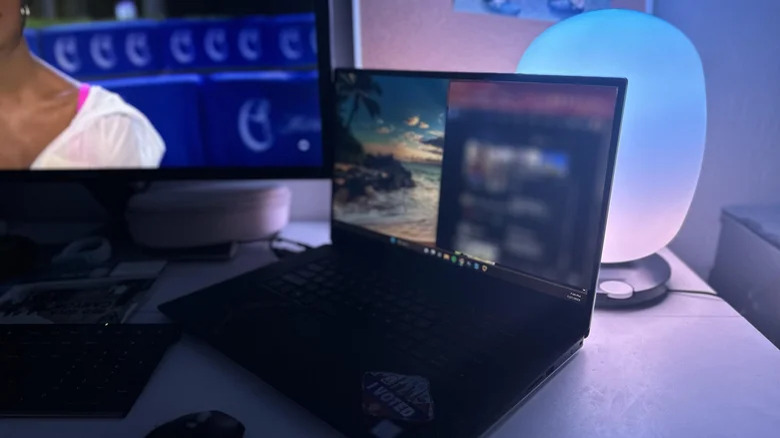5 Desktop Gadgets That'll Help Keep You Focused All Day
We may receive a commission on purchases made from links.
Working from home is an excellent setup if it's available to you. You get to bank the time you usually spend getting ready and commuting to get to the office. You also get to set up your home office however you want and maybe even configure your schedule so you get more things done in the shortest amount of time.
In order to do the latter successfully and maintain productivity throughout the work day, though, you'd need to have a certain level of determination and be goal-oriented. You also may want to have the necessary tools on hand that'll help you keep your concentration on the most essential tasks intact.
Below are a few examples of equipment that can facilitate better focus as you try to get several duties done. Most of these items can be conveniently situated right on the desk, where you can access them as needed. Most recommendations are based on personal experience as well as other factors, which will be explained more at the end of this roundup.
Noise-canceling headphones
The quickest way to tune out all distractions that could affect your workflow is by blocking your ears. Rather than settling for regular headphones, going for a gadget that offers active noise-canceling (ANC) features could be more effective in this particular regard. You don't even have to play audio while wearing them — as long as ANC is enabled, the headphones will pick up ambient noise and generate the opposite sound wave to cancel it out, effectively creating a quieter environment. Noise-canceling headphones are also great for playing music playlists curated for focus and productivity, if that is more your style.
We've rounded up some of the best work from home headphones currently available, which includes the Sony WH-1000XM5. Outstanding ANC performance is one of the advantages highlighted in SlashGear's own review of the Sony WH-1000XM5 headphones, thanks to its eight microphones and two processors. Should you decide to invest in this piece of equipment, it will set you back about $350 on Amazon.
Alternatively, you can go for a more affordable brand. I've been using Soundcore by Anker's Life Q35 headphones — currently priced at $100 on Amazon — as my work headphones for over a year now, and it's still in excellent shape. I almost never turn ANC off, and I only find the need to charge it every two to three days. It's also very comfortable to wear for hours, which is crucial when you're hunkering down and knocking out every item off your task list.
If you're not a fan of the headband-style headphones, you can opt for noise-canceling earbuds instead. My go-to pair are the Beats Fit Pro earbuds — you can purchase them on Amazon for $200 in four different colorways.
Daylight lamp
According to science, exposure to sunlight can improve focus and overall cognitive function. It triggers the release of serotonin, a hormone associated with boosting one's mood, calmness, and concentration. This is why it's important to have a workstation that has access to sufficient lighting to keep your productivity level heightened.
If you don't have access to natural lighting, one of the things you can get for your home office is a lamp that replicates the range of light you can get from the sun. I've personally tested and reviewed the SkyView 2 smart lamp by BIOS, and it's currently my main source of illumination in the room I write in at home. Its daytime mode emits a bright sky-blue hue that makes me feel like I am actually outside. Its placement on my desk ensures that I am on task and is effective in powering me through the end of the work day. Note though that this lamp is a splurge at $349 on Amazon.
If you want something more budget-friendly, Amazon's current best-selling table lamp is listed at only $20, with an available coupon for additional discount. The arm is flexible so you can position it however you want, and it's got several brightness levels and light colors to choose from.
Visual timer
You can probably run a timer through your computer or mobile phone's clock app to make sure you're on schedule, but there's something about a countdown that you can see more visually that somehow enhances your ability to maintain momentum on a current task. It arms you with the ability to know exactly how much time you're allotting a certain task and when it's time to stop and move on to the next one (or take a break).
Visual timers are a great tool to have for work, whether you have ADHD or simply need a hand at multitasking. Ticktime's Pomodoro Timer — currently priced at $40 on Amazon — is not only an eye-catching desktop piece, but a versatile and user-friendly device that lets you initiate and pause one of the preset countdown times by simply flipping the gadget itself. You can even set up a custom countdown, provided that it's between a second and 99 minutes. You can set it up to alert you either by sound (which has five different levels) or by blinking light.
If you prefer the numbers to be more visible, this colorful kitchen timer is an Amazon Best Seller and is more affordable at $17. It looks like a straightforward digital clock with numbers indicating seconds, minutes and hours, which could be the preferable option if you want to immerse yourself in a task longer than 99 minutes. You can decrease the display brightness and control the volume of the alarm, as well as the colors of the numbers. It even has a vibration feature, which could be useful if you're wearing noise-canceling headphones and are too focused on whatever you're doing.
Standing desk converter
It doesn't take a scientist to know that sitting down for long periods of time can't be too great on your health and well-being. You really ought to be taking short breaks all throughout your workday so you don't burn out or feel drained, may it by mentally or physically.
Of course, there are hectic days wherein tasks may seem never-ending. If you don't want to ruin your momentum, at the very least, you can vary up your position at your workstation by getting a setup that allows you to work while standing up. Contrary to being in a seated position, using a standing desk has several benefits such as better blood flow and posture, while also helping you stay focused.
If you can't afford a top-quality standing desk, the next best thing would be a computer stand for your tabletop that can convert it to one. TechOrbits' standing desk converter lets you place your laptop or dual monitor display at head level so you can keep your neck neutral while working. It has a separate keyboard shelf that lets you type more comfortably on your feet. Every tray is easily adjustable courtesy of squeezable handles.
The 32-inch version is currently on sale for $110 on Amazon, but if you need a wider work area to accommodate more paraphernalia, you can get the 36-, 37-, and 42-inch converter for a bit more money.
Wider second monitor
It can be very easy to lose focus when you've got several programs and browser tabs open on your computer. To make it easier to juggle your work group chat, task management portal, music player, and whatever else you need access to during work hours, it's best to have a monitor that allows you to see every window you need at a glance.
One option is to get a second monitor that is wider than your main computer screen and make it your primary display. LG's ultrawide 29-inch computer monitor is well-rated on Amazon at $200, with a lot of satisfied customers hailing it for its picture quality, color accuracy, and of course, screen size. You can get the 34-inch version for the discounted price of $269 if you want even more space for all your app windows.
Not ready to invest in a pricey monitor just yet? Whether you're on a budget or would like an alternative that is more travel-friendly so you can work at a coffee shop or away from home, you can get a laptop screen extender instead. It's not as big as a portable monitor, but should serve you well enough on-the-go. I also recently reviewed a portable monitor that went viral on TikTok to see if it warranted all the hype, and it exceeded my expectations in terms of display quality and overall ease of use given the affordable price point. It's normally listed at $130 but is currently discounted at $60 on Amazon.
Methodology and recommendation selection process
A lot of the products featured in this roundup are ones that I've actually had positive first-hand experience with, appearing in the noise-canceling headphones, daylight lamp, and monitor sections in particular.
Other items mentioned have been highlighted for their online popularity as well as favorable reviews shared by satisfied buyers as well as colleagues from SlashGear and other tech publications as well.