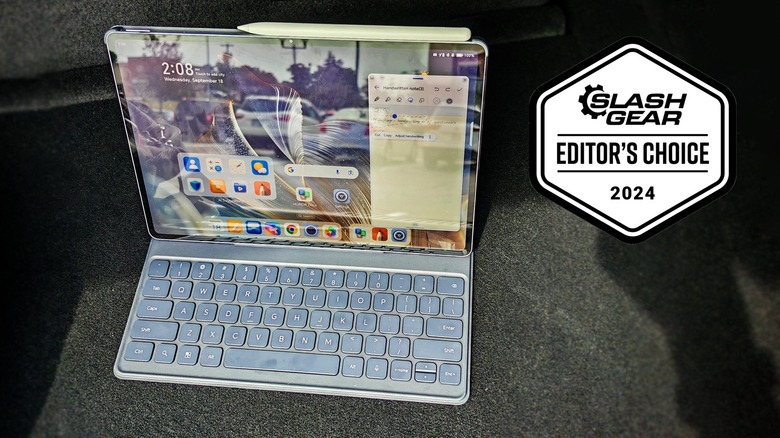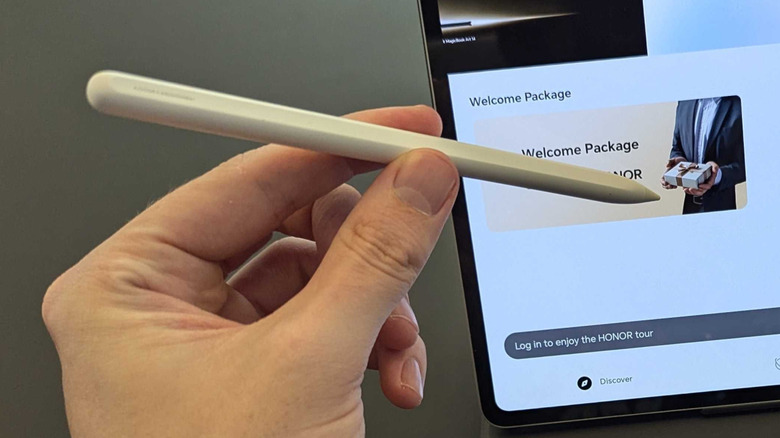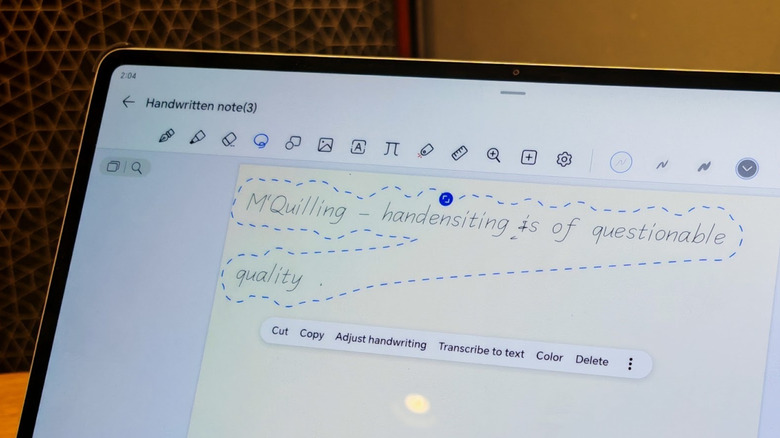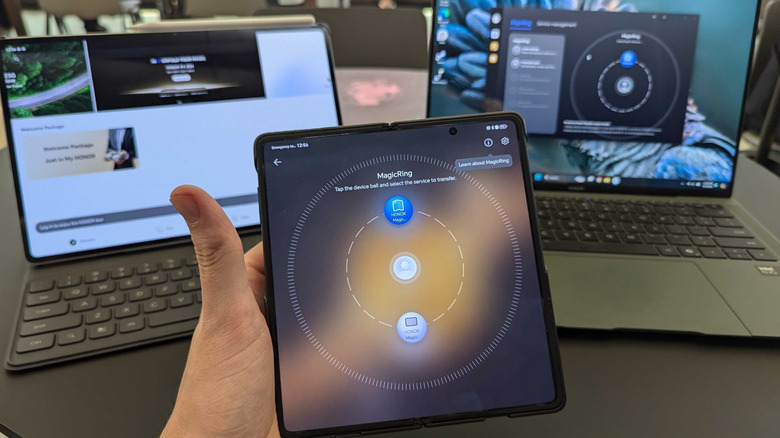Honor MagicPad2 Review: A Surprise Alternative To iPad Pro
- Beautiful display
- MagicCircle ecosystem
- Magic-Pencil 3
- Excellent speakers
- Lightweight
- Cameras are just OK
Rounding off Honor's string of IFA 2024 releases is the MagicPad2 — a 12.3-inch, 3K, tablet with a wide range of AI features, solid hardware, and the sort of connectivity enhancements that can make a huge difference to folks who are using one for work.
As with other Honor products you'll see reviewed on SlashGear in late Summer 2024 (all of which were provided by Honor for review), I intensively tested the MagicPad2 over several weeks. This testing involved trying out all of its features, comparing them to similar products, before making note of everything that went right and wrong. Unlike many other products, the tablet formed part of my kit for IFA 2024. So the testing was a bit more intense than usual, and involved a lot of travel and field-work related tests that we don't always have the opportunity for.
This is also the first review I've written after attending Honor's press keynote in Berlin. During that keynote, the company took some obvious swings at both Apple and Samsung. Two companies Honor sees as major competitors, and globally the two biggest tech brands in the mobile device world. Because of this, direct comparisons with Apple and Samsung's offerings were on my mind for a good chunk of the testing period. Is Honor's tablet capable of taking on the big boys? Or should the Chinese company have set its sights a little lower at this point? Here's what I found out.
The display is very pretty
Looks aren't everything when it comes to a tablet, but they do make a fairly huge difference. This may be why Honor has opted for a 12.3-inch, 3K, OLED display with a 144Hz refresh rate. Brightness peaks at 1,600 nits which is enough to allow for some pretty hefty outdoor use. There's also a 92% screen-to-body ratio thanks to a startlingly thin bezel. It's also capable of rendering 1.07 billion colors, which is hard to perceive in your brain. 4320 High-frequency PWM Dimming is also present, so you shouldn't notice any flickering when using the tablet.
The whole thing is just 5.8mm thick, and weighs around a pound. You may have some fragility concerns when looking at the dimensions, but according to Honor it has achieved a "SGS Five-star Anti-bending Certification." Which means you have to put some effort in if you want to bend or break it. The size makes it perfect for those traveling light, and helps when you have to type something on an extremely small airline fold-down table.
Under the hood is a Qualcomm Snapdragon 8s Gen 3 processor, an Adreno 735 GPY, 12GB of RAM, and a further 256GB of storage. All of which allows for a significant amount of performance. I didn't notice any lag or other issues when switching between apps or running multiple tasks simultaneously. In short, those are decent specs for a work PC — and most folks put their tablets through less.
AI features are abundant
Honor is one of the companies that is pushing AI in a big way, and its tablet isn't an exception. The tablet does feature many of the same AI tools you'll see on most other Honor devices that are running the company's latest OS. But the comfort and quality of life features will likely make a bigger difference on the tablet than they will on a phone.
Two comfort features really stand out. Defocus mode is designed to shield a user's eye from the kind of damage that may or may not come from staring at a screen for several hours a day. Enabling it apparently replicates the effects of defocus glasses. Basically the screen works to defocus the user's peripheral vision while keeping things in the central vision sharp. Honor claims it results in "an average reduction of 13 degrees in transient myopia after just 25 minutes of use" and I obviously have absolutely no way of personally testing this or the science behind it. So it's a take them at their word kind of deal as things stand.
What I can test out is the "Circadian Night Display and Dynamic Dimming" which gradually adjusts the brightness and color composition of the screen during the hours that the AI thinks you'll be getting ready for bed. The change was very gradual and I didn't really notice it had slid subtly into blue light mode until it was firmly there a few hours later. I'm not a regular blue light mode user, and my sleeping pattern is all over the place, but placebo or not — I did feel a bit more relaxed and ready to nod off on the night I tried this mode out.
There are a pair of cameras and a better option
As with many tablets, cameras are attached and those cameras are pretty underwhelming. At the rear, you have a single 13MP effort set to f/2.0, and on the front is a 9MP number set to f/2.2. The front-facing camera worked perfectly well (as did the microphone) during a handful of zoom meetings. In fact, it was easier to handle those meetings on the tablet than it was to deal with the PC app, and the multitude of things that can go wrong with a PC's camera and mics.
But as far as general photography goes, tablets aren't an ideal size or shape for photography, and I believe manufacturers know this. This is why tablets never really have standout cameras — the money is better spent elsewhere. So shots you take on the MagicPad 2 may appear a little low-res and washed out, even if you can potentially mitigate some of the color issues by tinkering with settings and features.
Interestingly enough though, the MagicPad2 has another option. If you connect it to a MagicV3 (or any other compatible Honor phone) through the MagicCircle ecosystem — you can directly use that phone's undoubtedly better camera on the tablet. At first, the practicality seems limited here. I mean why not just use the phone and then send those images to the tablet via Honor's ecosystem or some other method? But it does have some use. Particularly if you want a camera to be in one spot, and you have to be in another. Like for a family portrait, or if you're intent on snapping some wildlife but want to stay back from the bird feeder. It can also serve as a higher definition webcam for Zoom calls.
The speakers are surprisingly good
During the testing period, the MagicPad2 spent a lot of time sat on my desk playing tunes on Spotify, or videos on YouTube. This wouldn't have been the case if it had bad speakers. According to Honor, the tablet packs eight speakers with "IMAX Enhanced and Hi-Res Audio Certification." While that might just seem like a fancy set of words that adorn the sticker on a box, it's actually something to brag about in this case. The speakers are every bit as good as they sound.
Moving on from the bad pun and giving you a real world example, said speaker was on a desk, at half volume, with an episode of "Family Guy" or something similar playing. It sounded great when I was sitting next to it. I needed to fetch something from an adjacent room, and while I was in there I noticed a couple of things. From a distance, it sounded pretty much exactly like a TV. It was also surprisingly loud, so much so I wondered if I was irritating my neighbors with Peter Griffin's giggles and knee-pain whines.
I'm not advocating you throw out your expensive speaker setup, and more rampant audiophiles may well find some nagging fault with the tablet's speaker system when judging it against things that aren't tablets. But it is a tablet, and I'll bet what's left of my eardrums that your average person will think it sounds absolutely brilliant.
Its accessories have their faults
Like most tablets, it has a set of accessories that you probably should consider purchasing. First is the MagicPad2 Smart Bluetooth Keyboard. It functions as a robust case, a way to solidly prop up the tablet, and a Bluetooth keyboard that I have so far put a good few thousand words through. The overall construction seems sturdy, and it connects with the tablet near-automatically when Bluetooth is enabled. In terms of comfort, it's up there with an official iPad case and many small laptops. I can work pretty effectively with the keyboard should I need to.
The case I have does seem to have a minor fault, though. It will occasionally add an apostrophe after whatever I'm typing. This isn't something I could recreate with other keyboards in the booth, and it is something I may have witnessed once or twice on the Honor Magic V3 — so it's either a fault with my exact keyboard or less likely a bug in Honor Docs that just affects my device more than others. This will be covered under warranty, but it is a reminder to check your devices and accessories for quality control issues.
Then there's the HONOR Magic-Pencil 3 — basically the Chinese company's answer to the Apple Pencil. I'm bad at art, but I am capable of judging when something is pressure-sensitive or not. Different pressures and angles will give you different sizes and intensities of line. It basically works exactly like Apple and Samsung's efforts in that regard.
The pencil also has uses beyond drawing, and you can swipe through presentations or perform other functions with it should you not want to coat the screen in greasy smudges from your disgusting digits. The pen charges while attached to the top of the tablet and the magnet that affixes it there is about as firmly as you would reasonably want. Despite this, it's still managed to become detached in my bag on a few occasions. I feel like it's something I would end up losing in the long-term, but that might be more of a "me problem" than any design flaw.
There are practical, and less practical, applications
If you're a fan of handwriting, then like most tablets Honor's offering will still feel very slightly off. It's a smooth pencil nib gliding across a smooth surface. There isn't that kind of bite and tactile feedback you get when pen meets paper. Nor is there that scratchy sound greeting your ears with every stroke. With that being said, there isn't any ink smudged up your palm afterwards, so there are positives to new-age handwriting practices.
If your handwriting is awful, like mine is, then Honor has a way of transforming those chicken scratches into something legible. The handwriting beautification software does a solid job in making your handwriting look nice, even if it does look totally artificial afterwards. This also has its limits though, and if your handwriting is bad enough you can expect a good number of typos.
For the mathematicians among you, you can also scribble down formulae, which the on board AI will tidy up and if needs be, answer for you. I managed to get this to work in a simple sense, but there is a reason I'm a writer and not staring quizzically at a chalkboard with my sleeves rolled up right now. It did solve the more complex puzzles I put in, but I'm relying on the internet's answer on those also being correct.
In terms of other productivity features, voice to text is okay but struggles with any kind of accent (as they all do). Honor Notes is a solid built in option if you want to have a quick scribble without downloading a specialist drawing app — though the specialist apps are a lot better so you should probably do that anyway.
It can be an absolute lifesaver
Despite having had multiple tablets in my possession for many years, I never really traveled with them. The MagicPad2 found its way into my bag as I was in the process of reviewing it. And given my recent schedule, purely testing things at home is pretty impractical. Its 10,050 MAh battery saved me on a number of occasions.
First, I should mention, that in my profession a dead laptop puts you in a tricky situation. So much so that taking a $400 or so financial hit and purchasing a cheap laptop on the go is often the sensible thing to do. I wouldn't have to do that with the Honor MagicTab2 in my bag, as once you attach a keyboard it functions as well as most laptops. The version of Word Honor has built into its "Honor Docs" app is the best word processor I've encountered on both a tablet and on the Android platform. There will be the occasional snag. Copying into and navigating a CMS will be slightly less smooth, but in a pinch this tablet will save your bacon.
But it doesn't take a tech disaster for the MagicPad2 to step up. That big battery can donate a bit of charge to your smartphone if needed. And as I sometimes forget to pack or charge a power bank, having the tablet available got me out of a pinch on a couple of occasions. Even if it's not this one, a tablet is now standard kit for me going forward. Particularly given my reliance on a fully charged smartphone.
It's an accessory in itself
If you've read my other reviews, you'll have spotted segments about Honor's ecosystem. It's something the company is putting plenty of effort into, and has bucketloads of potential. When it works, it's almost Apple-levels of smoothness. Unfortunately, there are teething issues. Someone from Honor was kind enough to show me how to get it working, basically everything needs to be re-connected via QR-code. In future, the bugs will be quashed and an upcoming update may even allow quick connection via NFC.
When Honor's MagicRing works, the tablet becomes a perfect accessory for the MagicBook Art 14. In addition to the various other MagicRing features, it can act as a fully functional second monitor for the laptop. That can either take place in a windowed mode which means the wider tablet can function in Android, or in a full screen mode which will see it for all intents and purposes working on Windows 11.
If you're used to working with a second monitor, you know how much of a difference it can make. The quick, wireless, setup and added functionality takes the MagicPad2 to the next level. I've used, tested, and even paid for "portable second screens" that just function as slightly janky, temperamental, wired, monitors and cost well north of $100. This is on a whole other level and one of the tablet's best features — even if you do need to buy into Honor's ecosystem to use it.
A good purchase for most, a must buy for Honor fans
This is a solid high-end tablet and I would recommend it to anyone. Honor seems to be going to war with the big boys in terms of design, quality, and pricing — so naturally there are options from both Apple and Samsung at the €599 (roughly $660) price point Honor has picked. Having used both an iPad Air and Honor's MagicPad 2 at home, and messed around with various Samsung Galaxy Tabs at trade shows, I genuinely prefer Honor's effort and could probably argue ways in which it can give an iPad Pro a run for its money.
In summary, the display is beautiful, the speakers are superb, the office tools are class-leading, battery life is abundant, and the accessories enhance the experience — even if they do have their faults. Being able to pack a laptop and two (or technically three if you're using a Magic V3 too) screens with a total weight of less than four-pounds is a bit of a game changer for me. Yes, Apple users have been able to do that for a short while, but this is probably the closest an Android-based set of devices has gotten to threatening Apple's monopoly on such things.
But as in the very crowded and tribal phone space, it's really going to come down to ecosystem for many people. A tablet is one of those hovering devices that should tie in with your other tech. iPads do this exceptionally, and a die-hard Apple user isn't going to abandon his ecosystem's "water carrier" to give Honor's new tablet a fair crack. Conversely, if you're sold on the MagicBook Air 14, or any other kind of early adopter of Honor's budding intelligently-connected smart ecosystem, then this is essentially a compulsory purchase.