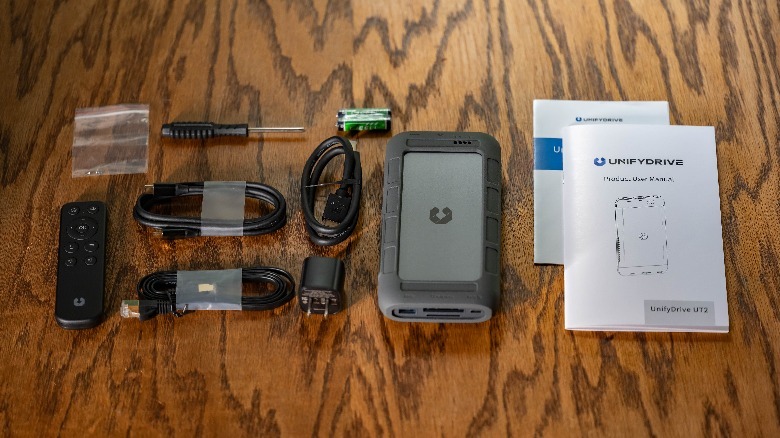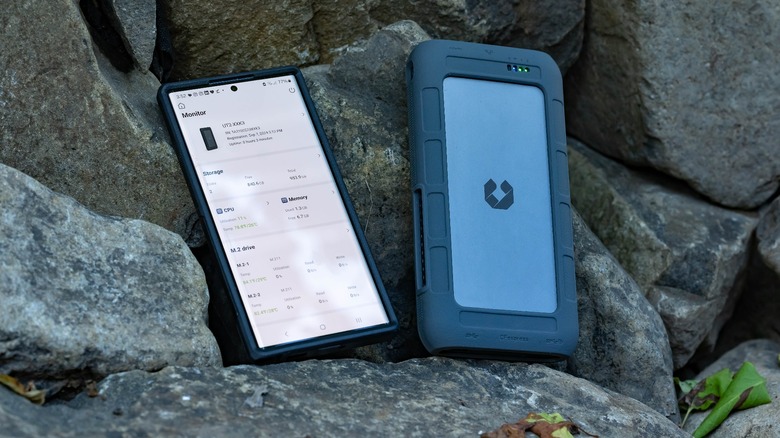UnifyDrive UT2 Review: Pocket-Friendly Do-It-All NAS Drive
- 16TB maximum capacity
- Rugged, portable design
- Excellent backup options, including memory card readers
- Can function using the built-in battery
- Setup process was mildly frustrating
- Expensive
When you imagine a Network Attached Storage (NAS) drive, you're probably envisioning a huge metallic brick stuffed with buzzing hard drive disks. However, the UnifyDrive UT2 shatters that illusion, as it's not much larger than my Samsung Galaxy S22 Ultra, being able to fit into a large pants pocket. Not only is this no desktop hogging behemoth, it can even operate without being plugged in at all, thanks to a built in battery, and for some functions can even operate independently of any external device.
The UnifyDrive UT2 is in fact much more than a simple NAS drive. It's a quick backup solution for on-the-go content creators, a media center for playing movies directly on your TV via an HDMI cable, and if you like you can use it as a simple USB drive and plug it straight into your PC or mobile device. The UnifyDrive UT2 is loaded with features, and on paper certainly seems like an electronic Swiss army knife, but does this translate into real world utility?
UnifyDrive provided the UT2 and two solid state drives for this review.
Protective rubber sleeve and rugged design
The UnifyDrive UT2 features a tough design with a metal chassis and the extra protection of a heavy duty rubber case, which leaves the ports free and exposes enough of the top surface and cooling vents so that it remains cool. Unlike a hard drive, solid state drives don't have moving parts, and so are much less susceptible to damage from being tossed in a backpack. The whole thing is really solid, and I have no qualms about its suitability for travel.
In terms of ports, each end of the UnifyDrive UT2 is crammed with them. There's CFexpress Type B and UHS-II SD card readers which also support TF and CFexpress Type A with adapters, so you can plug storage media from cameras or drones directly into the UnifyDrive UT2. Backup is as simple as a single button press, and doesn't require the drive to be connected to your phone or computer.
There are two USB Type-C ports, one USB Type-A port, and an HDMI 2.1 port. Additionally, you get a 2.5GbE RJ-45 port for ethernet connectivity. Together they facilitate an impressive degree of versatility.
A long and slightly frustrating setup process
You'll be doing a lot of waiting after you first boot up the UT2. First, however, you've got to install the drives, which is the straightforward experience anyone who's ever installed an M.2 SSD in a desktop PC, laptop, or Steam Deck would expect. Simply remove the rear panel using the provided screwdriver, insert your drives, screw them in using the provided screws, and reattach the panel.
After the initial startup, you'll need to connect the UT2 to your network using the UnifyDrive app. The initial Bluetooth connection was a little tricky to establish, and it took a few tries for the app to find and connect to the drive. After this I was able to enter my WiFi Password, and then it was time to hurry up and wait for updates. The first was slow, but at least it gave me a progress display. The second update went on considerably longer, and took so long without any indication of progress than I wondered if it had stalled. Fortunately, I elected to let it run awhile longer, and eventually was successful.
Next I needed to create an account and register the device and format the drives, and finally I was in.
A powerful new operating system backed up by zippy hardware
The UT2 runs on UnifyDrive's own custom operating system that they call UDOS, which lives on the drive's 32GB of built-in storage. The UT2 features 8GB of LPDDR4x RAM along with its Rockchip RK3588C ARM processor to enable a remarkably slick and customizable user experience. I never felt like the drive was slowing me down, with the exception of when on my phone I tried to playback unprocessed 4K 120fps video captured on my Nikon Z8 which I'd backed up to the drive. Lower framerate footage was just fine, and otherwise I didn't run into any situations where the UT2 bottlenecked me with its hardware or software.
Detailed information on the status of the drive is available for real time monitoring, including temperature. The UT2 features what seems to be a highly effective cooling system, as I never experienced any issues with overheating. Most of the time it's practically silent too, though it can also get somewhat loud and irritating if you really push it with large work loads. With Wi-Fi 6 and Bluetooth 5.0, the UT2 proved to have a fast and strong wireless connection.
Automatically backups your data, battery powered, with tough security
In addition to one-tap backup of SD and CFExpress cards, you can set your phone to backup to the drive, and since this is an NAS it's a great way to backup your data from all kinds of devices. While the feature was not available at the time of testing, cloud backup is coming, so that in future you should be able to further backup the drive to Google Drive and other services.
In addition to the standard configuration of your two SSDs where they form one large pool of storage, they can also be run in either RAID 1, where all your data has redundant backups, or a UDR Selective RAID mode, where only selected files are mirrored and redundant.
The built-in battery can power the UnifyDrive UT2 for about an hour, which means you aren't in danger of a sudden shutdown if the power fails. It's also enough for numerous card backups when you're out in the field, or if you need to quickly and wireless access a file. As for security, the UT2 includes options for two-factor authentication, hard drive encryption, and has a zero-backdoor policy.
A wide range of use cases
The UnifyDrive UT2 comes equipped with some really cool party tricks, such as an included remote control so that you can operate the system on a TV to play media (including videos at up to 8K resolution), or use it for a presentation, all using a direct HDMI connection. There's also some really clever AI integration where the system is able to search through your files using natural language inputs to find photos and documents.
Another cool feature is that you can plug VR goggles directly into the UT2 via an HDMI, USB Type-C, or DisplayPort connection to view VR content. Additionally, while direct music playback wasn't available at time of testing, it will be made available later on. A couple of apps weren't working for me, such as "Comics" and "Thunder," which seem to perhaps be set up for a non-US region in the unit I tested.
Steep price tag
With an MSRP of $599, the UnifyDrive UT2 is certainly pricey, with there being NAS and external solid state drive alternatives available for lower cost. Keep in mind that $599 doesn't include the necessary M.2. SSDs, meaning you'll likely need to add at least around $100 to the cost, and far more if you want to maximize its potential storage capacity. 8TB M.2. SSDs typically start around $900 each, and to get to the upper limit of 16TB you'd need to spend roughly $1,800 on top of the initial purchase price of the UT2.
However, for the duration of the Kickstarter campaign the UnifyDrive UT2 will be available for $399, which is certainly more attractive. Also, considering how many features are packed into this thing, the cost may well be worth it to many professionals. Even just as a home media and file sharing device it's pretty attractive, despite the price.
Conclusion
The UnifyDrive UT2 is an ambitious project, considering how much it's trying to do, and it's impressive in that it seems to be able to pull all of it off. If you pack it full of enough storage, you'll never have to worry about running out of space on your cameras, drones, and other devices while traveling again, and the ease with which it can be accessed means you can access that content for editing on your various devices wherever you happen to be. At home or on the road you can watch all your digital media directly from the device or over a network, so if you're staying in a hotel and don't care to suffer through advertisement blighted cable channels, or slow Wi-Fi, then just plug the UT2 in via HDMI and you're good to go, thanks to the included remote control.
There's so many different ways in which the UT2 can make itself useful, chances are one of them will be of use to you, and the more of them which jive with you the easier it is to justify the high cost of entry, which is by far the most significant downside to the device.
Keep in mind that as a Kickstarter project, there are the usual risks associated with backing a crowdfunding campaign. However, after testing it for myself and seeing how complete it already is (barring a few in-progress software features), I am confident in recommending the UnifyDrive UT2. The UnifyDrive UT2 is currently available to back on Kickstarter starting at $399, while the full retail price will be higher at $599.