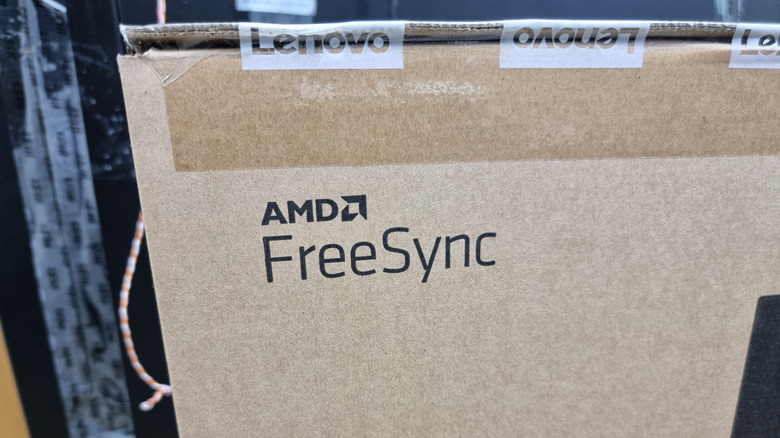9 Features To Look Out For When Buying A Gaming TV
Back in the day, the conventional wisdom for gaming was this: you chose game consoles for convenience and comfort, and a gaming PC to push graphic settings to their limits. Consoles are affordable and let you use your existing TV, while a PC rig could easily cost thousands of dollars before factoring in the cost of the monitor. The monitor was a whole thing of its own because — if you were really devoted to the hobby — it needed to support a faster frame rate and lower latency than a TV.
However, times have changed. The PlayStation 5 was already a huge console leap up, with the coming PlayStation 5 Pro packing upgraded graphics worthy of a high-end gaming rig. Since they're meant to be played from the couch, they now need a proper TV to put them through their paces. How do you choose one?
There's nothing stopping you from using your existing living room TV, and you'll probably have a great experience with it. However, these panels are intended for media watching, which traditionally has a low frame rate (24 FPS). A proper, dedicated gaming TV has a different set of standards. It may be a bit of an investment, but it lets your console really spread its wings. So if you want to avoid the pitfalls of buying a TV – and get features that aren't just marketing fluff — here's a quick guide on finding the right one for you.
Buy a big panel — but not too big
First, we'll assume this is a living room TV that's going to be used jointly for gaming and watching, not located in a bedroom. The most important aspect is deciding on what size works for your room and viewing distance. For most places — barring a dedicated home theater — the sweet spot is somewhere between 42 and 55 inches. That gets the most bang for your buck in terms of balancing an affordable TV with a cinematic gaming experience. A good rule of thumb is to make sure the TV fills roughly half your field of view. So when there's about 6 feet of space between the TV stand and the couch (you), 55 inches is right on the money.
Beyond the 55 limit, it's really up to you. Just know it'll be ever more difficult to find a place for it and make it work with your decor. Those living in an apartment know that reshuffling furniture won't yield much additional space. Plus, a bigger TV at the same resolution isn't going to look as nice up close – there's less pixel density as a display gets larger, meaning the image may not be as crisp when near enough to pixel-peep. Of course, with enough distance (as in, sitting on the couch) that won't really matter.
Go for 4K resolution
The definition of what constitutes HD is always changing. Just look at how YouTube demoted 720p by no longer marking it as HD on their platform. 1080p used to be the gold standard, but now it's fast becoming the bare minimum. Most gamers on PC view 1440p as the new sweet spot, with 4K likely to dethrone it entirely in the next decade.
Of course, that's talking about comparatively small desktop monitors, not a much larger display in your living room. 4K is a must in the console realm because, as we've established, pixel density doesn't scale with panel size, it scales with resolution. A 55-inch 1080p panel is going to be noticeably pixelated compared to 4K, and 4K panels these days are well within budget prices, so there's very little reason not to get one.
Another limiting factor in past years has been that consoles had comparatively weak processing power, meaning the PlayStation 4 generation was lucky to get 30 FPS at 1080p, and only 4K if you shelled out for the Pro version. The current consoles change that paradigm. We'll focus on the PlayStation 5 for simplicity's sake. Existing PlayStation 5 consoles can hit 4K at 60 FPS in many titles, with the PlayStation 5 Pro slated to lock in that resolution and frame rate across the board.
In other words, 4K gaming is here for consoles, it looks amazing, so buy a TV that can appreciate it. And even if your console can't (like an old PlayStation 4), TV upscaling these days is good enough to blow it up for your screen.
Consider an OLED panel
OLEDs have been on the market for a while now, and they are well on their way to becoming the default screen type across the board. Despite this, they do cost more than typical LCD panels. Are they worth it? Short answer: most likely, yes. Put an LCD and OLED side-by-side, and the latter will have more vivid colors, deeper blacks, better contrast (plus better HDR), and a superior viewing angle. Speaking from personal experience, the deeper blacks aspect is the biggest selling point here. With LCDs the backlight is always on, so any black is going to be more of a gray. Not ideal, if you're buying a panel that's supposed to bring the best out of your gaming console.
OLEDs have one noteworthy weakness — they suffer from burn-in. This typically happens when a static image (say, a news channel with a persistent bar at the bottom) leaves a permanent mark on the screen. As a result, OLED screens can't be as bright since more brightness means faster burn-in.
That said, new tandem OLED panels (two OLEDs stacked on top of each other) are gaining traction after they appeared on the iPad Pro M4. Since they use two separate OLED layers, they combine their brightness for a more vivid screen that won't suffer burn-in as easily. If you're concerned about burn-in, maybe wait a bit for the tech to arrive in TV panels at a price you can stomach.
Choose the right LCD type
If you're not sold on an OLED panel, then an LCD will serve you plenty well. In fact, it may be ideal, provided you choose the correct panel type. LCDs come in three flavors – IPS, TN, and VA. The most common type you'll find is TVs is IPS (In-Plane Switching), which also tends to have the best colors and a superior viewing angle. On the flip side, IPS is known for a noticeably slower refresh rate and response time. A high refresh rate is essential when gaming, especially in fast-paced titles like "Returnal" where low input latency can be the difference between digital life and death.
If you want the most minimal latency possible, be on the lookout for a TN (Twisted Nematic) panel. Just be aware that because of how the technology works, you have a somewhat limited viewing angle and less impressive colors. Since this is an older technology, you may be more likely to find it in older TVs, making it the perfect target when hunting for a used, budget panel that also works for gaming.
In any case, check the TV's spec sheet. There may well be an IPS panel made in recent years that has a good response time. VA (Vertical Alignment) panels are least ideal of the bunch here, as they suffer from black smears in dark scenes with motion, and tend to have a slower response time anyway.
Get a high refresh rate
Quick factoid you're going to need here — refresh rate and FPS (frames per second) are essentially synonymous when talking about TV panels and gaming. Therefore, a panel with 60Hz can handle a maximum frame rate of 60 frames per second. Remember, refresh rate (and therefore FPS) is critical if you want to mash, say, the block button to get that perfectly-timed parry and follow-up riposte in a game.
Studies have proven that higher-refresh-rate screens lead to faster reaction times simply because of physics. The more images shown per second, the faster they reach your eyes, and the sooner you can react. Standard 60Hz screen latency will quite literally slow you down. All of that is to say that you should prioritize the highest refresh rate you can afford.
120Hz TVs are quite common nowadays, easily putting them in budget territory. We recommend that as your target. The PlayStation 5 can't play everything at 120 FPS, but many titles can hit it when set to performance mode – especially competitive ones where it matters, like "Apex Legends."
At the very least, a high frame rate future-proofs your television for the upcoming PS6 and beyond, where it's likely that 120Hz won't be a challenging holy grail. If your PlayStation 5 struggles to target 120Hz in a particular title, then you'd still be able to stream your more powerful gaming PC to this bigger display with a program like Moonlight.
Prioritize low latency
Adjacent to a high refresh rate is low latency and response time. To avoid confusion, latency is better understood when discussing input lag, or how long your input (a button press) takes to be reflected on the screen (your in-game character doing something). A solid low-latency panel cuts that time down by an order of milliseconds, which will be a noticeable difference if you're used to panels that aren't built for gaming.
The best TV panels have a latency as low as 5 milliseconds, but in practice, most can only achieve about 10 milliseconds. This is really impressive since anything below 20 milliseconds will be very hard to perceive, but you'll want the lowest possible latency because that's not the only delay in the pipeline. There are other factors affecting latency — your console will induce a tiny bit of delay processing and drawing the game world, as will your controller, and that's before we get into human reaction time, which is about 273 milliseconds.
Long story short, get the lowest latency you can afford for a buttery-smooth gaming experience. Look for ALLM (Auto Low Latency Mode) on the spec sheet, as it's effectively a game setting for your TV, prioritizing low latency without you having to go into the menu every time you start your PlayStation.
Get support for variable refresh rates (adaptive sync)
If you thought we were done talking about refresh rates and their ilk, then buckle in. There's one final little wrinkle we need to address here: variable refresh rate (VRR).
Games can either run at a locked FPS, or they can vary– hence the name. The latter is preferable because it lets your console (when possible) squeeze out a few more frames whenever they cross that locked threshold. However, this presents a potential issue if there's a disconnect between the console and the panel, known as screen tearing. This occurs when a slice (or slices) of the screen don't align properly with the rest of the image, so games with a lot of motion end up looking choppy. This can be fixed if your monitor supports VRR.
So when you're buying, look for that VRR label in the specs sheet. Typically, modern displays with HDMI 2.1 include it as a matter of course — we'll get into the other benefits of HDMI 2.1 shortly, don't worry. If you plan to hook up a gaming computer (or stream it), look for support for G-Sync or FreeSync, both standards specifically for PC gaming. The latter is more common and widely compatible.
Get HDR (high dynamic range)
HDR is the gold standard in picture quality for its incredible contrast between darks, lights, and colors. This is what makes games really pop, especially if there's a lot of contrast between those extremes. HDR has 10-bit color support, according to Intel, so it quite literally displays a higher quantity of colors than its competitors, which means less ugly transition areas between similar hues. From personal experience, HDR is not a night and day difference, but it is a worthwhile one if you are investing in a gaming TV, specifically. We highly recommend you see it for yourself in person before you pull the trigger.
That said, do be aware that HDR, like most marketing terms, has been watered down by unscrupulous companies looking to make a quick buck on the hype. Not all HDR is made equal. You are going to want to shop for specific VESA standards, like DisplayHDR, which is a more standardized, guaranteed HDR measuring stick. If that budget $200 TV is boasting HDR, you are right to be skeptical. Be especially on the lookout for HDR10 Plus Gaming, the new cutting edge for HDR.
Make sure to find an HDMI 2.1-compatible panel
HDMI standards, like USB-C, can be a rat's nest of confusion. You should aim for the latest HDMI 2.1b standard, if possible. According to HDMI itself, HDMI 2.1b supports 4K at 120 FPS — it goes all the way up to 10K resolutions, in fact, proof of how much the standard has advanced over the years. It supports HDR, VRR, ALLM (the auto-latency feature we mentioned earlier), and other latency-reducing tech like QMS (Quick Media Switching).
The support for a high frame rate and reduced latency is especially important for our purposes. Prior to 2.1, HDMI had a hard ceiling of 60 FPS at 4K — basically a bottleneck for your powerful PlayStation 5. If you want higher frame rates than 120 FPS (and want to connect a PC), then look at panels with DisplayPort. Just keep in mind that HDMI is far more common on TV panels, so you may struggle to find DisplayPort support, and you can expect to pay a premium for the privilege.
Avoid the features that don't matter
The law of diminishing returns is a cruel mistress for the TV manufacturing industry. Most people keep their TVs for upwards of six years – after all, they easily last that long. The tech is so good right now that there's vanishingly less reason to upgrade more frequently. That being the case, manufacturers love to pepper their advertisements with fancy-sounding buzzwords to upsell you. Be wary of this. Aside from the key features already mentioned, most of the rest don't add much of a discernible improvement.
For example, speakers. Good speakers require space to push air, of which there is none in today's super thin panels. Get a soundbar from a reputable brand instead of a TV that makes vaunted promises about its sound quality. Also be skeptical of the acronyms — technologies like QLED will only make a worthwhile difference when buying a big TV, and niche stuff like MLA (Micro Lens Array) provides a marginal advantage, at best.
Another big one to steer clear of is 8K. Arguably, 8K just isn't worth it yet. It's quite literally double the resolution of 4K, which means streaming it is going to knock your data caps out of the park. Worse, there's very little actual content in 8K. PC gamers, known for their high standards, don't even bother trying to hit it. Sony has claimed that the upcoming PlayStation 5 Pro supports it, but we'll have to wait for proper testing to see how that holds up. 4K looks great and will continue to do so for many years, so rest assured that you're not missing out on anything.
Which features matter most?
Not everything on this list is an absolute must. They're recommended features, budget permitting. With that in mind, which ones are most vital and worthy of a price increase? Focus on getting that 4K resolution and a high refresh rate, as these two have the biggest impact on gaming. Others, like low latency, variable refresh rate, and HDR are nice bonuses, but you won't lose any sleep at night if you skip them to keep to a tighter budget. Again, due to the law of diminishing returns, you're going to pay increasingly more for increasingly less as you look at more expensive, niche features.
Budget TVs these days are amazing, so you don't need to spend many hundreds or even thousands to enjoy yourself. Casual gamers likely won't even notice a 120Hz refresh rate or HDR. Marketers dress up gaming-oriented hardware with features and selling points, but unless you're an enthusiast or e-sports competitor, you'll be content without them. After all, graphics often come last in the list of what makes a game fun. "Tetris," "Minecraft," and "Mario Kart" wouldn't be some other top selling games of all time were that not the case — though it is nice to appreciate titles like "Red Dead Redemption 2" and "The Witcher 3" in all their glory from time to time.