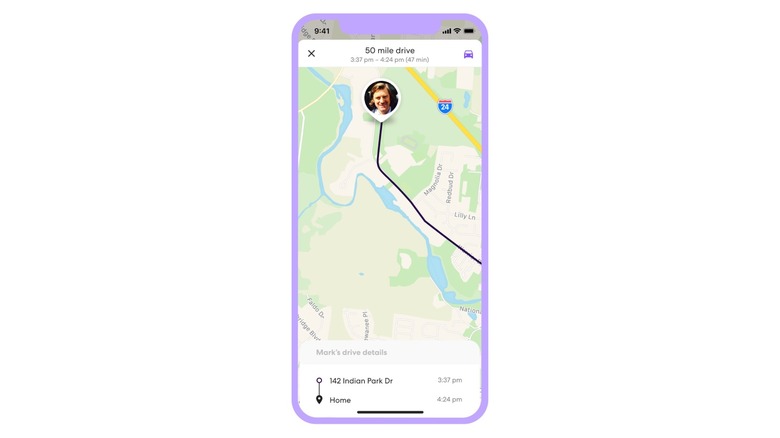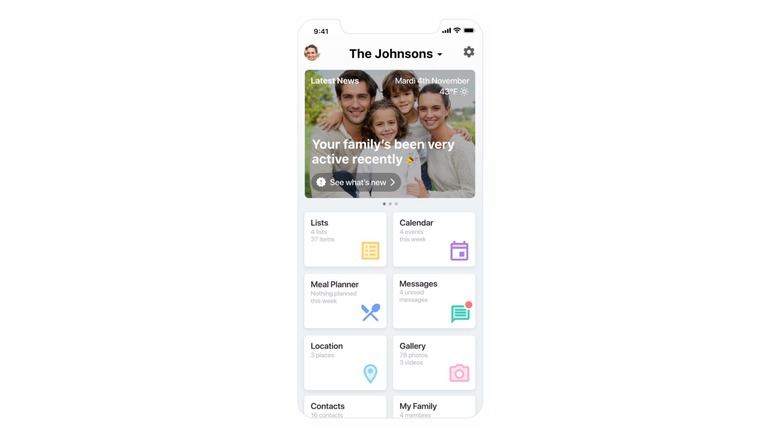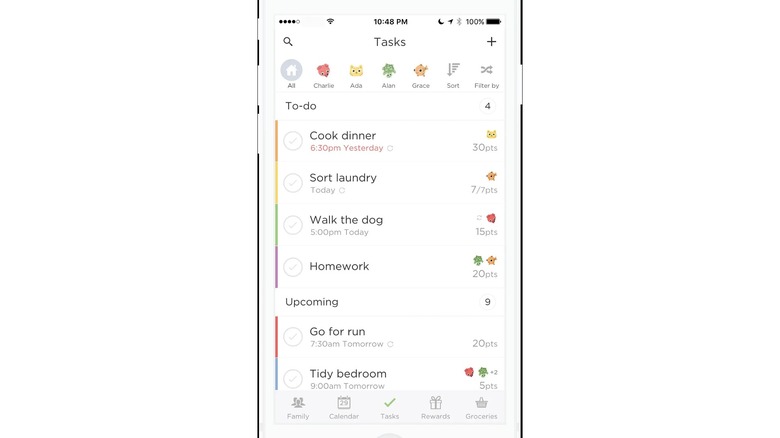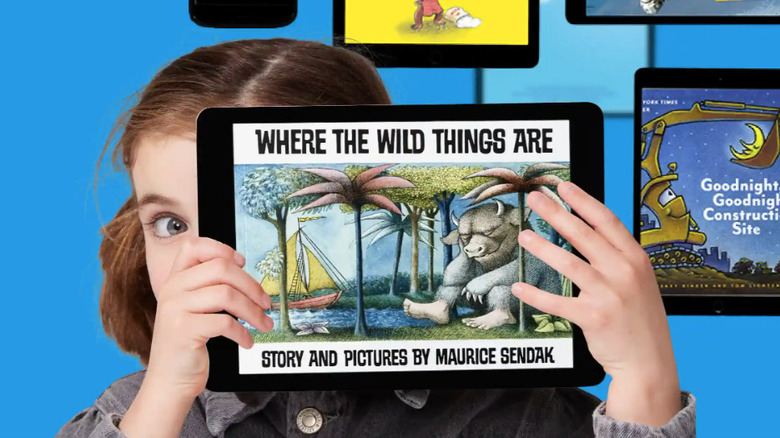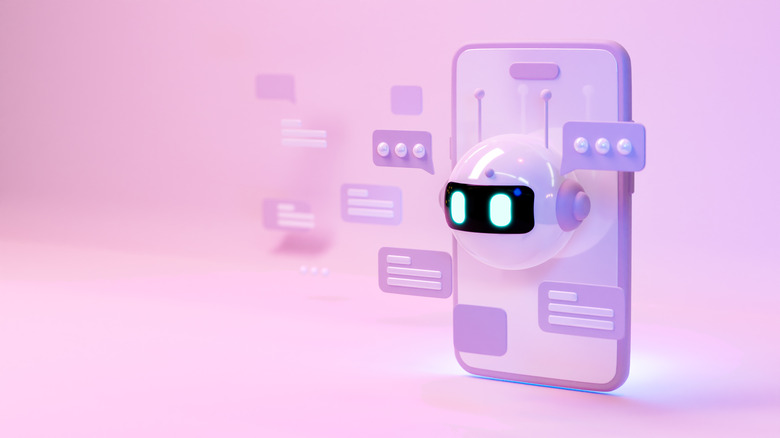10 Smartphone Apps Parents Should Install This Back-To-School Season
Back-to-school season brings a whole new kind of busy. New classes mean new schedules and ways of doing things. There's homework, school sports, PTA meetings, and a myriad of other tasks cluttering your to-do list. And in the midst of all things school, you've still got to put dinner on the table. In times of chaos, good technology can provide an anchor to help you make sense of it all.
Back in 2009, Apple hit the nail on the head with its "There's an app for that" mantra. It still rings true today, giving you plenty of apps to make daily life during the school year easier. If you can think of a task you need to handle on the go, chances are you can find a few different apps to accomplish it. Here are 10 smartphone apps parents should install this back-to-school season and how they bring clarity to calamity.
Google Family Link
Kids are increasingly spending time on their devices — as much as 8.5 hours per day on average for teens and 5.5 hours a day for kids ages 8 to 12. They're using smartphones, tablets, and computers for school work, entertainment, and staying connected with family and friends. If you're concerned how excess screen time may harm your child's development, you're going to want to set some healthy limits — that's easier when you know how your kids are using their devices, which is where Google Family Link comes in handy.
Google Family Link lets you connect to your children's digital devices so you can track and monitor their activity. You can set screen time limits based on their habits, which will encourage them to ration their screen time and avoid going overboard. You can also specify restrictions to ensure they're only downloading or viewing age-appropriate content. Also included in the app is a location-sharing feature that shows you where your child's device is at any time. You can set up alerts when your child leaves a location and even ring the device and view its battery life.
Cozi
Families have no shortage of tasks, especially when a new school year starts. Good organization is key, and the Cozi app can help. This free family organizer tool lets you synchronize schedules. You can get a bird's eye view of the day's events and tasks from your phone. It also lets you color-code each event so everyone can see which activities they're involved in. Users can contribute to a shared schedule and even share other content like grocery lists. Family users will receive notifications and emails about upcoming events.
Aside from its calendar feature, Cozi also lets you manage other household needs like grocery lists, to-do lists, meal planning, and notes. You can create lists for just about anything, from vacation packing lists to back-to-school shopping lists. Mark off tasks as you go and keep the most important information in front of you. Cozi also gives you a daily digest each day so you can see any upcoming events or new changes. The Cozi app is free to download and use.
Life360
Life360 is a popular family locator app that lets you track your loved one's location in real time. It's a great app for parents with teens driving themselves to and from school or who have after-school sports and activities. You can get peace of mind by knowing where your teens are at all times without blowing up their phones or waiting for a text back.
The Life360 app is also the same company behind the Tile tracker, itself a great back-to-school gadget. Tile trackers use Life360's network to locate lost items and even push a button to send a silent emergency call if you're in danger. These features are a powerful testament to Life360's location reliability and the strength of its network. Life360 has free and paid plans available, with paid plans offering more features like 24/7 roadside assistance, 30-day location data, the ability to see and track Tiles on your map, and ID theft protection.
Family Wall
Family Wall a free family calendar app that organizes everything from schedules to shopping lists. It syncs the schedules for everyone in the family so users know what's going on at all times. You can also sync the calendar with other tools like Google Calendar to avoid double-entry. The lists feature lets you create multiple custom lists and check off items as you go. There's also a built-in messaging feature where you can send private and group messages to everyone in the family.
Aside from its organizational features, it also includes handy family helpers like a meal planner and recipe box, which can be great if you're not quite ready to give the reins to an AI-powered cooking app. You can use the app to store recipes you find on Facebook or food blogs, then open the box when it's time to create your weekly meal plan and grocery shopping list. Everything's in one place to save you time and hassle. Family Wall is free to download and use on Apple and Android devices. It also has a premium plan at $4.99 per month to give you access to more features, such as the budget tracker, meal planner, and family locator.
BusyKid
For many kids, chores are a way to earn money while learning valuable life skills and lessons. The BusyKid app makes the process more manageable for parents and their kids by keeping a running record of chore assignments and payments. Kids can use the app to learn more about money management while also seeing their assigned chores. Parents can log into the app to set up chores and assign a dollar amount for each chore. Then, kids can log into the app to see their assignments and mark them complete as they finish them.
The app syncs with a pre-paid Visa debit card, which automatically pays kids based on their specified earnings. Kids and parents can track their earnings via the app and even set up different accounts to split their allowance between savings, spending, and investment accounts. For $4 per month, families can access the app and up to five pre-paid cards. Kids can choose their own card design, and parents can get peace of mind with traditional debit card features like locking the card if it becomes lost.
Our Home
Our Home isn't your typical family calendar, though it can function as one. It makes keeping up with the endless to-do's fun and easy with a gamified interface. This user-friendly app is a task organization system that keeps kids (and their parents) organized with their chores and other activities. Parents can award points for completing tasks, which keeps kids motivated to do them. You can create a profile for each person in your house, then assign tasks and decide how many points each one is worth. Parents get a bird's eye view of all active tasks and can monitor their completion. Know who is responsible for each item and keep the house running smoothly.
Along with task creation, you can also include due dates, create repeating schedules for ongoing tasks, and add reminders when tasks are almost due. In the event a task isn't completed on time, you can dock the reward points. The app is designed to help kids learn responsibility in a fun and rewarding way. Kids can become leaders in their development, track their own progress, and reap the rewards of their efforts.
Mealime
Meal planning can be one of the biggest favors you do for yourself each week, especially during the chaos of back-to-school season. Planning meals ahead of time helps you focus your grocery budget, fill your fridge with the right ingredients, and enjoy delicious meals rather than relying on takeout every night. To help the process, the Mealime app gives you a central space to discover and plan meals. You can choose from a wide range of recipes geared toward specific diets, like keto, vegan, or gluten-free, then create shopping lists based on the meals you've chosen.
The app lets you save your favorite recipes for easy reference later. When it's time to cook, you can pull up the recipe on the app for step-by-step instructions. Recipes will automatically adjust based on the number of servings you're making. Most of the recipes can be cooked within 30 minutes. It saves time from coming up with dinner ideas on the fly, plus you can count on home-cooked, healthy meals your family will love. The app is free to install and offers in-app purchases.
IMDB
The Internet Movie Database (IMDB) app might not be the first app that comes to mind when thinking about back-to-school season, but consider that going back to school means new friends, interests, and experiences that your child may bring home with them. IMDB gives you insights into effectively any movie or show you want to know about. You can see ratings and reviews for content, along with synopses of movies and individual episodes. Parents can make informed decisions about whether certain content aligns with their family's values.
IMDB also includes a parent's guide for each show or movie that breaks down key areas, such as violence and gore, language, and sexual content. These insights add context to the rating so you can decide what's appropriate for your child beyond the basic rating system (PG, PG-13, R). The IMDB app is free to download and use without an account. You can also access the same content via your computer's web browser.
Epic!
It doesn't matter how many alternatives to Amazon for books you use — children's books can get expensive if you're constantly updating your child's home library as their reading skills improve. The Epic! app is an inexpensive workaround, serving as a never-ending digital library of your child's favorite books. This reading app is designed for elementary-aged children. It includes access to over 40,000 books, including popular titles like Ramona, Diary of a Wimpy Kid, and Curious George. The app can become part of your nighttime reading routine without spending a fortune on books or forgetting to return books to the library.
Along with picture and chapter books, the app also has thousands of audiobooks and learning videos for education on the go. You can keep your kids entertained in the car, in waiting rooms, or anywhere else that offers time to squeeze in a little extra learning. The Epic! app is $13.99 per month if you create your own subscription. However, you might check with your child's teacher first to see if their school subscribes to it, which would give you free access.
Ohai
Family planners and organizers sound good in theory, but they can be difficult to manage and turn into daily routines. To help ease the admin burden, Ohai introduced an AI-powered family organizer that's designed for easy use. Touted as an AI assistant for parents, the Ohai app helps to lighten the mental load by letting you text or email your "assistant" to organize your day. You can send it emails, PDFs, scanned images, or basic commands using natural language and Ohai will add items to your calendar or to-do lists. It looks for potential time conflicts and can delegate tasks on your behalf and even free up space on your calendar.
Ohai works as a text-based app rather than a separate app on your phone. Once you sign up for the service, you'll send the app text messages instead of engaging with a regular interface. For busy parents, this convenience is helpful because they can use the speech-to-text feature and save their thumbs. Ohai offers a free trial; after that, the paid plan is $25 per month.