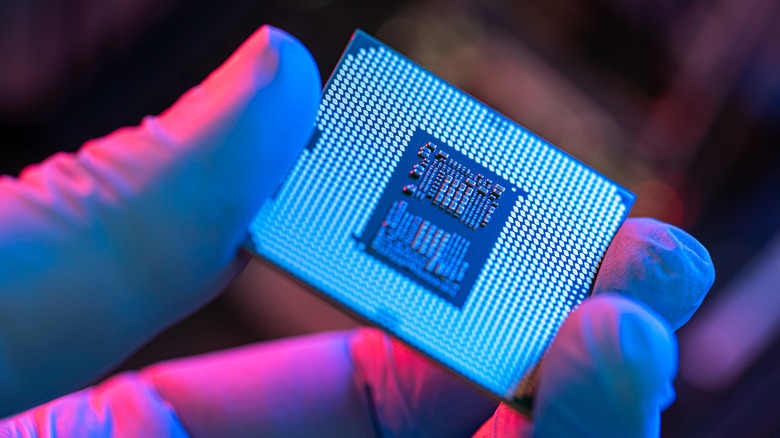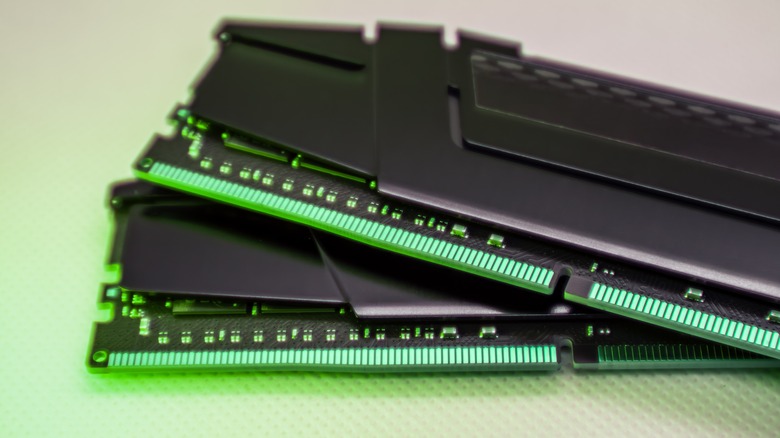10 PC Parts You Can Safely Buy Used To Cut Costs On Your Next Build
It's no secret that buying a PC is expensive. Graphics cards prices have gone up as have the prices of most components. Where we once played games in 1080p, today's PCs are typically strong enough to play in 1440p or even 4K resolution. Thus, it's natural to want to save a few bucks anywhere you can. Many people shop sales and look for things like open box deals or refurbished parts. Others still will go so far as to shop for used parts, which have the capacity to dramatically drop the cost of a new PC build.
Shopping used is actually a pretty decent idea. It reduces the number of electronics going into landfills while also giving a still-functional piece of tech a loving home. With PCs, buying used is a bit more complicated than some other things. There are many pieces that comprise a full PC build and not all of them are great to buy used. An example is the power supply. A faulty used power supply can fry your entire system and with no warranty, there is nothing you can do but sit and watch it burn. However, if you know what to look for, you can buy more than half of a PC used with little worry.
So, while risk is inevitable in the used space, here are some PC parts that are reasonably safe to purchase used. Of course, in all instances where you buy used, make sure you buy from a trusted seller who posts plenty of pictures so you can see what you're getting.
CPUs
Despite being the brains of the operation, the CPU is actually one of the safest parts to buy used. A properly kept CPU can last upwards of a decade and as long as there is no physical damage to a used chip, you can pop it into your build and it should run fine. Generally speaking, CPUs are designed to run safely even if it's at 100% usage all the time. In fact, the reason you don't want to run at 100% all the time is because it affects performance, not because it damages your CPU.
If you're shopping for a used CPU, you're pretty much good to go as long as you follow the standard used parts protocols. To begin with, only buy from a competent seller who posts plenty of pictures. If you're shopping for older CPUs, you'll want to check the pictures to make sure there are no broken or bent pins. Newer CPUs are even easier to buy since they use gold contacts instead of pins, thereby reducing the risk of accidental damage during installation and removal.
It's possible to get a defective CPU in the used market, though. We also recommend keeping up with the latest issues affecting modern CPUs. For example, AMD had an issue with motherboards burning out CPUs in 2023 while Intel is dealing with voltage instability issues on its 13th and 14th generation chips. Proceed with caution if you're buying any CPUs from those years or generations, and do your research on any CPU you are considering. Otherwise, you should be okay.
RAM
RAM is relatively safe to buy for the same reasons as CPUs. They have no mechanical parts, rarely overheat, and have an expected lifespan of seven years or longer with proper care. Additionally, RAM stays relevant much longer than many other PC parts. DDR4 RAM was introduced in 2014 and stuck around as the best overall RAM until 2021 when DDR5 came out. Thus, you can buy used DDR5 RAM now and you may not need to buy more RAM until the modules either break or you build a DDR6 system.
When shopping used, you'll want to look for the same stuff as with a CPU. Check the pictures for damage to the contact pins or any damage to the chips themselves. If the seller is cool, they'll have pictures of the RAM working in a system so you can see that the 32GB of RAM you're buying is actually going to register as 32GB of RAM. As with all things, there is some risk, but if the RAM sticks work when you buy them, there are good odds that they'll continue to work after you get them. A good seller will also have a money back guarantee if something goes wrong.
You can actually save quite a bit of money this way. As of this writing, a 32GB pack of G.Skill Flare X5 RAM costs $104.99 on Amazon when not on sale. The same item gently used on eBay can run you about $68, a savings of nearly $40 that you can put toward another component.
CPU air coolers
CPU air coolers are a slam dunk item to buy used. They are essentially hunks of machined aluminum and copper with pipes and a contact pad to pull heat away from the CPU. They will last indefinitely, have no expiration date, and you can pretty easily tell if a CPU air cooler is damaged even from mediocre photos in used listings. The fan attached to the heatsink will go down before the cooler itself does. Fortunately, replacing the fan is typically very easy and inexpensive, as you can find a three pack on Amazon for as little as $8.
With that said, there are some things you'll want to look out for. Both air and water CPU coolers require mounting hardware. The hardware helps attach the cooler to the CPU directly and then there is hardware to attach the fans to the cooler. If you buy used, you'll want to make sure the seller has that hardware or you know where to get the hardware. Many OEMs are okay with sending you the hardware you need if you reach out to customer service, but it is something you'll want to know before buying. Other than that, you'll want to buy thermal paste as well to attach the cooler to your CPU.
There is a debate over whether air coolers or water coolers are superior. Well, one of the big wins for air cooler is the fact that they last forever, can be easily cleaned, and repairing the one moving part is easy and cheap. However, make sure that the air cooler you're buying is strong enough to actually cool your CPU before purchase. Buying an undersized CPU cooler can result in overheating and bad performance.
PC cases
PC cases are nice to buy used for the same reason as air coolers. In general, a PC case is a box made out of metal, plastic, and glass and it houses PC parts. It's true that PC cases have I/O panels that can degrade over time. However, this is rare and usually only occurs if they get fried by another part going bad like the motherboard or power supply. Usually when talking about fried PC towers, people will ask about the power supply before they accuse the PC case.
Buying PC cases used is also fairly easy because you can easily see damage in the photos. The USB ports, glass, and any other pieces of the case that are broken will be fairly easy to see if the seller has posted decent pictures. The only downside is that shipping is probably going to be expensive if you buy on places like eBay because PC cases are large and heavy. In terms of futureproofing, enthusiasts often joke that you can keep a PC case until the PC gods come out with some new tech standard like a new motherboard size or new USB ports.
Since ATX has been around since 1995 and isn't going anywhere anytime soon, as long as you have a USB-C port on there, your case is probably good for the long-term. PC towers last so long that people often figure out clever ways to use old ones that still work.
GPUs
Despite the stereotype that all used graphics cards are either broken or fake, they are actually pretty good parts to buy used. Graphics cards are super expensive, especially in the wake of the semiconductor shortage and crypto mining. Buying used can save you hundreds of dollars in some cases, depending on which generation of graphics card you go for and which tier. Since graphics cards are typically the most expensive part of a gamer PC build, saving money there can really help lower the price of a build.
They key is in the details. A lot of folks get bamboozled by deals that are too good to be true. When shopping for graphics cards on used marketplaces, you'll want to check for a few things. Sellers should have plenty of photos, including one with the graphics card in the PC tower that is on and functioning. You'll want to choose a seller with plenty of positive feedback. Be sure to be aware of how eBay's money back guarantees work as well. With a little patience, you can usually pick out and avoid the scams from legitimate sellers.
With that said, there are tons of stories of people buying GPUs used and had them live for years after the purchase. It also helps that most crypto mining GPUs are actually safe to buy used. In some cases, they're even better since miners will often undervolt and underclock the GPU to keep them alive longer. You can ask sellers these types of questions and, if they're a good seller, they'll answer those questions.
PC monitors
PC monitors are great items to buy used. You can usually find them online for way less than MSRP. There are only a handful of reasons to upgrade your monitor, and most of them are keeping up with the latest tech. So, if a person upgrades their PC to support 4K, then their 1080p or 1440p monitor will be on the market soon as they upgrade to a monitor to better match their new PC. That means savings for you, especially if you're building for 1080p or 1440p.
LCD monitors are rated to last anywhere between 30,000 to 60,000 hours of use on average, which translates to well over a decade if the monitor is used eight hours per day. That means an LCD monitor can last across several builds and that's part of what makes them perfectly fine to buy used. OLEDs can last for 100,000 hours, although you do have to worry about burn in with those.
In any case, when shopping used, make sure that the seller has images posted of the front and back to see if there is damage and also make sure that there are pictures with the screen on so you can see any burn in, dead pixels, or other damage that may not be obvious with the screen off. Do that and you'll have a piece of tech that might outlive the brand-new PC components in your build.
The only downside is that used monitors at today's highest frame rates and refresh rates aren't all that much less expensive than buying new. So, make sure to shop around to make sure you're actually getting a good deal.
SSDs
Under no circumstances should you buy an HDD used. It's a mechanical drive and you have no idea how old it is or how close it is to breaking. SSDs, on the other hand, actually have that data built in and is easily referenced with minimal technical skill. SSDs have finite lifespans that are measured in TBW, or terabytes written. Generally, the larger the drive, the more TBW it allows since there are more modules on the card to write to. In general, it's quite difficult to fill the TBW quota. If a drive has a 300 TBW rating and you moved 100 GB of data per week, it will take you over 57 years to max it out.
Since it's so hard to max out an SSD in a short time frame, they are pretty good PC components to buy used. Simply ask the seller for the S.M.A.R.T. data, which will tell you how many TBW are currently on the SSD. Apps like CrystalDiskInfo can help you with that information and most SSD manufacturers have apps that can show you that data as well.
The nice thing about having that data is that it'll tell you if the SSD is older or if it's been barely used. A barely used SSD still has plenty of life left in it and there's no reason not to pursue a used one if that's the case. We would recommend passing on used SSDs if the seller isn't showing pictures or refuses to produce the S.M.A.R.T. data for that drive.
Mechanical keyboards
The world of PC peripherals is expansive and whether or not you can buy them used depends heavily on the peripheral in question. Mechanical keyboards are arguably the safest PC peripheral to buy used. Unlike membrane keyboards, which can have lifespans as low as five years of heavy use, a mechanical keyboard is much more robust. Even a mid-tier mechanical keyboard can last for 10 to 20 years or more with proper care. This is because most mechanical keyboard switches — the piece that actuates the key when you press them — are rated for tens of millions of keystrokes, and premium switches are often rated for up to 100 million keystrokes.
That means mechanical keyboards are a pretty safe bet to buy used. Of course, the same used items logic applies here. Make sure the seller posts plenty of pictures and make sure that they took proper care of their keyboard. After all, it doesn't matter how many keystrokes a switch is rated for if someone spilled coffee on their keyboard. If you're buying an RGB backlit keyboard, make sure the seller also has pictures of the keys lighting up in red, green, blue, and white to ensure that all the lights are functioning properly.
The great thing about mechanical keyboards is that some damage is actually okay. If you see that the keycaps are a little rough around the edges, you can simply replace them with another set. Some keyboards also have hot-swappable switches, making them even easier to repair and upkeep.
Laptops and some prebuilt PCs
Readers who saw our list of the PC parts you shouldn't buy used may notice that we list prebuilt PCs on there as well as here. The reason is because some prebuilt PCs have proprietary parts that are either very difficult or impossible for users to fix or replace. However, there are some prebuilt PCs that are made entirely with off-the-shelf parts and is entirely user fixable using other off-the-shelf parts. Prebuilt OEMs that do this include Cyberpower, iBuyPower, Maingear, Origin PC, and several others. That means you can buy those systems new, provided that the seller proves that they work, and any parts that may not be great, like the HDD, can be replaced.
Laptops are also pretty good to buy used. Prices have ballooned in recent years, making the concept of buying used more attractive now than ever before. A good laptop can last as long as a decade with proper care. That means you'll want to learn how to do stuff like open the laptop and clean the dust and hair out of fans and heatsinks. Most laptops also have user-replaceable storage and RAM, giving them some element of repairability. There are laptops with an Intel Core i9 and an Nvidia RTX 4070 going for well over $2,000 in some cases, which is a lot more than laptops cost for the same tier specs in prior generations. A used laptop can help control that cost.
However, these are a bit riskier than other items on the list. Make sure the seller is trustworthy, that they post plenty of pictures, and make sure wherever you buy it from has a money-back guarantee in case something goes wrong.
PC speakers
PC speakers are something a little bit different. Speakers in general can be very robust and last for a couple decades if you get a quality set. In most cases, the only time speakers go bad is if they're a cheap pair and some speakers can last more than two decades with proper care and proper usage. In other words, don't max them out all the time and they'll last longer. These days, many games will opt for headsets so they can talk to their friends while they play, but speakers can still be a good purchase if you're playing single player games.
When shopping for speakers, quality is the key. You can get a decent pair of Logitech speakers for under $100. However, you likely won't save a lot of money on a used pair over new. For the best savings, you'll want to go a couple of tiers up to something from brands like Edifier, Audioengine, or other speakers that range from $100 to $300 or more for a good mix of savings and quality.
For headset enjoyers, a good pair of headphones can also last a very long time with proper use and care. If you do decide to go with the headset route, be aware that wireless headsets have a lower lifespan due to the fact that they have a battery. Wired headsets can last for a long time as well but ensure that the cable and ear cups are replaceable so you can freshen up a used pair with newer parts to help them live longer.