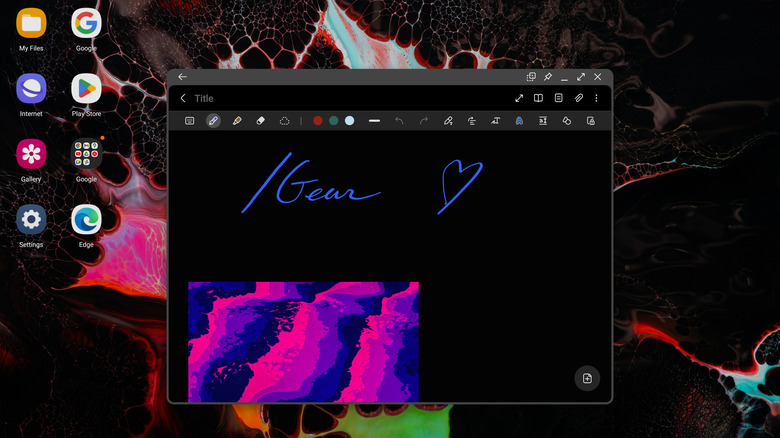Samsung DeX Replaced My Laptop For A Month And I'm Never Going Back
We may receive a commission on purchases made from links.
In May, when my laptop died, my initial reaction was panic. After the radios for Bluetooth and Wi-Fi started to fail, the constant blue screens of death weren't far behind. Before long, getting the system to boot was a coin toss. I'd been planning to build a future-proof gaming PC eventually, but I didn't have the money for that, and it would take time to save up. How would I support myself without a way to write?
That's when I remembered that I had purchased a Samsung Galaxy Tab S9 Ultra tablet almost a year prior, planning to use it for light writing tasks. My newly deceased laptop had been a bulky, 17-inch gaming rig, so Samsung's comparatively smaller 14.6-inch tablet was meant to supplement it for quick excursions to the coffee shop. I'd never really used it for that, and it had become a glorified YouTube player in the meantime. But that tablet had suddenly become my only lifeline. And so began a grand experiment that changed the way I view my relationship with technology.
Samsung DeX is by now a longstanding staple of Samsung's Galaxy devices. It essentially turns Android into a desktop environment where apps run in windows to mimic a traditional PC. On the company's popular Galaxy phones, it requires a secondary monitor to work, but on Galaxy tablets, it runs directly on the device and can be toggled with a keyboard shortcut. Until I could afford a new PC, DeX on the Tab S9 Ultra would fill the role of my main computer. The last thing I expected when this experiment began was that it would change my life, or that I'd swear off laptops for good. Here's what happened.
Shrinking pains
The first friction I encountered when I started working in DeX was the reduction in computing power. Using Samsung's Good Lock customization suite, I was able to allow unlimited windows to be open at once, but I was still limited by the tablet's Qualcomm Snapdragon 8 Gen 2 processor. It's a great chip, but it's still a mobile processor.
Next, I realized my workflow would need to change entirely. I was accustomed to writing in Microsoft Word and saving files locally to my PC. But I didn't want my documents to be physically locked to my tablet, and Dropbox, where I had been backing them up, didn't sync edits from Android. The only solution (short of running Word in a browser) was switching to Google Drive and Docs, which I hadn't made a habit of using since college. So, I backed my writing folder up to Drive, then headed out to a nearby coffee shop.
The first day was the hardest. I popped my tablet down at a table with its keyboard case and broke out a Bluetooth mouse to make things easier. Work was getting done, but even so, I felt limited by the mobile software. Apps designed for touchscreen phones don't always do well with mouse navigation, and I encountered a lot of small hiccups. I found myself holding down my clicks to replicate long presses for certain menus, or shoving my mouse across the table to replicate a finger swipe. The temperamental Gboard app caused me to make several errors that were later pointed out to me by editors, including a particularly unsavory typo that was the result of an extra letter 'i' that wound up inserted within the word "pens" (thanks again for catching that one before it went to print, Adam).
Adapting to survive
By the end of the first day, I'd determined that, although I could see a path to productivity on Samsung's best tablet, I'd need some workarounds for Android's oddities. Oh, and Samsung's plastic keyboard case, which it had the audacity to charge $200 for at launch, was awful to type on for long periods of time. Its hard, flat, and extremely shallow keys had my fingers feeling sore by the time I was done for the day. Back home, I dug out my favorite low-profile mechanical keyboard, the NuPhy Air75 V2, to set up some key bindings, then did the same with my mouse. This gave me instant shortcuts for Android, including home, back, and app switcher buttons. I was ready to be that guy at the coffee shop who pulls an entire battle station out of his backpack.
The next day, I was indeed that guy, and it was awesome. My keyboard and mouse bindings made navigating DeX a lot easier, and I had spent some time memorizing various keyboard shortcuts for One UI, such as snapping windows into split-screen. The 14.6" screen of the Galaxy Tab S9 Ultra is quite large for a tablet, but I didn't feel like taking up room with unnecessary windows. For instance, although I usually keep Slack visible on screen, it was now reduced to the taskbar. This psychological aversion to digital clutter supercharged my productivity, and I stayed far more focused than usual. It was a bit like unlocking a superpower.
Crossing the threshold
Around the one-week mark, I found myself fluidly moving between DeX and regular One UI, and I came to appreciate Samsung's New DeX, for which I previously gave a mixed review last year. I love customizing my Android devices with widgets for my to-do list, music player, and smart home controls — all of which go away in Classic DeX. There's also a strange bug that removes custom icons from some apps when I switch to Classic DeX and then back to One UI. Samsung has done a really great job of optimizing Android for a device of the S9 Ultra's size, so it doesn't feel like using a laptop-sized phone. It feels more like the thinnest, lightest laptop I've ever owned.
There are several ways in which it is better than a laptop. Number one is the battery life. When my Windows laptop was low on battery, I'd find myself scrambling for a charger with seconds to spare before it died. On the Galaxy Tab S9 Ultra, I don't get nervous until it drops below 10%, and even then, I know I've got around an hour of screen-on time before it gives up the ghost. Several times, I've left home at the start of a workday with around 30 percent and managed to get all my work done before needing to charge up. When in a pinch, I can always siphon some juice from my phone. Speaking of my phone, the Samsung Galaxy ecosystem means I can mostly ignore it, forwarding calls and messages to the tablet. Better yet, I can use it as a second screen alongside the tablet, sharing my mouse and keyboard across both devices via the Multi-Control feature in One UI.
Odds and ends
Weeks into my dalliance with DeX, I decided to experiment with using it for more than just my freelance writing work. Gaming was another thing I hoped would be great on the Tab S9 Ultra. Some mobile games look pixelated when stretched out on the nearly 15" display, but my favorite titles like "Magic: The Gathering Arena" still perform well. Cloud gaming was another lovely surprise, as streaming "Baldur's Gate 3" from my Steam library with Nvidia GeForce Now is a great experience on the massive OLED screen. Lag doesn't matter too much there because it's a turn-based game, and graphics look incredible. Things got a turn into disappointment with "Destiny 2," where the moment-to-moment gameplay was hampered by network lag, then recovered again with "Disco Elysium."
Reading is another pleasure of the S9 Ultra, especially when consuming comic books or magazines in portrait orientation. My "X-Men" comics have never looked so vibrant, and issues of The New Yorker feel like holding a real magazine. When doing research, it's great to turn the tablet into portrait mode to get even more text on screen, and when no research is required for my writing, it's equally great to have that entire slate for a Google Doc.
Finally, as a content creator on social media, simple video editing was also a breeze due to CapCut. While I wouldn't want to edit anything longer than a YouTube video, it more than gets the job done for TikTok and Reels content. I'm able to chop and arrange clips, add B-roll and voiceover, and even add some rather sophisticated effects using CapCut's magical editing tricks – enabled by offloading the more intensive computing to the cloud.
What's still missing
Although I'm loving the experience of my DeX-centric lifestyle, there are reasons why people aren't lining up to trade their laptops for Samsung's Android tablets. For starters, my setup has required me to carry around multiple pieces of gear: a keyboard, mouse, tablet stand, and the tablet itself. Those who want to pack light could pick up one of Samsung's keyboard cases, but as noted earlier, the Keyboard Cover Slim isn't suitable for long writing sessions, and costs $200, while the better Book Keyboard Cover with a trackpad and better keys costs an astonishing $350.
I'm also not a fan of how temperamental One UI and DeX can be. Using the back button while in split screen often closes an entire app, forcing me to reconfigure the split screen when I reopen it and pray no work was lost. Uploading files (such as photos taken for articles like this one) is also a pain, requiring navigation through endless menus in Android's terrible file picker.
But by far the biggest headache I encountered was Bluetooth. My tablet simply wouldn't recognize my mouse and keyboard, forcing me to pair them anew each time. Some research turned up other people having the same problem. The fix was to disable the useful Air Gestures feature for the S Pen, after which everything connected with no issue. That's upsetting, because Air Gestures are one of my favorite ways to navigate One UI, and the S Pen is downgraded to a normal stylus without them.
Conclusion: A glimpse of the future
Several months after I was forced by necessity to use my DeX-equipped tablet as my exclusive computing device, it remains my primary one by choice. Though I've since built the gaming PC of my dreams, I'm addicted to the streamlined focus imposed on me by the constraints of the mobile operating environment. My PC still maintains a role in my life for dedicated, intensive tasks, but I find myself using it more intentionally and less often.
Still, I find DeX vexing for one major reason: it could be so much better. With the arrival of powerful Snapdragon chips for Microsoft's Copilot+ PCs, I wonder when we'll see a similarly capable chip in an Android device. After all, one of the primary reasons there's no professional software for Android compared to the iPad is that no mainstream Android device has a chip that can run it. But even without that software, I want the raw horsepower to really go all in with multitasking.
But for now, I'm satisfied, and I don't see myself going back to a real laptop anytime soon. DeX on the Galaxy Tab S9 Ultra is snappy and lightweight in a way laptops can never be. It's more versatile, too, both a capable work machine that helps me stay focused, yet becomes an entertainment portal at a moment's notice — thanks to a gorgeous OLED screen. The success of my experiment speaks to the maturity of Android as a platform and Samsung's improvements on it. With new Galaxy Tabs on the way this year, I hope to see the company push these use cases even further.