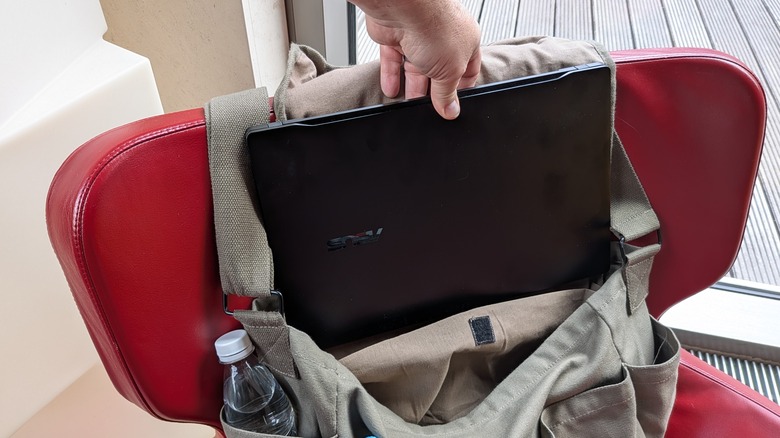Asus Vivobook S15 OLED First Impressions: I Needed Battery Power On The Run, And I Got It
Covering a trade show like IFA 2024 is not easy. There's a lot of walking, there's a lot of shaking hands (or in my case fist bumps) and, for a site like SlashGear, there's a lot of writing. When it comes to a laptop, there are a few unique challenges. You don't want to carry around a super heavy machine, and you need something that can last for several hours without a wall plug for a battery recharge.
Qualcomm introduced the Snapdragon X Plus processor at IFA this year, and Asus was hot on its heels to introduce a pair of laptops to the world running that processor. The ASUS ProArt PZ13 and the Vivobook S 15 both run the Snapdragon X Plus. Watch for SlashGear's ProArt PZ13 full review later this month. Meanwhile, ASUS handed me a Vivobook S 15 to use while covering IFA for the week. Here's how that went.
Power to spare
As a writer, I don't have to worry about a lot of the stuff other creators have to. I don't need a high-powered camera, and I don't need a ton of processing power to edit videos. That's where the Snapdragon X Plus processor slots in quite nicely. It's geared more toward the midrange scale of laptops, being powerful enough to accomplish most tasks easily. By most tasks, I mean some writing, light photo editing (although the excellent cameras of Apple's iPhone 15 Pro and Google's Pixel 9 Pro Fold make that less necessary), and researching.
The laptop itself only weighs just above three pounds, which is a bit chunkier than I was expecting, but it's certainly not the heaviest laptop I've carried on a show floor. It's a little bit lighter than the Samsung Galaxy Book4 Edge (one of our Best Of IFA 2024 award winners) that I had planned to bring, so that was a welcome change.
Writing is crucial
But when it comes to writing, the keyboard is central to the experience, and this keyboard is quite nice. This year, Asus went with a very large font on the keyboard which I found to be quite delightful. The pitch and travel of the chicklet-style keys are right in the range that I enjoy. Asus also managed to shoehorn in a number pad on the right side which, is a tad small, but certainly usable. The keyboard is also backlit which is important when you're on the road, since you don't know if you'll have sufficient light to see by.
Meanwhile, the laptop doesn't have a touch screen. To be perfectly honest, I prefer to have a touchscreen, but for most people it's not a dealbreaker. The large touchpad is not the largest I've used, but it's plenty big for moving the cursor around the screen, and it's not so big that I phantom tapped it with my thumbs while typing — which can be a problem for me, depending on the device.
Lots of I/O and connectivity
The vast majority of my work in the field involves the cloud, so solid Wi-Fi is a must. The Asus Vivobook S 15 has Wi-Fi 7, which will make it the most compatible with whatever Wi-Fi I run into; that's definitely a plus.
Meanwhile, there's a ton of I/O on the machine considering how thin and light it is. The left side of the laptop has a full-sized HDMI port, two USB Type-C ports, a microSD card reader and a headphone jack. Meanwhile, the right side has two USB Type-A ports.
The camera on the laptop is compatible with Windows Hello, but there's no fingerprint sensor. It's a Full HD camera with IR. Windows Hello is very fast to get you logged in which you appreciate when you just finished a meeting, and you want to jot down some notes.
Asus also ships some custom software with the laptop, among which is Adaptive dimming and Adaptive lock. These features are similar to Lenovo's approach software which automatically locks the laptop when you leave and unlocks it again when you come back. Asus goes a step further with adaptive dimming. When you look away from the laptop, it will dim the screen to help save battery. But it also has the effect of making me realize my mind is wandering, so I can return my attention to where it's needed. I'm not sure that's the effect Asus was going for, but it sure kept my scattered brain on task.
Wrapping it up
One of the most crucial things a laptop needs on the show floor is battery life, and this laptop certain fits that bill. After having used the laptop for two days, I sat at 50% battery, so I charged it up — not because I had to, but because I'd been using it for two days so I felt like I should. It's important to remember that this was two days of trade show coverage when I wasn't using it for eight hours per day, but still that felt very reassuring.
In fact, the whole laptop felt reassuring. From the solid battery life to the large screen, to the great keyboard, I really feel like this is a laptop that anyone could use in this situation. Asus's conservative design also fits in nicely on a trade show floor, but it's different from the sea of silver laptops you see out there, though it is admittedly a fingerprint magnet.
All told, I'm happy with my experiment to break in a new laptop at a trade show. This laptop is a solid solution for the on-the-go writer — at least when it comes to traversing one of the biggest Tech Shows in the world today. I'm also excited about the Snapdragon X Plus processor and what it means for Windows on ARM in the future.