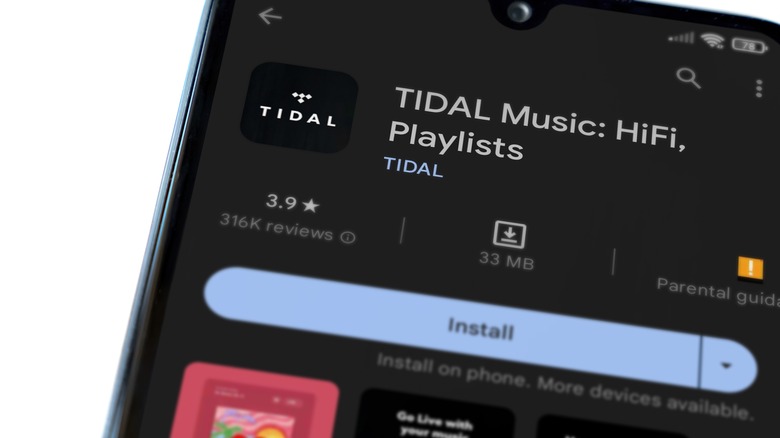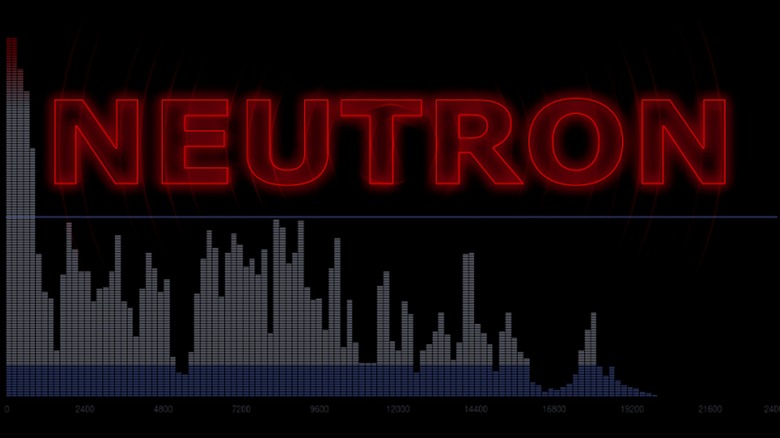6 Apps That Play Hi-Res Audio At Full Quality On Android
We may receive a commission on purchases made from links.
In the last few years, there's been a significant shift in the ubiquity of a product that had spent decades on the fringes: High-resolution digital audio. More specifically, hi-res audio refers to recordings where the bit depth (number of bits per sample) and/or sample rate rises above the "Redbook" CD standard of 16-bit/44.1kHz. Once the domain of failed physical media formats like DVD Audio and niche download sites such as HDTracks, it's now a key selling point for big name subscription music streaming services like Tidal, Apple Music, and Amazon Music Unlimited. (Spotify has been promising hi-res and losslessly compressed streaming for years, but it's still unavailable.) The jury is out as to just how much of this difference is audible, but there are also studies that suggest the higher frequencies captured by hi-res (and analog) could still influence how our brains respond to the music.
There's one problem for adoption, though: Until 2023's Android 14, Android devices didn't natively support better than 24-bit/48kHz playback, even using outboard digital-to-analog converters (DACs). This required developers to find workarounds to produce Android apps that could fully harness the power of hi-res DACs, and even since the update, some hi-res streamers still don't support bit-perfect playback through their official Android apps. As someone who's spent years navigating this issue to get the most out of my Android devices, let's look at which apps ensure you get every bit and sample you're paying for, based on both documentation and testing on my phones.
USB Audio Player PRO for the most flexible app with the best UI
For playing back hi-res audio on Android devices, USB Audio Player PRO ("UAPP" for short), which sells for $7.99, is probably the most flexible app. It both gets around the 48kHz restriction on older versions of Android and supports bit-perfect playback from Android 14-forward. It has a ton of customization options, and it shows what the file and playback resolutions are. For playing back your personal music collection, it supports local playback. That's not all, though: It can also play back hi-res music over your home network from a DLNA server, taking advantage of a feature that's built into many network-attached storage devices and trivial to add to any personal computer in software. And if your music is on your phone, it even has its own DLNA server software built in so you can easily beam it to a DLNA-capable speaker system.
Arguably, the killer app for UAPP is that on top of the local and networked playback features, you can also log in to your Qobuz and/or Tidal account on it and use the app to stream either service's hi-res content. (You can't use it for offline listening to their catalogs, though.) Qobuz even directs Android users to UAPP, although it confusingly says "some" DACs can access hi-res playback through the native Qobuz app; that lack of guidance keeps Qobuz's app off this list. As for UAPP, its combination of a pleasing UI, customization, and streaming features make it difficult to beat.
Tidal is the major streamer best equipped for hi-res
In addition to providing API access that allows it to be integrated into other apps like USB Audio Player PRO, Tidal supports hi-res playback natively in its Android app. The Tidal website lists Android devices as being capable of playing back its hi-res FLAC-encoded tracks, as it should since the transition from the lossy MQA format to FLAC for hi-res titles — after MQA's claims about its fidelity had been exposed as misleading — came almost a year after the rollout of Android 14.
In addition, though, Tidal sports the distinction of being the rare "mainstream" Android music app that, since Summer 2021, uses a workaround to take control of the DAC and bypass the Android audio drivers. This means that Tidal is fully capable of bit-perfect playback on devices running older versions of Android. This comes in handy if you have money sunk into a hi-res playback device, such as an old LG flagship phone, that hasn't gotten Android system updates in years. If you're like me and don't own a DAC that has indicator lights that reflect the playback bit depth and sample rate, then this is all useful information, since the Tidal app does not show the playback resolution, just the file resolution.
Though Tidal doesn't have the biggest hi-res catalog (Qobuz does), it still has a pretty massive selection of hi-res titles. Personally, I've spotted albums where Tidal had hi-res versions when other services didn't or did only at a lower sampling rate.
Amazon Music Unlimited is the most transparent streamer
Another music streaming service that offers a large library of hi-res titles is Amazon Music Unlimited. And unlike its rival streaming services, its Android app is extremely transparent about what it's outputting to your DAC compared to what the file's bit depth and sample rate are. If you tap on the quality indicator during playback, you're presented with a chart that helpfully lays all of that information out. Using my Anker 24-bit/96kHz headphone dongle/DAC with my Samsung Galaxy S22, I'm getting actual hi-res playback that's not downsampled to 24-bit/48kHz. (The same can't be said for my LG G7 with a built-in hi-res DAC running Android 10, so it's seemingly taking advantage of Android 14's bit perfect mode without any workarounds for older OS versions.)
Confusingly, it's not clear when Amazon started supporting bit-perfect playback on Android. I recall it not being possible a few months ago, and from my research, the details are opaque enough to suggest I remember correctly. A detailed September 2022 post to Reddit's /r/AmazonMusic indicated that Android was one of many Amazon Music platforms not supporting bit perfect playback; years later, Amazon's documentation doesn't clarify the situation. Amazon.com's HD music FAQ page sidesteps the issue of external DACs, while the Amazon.co.uk equivalent still says, "At this time, external DACs are not supported on Android." Amazon being slow to update its FAQs is par for the course; it still lists Chromecast as compatible with Dolby Atmos music, despite pulling support in June 2024.
Use Apple Music if you want the biggest streamer to support hi-res
The most popular music streaming service with hi-res content is Apple Music, which has bundled lossless, hi-res, and Dolby Atmos content into its primary subscription tier since May 2021. "Due to the large file sizes and bandwidth needed for Lossless and Hi-Res Lossless Audio, subscribers will need to opt in to the experience," read Apple's press release issued at the time. "Hi-Res Lossless also requires external equipment, such as a USB digital-to-analog converter (DAC)." The Apple support page for lossless music also has similar verbiage about needing a USB DAC.
Unfortunately, the Apple Music app isn't transparent about what your DAC is outputting, just the file resolution. With hi-res lossless streaming enabled, my LG G7, which has a built-in ESS SABRE ES9218P DAC capable of bit-perfect playback up to 32-bit/384 kHz but is stuck on Android 10 and thus would need a workaround for bit-perfect streaming, shows the same info for hi-res songs as my Samsung Galaxy S22 does with a 24-bit/96kHz Anker DAC connected. That even goes for songs that would have to be downsampled on the latter, like Dave Brubeck's "Take Five," which is 24-bit/176.4 kHz on Apple Music. In attempting to research this online, it looks like, at least pre-Android 14, Apple Music's Android app didn't have bit perfect mode. However, forum posts from users with DACs that display the file's playback resolution indicate that Apple eventually turned the feature on after the OS update made it much easier for them to do so.
Neutron Music Player is for fans of DSP effects
Another option for local and local network playback of your personal hi-res music collection, which predates the Android 14 update, is the $8.99 Neutron Music Player, which also has a trial version available. "Neutron Player is an advanced music player with an audiophile-grade platform-independent in-house developed 32/64-bit audio engine which does not rely on the OS music player API and thus delivers truly [sic] unique experience to you," reads the official promotional copy. "It outputs hi-res audio directly to the internal DAC (including USB DAC) and offers a rich set of DSP effects." According to the app's website, it has a unique feature. Not only can it play files across all commonly used local network standards for music sharing, but if you use Neutron Music Player to send songs from your Android device to a Chromecast or UPnP/DLNA receiver, it's capable of doing so with all of the app's DSP effects applied, including gapless playback.
As for bit perfect playback, the official FAQ page says that it requires a bit more effort and digging around in menus than you might expect. (In this case, though, "bit perfect" appears to be referring to the broader concept of unmodified playback since it appears to still support full quality hi-res playback with DSP turned on, whereas "bit perfect" requires turning off DSP effects.) If you rely on a personal hi-res collection plus the DSP and casting features appeal to you, Neutron Music Player seems like a solid option.
Poweramp Music Player is an old local playback warhorse
Available by default as a trial version with a separate $7.99 full version in the Google Play Store, Poweramp Music Player has long been recommended to fans of high-resolution music, going back to the days when LG was still making smartphones and their flagships had built-in hi-res digital to analog converters. Besides basic local playback, the app's official website touts a robust feature list that includes broad format support including hi-res DSD files, a graphic equalizer with "powerful bass and treble adjustment," various DSP effects such as stereo expansion, tempo control, reverb, and upsampling, and longtime digital music nerd favorites like support for gapless playback and ReplayGain. If you're big on customization, it also supports custom themes, third-party skins, custom visualizers, "highly configurable widget types," and tweaking the app's lock screen presentation. It can also send your on-device music library to Chromecast devices over your Wi-Fi network.
However, if you search for advice on how to make sure you're getting full quality playback of hi-res files, posts on Reddit and other discussion forums indicate that getting it to do so — at least in a way that's transparent to the user — is somewhat complicated. And even then, it might not play bit-perfect in the broader sense as much as it will upsample lower sample rates to match the maximum sample rate of your DAC. Overall, it seems like there are arguably better and easier-to-use options, but Poweramp is far from a bad one.