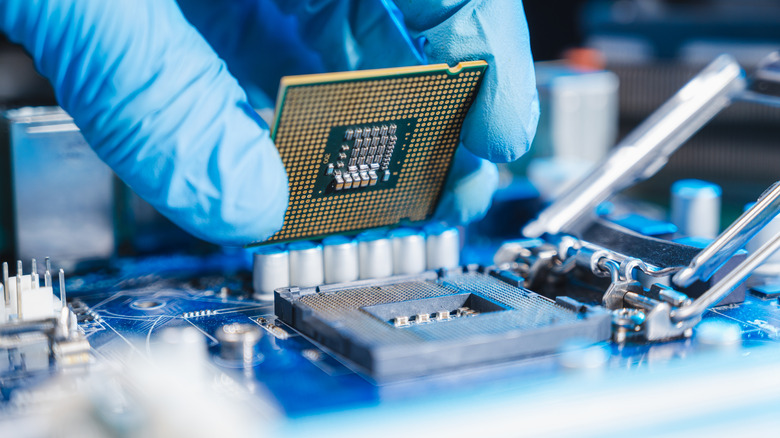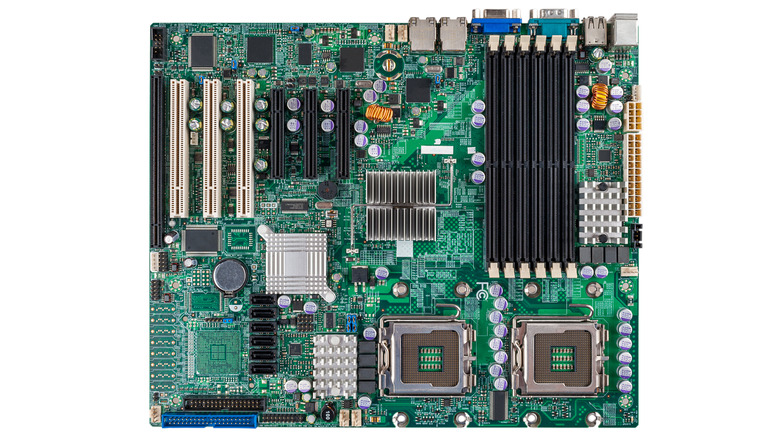10 Pieces Of PC Tech You Should Always Avoid Buying Used
We may receive a commission on purchases made from links.
There is nothing wrong with wanting to buy used PC parts. It's a good way to save money on a build, and many gently used PC parts are still so far away from their end of life that it's better to wind up in another PC than in a landfill. Someone who knows their way around the used market can find a good PC part for a fraction of its normal cost and when you factor in things like open box or refurbished deals, you can put together a pretty nice PC for less money with some effort.
However, as with most used markets, there are some risks involved. For the most part, however, you can avoid those risks by adhering to best practices when shopping used. That involves only buying from people with good ratings and only buying from listings with thorough pictures and information. Of course, PCs are a little different since they are comprised of so many different parts that do many different things. Thus, some parts are a little better than others to buy used in terms of risk. Additionally, buying used almost always means getting ahold of older hardware, so you won't be able to futureproof your PC.
For the most part, the list of PC parts that you shouldn't buy used isn't terribly long and most of them are fairly obvious. Also, a part's inclusion on the list doesn't mean that it can't be bought used — it simply means you run a higher risk of getting a defective product if you do.
AIO and prebuilt PCs
In general, all-in-one (AIO) and prebuilt PCs aren't great to buy used for a few reasons. For all-in-one computers, the biggest issue is upgradeability. Most AIOs are like laptops. You can generally upgrade the storage and RAM, but rarely can you upgrade or replace anything else. The inability to replace or repair some of the AIO's most important components means that if the machine breaks down, you're usually up the proverbial creek without a paddle. Thus, it's almost universally more preferable to skip them entirely or buy new so you can take advantage of warranty support if something goes wrong.
Prebuilt PCs suffer from a similar issue, although it's much less impactful than AIOs. Many prebuilt PCs come with off-the-shelf parts that you can swap out yourself. Others don't. For example, the Alienware R15 2023 prebuilt PC comes with a proprietary motherboard that integrates with the PC case's front IO panel. That means if the motherboard goes, your whole PC goes down and there isn't much you can do about it. Several companies, including Dell and HP, will build their own motherboards, power supplies, and other components specifically for their prebuilt PCs, making it very difficult to fix without getting the maker involved if something goes wrong.
If you're in the market for a used AIO or prebuilt PC, we recommend making sure that they're in good condition and, for prebuilt PCs, that it's from a maker with as few proprietary components as possible. Alternatively, you can skip all of that and build your own.
Motherboards
Motherboards are the single most important component in a PC. Everything else connects to it and it's responsible for making all of those components work together. As such, there are myriad things that can go wrong with a motherboard. The RAM slots, CPU socket, and PCI-e slots can go bad, preventing anything that's plugged into them from working. The motherboard itself can also go bad, either due to a manufacturing defect or from a power surge. So, it's not necessarily that motherboards are fragile. It's more that they can do so many things that if one thing goes down, the whole board is ruined.
For the most part, brand new motherboards are pretty solid, In general, most brands have a defect rate of less than 4% over the span of 24 months, with only lesser-known or budget brands breaching that number. Those stats are for new motherboards, though. Since motherboards are so complex, it's very much against common practice to shop for one used. Even with good pictures and a solid seller, a buyer has no idea what the motherboard has been used for, how it's been treated, and what caused it to become a used product to begin with. Since warranties typically don't transfer with new ownership, it's better to just buy one new.
The good news is that this doesn't apply to open box or refurbished models, which typically come with a warranty or money-back guarantee in case something goes wrong. So, if you're shopping for discount motherboards, look for open box and refurbished models first.
Storage drives
Storage drives offer another murky area when it comes to used products. For HDDs, this is especially true. For the most part, people have been swapping to SSDs for their builds, but HDDs still offer an excellent price-per-gigabyte ratio for folks looking for inexpensive bulk storage. The thing is, HDDs are mechanical drives with moving parts that wear out over time. Since nobody actually opens those things to see what condition they're in, the hard drive you're looking at on eBay may be nearly brand new with many years of use or it was pulled out of a five- or six-year-old build where it was used daily.
For SSDs, there is less of a risk as long as you know what to look for. SSD lifespans are measured in TBW, or terabytes written. Essentially, the drive will wear out as you write more and more data to it. However, it is exceptionally difficult to hit these limits under normal use. For example, a 1TB Samsung 980 Pro SSD has a TBW of 600 TB. To run through its expected lifespan within the 980 Pro's five-year warranty, you would need to write 328GB of data per day every single day for five years before the SSD starts to die.
So, for HDDs, we recommend buying new. You get the warranty, and you know you're using a drive with no mechanical wear when you open the box. For SSDs, the amount of TBW should be available in apps like CrystalDiskInfo, so if the seller is cool, they'll show you how much the SSD has been used before selling it to you. If the TBW is close to its rated maximum, pass on it.
Case fans
PC case fans are not the best idea to buy used for much the same reason that HDDs aren't good used — they are mechanical products with a finite lifespan. Since all of the important parts are closed in, you simply won't know in what condition a fan is in until you plug it in and turn it on. Additionally, it's tough to tell what sort of life a fan has lived. Some folks may have set their PCs up for silence and the fans may not have spun up very high for very long. Fans like that are perfectly acceptable to buy used. However, some people have their fans going at max speed 24/7, and those fans have lived a rough life.
In addition, PC case fans aren't terribly expensive. You can buy pretty decent case fans on Amazon for under $10 and high-end fans for around $15. So, buying used doesn't save you all that much money and buying new gives you the freedom to return it under warranty if the fan goes bad. For budget builds, you don't need super expensive fans to get good cooling. So, while buying used can definitely work and there are people out there who have bought used case fans without issue, case fans are generally so inexpensive that you might as well go new anyway.
The only time when PC fans are expensive enough to warrant a used purchase is RGB fans, which can get pretty expensive if you need a bunch of them. You can save quite a bit of money if you buy these used, but it's just as risky as buying inexpensive case fans, so make sure that the seller is trustworthy and make sure you get up-to-date pics of the fans actually working.
Water coolers
Water coolers are a hotly debated topic in the DIY PC community. On the one hand, they offer superior overall cooling to air coolers. On the other hand, air coolers only break if the fan attached to them breaks, and replacing the fan is usually pretty easy. With water coolers, once it breaks, it's done for. Loads of things can negatively affect the lifespan of a water cooler, including heat, humidity, and overall usage. So, the condition of a used water cooler can vary by a large margin between barely used and barely alive.
Generally, water coolers go bad when the water pump inside the device goes down. There is no way to check for wear since it's a closed system. Unless the seller is very honest about their usage, humidity, and heat levels in their computing environment, buying a water cooler can be quite risky. Additionally, since people twist the hoses in all sorts of ways to get it to connect their system, excessive hose wear can cause a leak. Everybody knows how well water and electronics go together.
Thus, the best reason to buy new for such a part is the warranty. Many CPU water cooler OEMs cover water damage in their warranties, giving you the ability to not only recover your CPU cooler but also any parts damaged by the water in a faulty system. That peace of mind alone can save you hundreds of dollars in replacement parts versus the comparatively small amount of money you'll save buying a used one.
Power supplies
Power supplies are also not great to buy used for much the same reasons as AIO water coolers. PSUs supply your entire system with power and a defective or broken PSU can wreak havoc on a system. A defective PSU can send incorrect amounts of power to components, causing them to fry while the PSU continues to work. If a PSU dies and throws a surge, it can fry multiple parts of your PC on its way out the door. In short, much like water cooling, a PSU can break more than itself, and that makes buying used a less-than-ideal solution.
Generally, power supply OEMs have long warranties that range from five to 10 years or more. Most of them aren't transferrable and getting a power supply maker to cover damages is very difficult. So, the best way to avoid damage is to buy the PSU yourself so that you know when and how it's being used, which helps if you ever need to file a claim for damage. Since power supplies have such long warranties, you can use the same PSU in multiple builds, potentially saving you money down the line as long as your next PC build uses a similar amount of power.
Of all the PC components we looked at, this is the one people on places like social media and Reddit recommended the least when it comes to used parts. A bad PSU is hard to diagnose, can break multiple parts in your build, and without a warranty, there is no chance of you getting anything back.
PSU cables
PSU cables are a bad idea to buy used for the same reasons as PC fans and HDDs. When buying used, you don't know the overall condition of the product or how they were used before they got to your PC. For the most part, other types of cables, such as USB cables, are usually perfectly fine since the risk of damage is minimal and the only thing you lose if it's bad is the few bucks that you paid for it. For external cables, mostly, buying used is fine. Additionally, some cables like SATA cables are usually okay too as the risk of damage to other components is minimal.
However, modular power supply cables are a different story. You don't know where they came from, how old they, or how they were squished or bent in prior builds. There are myriad used power supply cables out there that may fit in the same socket, but don't work for your PSU. It's widely known that you shouldn't mix-and-match PSU cables, and it's sometimes difficult to tell which PSU a cable came from initially, so it's probably better to avoid buying such cables on the used market. Most other types of cables that are used on the inside of a PC are hardwired to a component, so you don't see those very often.
There are third-party sellers that make decent replacement cables for PSUs, and if you want to go the modded or custom route. You can also get first-party cables from companies like Corsair that work with the company's own products. That's where we'd start if you need PSU cables.
PC peripherals
PC peripherals are where things start to get a little bit muddy. In general, you can absolutely find gently used mice, keyboards, microphones, headsets, etc. that perform like new for less money than new. Mechanical keyboards especially can last years even under moderate abuse. However, buying used for PC peripherals can have drawbacks. For example, for the vast majority of peripherals, any existing warranty isn't transferrable, so if you buy it on eBay and it breaks within the warranty period, you're up the proverbial creek without a paddle. This can even happen with products on eBay that are listed as new if they are not authorized resellers.
However, PC peripherals are often the most used parts of a PC setup. Additionally, if the peripheral has never been maintained or cleaned properly, it may have more wear than it'll look in the product listing. For the most part, these items can be safe to buy used as long as you remain diligent when searching.
For example, if you're buying an RGB keyboard, check for photos of the keyboard lighting up white, red, green, and blue to ensure that all lighting works on all the keys. If such photos aren't available, ask the seller for them and don't buy the keyboard if they refuse. We also recommend against buying used gear if the seller uses stock images instead of real photos unless they have a money back guarantee and good seller ratings.
Be wary of used GPUs
It's fairly common practice to tell people to avoid used GPUs. During the big crypto boom and subsequent GPU shortage, GPUs went from being the item most coveted by gamers to being the most coveted by cryptocurrency miners. Scams became quite common on reseller sites like eBay and so it became the de facto advice to just tell people not to buy used GPUs and blame the crypto boom. However, you can actually get some pretty excellent GPUs on the used market if you know where to look.
The important part of shopping for GPUs used online is educating yourself on how scammers act. If a deal seems too good to be true, it probably is, especially on eBay. If a graphics card seems suspiciously cheap, then it's best to move on to something else. In addition, there are more regulated avenues for graphics card purchases, including subreddits like Hardware Swap where users buy and sell their cards to one another. There is even a Discord server so you can actually chat with the seller before purchase. Sticking to trusted sellers, reasonable prices, and specialty spots like Hardware Swap wildly reduce the risk of getting scammed on a graphics card purchase.
Also, the notion that mining GPUs being bad has been thoroughly debunked by multiple sources, including Linus Tech Tips. As long as the miner took good care of their graphics card, it's just as good used as any graphics card used for gaming. Scams are the big problem with used GPUs, so as long as you're careful, you can absolutely buy used GPUs.
Any PC part with a poorly made listing
The above advice goes for virtually any PC part. Sellers of used gear can use all kinds of tactics to hide damage or other issues with products they sell, and it's not limited to the PC components listed above. There are myriad guides and advice online on how to avoid bad or misleading sellers on eBay and similar platforms, but here are some of the basics to get you started.
When surfing parts on websites, check the feedback. If the feedback looks legitimate, then the seller is probably good. Phony reviews are typically pretty easy to spot. They'll include things like vague language, the buyers always buying the same item in the same quantity, and sometimes lazy phony reviews will even say the same things over and over again. Check the listing itself for too many spelling or grammar errors. Items that are too cheap for what they are is also generally a red flag. If you're looking at a used Nvidia RTX 4090s and it's only a few hundred bucks, chances are that someone is trying to scam you or is selling a broken product.
Short listings that only last for a day or two, sellers on Facebook Marketplace or Craigslist being very aggressive to get you to buy something, and the use of stock images instead of real photos are all red flags when buying on the used market. A good used listing should have plenty of photos, an accurate description, and the seller should be willing to answer questions about the product before sale.