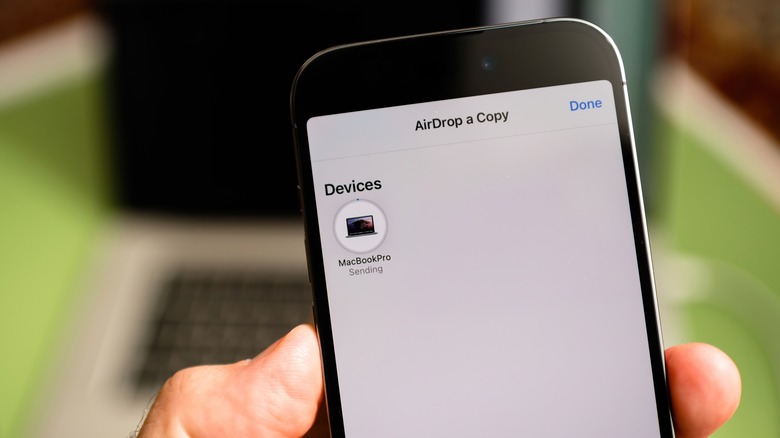Apple Vs Samsung: Which Ecosystem Is Better For You?
Apple devices can be a hard sell when you look at the competition. People prefer Android because it's cheaper, has far more options, and doesn't lock your data tightly within a walled ecosystem. However, one of the biggest reasons people prefer the Cupertino fruit logo is the ecosystem. Apple devices work together in ways that seem like magic. It's expensive to buy enough Apple products to experience that magic in all its glory, but once you do, it can be hard to go back. That selling point may no longer carry as much weight as the Samsung ecosystem, which is already nipping at the heels of Apple. That being the case, which one should you choose?
Samsung has been building its ecosystem for years, and it now can do almost everything — and sometimes more — than Apple can. Some of this comes courtesy of the rapidly-improving Google ecosystem, meaning those ecosystem benefits keep you from being locked into one brand. It's a tough choice, so instead of giving a definitive "Apple or Samsung is better," let's look at the objective reasons why one ecosystem may appeal to you more than the other.
Smartphones
The bedrock of any ecosystem is arguably the smartphone. iPhone has the advantage in simplicity; there are only four models to choose from, two of which are simply larger screen sizes. Choose baseline iPhones to get your foot in the door of Apple's costly walled garden, and choose the Pro iPhones if you want a better camera system, more RAM, a faster chip, a higher refresh rate, and the latest hardware features.
Samsung, on the other hand, has Apple beat with the range of options to choose from. There are premium flagship devices like the Galaxy S Ultra series and the Galaxy Z Fold series, down to budget options like the Galaxy A series. Whether you're on a tighter budget or find the iPhone options to be too limited, Samsung is for you.
There are also a few extra hardware and software considerations to remember. Samsung phones now receive updates for up to seven years, while iPhones only get five. Samsung phones have hardware advantages like longer 10x optical zoom, under-screen ultrasonic fingerprint readers, and 90Hz displays on budget phones, while iPhones have a superior face unlock system. Users praise iPhones for their unmatched video-taking capabilities. Samsung Galaxy S-series phones come with an S-Pen, while iPhones do not even support the optional Apple Pencil.
Ultimately, it really comes down to which features matter more to you, and which things you can happily live without.
Tablets
As for tablets, it's almost the same situation. Apple offers a straightforward range of options: the iPad mini, iPad, iPad Air, and iPad Pro — the latter of which comes in two sizes. The cheapest options give you the Apple ecosystem at the lowest price point possible. The most expensive iPad Pro treats you to a powerful M4 processor, OLED screen, ultra-thin slate, and excellent support for the Apple Pencil and keyboard.
On the Samsung side of things, there are only two categories of tablets, albeit with a wider range of customization in each. The Galaxy Tab A tablets are the most affordable and even include an edition for the kids. The Galaxy Tab S is the premium tier, with a couple of items of note that set it apart from the iPad Pro lineup. First, the S-Pen comes standard with all Tab S9 devices rather than being an add-on with the iPads. Second, the Tab S9 Ultra features an absolutely massive 14.6-inch display, significantly larger than the iPad Pro's largest 13-inch model.
The tablet battle primarily comes down to software. iPad has recently been supporting more AAA games and improving game mode in the upcoming iOS 18. Samsung Tabs have a highly useful PC mode that makes your tablet more like a desktop; however, the iPad is still a long way from replacing your Mac. Do keep in mind, however, that the general consensus is that iPadOS is a lot better optimized than Android for tablets.
Wearable devices
It's a similar situation on the wearable front. Apple boasts three main watch categories: the budget Apple Watch SE, the midrange Apple Watch Series, and the premium Apple Watch Ultra. For both the Series and the SE, you can choose from two sizes: 41/44 millimeters on the Series, and 40/45 millimeters on the SE. The only thing Apple has that Samsung does not is the Apple Vision Pro, although this is clearly not for everyone as it lacks a concrete purpose and clocks in at an eye-watering $3,500.
Samsung has almost identical categories, albeit with different names. There's the budget Galaxy Watch FE, midrange Watch7, and premium Galaxy Watch Ultra. As you would expect, each one costs slightly less than the competing Apple device; the Watch Ultra (which made headlines for how hilariously similar it was to the Apple Watch Ultra) comes in at $649 rather than Apple's $799. Samsung may not have a VR headset, but they do have the Galaxy Ring.
It depends on who you ask, but many would agree that Apple's Watch OS is superior to Samsung and Android. However, bear in mind that an Apple Watch will only work with an iPhone. On the flip side, Android watches do work with iPhones, but Apple has worked tirelessly to make iPhones stymie them wherever possible. For wearables, it's imperative that you pair the Apple Watch with Apple products or the Samsung wearables with your Android/Windows ecosystem, and not vice versa.
Bluetooth Audio
Apple's AirPods were initially mocked at their unveiling, only to quickly become one of the most successful Bluetooth earbuds on the market. Nowadays, there are three categories of AirPods: budget AirPods, premium AirPods Pro, and the ultra-premium over-ear AirPods Max. We gave the most recent AirPods Pro 2022 version a 9/10 review. Speaking from personal experience, they are some of the best earbuds money can buy.
Samsung is not far behind Apple in this category. They likewise have a budget Galaxy Buds FE, midrange Galaxy Buds3, and premium Galaxy Buds3 Pro. Just like the AirPods Pro of 2022, the 2024 Buds3 Pro got our blessing for its excellent sound, call quality, and improved passthrough. Samsung does not have a comparable ultra-premium pair of headphones like the AirPods Max, although this is less concerning since the Max hasn't seen an update since 2020.
Here's where things get interesting. AirPods used to lead the pack with their effortless automatic switching, personalized spatial audio, great transparency mode, and wonderful tap/pinch controls, but now Samsung has answers to all those features. Galaxy Buds support automatic multi-device switching, an improved transparency mode, immersive 3D audio, and touch stalk controls. They even one-up the AirPods with live conversation translation and support for Galaxy AI on Samsung phones. However, even with Samsung already catching up, it's recommended that you choose the earbuds that match your phone and/or computer; AirPods don't play nice with Android, and vice versa.
Computers
Macintosh is pricey, but it left the competition in the dust when it transitioned to Apple Silicon on ARM64 SoCs circa 2020. These M-series chips are powerful, efficient, and battery-light, allowing for slim, fanless devices that pack a punch. The Mac family is also quite diverse. Portable options include the ultralight MacBook Air and power-house MacBook Pro. Then there's the desktop iMac, Mac mini, and professionally-oriented Mac Studio and Mac Pro. There's something here for everyone and sometimes for all budgets; the Mac Mini goes as low as $600.
Samsung is catching up with their arm64 Galaxy Book4 Edge, although it's still early. Not all apps have a native arm version, forcing you to use Prism emulation to get them running if they run at all. Hardware pickings are much more slim on the Samsung side, with only a few laptop lineups and no desktop offerings.
This is where the ecosystem leans Apple. Samsung has to bridge the gap with Windows and Android through its own apps (or Windows ones, like Phone Link). Apple operating systems are all based around the same code and architecture, with many of their features baked-in (like AirPods switching), making for a smoother experience between desktop and mobile. The only advantage Samsung has here is that its computers use dedicated NVIDIA GPUs; Mac does an impressive job playing AAA games with only a tiny SoC, but gamers will prefer the extra horsepower and compatibility that only Windows can offer.
Tracking devices
AirTags were another area where Apple was in a class of its own. They're easy to set up and use a massive global network of Apple devices to track them down even once they leave signal range. Their battery lasts for year and it's incredibly simple sharing their location with friends and family. There are tons of clever ways to use them and not much to criticize. Find My also supports locating iPhones, iPads, Macs, and more.
AirTag competitors have been available in the Android space for years. Samsung currently sells the SmartTag2, and it matches all the most important features of AirTag. However, recent improvements in Google's Find My Device network seem to tighten the gap between Android and iPhone, allowing you to track a wider variety of devices on mobile or desktop with greater convenience and efficiency. Both options will offer you a great experience on either side of the fence, so stick with the tracking device that matches your phone.
Smart home devices
Apple doesn't have much in the way of smart home devices. There's only the Apple TV (which doubles as a hub for your smart home) and HomePod speakers. That's it. The Home App works well enough with supported third-party devices, but that's the long and the short of it. At the time of writing, there's no indication that Apple plans to get any deeper into the smart home devices business.
This is one category where Samsung roundly defeats Apple in every aspect and then some. Samsung smart appliances run the gamut from fridges to washers and dryers. They've got everything and the kitchen sink — they don't actually sell sinks, but you get the idea. All of this dovetails into Samsung SmartThings, the master app for controlling a literal house full of smart devices. If you've got Samsung appliances — and maybe plan to get more — it's probably wise to build out your Samsung ecosystem.
AirDrop vs. Quick Share
Now that we've covered the hardware, it's time to get into the software. AirDrop is one of those features that's so good it often proves to be one of the strongest nudges into the Apple Ecosystem — this writer certainly agrees. When all your friends want to send you photos via AirDrop, you may just buy an iPhone come upgrade year. AirDrop makes for a magically convenient, easy, safe, and private way to transfer files to your Apple-using friends and your own personal Apple devices. For many years, there was nothing like it. That has changed.
Quick Share is Android's answer to AirDrop, and it does almost everything AirDrop can and then some. It even works cross-platform (Android to Windows), provided you install the Quick Share app. As for Apple to Android/Windows, AirDrop and Quick Share are like the lovers in Ladyhawke, forever cursed to be apart. There's no native way to easily send files over Bluetooth between the two competing platforms. You'll have to use a third-party workaround. Both AirDrop and Quick Share have effectively reached feature parity with each other, so the only consideration here is to stick with the ecosystem you're already invested in for better compatibility.
Proprietary apps and services
The mark of a good ecosystem gives you everything you need, so you have little incentive to leave the comfort of that walled garden. Apple certainly wins on this front with apps for almost all of your daily needs: secure messaging, video calling, email, cloud backup, notes, health tracking, maps, news, word processors, spreadsheets, photos, music, podcasts, translation, passwords, and more. Most of these apps work across Apple devices, and most of them are installed by default so you can start using them from the get-go. They're not all perfect — Apple Mail can't push Gmail notifications, as one of many examples — but they usually meet at least the bare minimum of your requirements.
Now to be fair, Samsung has quite a few proprietary apps to match, but since it manufacturers Android/Windows-based devices, it leans heavily on the Google and Microsoft ecosystems. That's fine for somebody who prefers a mixed spread of apps and services, though it often makes Google and Microsoft the default regardless of your reservations about them. Some people prefer Apple's ecosystem for privacy as much as convenience. Apple doesn't have a perfect track record, make no mistake, but the shady side of Microsoft or Google looking at your incognito browsing history makes Android/Windows poor choices from a user privacy perspective.
Seamless device-to-device features
An ecosystem shows its mettle when it creates convenient, seamless device-to-device transitions, whether working on multiple devices at once or transitioning from one to another. Apple has perfected this. You've got Sidecar (using an iPad as a second display); Universal Control (using peripherals on two devices at once); Universal Clipboard (copied items are shared across devices); Continuity Camera (using your iPhone camera instead of your webcam); Handoff (swapping your current task to another device) and iPhone Mirroring (accessing iPhone on Mac). For years, Apple was the only way to have these seamless experiences. Not anymore.
Samsung supplies an alter ego for almost every feature mentioned above. It has Flow (Universal Keyboard and Handoff), Multi Control (Universal Control), Second screen (Sidecar), Camera sharing (Continuity camera), Link to Windows (iPhone Mirroring), and more. The only major advantage Apple holds over Samsung these days is that its proprietary features usually require no setup. They often work right out of the box. Also, many users report that the Samsung equivalents don't work as smoothly. If you want no hassle, then Apple is definitely for you. Stick to Samsung if you want the tightest integration possible between Android and Windows devices.
AI features
AI is a category where Samsung absolutely wipes the floor with Apple, especially given Apple was the last tech giant to hop on the AI bandwagon with its own Apple Intelligence — the best of which doesn't release until next year. You can do almost everything Apple promised at WWDC 2024 — and more — with a Samsung device, and you can do it right now. Summarize webpages with Browsing Assist, use Transcript Assist to transcribe voice recordings, or get intelligent photo editing suggestions. Some features are things Apple has yet to copy, such as live translations of calls with Call Assist or generative photo editing.
And those are just proprietary Samsung AI features. Since Samsung is an Android device, it supports full integration with Google's Gemini voice assistant. Gemini can seemingly do everything Siri will be able to do next year (like creating custom itineraries based on emails with your flights and hotels) and can do things she won't be able to (like answering questions about your surroundings via the Camera app). Given the rapid pace of AI development on the Android side of things, Apple will most likely be left in the dust for the coming years. Choose Samsung if these AI features matter to you.
Which ecosystem should you invest in?
This is a hard question to answer since, at the end of the day, it really comes down to personal preference. Some people prefer Samsung for more varied hardware offerings, the relative freedom of Android and Windows operating systems, and the lack of an "Apple Tax." Some prefer Apple's simplicity, tight ecosystem integration, and focus on privacy. We can't offer a blanket recommendation on these counts since your point of view concerning which is better will hinge on your personal tech philosophy.
The biggest thing to keep in mind is this: Android and Windows devices tend to cooperate better with Apple devices than Apple devices cooperate with the former — remember what we said about AirPods and Apple Watch if you need a quick example. If you have a lot of Android and Windows devices, then adding one Apple device to the mix won't be too disruptive. Third-party software should help close the gap between them.
On the other hand, if you already have a lot of Apple devices (iPhone, Mac, AirPods), then it pays to invest deeper in the Apple ecosystem. As we've demonstrated, the benefits of the walled garden reach a new level the more Apple-fied your digital life becomes. You'll be at the mercy of Apple's anti-competitiveness and pricing schemes, sure, but the benefits may outweigh the downsides. In the end, it's your decision alone.