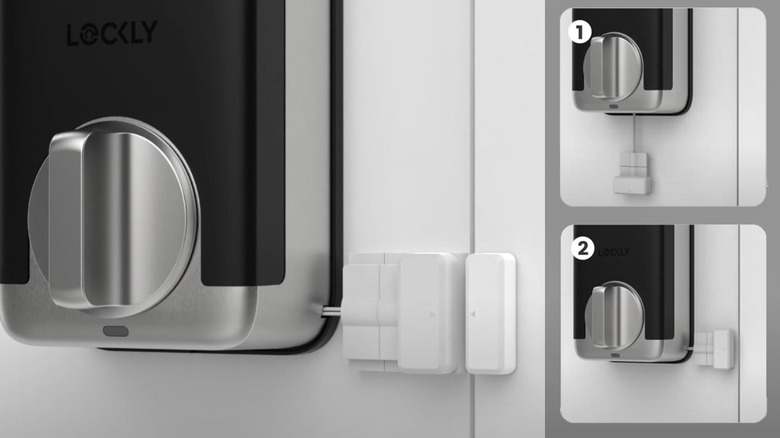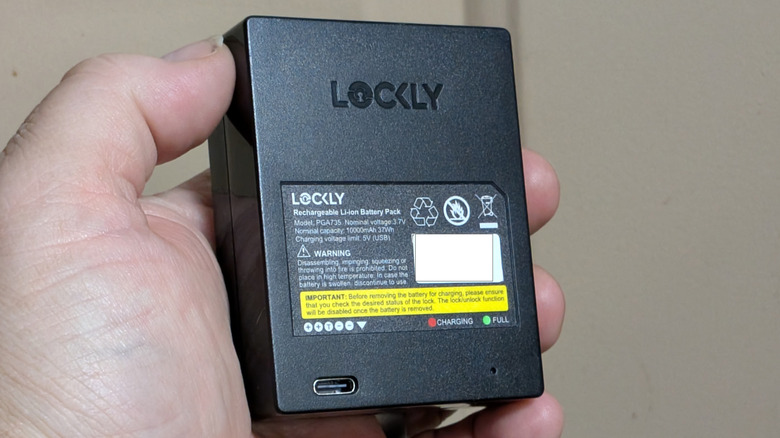Lockly Visage Review: Simple Smart Front Door Face Unlock
- Your choice of facial recognition, fingerprint scanner, or code
- Fast facial scanning
- Easy to install
- Two easy-swap rechargeable batteries included
- Expensive
- Short Battery Life
- Smart deadbolt sensor installation gets complicated
Smart door locks are a pretty easy way you can add some smart technology to your home, and they come with an added benefit — you don't have to carry house keys with you. Actually, depending on your car, you might not need any keys at all. Personally, I haven't carried keys since 2021. Smart locks will typically completely replace your exterior door locks, and often only the deadbolt — that's what the Lockly Visage does.
The Lockly Visage is appropriately named because it allows you to unlock your deadbolt with your face, and if that were all it did, that would already be cool. But along with your face, you can use your fingerprint, code, or your iPhone if using your face seems like, I don't know, too much trouble or something.
I've been testing a Lockly Visage review sample provided by the company for two weeks, and this is my full review.
Installation is pretty easy
One thing that has frustrated me as a smart home owner is the lack of smart locks that replace door handles. Lockly is one of the rare smart lock companies that creates locks that replace both the deadbolt and the door handle — but this isn't that — and that has turned out to be the exception and not the rule. There are also some smart door locks that work with existing deadbolts — like the Switchbot Lock Pro — but this is also not one of those. To properly install this Lockly Visage lock, you'll need to replace your deadbolt completely.
Installation is fairly straightforward, which is to say, if you know how to install a deadbolt, the Lockly Visage shouldn't give you a hard time. If you're not too handy, then I definitely recommend hiring a professional. The good news is, it's basically a 1:1 swap. There is a tiny wrinkle in there though which I'll discuss in the next section.
The bottom line is installation is not difficult. Once you have the hardware installed, you download the app and pair it up via Bluetooth. From there you connect it to Wi-Fi so it can communicate with the app and you're off to the races.
One wrinkle
The Lockly Visage has a few routines it can run based on when the door is open or closed — it will let you know when it's left open, for example. You can do that in one of two ways. You can use the external sensor that 's attached either below or to the right side of the deadbolt (as shown above). You attach that to the door while attaching its accompanying sensor to your door frame, just like a security sensor.
If you don't like how that looks, Lockly sells an additional smart deadbolt (as shown with the red dot below) you can install that has a built-in sensor to tell when the door is open or closed. That sounds great, but installing this additional sensor is not a super-fun task. You actually need to run a screwdriver around the glue adhesive on the inside of the lock to remove the backplate so you can disconnect the external sensor and connect the smart deadbolt sensor.
That's not an easy task, and while you're doing it, you feel like you're breaking the lock. It seems to me, if Locky wants to provide this option, which is admirable, it really should simplify this process in a major way.
Adding users
Once you have the deadbolt installed, it's time to set up users. Each user can add a fingerprint, Visage ID, or code to the deadbolt through the app. Each one gives you step-by-step instructions in the app which tell you when to turn your head and when to lift your finger and replace it on the sensor.
I initially had trouble setting up other users besides myself because when I tried to add a user, the default setting was a "sub-admin" which requires the user to have already registered with Lockly.com (or the app) and input that username and password. Otherwise, you need to set the persona up as a "Trusted Users" which doesn't require a log in. The only problem is, Sub-Admin is selected by default, and there's no UI that says "No account? Set up as a trusted user" which lead to some initial frustration.
Additionally, you can add the Lockly Visage to Apple's HomeKit which gives users another option for opening the door — using their iPhone. Once you add the Lockly Visage to HomeKit, you're issued a digital key that you can use to unlock the door by holding up your phone to the lock.
All of these methods work extremely well, with one minor caveat. The Visage cannot be fooled with a photograph, which is a good thing. The one downside to this setup is the fingerprint sensor which is mounted flush on the face of the lock. Ideally, the fingerprint sensor should be set up on the side of the lock so it's easier to scan your fingerprint. As it is now, you need to bend your finger back quite a bit to get it to scan properly.
Runs on a battery
The Lockly Visage comes with 2 rechargeable 10,000 mAh Lithium-ion batteries for power. It's really nice that Lockly includes two batteries, lest you be left without power to the lock when you have to recharge. That's smart.
The Lockly Visage can be set up in one of two ways — you can have it scan for faces all the time, or you can require a button press to turn on facial scanning on demand. Obviously, the latter allows the lock to work far longer than the former. Personally, I left face scanning on all the time, because it's a lot cooler to have your door unlock as you walk up to it, as opposed to walking up to it, and deliberately pushing a button and waiting for the scan. If I'm going to do that, I'll just scan my fingerprint rather than push the button.
Anyway, the Lockly battery lasts about a week with continuous scanning turned on, which is not nearly enough in my opinion. It's very nice that Locky includes that second battery, but that's a lot of battery replacement to use the feature that the device is literally named after.
Instead, I'd like to see Lockly work on some kind of approach technology, similar to what Lenovo does with its laptops. Lenovo uses a low-power scanner to detect movement and then fires up the high-power camera to scan the face. That could very well be what Lockly actually does here, but the bottom line is, one week is not enough battery life.
Lockly visage price, availability, and verdict
Lockly is selling the Visage as part of its Zeno Series of door locks — all deadbolts. The Lockly Visage sells for a hefty price of $349.99 which is a lot, but considering the tech packed into here, that's not too bad. The smart deadbolt is an add-on that costs an extra $19.99. Overall, for $349.99, I'd like to see the smart deadbolt included in the package. You can buy the Lockly Visage from Lockly's website or Home Depot.
Overall, I really like the Lockly Visage deadbolt. It brings facial recognition to your door, and it works quickly and flawlessly whenever you approach the door. I should mention at this point that I tested the Visage on a door without a storm door, so your results may vary depending on your setup. It's possible the storm door might obscure enough of the camera to not allow the easy face scanning I experienced.
All that being said, the battery needs to last longer, and the smart deadbolt should be easier to install. Aside from that, I can't complain too much. I vastly prefer biometrics to physical keys on everything from my computer to my front door. While it commands a considerable price, the Lockly Visage brings you all the options you could ask for as a result.