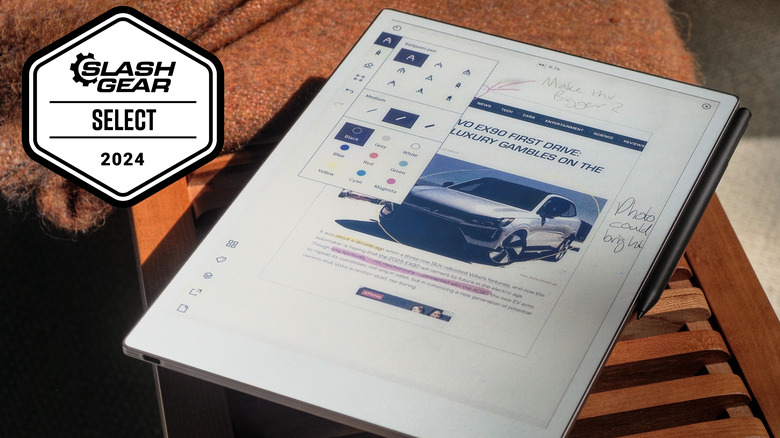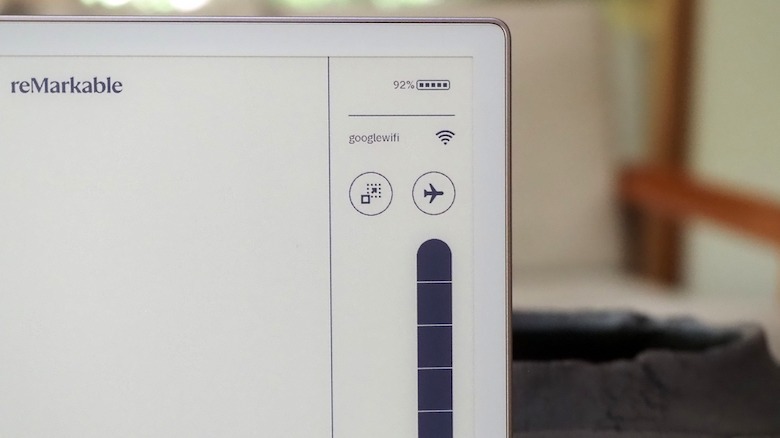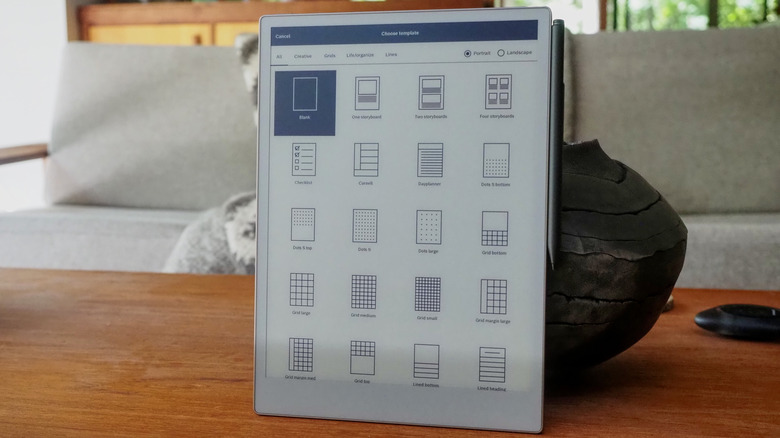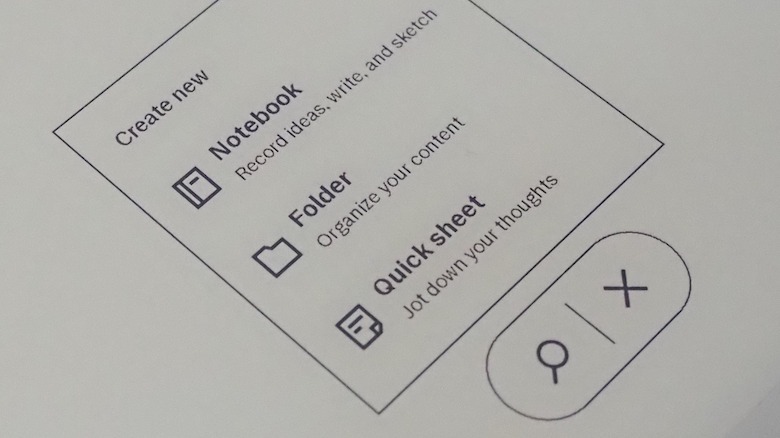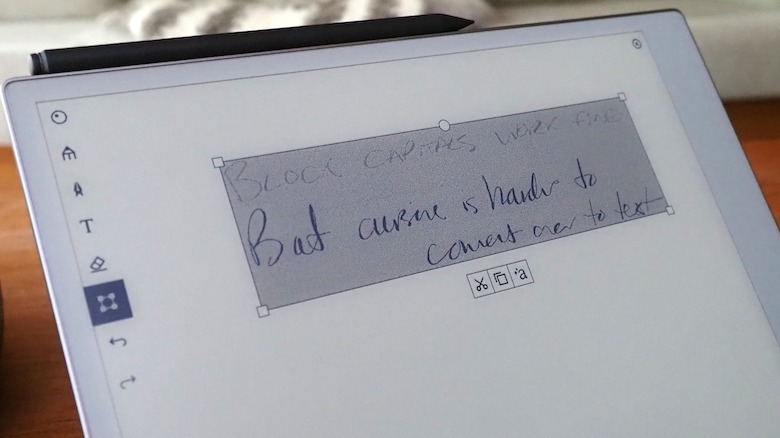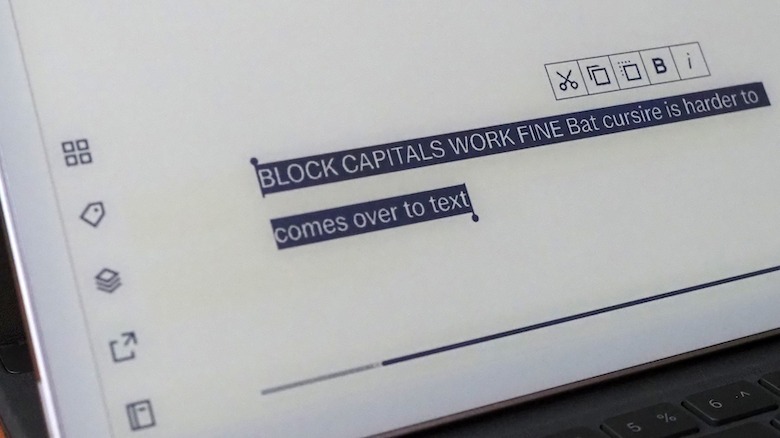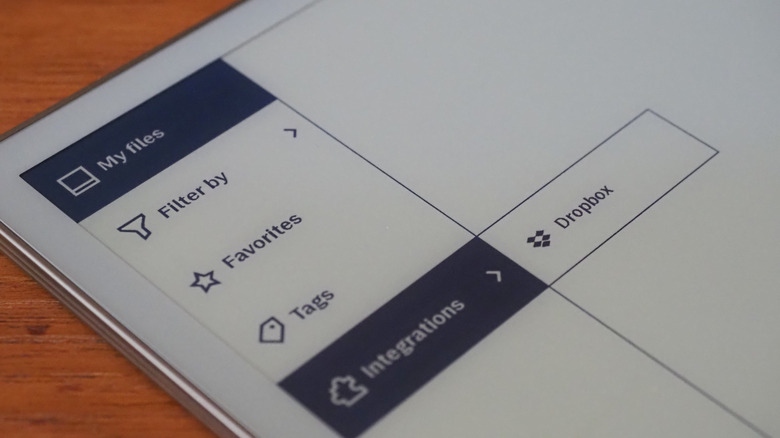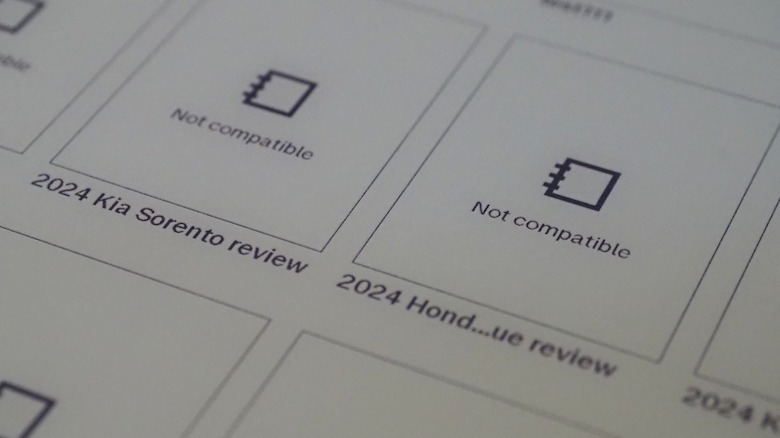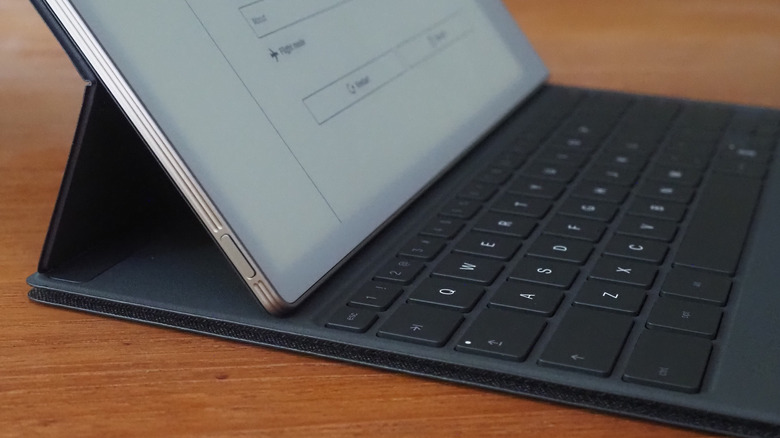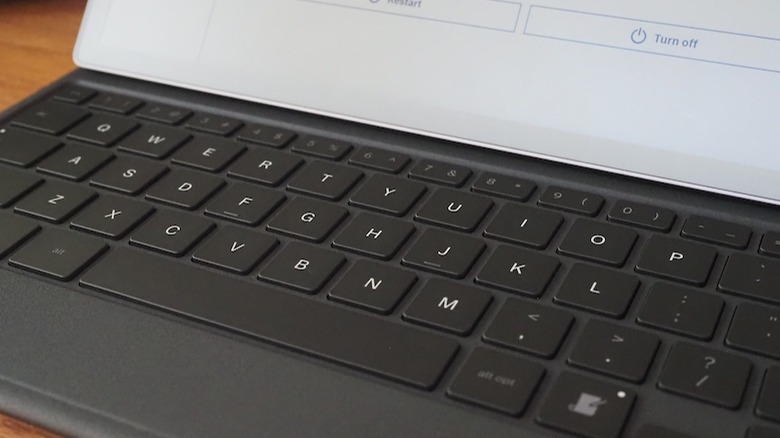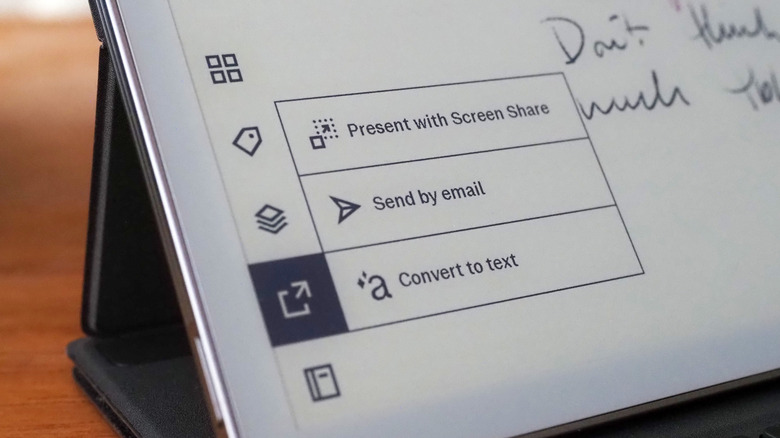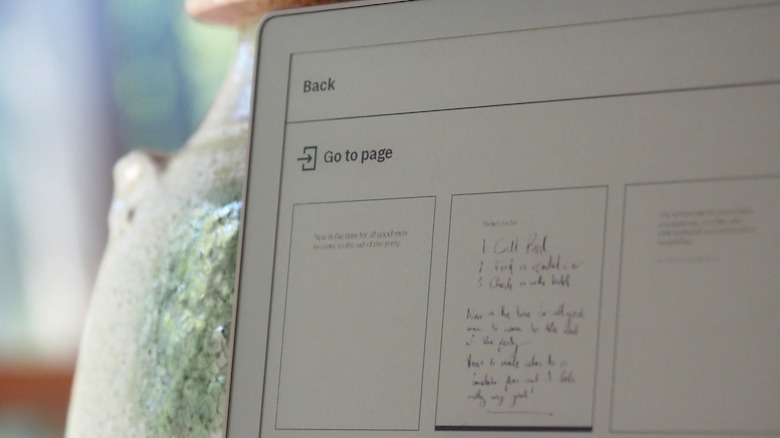reMarkable Paper Pro Review: Color E-Paper Tablet Gets Better Screen And Bigger Price
- Color e-paper display looks and feels like real paper
- Illuminated screen is usable in more conditions
- Sturdy but slim design is easy to hold
- Bypasses distractions
- Handwriting-to-text can struggle
- Limited file support
- Expensive
Sometimes, trying to concentrate on working can feel like trying to meditate. Our laptops, smartphones, and tablets have never been faster, but that just means more potential for distraction when you need to be creative. Perhaps it's time to make room in your bag for something like reMarkable's digital notebooks, where capability is measured by what's left out rather than bells and whistles.
Like a paper notebook, the new reMarkable Paper Pro prizes immediacy and flexibility above all else. Like an iPad, though, it's connected to the cloud and can store a vast quantity of documents. And, unlike earlier reMarkable models, the Paper Pro gets a bigger, color-capable display, but doesn't sacrifice easy-on-the-eyes e-paper in the process.
Can you put a price on productivity? In the case of the reMarkable Paper Pro, the answer to that is yes, and it's not-inconsiderable, too. Bundled with the basic Marker stylus, the e-paper tablet is $579; that rises to $629 with the Marker Plus. Book Folio covers range from $89 to $179, depending on fabric, while the Type Folio keyboard accessory is $229.
A clever color e-paper screen
The reMarkable 2 — which remains on sale alongside this new color model, from $379 — epitomized the company's focus ethos. Mesmerically waif-like at just 4.7 mm thick and only 0.89 pounds (before optional pen, cover, and keyboard), its 10.3-inch e-paper display eschewed fripperies like color in favor of a paper-like texture and smooth digital note-taking.
The Paper Pro is slightly bigger, slightly heavier, and slightly more capable, though it's still far from, say, the iPad experience. Its metal chassis has grown to accommodate a larger 11.8-inch screen that's now not only gently illuminated for working in low-light conditions, but supports color, too.
At 1.16 pounds and 5.1 mm thick, it still feels like a sci-fi movie prop to hold; inside there's a speedier processor, more storage, and more memory. For the most part it leaves reMarkable's custom software running more smoothly, though there can be the occasional moments where you're unsure if there's lag, touchscreen delay, or the tablet's just waiting for an e-paper refresh.
That refresh — as on the Kindle Scribe and ereaders — is an inevitability of e-paper screens. As for the panel here, which reMarkable calls its Canvas Color screen, don't expect the saturated hues of, say, an iPad Pro's OLED panel. Instead, it mixes white, cyan, magenta, and yellow ink particles to switch between 10 distinct colors for each pixel. Dithering — where colors of adjacent pixels mix — brings the total to a muted 20,000 tones.
It feels just like writing on paper
It's fascinating watching the Paper Pro produce its colors as you write or sketch. The lines appear in monochrome first, the hue emerging a split-second later, like developing spy ink. Although far, far from the brightness of LCD or OLED screens, reMarkable's color is still clear and readily-distinguished; honestly, photos struggle to do it justice. The nine colors you can choose between for note-taking makes highlighting, or adding notes to the margins of a document, far more useful (dithering is saved for viewing color images in imported files; they're a little dark, but leagues ahead of the reMarkable 2's monochrome).
The Paper Pro's screen treatment is instrumental, there. Unlike a glossy iPad display, there's a textured coating that — in combination with the removable carbon tips to the Marker or Marker Plus pens — feels deliciously close to writing on actual paper. For a while I simply jotted down nonsense with reMarkable's calligraphy pen option, enjoying how the cursive I learned many years ago flowed in a way that both felt and sounded like I remembered from my paper notebook days.
While the regular Marker stylus supports tilt and pressure sensitivity, the Marker Plus adds an eraser tip on the opposite end. Either magnetically-clings to the side of the Paper Pro, where — unlike their predecessors — they now recharge. Or, there's the Type Folio, a keyboard case much akin to what we've seen Apple offer for iPad. Its buttons aren't as laptop-like as on, say, the Magic Keyboard for iPad Pro, but I was still able to build up a pretty decent head of speed.
Flexible as a paper notebook (and with similar limits)
Where an iPad has, over the years, done its level best to replace a MacBook on your desk and in your bag, the Paper Pro is far more targeted in its intentions. Appropriate to its name, it hews more to a paper world: individual notebooks each supporting handwritten and typed text along with sketches, and which can be organized into folders and with tags. More impromptu are Quick Sheets, which can subsequently be added to the more organized file structure.
If a blank page gets your creative juices flowing, that's fine. Alternatively there are plenty of templates ranging from simple lines and grids, through storyboards and checklists, day and week planners, to music and chord tablatures. Or, you could create your own template as a PDF, and use that.
You can mix handwriting, typed text, and sketches all on the same page — there's pinch-zoom as well as various gestures including adding more blank space, and reMarkable's palm-rejection does an admirable job of avoiding false inputs as you rest your hand on the screen while writing — and use layers to selectively show or hide different sets of information on one document.
As well as tags, there's on-device search, though it's somewhat limited since it only looks in notebook/folder titles and typed text. Handwritten text can't be searched for, which seems an odd omission (heck, even Microsoft OneNote could do that back in the early 2000s). Instead, you'll need to convert the handwriting to text, first, either by selecting it or converting the entire note. Just how successful that is depends on the tidiness of your script: when I wrote in block capitals, the Paper Pro did fine, but cursive demanded plenty of manual corrections after conversion.
File support is the Achilles heel
At the moment, reMarkable only supports opening two types of file: PDF or EPUB. Its Google Chrome extension and Microsoft Office add-in can convert web pages to either format, or Word documents and PowerPoint slides to PDFs. If you log into Dropbox, Google Drive, or Microsoft OneDrive through the reMarkable website, you'll be able to see folders and files stored on those cloud services from the Paper Pro.
Which of those files you can actually open, though, is limited: basically just PDF and EPUB. Docs, Sheets, and Slides saved in Google Drive can be viewed as PDFs. Long-pressing on a compatible file will save it to the Paper Pro itself, where it can be annotated. After that, it can be uploaded back to the cloud service as a copy.
In an ideal world, I'd be able to open the RTF format text files I do most of my writing in, read them at the very least, and preferably edit and add to them. Sadly they're all listed as "Not Compatible," without even the option to create a PDF version, and the same goes for Word or Pages files saved in Dropbox. I'm told the company is "looking at" supporting other files, but there's no timeline for its addition. In short, if you're planning on dipping into research files as you work on notes, you'll need to make sure they're already converted beforehand.
reMarkable's cloud subscription fixes some issues
reMarkable's Connect subscription ($2.99 per month, or $29.90 annually) doesn't so much fix the issue as bypass it. The company's own cloud synchronizes between the Paper Pro (when it's connected to Wi-Fi), its apps for iOS and Android, and the desktop software for Windows and Mac.
You can open files created and annotated on the tablet, create new ones in the apps, edit them, and reorganize them. As long as you're willing to shift, wholesale, into that ecosystem for your note-taking, some of the compatibility annoyances with third-party cloud storage are alleviated.
Without a Connect subscription, you lose the unlimited cloud storage — you're left with the Paper Pro's 64 GB, admittedly an eightfold increase compared to the reMarkable 2 — and get cloud sync for files used/synchronized within the last 50 days. You won't be able to edit those files in the mobile or desktop apps, though, only view them.
Sharing feels rudimentary
For sharing files more broadly, there's the option to email them directly from the Paper Pro. There's no address book, though the tablet will keep a list of recently-used emails; you can add a message to the email, as well as choose multiple pages or notebooks to send. They can be attached as PDF, PNG, or SVG files — either in color or converted to grayscale — or, if you've already converted handwritten notes, as text within the body of the email.
reMarkable has squeezed a larger battery into the Paper Pro, though still cites the same two-week battery life as its monochrome-only sibling. Obviously how much you use the screen illumination will affect that, and the backlighting on the optional Type Folio keyboard. The tablet recharges via USB-C.
Like a paper notebook, there's no water resistance (and the Paper Pro is going to be a lot more heartbreaking than a soggy legal pad if you drop it in the bath). Unlike that paper, though, reMarkable's tablet is encrypted and can be PIN-locked. A fingerprint sensor would make life so much easier when inspiration strikes, or at the very least a way to quickly start a new, blank Quick Sheet from the lock screen.
What sort of creative are you?
Beyond the intentional simplicity of the Paper Pro, just how useful — or not — the reMarkable experience is will come down to how your creativity expresses itself. Fans of the earlier models generally praise its focus, and how in turn that makes them focus, too. Without the distraction of apps, or streaming media, or even music, they're liberated to type or jot down their gushing thoughts, sans filtering and without second-guessing.
I can absolutely see the appeal, but that's not how my brain works. Years of writing to deadline, editing as I go, means I'm loath to leave behind a typo or a grammatical goof. I don't have iterative draft on top of iterative draft: instead, it's just one living document that, by the time I reach the end (often written out of eventual order, too), is close to the final form.
The Paper Pro, lacking spellcheck and more than the bare minimum of file support, just doesn't quite fit my work routine. Yes, I could switch my document filing structure over to reMarkable's way of working, but the reference documents typically shared with me fall outside of the Paper Pro's compatibility. Just being able to view them, even if I couldn't make annotations or edits, would be a huge improvement.
reMarkable Paper Pro Verdict
The irony is that I want to love the reMarkable Paper Pro. I spend much of my day writing: a device designed to help you concentrate while doing that should, in theory, fit my workflow perfectly. That it doesn't is a mixture of my own, personal approach to writing, and some frustrations around the Paper Pro that I think others will also find annoying.
It'd be easier to look beyond that, were the price tag not as premium as the Paper Pro's hardware feels. It's potentially $858 if you want both the keyboard and the best pen. True, an iPad Air with Apple's stylus and keyboard case is — at $1,027 — still more expensive, but there's no denying it also does a lot more. reMarkable is, at least, offering its 100-day satisfaction guarantee, during which buyers can return the tablet if they're not getting on with it.
For most people, the $379 reMarkable 2 will probably deliver enough of the paper-on-steroids experience. That's not to say the Paper Pro is unimpressive, or indeed compelling. The bigger, illuminated, color-capable screen leaves it more useful, more of the time. Just make sure your creative process is compatible with reMarkable's so that you're working with your new digital notebook, not chafing against its guardrails.