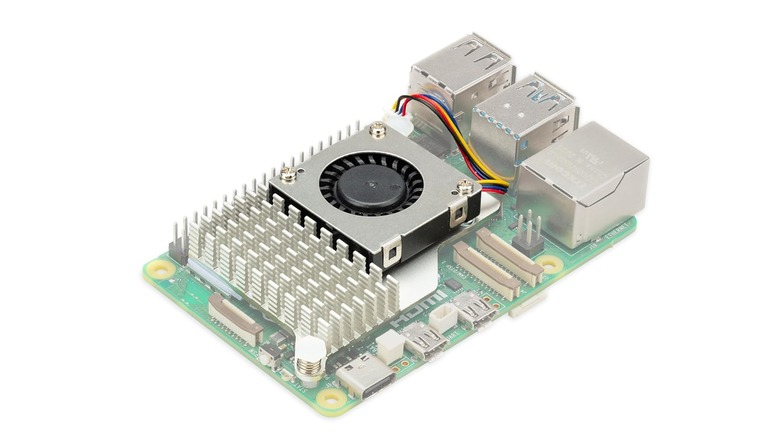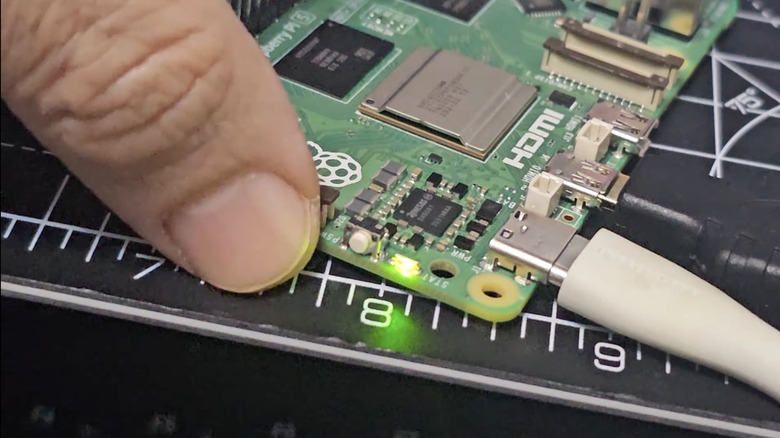6 Underrated Features And Upgrades Of The Raspberry Pi 5
We may receive a commission on purchases made from links.
The Raspberry Pi series of single-board computers is, for a certain kind of builder and tinkerer, a bit of a dream product. Depending on exactly how much horsepower you need and which model best accommodates those needs, you can get a pretty functional computer for all sorts of projects for $10 to $80. It's a heck of a deal for everyone from classic video game enthusiasts looking for a tiny but powerful emulation station and robotics enthusiasts to DIY home automation fans, kids and parents looking for Raspberry Pi kits for STEM-related projects, and everything in between.
The latest iteration — the Raspberry Pi 5 – was released in October 2023, and comes in three different flavors, with the difference being the amount of onboard RAM: The 2GB model retails for $50, while the 4GB variant goes for $60, and the 8GB version has an MSRP of $80. Featuring a Broadcom BCM2712 2.4GHz quad-core 64-bit ARM Cortex-A76 CPU and a VideoCore VII GPU, it packs quite a powerful computational punch for its low price point and compact size. That's far from the only thing about the Raspberry Pi that has been changed for the newest model, though. Let's take a look at some of the low-key features, upgrades, and beneficiaries of those features and upgrades that help it stand out.
Analog composite video output for older TVs
One often-overlooked feature of Raspberry Pi boards that has carried over to the Raspberry Pi 5 is that it has the capability to output standard definition analog composite video, although it's gotten harder to use on the Pi 5. Pi boards have digital Micro HDMI ports to serve as the default audio and video outputs, obvious to anyone who wants to use them without having to do any serious modifications on the board. The composite output, however, is different, and requires soldering the necessary connectors to a two-pin pad on the board that's marked "VID." If you're wanting to use a Raspberry Pi with an older, analog, CRT TV, then this is the way to do it. Previously, you just needed a 3.5mm to composite A/V cable.
Why go to the trouble? One of the most popular uses of Raspberry Pi hardware is emulating classic video game consoles. Until the last couple decades, composite was kind of the default video output, especially once RF modulators, which delivered a lower quality picture anyway, stopped being bundled with consoles during the fifth console generation in the mid-1990s. If you want to get the most authentic possible visual experience out of a console emulator, using one capable of generating an interlaced signal to output the video over composite to an older TV is the way to go. If you want to use a Raspberry Pi to get there, though, just remember that you'll need a soldering iron.
It's easier (and more necessary) than ever to add a fan
As an ARM-based computer that's generally not intended for particularly heavy duty workloads, the Raspberry Pi was long positioned as not needing a cooler to function properly. However, with the latest revision being more capable with the beefiest GPU yet for better gaming performance, the Raspberry Pi 5 has more of a need for a fan than past models did. To show how much of an afterthought and non-necessity active cooling was considered by Raspberry Pi for past models, the Raspberry Pi 5 is the first iteration the company's released with a standard variable-speed fan controller built onto the board.
If you're getting a Raspberry Pi 5, how much you need a fan depends on your use case. According to the official Raspberry Pi website, "normal usage" — think basic productivity computing or lightweight background tasks — doesn't necessitate or benefit from the addition of cooling. At idle, the Raspberry Pi 5 performs about the same as a Raspberry Pi 4, and under what the company describes as "typical loads," the newer model runs cooler. It's when you get into heavy loads, like apps that are pushing the CPU and/or GPU heavily on a consistent basis, that you need a fan to prevent the thermal throttling that starts to kick in when the processor hits 80°C. Those heavy loads include using the Raspberry Pi 5 to emulate 3D game consoles like the PlayStation 2.
The upgraded CPU and GPU make a big difference in emulation
The Raspberry Pi 5's CPU and GPU are capable of approximately two and a half times the performance of those of its predecessor, the Raspberry Pi 4, and that makes a significant difference in gaming performance. In particular, the Raspberry Pi 5 is much better at emulating video games with three-dimensional graphics from the bulk of the sixth generation consoles: the Sega Dreamcast, Sony PlayStation 2, and Nintendo GameCube — with Microsoft Xbox emulation not quite there yet.
PlayStation 2 performance on the Raspberry Pi 5 is hamstrung by the lone well-developed emulator for the platform, AetherSX2, having had its development stopped without a replacement in line. However, it's more of a compatibility tweaking issue than a Raspberry Pi 5 horsepower issue. In a January 2024 video, YouTuber Modern Vintage Gamer was impressed by the Pi 5's performance across emulation of the PS2, GameCube, and Dreamcast, though he noted that emulators of the former two need some tweaks to work at their best. As far as Dreamcast emulation, he found that every DC game he threw at the Raspberry Pi 5 ran perfectly. "For me, it's probably the most impressive emulation experience out of all of the ones I've tested on the Raspberry Pi 5 today," he said.
There's finally an on/off button
If you've never used a Raspberry Pi board before, then this may come as a shock, but until this latest revision to the popular single-board computer, it never had any kind of power or "on/off" button. On older models, you had to shut down the computer from the in-operating system menus or command line to turn it off, while turning it on required plugging it into a power supply. Now that the Pi 5 has added a power button, you can hold down the button for several seconds to shut the system down or quickly tap the button to turn the board back on.
There are various reasons why the older versions of the Raspberry Pi didn't have a power button. One was simply cost, as not including the button was a necessary concession on a device that has always been designed to be priced as affordably as humanly possible. Another is that it was considered a way to encourage the kind of tinkering and project-building that the Raspberry Pi is designed for, pushing Pi users to build their own power buttons. Alternatively, Pi users also had the option of using purpose-built power supplies with their own buttons. Thankfully, though, that's changed for the Raspberry Pi 5, with the tiny white power button being positioned next to the green indicator light. Not only is this more convenient, but it also reduces wear on the USB port.
The USB ports are more up-to-date
Another notable change from previous versions in the Raspberry Pi 5 is that the single-board computer's USB ports have improved. "Raspberry Pi 5 is built using the RP1 I/O controller, a package containing silicon designed in-house at Raspberry Pi," reads the official promotional copy. "USB 3 has more total bandwidth, for much faster transfer speeds." More specifically, this means that instead of a pair of USB 2.0 ports and another two USB 3.0 ports without a rated speed listed, the Raspberry Pi 5 has upgraded the USB 3.0 ports to run at a speed of 5Gbps. The power requirements have also changed, as the Pi 5 needs a 5V/5A USB Type-C power supply at 27W to get out of its low power mode, while the Pi 4 needed a 5V/3A USB-C PSU at 15W.
The benefits of the increased bandwidth are obvious, as the Raspberry Pi 4 shared 4Gbps of bandwidth across four USB ports. The changes to the power delivery also make the Raspberry Pi much more capable of passing on power to USB-powered devices, like portable storage and optical drives. All told, this is a significant improvement that makes the Raspberry Pi a much more capable general-purpose computer.
M.2 SSD support
On older Raspberry Pi boards, the options for storage were pretty limited. All have had some kind of SD card slot as well as USB ports capable of hosting external storage devices, with the SD card slot switching from full-sized to microSD with the 2014 release of the Raspberry Pi Model B+. For a lot of possible use cases, these options were and are still fine, but their speed is seriously constrained when compared to the newer M.2 NVMe SSDs in newer desktop and notebook computers. Depending on the exact speed class, a microSD can maybe get up to a few hundred megabytes per second. USB is capable of much higher throughput, but the fastest USB SSDs would push the Raspberry Pi's USB interface to its limits, as even the Pi 5's upgraded USB 3.0 ports top out at 5Mbps – 0.625 GBps – and that's far below what those USB SSDs are capable of.
Thankfully, though, the Raspberry Pi 5 adds the ability to attach an M.2 NVMe SSD to the board to use as internal storage, although it requires the purchase of the $12 M.2 HAT+ accessory. (In Raspberry Pi parlance, HAT is an acronym for "hardware attached on top.") The Raspberry Pi 5 attaches the SSDs via a PCI Express 3.0 interface, meaning that it can make the most of drives running at speeds of up to 3,500 MBps. If you're gaming on the Pi 5, this feature upgrade should make your life a lot easier.