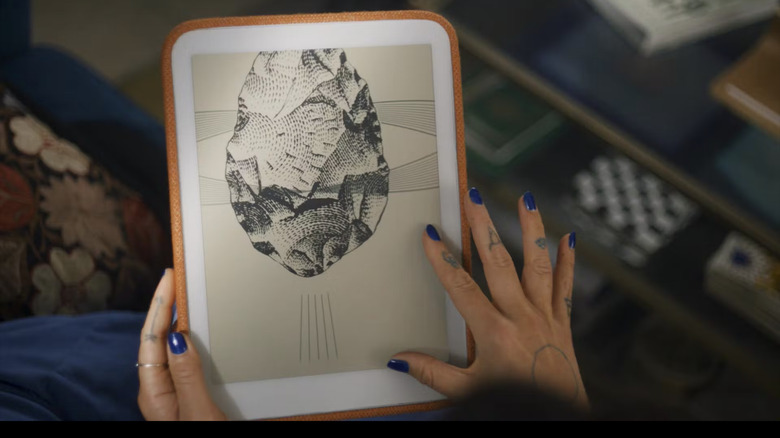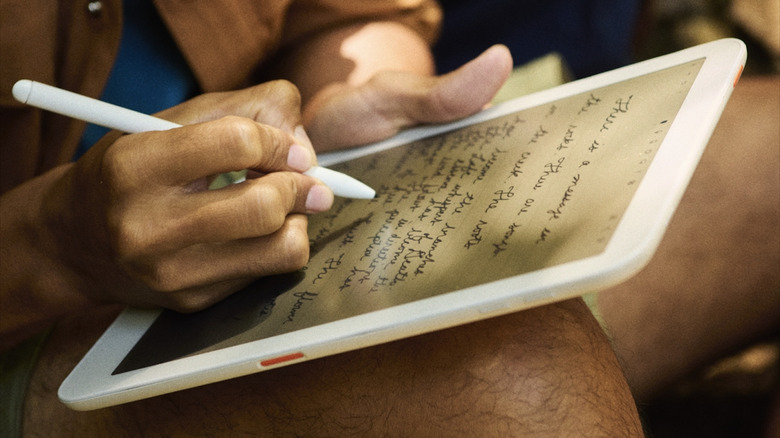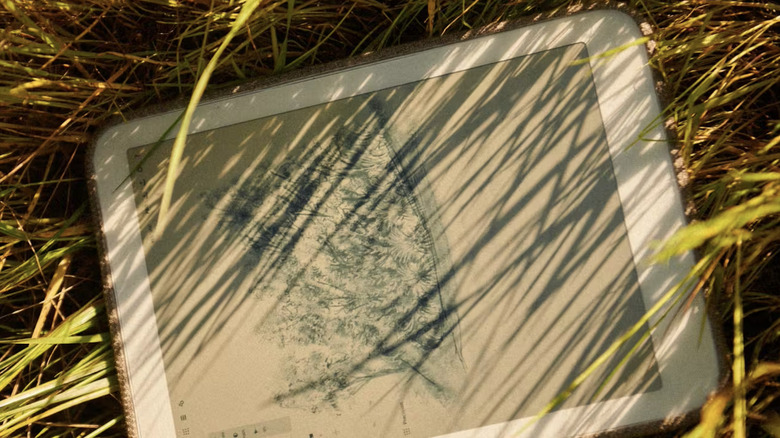How Daylight's 'Live Paper' Display Works (And How It's Different Than E Ink)
Early in 2014, an upstart named Daylight Computer Company revealed a tablet called DC-1. The company proudly labeled it as "the world's first 60fps paper-like computer." Its CEO, Anjan Katta, has repeatedly marketed it as an intelligent computing machine that offers a distraction-free reading and sketching experience without putting strain on the eyes and eliminating blue light exposure that is claimed to mess with our sleep rhythms.
Now, the impact of blue light on sleep cycles is debatable, but staring at a warmer monochrome screen definitely feels easier on the eyes, unlike an OLED blasting a million colors or your eyeball at over a thousand nits. Daylight's answer is a tablet running a heavily modified version of Android, but on a monochrome screen. Now, you might say there are a ton of black and white panels out there, such as millions of those cheap Kindles with an electronic ink display in the hands of customers across the world. But there are a couple of crucial differences here.
— daylight (@daylightco) August 13, 2024
The DC-1's paper-like screen is sunlit, which means during daytime, it merely reflects the natural light to display content on it. The result is a natural reading experience on a matte glass surface that is also ideal for sketching using a stylus. For night reading, there's an optional amber backlight system, which the company touts as eye-friendly. Daylight Computer Company calls it the Live Paper, and touts a set of crucial benefits that set it apart from a conventional E Ink screen.
What's the display tech at play here?
"We invented a new type of display that's like E Ink, but faster," says the company on its website. Technically, it's a reflective LCD, but a lot of custom work has been put into place. "One of the core technologies here is micro-reflective structures, which are these sub-wavelength geometries etched into silver, which are able to simultaneously diffuse light, yet keep its polarization," Katta explained in a video.
Diffusion films and polymer lithography also come together to create the panel. "Basically, you're able to directly control the angle of a column made in a gel polymer and you can use that to be able to diffuse or bend the light," he adds. He also mentions the usage of dichroic dyes, which essentially reduce color interference and allow the screen to stay paper-white. In addition to LCD screens, they are used in automobiles and even building windows.
how the internal daylight team members work pic.twitter.com/RKBCad5A4D
— daylight (@daylightco) August 26, 2024
E Ink, on the other hand, is a company that has been licensing its proprietary electronic ink tech to multiple brands for a wide range of devices, in both color and monochrome format. In either iteration, the tech uses real ink encased in microcapsules that respond to electric stimulus in order to produce patterns that we see as content on the screen. It is usually implemented with a backlight function that lets you adjust the brightness. However, a few brands like Onyx also offer paper-like monochrome tablets like the Boox Go 10.7 that rely on ambient reflection.
What are the key benefits of Live Paper?
The biggest drawbacks of E Ink screens are ghosting, flickers, and slow refresh rate. Brands like Onyx have done a decent job of adding multiple refresh rate options for viewing content. But as you go higher and speed up the scrolling speed, the visual quality takes a hit, shimmers are a mainstay, and the experience gets jarring. On Daylight DC-1, that's a non-issue, a massive win for anyone eyeing a monochrome panel that does not stutter. "No ghosting," the company's website proudly says.
choose your fighter 🥊
remarkable vs. daylight https://t.co/PUC8LonrAF pic.twitter.com/TdGCM5Yx31
— daylight (@daylightco) July 2, 2024
The DC-1's panel offers a 60Hz refresh rate, the same as the screen on the iPhone 15. The result is a smooth scrolling experience. The same goes for pinch/zoom gestures, and watching any other content format, including video. The idea here is that you get the fundamental low-strain benefit of an e-ink screen, but with the fluidity of an LCD screen. "We use a dimming technology completely free of PWM flicker — a comfortable experience for even the most sensitive eyes," says the company.
But why not color? Well, it goes against the company's ethos of creating a productivity machine that lets you work in a distraction-free zone. Yet, there are some engineering challenges and cost considerations as well. "I think eventually we will add an option to add color to it, similar to black and white modes you see in computers now," John Mauriello, an industrial designer who was a part of the DC1 design team, said in a video.
The tradeoffs
Daylight has set an asking price of $729 for its tablet, which is a steep ask given the kind of hardware it has to offer. For that kind of money, you can easily get a far more powerful tablet from Apple or Samsung, one that will last you around five years with ease owing to long-term software update commitment. Also, you just can't buy it at the moment. The company has already sold through five batches that are booked until December this year, so your best bet is to put in a $100 deposit in hopes of getting one next year.
Eink go brrrrr ⚡️
6 years to get to 60fps
👀 Coming Thursday pic.twitter.com/3QNO0HJehA
— daylight (@daylightco) May 21, 2024
The tablet is also fairly bulky and looks pretty darn outdated owing to those asymmetrical thick bezels. The company says thick bezels allow for a more secure grip, but Mauriello mentioned in his Q&A video that making the bezels symmetrical would have sharply increased production costs. Another issue he pointed out was that the viewing angles are not particularly good.
What sets the screen on the Daylight DC1 apart is that you can view content on it like paper, illuminated by natural light, which leads to minimal power draw from the battery, allowing it to last for days. At night, you can enable the optional backlight, letting you pick between the amber hue for maximum visual comfort or the usual white tone similar to that of many e-ink tablets out there. Just keep in mind that this is an upstart product and after-sales may not be the best experience.