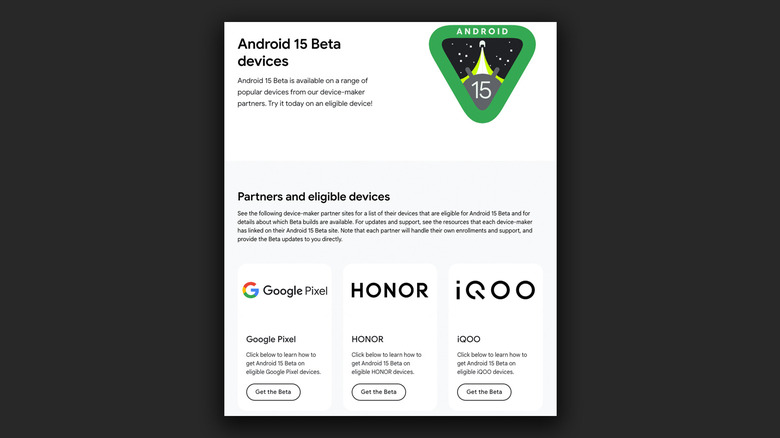Here's How To Check If Your Phone Supports The Android 15 Beta
We see new releases of Android every year, and people have already been enjoying early beta builds of Android 15 on their devices. Depending on your phone's manufacturer, the final stable release might still take some time, but that's where developer and public beta versions offer a taste of what's to come. Some of the most anticipated features of Android make their way into these beta builds first, and this is your chance to try them out before almost anyone else.
The developer preview builds are typically more oriented towards app developers so they can get a head start for releasing updates once the stable version starts rolling out for the general public. These updates are often not optimized and could even have a few core functionalities left nonfunctioning, which is why installing them on a phone you use everyday is not recommended.
Fortunately, public beta builds fill this gap and allow enthusiasts to test out the new features without compromising heavily on system performance and battery life. Android 15 is right around the corner, and already has beta versions of it available for several smartphones across different manufacturers like OnePlus, Samsung, Nothing, and Motorola. Here's how you can check if your device is compatible with the latest Android 15 beta.
List of devices that support the Android 15 Beta
For a long time, early access and beta builds for Android devices were scattered all over the place, which only the tech-savvy among us could easily sniff out. These versions were also largely limited to Google's lineup of Pixel and Nexus smartphones, while everyone else had to wait until the device manufacturer started rolling out individual beta builds to enjoy the latest version of Android.
This has changed in the past few years, and the Android beta program has expanded to a range of different manufacturers. Subsequently, this has made finding compatible smartphones much easier. The official Android 15 Beta devices webpage contains links to every manufacturer that has a current beta program available for its users.
This includes phones from Google, Honor, iQOO, Lenovo, Nothing, OnePlus, OPPO, Realme, Sharp, TECNO, Vivo, and Xiaomi. Clicking on the Get the Beta link next to your device's manufacturer will send you to its Android 15 beta page that contains a full list of compatible devices, alongside detailed instructions on how you can hop on the latest version of the software.
Things to consider before upgrading to the Android 15 Beta
As alluring as Android 15's new privacy features may seem, there are a few things to keep in mind before you update your phone. First, and it goes without saying, but these versions are better installed on secondary devices, in the event something breaks. You might encounter serious battery drain, or run into issues with contactless payments, making the beta experience unreliable for use on a primary handset.
Since most smartphone manufacturers like to customize their devices with their own flavor of Android, you might notice a few of the first beta builds to be vastly different in design. The Android skin you're familiar with might not roll out until later versions of the beta or a stable version.
Possibly the biggest factor to consider before updating your phone to Android 15 beta is the data stored in your device. While the upgrade process is usually quite smooth and doesn't affect any apps or data on your phone, if you ever wish to roll back to an older stable version of Android, you will be required to wipe the device clean. Performing an Android backup using Google services is the easiest way to ensure you don't lose any important messages, photos, or files.