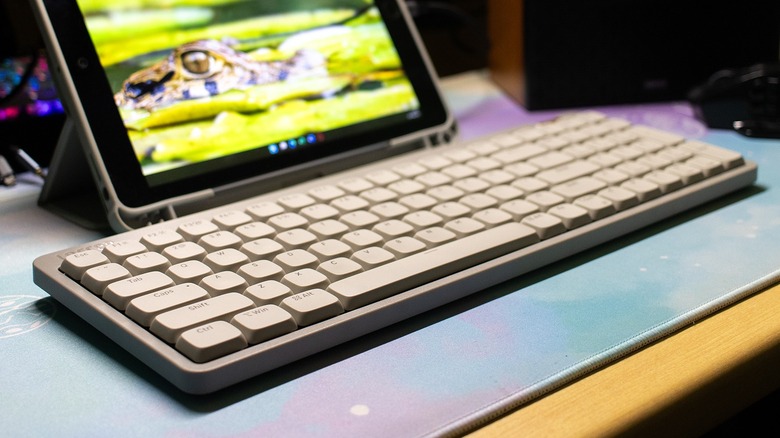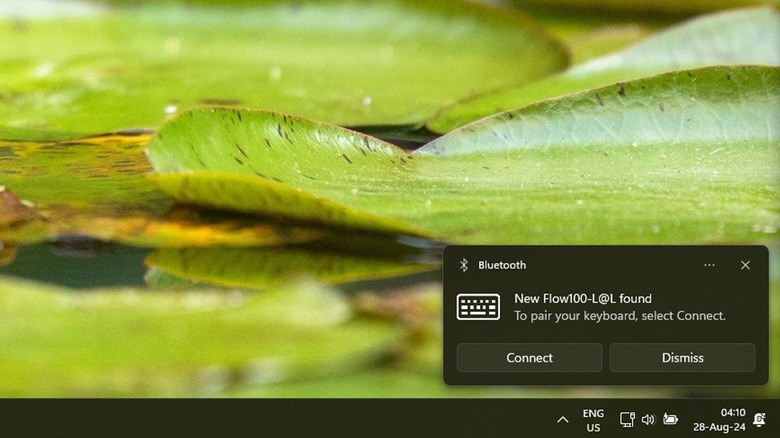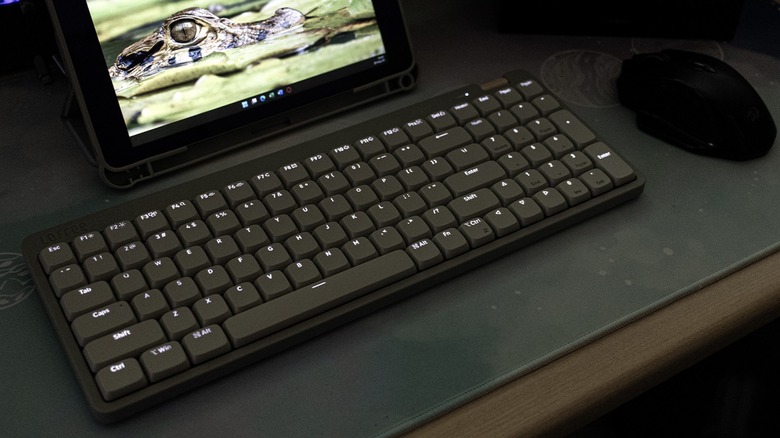Lofree Flow Lite100 Review: An Elegant Low-Profile Keyboard For The Minimalist Workstation
- Smooth typing experience
- Premium build quality
- Quiet but tactile
- Long battery life
- Can connect to five devices simultaneously
- 1800 Compact layout takes some time getting used to
- No granular battery indicator
- No lit mode indicator
- No RGB lighting (just white)
- Switch and keycap pullers not included (unless you preorder)
Mechanical keyboards are a-dime-a-dozen today because of their popularity among enthusiasts and the work-from-home crowd. You can find mechanical keyboards starting from less than $30 for cheap and cheerful models to super premium options that go beyond $200. Many keyboard enthusiasts expect nicer keyboards to go for over $150, like the Lofree Flow84 low-profile mechanical keyboard hitting $170, while you pay $10 more the Flow100 variant.
This keyboard was indeed a great option for anyone who wants a low-profile wireless keyboard, but it's also not free from imperfections, like its high price, lack of adjustable kickstand, and no 2.4G option. So, Lofree decided to answer these issues with the Lofree Flow Lite. As the name suggests, this "Lite" keyboard is lighter and more affordable than the original Lofree Flow.
But will this move make it a less premium device? The Flow Lite84 starts at $129, while the 100-key version is $139, making it $50 less expensive than the original version. But what are you missing out on when you go with the Lite version? Let's look at the Lofree Flow Lite100 that the company provided for this review and see how the cost savings affected the final product.
A clean and minimalist style and sound
The number one thing I like about the Lofree Flow Lite100 is its clean, minimalist design, which would make it a candidate for the best Bluetooth keyboards for a clutter-free desk. It basically looks the same as the more expensive Flow, except that the Flow Lite uses ABS plastic for its body, instead of the more premium aluminum-alloy material. Nevertheless, the keyboard still feels solid and premium. Interestingly, the Flow Lite100 weighs 37g heavier than the Flow100, probably because Lofree had to use more material to ensure that the keyboard delivers a solid feel.
I'm also reviewing the grey version of the Lofree Flow Lite, which makes it suitable for both light and dark-themed minimalist workstations. Furthermore, it has a bronze-colored roller volume control that adds a feeling of elegance, while allowing you to easily adjust your device's volume. You can even click on it to instantly mute or unmute your sound.
There's also a small status indicator LED and a larger battery level light to the left of the volume roller, making it easy for you to see how your keyboard is working. When you look at the top of the keyboard, you'll see the USB-C port for charging it and using it in wired mode, and then there's the power, wired, and wireless mode switch.
The 2.4G dongle sits snugly on the underside of the keyboard, but it also has a small ring that you can use to attach it to a lanyard if you're prone to losing dongles like this. And if you're a fan of tilting your keyboard towards you, the Lofree Flow Lite now has swing out feet to give it a slight incline.
A full keyboard in the size of a TKL
The Lofree Flow Lite is a low-profile compact design. The smaller Flow Lite84 uses a 75% design, where the Num Pad is dropped completely, and the Control Keys are standing in one column at the rightmost part of the keyboard. On the other hand, the Flow Lite100 I'm reviewing retains almost all the keys of a full-sized keyboard with its 96% layout but ditches all the spaces in between.
This gives you all the keys you'll probably need without taking up too much space on your desk. You can also check out the other keyboard sizes available on the market, so you can figure out if the 75% or 96% layouts are best options. However, since I'm used to a full-sized keyboard with several extra macro keys, it took me some time to get used to this compact layout. There were a few times that I got frustrated during my first few days with the Flow Lite keyboard because I kept mis-pressing several keys.
But once I got used to it, I absolutely loved the feel of the keys on my fingertips and the extra space I got on my desk. Furthermore, since it's lighter than my previous wired keyboard (and wireless, too), I found it much easier to clear my desk if I want to use it for other stuff (like eating ramen while watching a TV show on my ultrawide monitor, for example).
Easily switch between five devices
One of the complaints people had about the original Lofree Flow was that it didn't have 2.4G connectivity. This is interesting as I prefer using the Bluetooth connection to keep my ports open, but it seems that many still want the reliability of a plug-and-play solution. Because of this, the Lofree Flow Lite can connect to five different devices at the same time, making it easy to switch between them.
For example, I can connect my Windows PC to the keyboard via the 2.4G dongle, and then use a USB-C to USB-C cable to attach the Flow Lite to my MacBook. I could then connect the Lofree Flow Lite keyboard to as many as three different Bluetooth devices. Switching between wired and wireless mode is also pretty simple, as all I must do is to set the slider.
Now, when I'm choosing between my wireless devices, all I have to do is to press and hold the Fn key and then 1, 2, or 3 to connect to the corresponding Bluetooth device. I can also press Fn + 4 keys to connect to the 2.4G dongle instead. Aside from this, I can easily switch between Mac/iOS and Windows/Android modes by pressing Fn + M for the former and Fn + N for the latter.
One disadvantage this keyboard has is that it doesn't have an indicator mode. There are times when I'm confused as to why the Lofree Flow Lite refuses to type, only to see that one of my other devices has the key inputs that I made, instead of on my PC.
Hot-swappable switches and PBT keycaps, but no RGB
One of the things that enthusiasts look for in mechanical keyboards are hot-swappable switches, PBT keycaps, and RGB lights. The Lofree Flow Lite received two out of three of these things, with its hot-swappable low-profile switches and high-quality PBT keycaps that deliver an excellent typing feel and sound.
However, Lofree saved a few dollars on the RGB lighting by not providing it altogether. Instead, you get a white LED backlight which you can switch between turned on, in breathing mode, or turned off. Personally, I turn off the LED backlights as it makes the keys less legible under my light bar.
I do not like the breathing effect of the LED light, as it has this split-second where I would have difficulty seeing the characters on the keycaps. Besides, the keycaps are built so well that I would only think about turning on the LED backlight when I'm in a completely dark room.
The Flow Lite keyboard comes standard with Specter switches that Lofree co-developed with Khail. It delivers an accurate linear typing feel, while still making a light clicking sound that won't disturb your co-workers. On the other hand, if you want complete silence, Lofree also offers Hades Switches, but you'll have to order this separately. Nevertheless, the switches and keycaps that come with the Flow Lite will likely be good enough for most of the people who purchase it for its minimal aesthetics.
Battery life so good I forgot I needed to charge it
I've used a wired keyboard for most of my life, since I do not like worrying about recharging my keyboard. But the Lofree Flow Lite100 has a reasonably long battery life that I do not have to worry about it. I've been using the keyboard daily for over two weeks now and I still do not get the 20% low battery warning.
This is likely helped by the fact that I keep the backlights off, but Lofree says that its 3,000mAh battery could work up to 100 hours without lights. This means I could potentially go three weeks without charging the device, which should only take three hours from empty to 100%.
One gripe I have about the keyboard, though, is that it doesn't have a granular battery indicator. Meaning I would never the status of my battery until it falls below 20%. Nevertheless, its great battery life means that it's a minor issue, and you can still work for at least a day even if the low battery warning light comes on.
This is a premium low-profile keyboard without the premium price
The Lofree Flow Lite100 delivers the premium feel of its more expensive cousin without costing that much. While Lofree sacrificed the aluminum-alloy case to save on cost, you're not losing out on much else with the Flow Lite. In fact, you're getting more perks like the 2.4G wireless dongle and adjustable feet, so I would recommend the Flow Lite over the original Flow (unless you're a sucker for metal keyboards).
The layout of the keyboard is well thought out, and every part, button, roller, and slider are well thought out. The Lofree Flow Lite is not just a visual treat on your desk, but it's also a feast for your fingertips — not just when your typing, but with every interaction that you have with this low-profile keyboard.
And if you get tired with the quiet, minimalist design of this keyboard, you can easily change its low-profile switches and keycaps for something that would suit you better because of its hot-swappable board. Although $139 might still sound pricey, you still get top-notch build quality and you won't regret making the purchase, especially if you're building a minimalist workstation. And if you drop in on the Lofree store online early enough, you might just find the keyboard (or its close relative, the Lofree Flow Lite84) for a significantly lower price — so long as you're OK with handing over $1 to make a reservation to get the device when it hits its expected Kickstarter launch date of September 19, 2024, that is.