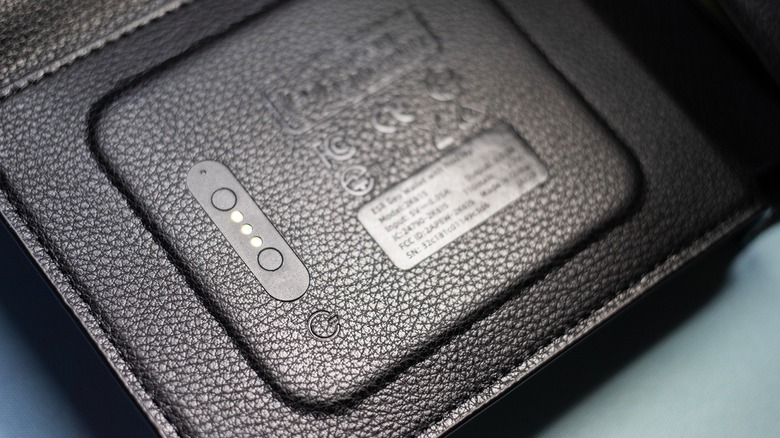ESR Geo Wallet Review: Is Built-In Apple Find My Tracking The Answer?
- Simple and elegant design
- Tracking element thinner than an AirTag
- Holds up to 7 cards
- Useful flap can make it easier to tap RFID cards
- Rechargeable battery
- No native Android device support
- Not water or dust resistant
- Not RFID blocking
- Proprietary charger
AirTags have been around for some time now, allowing us to track items that are important to us without using a device that needs frequent recharging. However, the round button shape of the AirTag makes it inconvenient to slide into a wallet, as it will make it bulky and hard to pocket.
You could get one of the best iPhone MagSafe wallets, so your cards and cash are always on your phone, making it easier to track. But it also means that your iPhone would be bulkier because the wallet is always stuck to it, and if you do lose your phone, then you automatically lose your wallet — a sure-fire way to get a bad day. If you're an Android user, you could always choose from a variety of compatible trackers – AirTag alternatives, the lot of them.
So, if you want to keep track of your valuable cash and card without changing how you usually carry it, one might consider buying a smart wallet like the ESR Geo Wallet with Apple Find My. This wallet features a built-in Apple Find My-compatible tracker to keep its location available to you without the need for a separate AirTag (or other tracking device). Let's see how it works in daily use with this wallet that ESR delivered to us for our in-depth review.
A simple and elegant men's wallet
On the outside, the ESR Geo Wallet looks and feels just like any other bi-fold men's wallet. It's not as thin and compact as some card wallets, like some of the best RFID-blocking wallets we've listed, and it's also not RFID blocking, so you should avoid it if you're concerned about your card's security. Nevertheless, it's about the size you would expect from a wallet, about slightly wider and thicker than an iPhone, especially if filled with cards and cash.
And although the wallet itself is made from robust material, its built-in tracker isn't sealed against the environment, so you shouldn't dip it in water. In fact, the manual says that you shouldn't expose it to open flame or the rain, as it could get damaged. And although it seems reasonably sturdy enough when I tried bending the wallet, I still wouldn't recommend putting one in your back pocket and then sitting on it to avoid inadvertent crush damage to the Find My tracker.
ESR says that the Geo Wallet can fit two ID cards, ten banknotes, seven bank cards, and 15+ coins. This may be true, but you'll find the wallet uncomfortably filled to the brim. I personally limit my Geo Wallet to my seven most used cards — a driver's license, five bank cards, and my government health insurance card. I then keep my less used cards in a different card wallet for safe keeping and have a coin purse in my bag. I also keep my most-used credit card in the flap behind my license. So, if I need to make tap-to-pay transaction, I can just flip out the flap and get on with my business.
Easy power-on and setup
I set up the Geo Wallet on my iPhone before putting in anything inside it. The package that I received did not include any instructions, so I had to coordinate directly with ESR on how to set it up. Nevertheless, the company assured me that production units of the Geo Wallet will receive a printed manual, so you don't have to worry about that.
Adding the wallet to my Find My account took me less than five minutes. I just had to turn it on by pressing the power button on the wallet, open the Find My app on my iPhone or iPad, select the Items tab, press the plus icon, then tap Add Other Item. Once my Apple device detects the wallet, I can just tap Connect and the register it to my Apple ID. When that is done, I can use any Apple device that I own to track my Geo Wallet.
Note that if you open the Find My app for the first time, ensure that you allow it to send you notifications. That way, your phone will tell you if you're leaving anything important when you're heading out. When the Geo Wallet is also registered to your account, tap on it in the Items tab then swipe up. Under Notifications, press Notify When Left Behind and ensure that it's turned on. If your home or office is listed under "Notify Me," "Except At," be sure to remove them so that you don't leave without your wallet (or, more importantly, your driver's license) when going outside.
Never forget your wallet ever again
I've driven a couple of times outside the house without a license, which is a conundrum since there's not much public transportation in my area. That's why the Geo Wallet is such a lifesaver for me. That's because if I forget my wallet in my house, my phone will tell me before I drive too far away.
And if I'm in a hurry, I can just tap Play Sound on my iPhone, and I could find it with the help of my hearing. The Geo Wallet's speaker isn't too terribly loud, though. The sound that the wallet plays is about 65 dB loud, which is about the sound of normal conversation. On the other hand, my 13-inch M2 iPad Air can hit about 85 dB, which should be loud enough to stand above city traffic noise.
This won't be an issue if I can't find my wallet at home or in the office. But if it's a noisy, crowded bar, then I can't rely too much on my ears to look for it. It also doesn't have Ultra-Wideband connectivity/compatibility, so you can't rely on your phone's directional tracking to get exact turn-by-turn directions. Nevertheless, this is a good start if you rarely misplace your wallet.
Remember to charge your wallet twice a year
The one advantage that the Geo Wallet has over the AirTag is that it's rechargeable. The wallet even comes with its own magnetic USB-C charger, so you don't have to worry about powering it up. It also has fantastic battery life, with ESR saying that you should only charge it once every five months. You can also keep track of its power levels directly on the Find My app, especially if you plan to go away from your home for a month or more and don't want to bring extraneous charging cables.
The wallet features a single small LED that will show you its power status while charging. It lights up orange as soon as you plug in the wallet, and then will turn green when the battery is full. I'm unsure how long it will take to charge, though, as I received the wallet fully charged and it will take too long for me to empty it. But it would suffice to say that it should take less than an hour, given that it seems like it has a pretty small battery.
Should you get the ESR Geo Wallet?
The ESR Geo Wallet is currently available as a backer reward on Kickstarter for about 25% off (approximately $41). Its regular price is $55, which isn't all that far off from your average comparable wallet (albeit without the tracker). An Apple AirTag on its own would set you back by $29. Assuming you like the size, shape, and build of the ESR Geo Wallet, it's not difficult to see why built-in tracking is the way to go.
The ESR Geo Wallet is available in seven different colors — Elephant Gray, Carbon Fiber, Twilight Black, Opal Gray, Aged Leather, Cocoa, and Tangerine. I chose the Twilight Black color for this review as it's the most versatile one that you can pair with any outfit, but these options mean you can find a wallet that will suit your taste and personality, while your iPhone will ensure that you'll never forget it again.