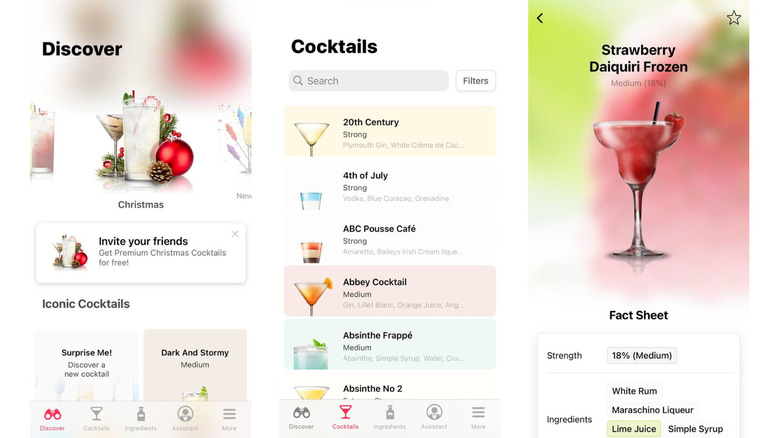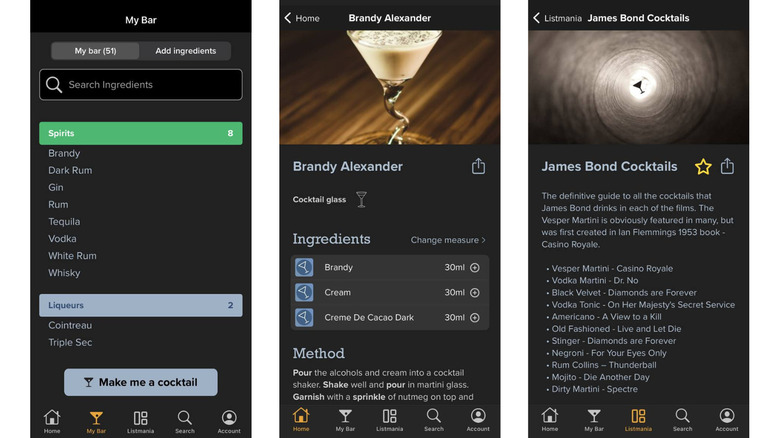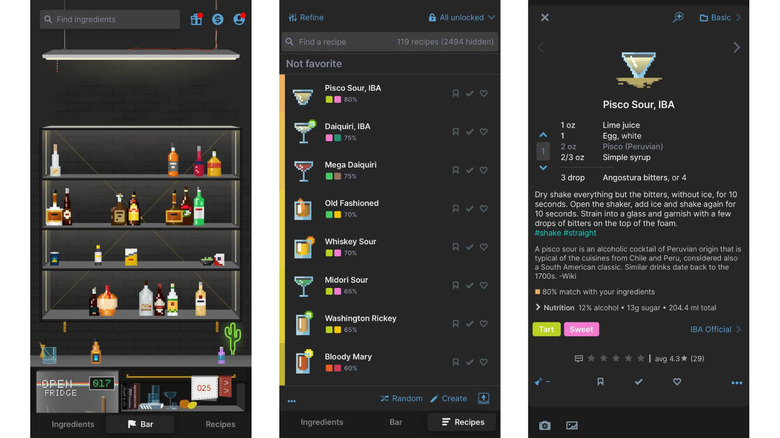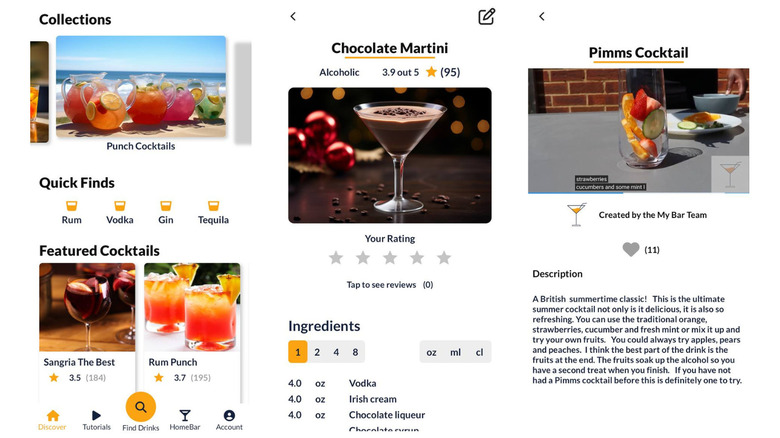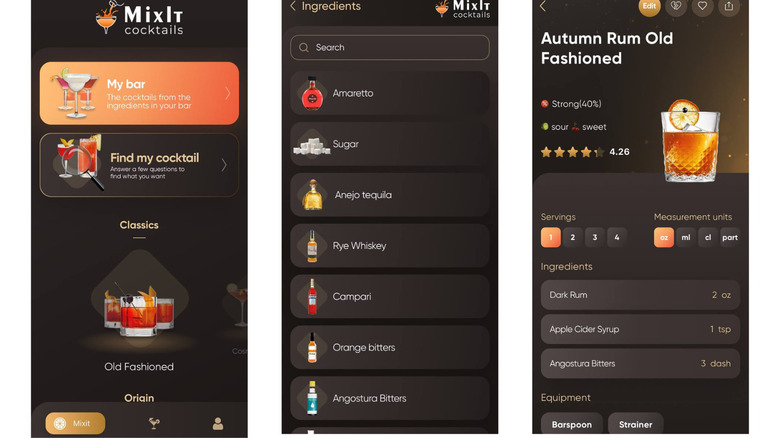6 iPhone Mixology Apps Every Amateur Bartender Should Have
If you've always been a big fan of alcoholic beverages and genuinely enjoy experimenting with different drink mixes, then bartending is definitely the hobby for you. It's a great skill to have, especially if you want to skip going to bars and host fun social gatherings at home instead. Cocktails are also a refreshing change of pace from the plain canned beers, neat whiskeys, and chilled wines you may typically drink.
However, the challenge with taking up bartending as a hobby (aside, of course, from spending hundreds of dollars on equipment and quality ingredients), is the fact that there's just a sheer number of recipes to learn. Sure, most of the popular drinks use only two to four ingredients, but familiarizing yourself with making them would still take quite some time and practice. It's such a hassle to hop on your browser to look up the recipe every single time, and filling your phone with screenshots of cocktail recipes isn't exactly practical. Instead, what you need is a mixology app that can serve as your go-to recipe book for cocktails. Here are six of the best apps to install for iPhone users.
8,500+ Drink Recipes comes with a massive library of recipes
With over 30,000 ratings and a 4.7-star on the App Store, 8,500+ Drink Recipes is easily among the top free apps for iPhone users who are into bartending, and it's easy to see why. It features more than 8,500 recipes of both alcoholic and non-alcoholic drinks, broadening your repertoire and giving you plenty of chances to practice.
Despite this massive library, though, you won't have a hard time browsing through the recipes, as they're accessible via several ways in-app. First is from the All Drinks tab that lists all the drink recipes in alphabetical order. Then, you have the Favorites tab, which by default, contains 10+ classic favorites such as the Martini Dry and Screwdriver. There's also the Categories tab, where you can filter the recipes based on varieties like beer, cocktail, shake, and soda.
If you already have a set of ingredients on hand, you can go to the Ingredients tab and mark your ingredients. The app will then pull up a recipe containing any of, all of, or only the ingredients you selected. Finally, you'll find a Random tab in the app that shows a random recipe for you to test, perfect for when you don't have any particular drink in mind.
There are, however, several downsides to the 8,500+ Drink Recipes app. For one, it eats over 100 MB of storage space. You also need to subscribe to either the monthly or yearly plan if you want to remove any ads and unlock all recipes.
Cocktail Flow features detailed and configurable recipes
Another popular mixology app among iOS users, Cocktail Flow offers over 600 different cocktail recipes for you to try. Its selection ranges from non-alcoholic to extremely strong drinks, and has recipes dating as far back as the 1860s. The beverages also feature several popular base ingredients, such as rum, vodka, brandy, and whiskey.
Just like any other mixology app, Cocktail Flow provides you with a list of ingredients and instructions for the drink recipes. However, what makes it stand out is that each recipe includes a fact sheet detailing the strength of the drink, the necessary ingredients, and required equipment, along with the origin (place and date) and the book where the recipe was taken from. Amazon links are even included, in case you want to buy a copy of the book detailing the recipe.
In the actual recipe, the app even lets you adjust the number of servings and the units of measurements to your specification. This takes out the guesswork when you're making more than one serving and converting to a different type of measurement. Additionally, you'll appreciate how the recipes come complete with a picture of the drink, so you'll know exactly what your cocktail should look like. If you have any comments about a particular recipe, or you've put your own spin to it and want to remember what you did, there's a dedicated section for your notes.
This part of the app, however, requires a premium subscription first. Unfortunately, Cocktail Flow hasn't been updated since 2019, and more than half of the recipes are locked behind a subscription.
Make Me A Cocktail offers free access to 3,500 recipes
A free iOS app with no subscriptions, Make Me A Cocktail comes with at least 3,500 cocktail recipes for you to explore. However, it doesn't have a dedicated section where you can view the complete list of the drink recipes. Instead, what you need to do is create a personal bar containing the ingredients you currently have available.
Make Me A Cocktail offers a large library of ingredients, all conveniently categorized for easy browsing. You can find the most frequently used ingredients in the Popular Items category; the alcohols in specific groups like spirits, liqueurs, and wines and champagnes; and the add-ins in the fruits or pantry items sections. Once added to your bar, the app will then show you a list of all recipes you can make. If you happen to be missing a specific ingredient for a recipe, you won't have to search the web for a replacement. Make Me A Cocktail automatically suggests a potential ingredient you can swap it with.
If you prefer not to build a digital bar, another way you can view the recipes is by going to the dedicated Search tab. Here, you can enter the name of the drink or a base ingredient you want to use. Make Me A Cocktail features recipe collections, too. They're arranged by theme, such as cocktails you can see in "James Bond" movies, drinks for Christmas, spicy beverages, and even on-the-go cocktails. One drawback you'll notice about Make Me A Cocktail, though, is that you'll need to sign up for an account before you can even create your digital bar, limiting the recipes you can explore.
Mixel provides curated recipes and customization options
While other mixology apps show you a generic list of standard cocktail recipes, Mixel changes the approach by offering more personalized options. You just need to build your digital bar using the ingredients you have in stock in your real bar, and the app will use these items to curate a collection of potential drinks.
The ingredients available in Mixel are pretty diverse, so you're sure to find common items like brandy, gin, syrups, and fruit juices and more niche options, such as matcha powder, jalapeño, and celery bitters. Each ingredient also includes a description, nutrition facts (alcohol by value and g/L of sugar), and even a link to its Wikipedia page if you want to read more about it. Now, when it comes to the curated recipes themselves, you'll see them ranked based on how many ingredients match what you have in your bar. So a recipe labeled 100% means you have all the necessary items, while an 80% label is missing about one or two ingredients.
On top of the tailored recipes, Mixel features a couple of customizations. You can add your own ingredients, create a new recipe, and even edit existing recipes. There's also an option to make multiple digital bars and share them with your friends for collaboration, although you'll need a subscription to use this feature. If you run out of ingredients, you can use Mixel's built-in shopping list for better organization. A downside of the app is that it works best with a subscription. Without one, you only get access to about 100 recipes instead of 2,400+.
My Bar includes simple and easy-to-follow video tutorials
My Bar features a varied range of drinks to try, from classic recipes such as martini and Blue Lagoon, to more modern mixes like Long Island Iced Tea and Gin Basil Smash. Similar to other mixology apps, the written recipes in My Bar detail what ingredients you'll need and how to recreate the drink. The recipes are also configurable, allowing you to adjust the ingredients from one to two, four, or eight servings, and to change the unit of measurement.
There's even a nifty notes section under each recipe for any modifications you made or comments you have about the drink. On top of the ingredients list and step-by-step process, each recipe in My Bar comes with a star rating to help you pick a fan-favorite mix to make, along with labels to indicate whether or not the drink is alcoholic.
One of the other highlights of My Bar is its video tutorials. Instead of walking you through a written guide, you'll get to watch a brief minute-long video that's easy to follow instead. If what you want to make isn't in the tutorials, you can look for the recipe in either the collections section (featuring mocktails, pinch cocktails, spritz cocktails, and frozen cocktails) or the Quick Finds section (categorized into four popular base ingredients of rum, vodka, gin, and tequila). While it's free to download and use My Bar, it does require a subscription to access features like the digital bar and search filters.
Mixit Cocktails picks the cocktail recipes for you
If you've run out of cocktail ideas to make and get easily overwhelmed with the hundreds of options available to you, then you might want to try Mixit Cocktails instead. This mixology app simplifies choosing a recipe by giving suggestions based on either your preferences (using the "Find My Cocktail" feature), or through random selection (using the "Blind Pick" feature). In Find My Cocktail, you'll be prompted to answer three questions to determine your preferred base spirit, taste, and strength, and the app will then show you a list of drinks that match your parameters. Meanwhile, in Blind Pick, you get to spin a wheel with 24 random cocktails, and make whichever the arrow lands on.
Mixit Cocktails still features a regular list of drink recipes, though. It's organized in a separate section and can be sorted by name, star rating, strength, or random sequence. If you want to view recipes based on a specific ingredient, you can do so in the app, too. Simply browse the randomized list of ingredients and pick one you want to use. Mixit Cocktails also lets you search for recipes based on three main categories: classics, origin, and base spirit. Under each category are more subcategories like "old fashioned" and "margarita" in classics, "vodka" and "gin" in the base spirit, and "Caribbean" and "Asia" in the origin.
You can enjoy Mixit Cocktails without subscribing to the premium version. However, you won't be able to edit recipes, add your own, and access the signature cocktails. The app will also show you only a little over 200 recipes in the free version.