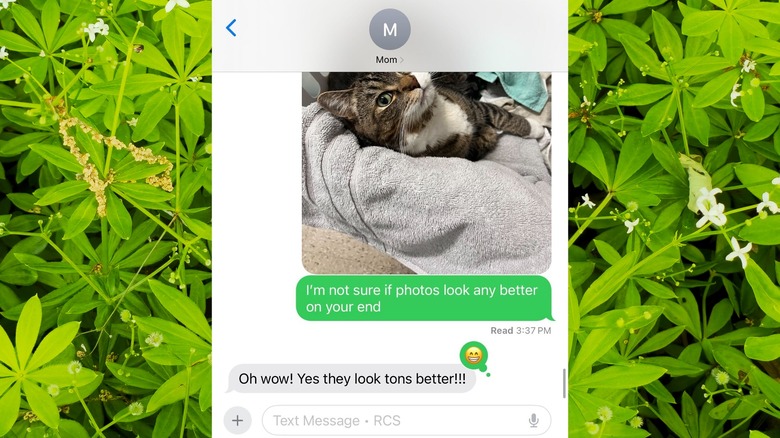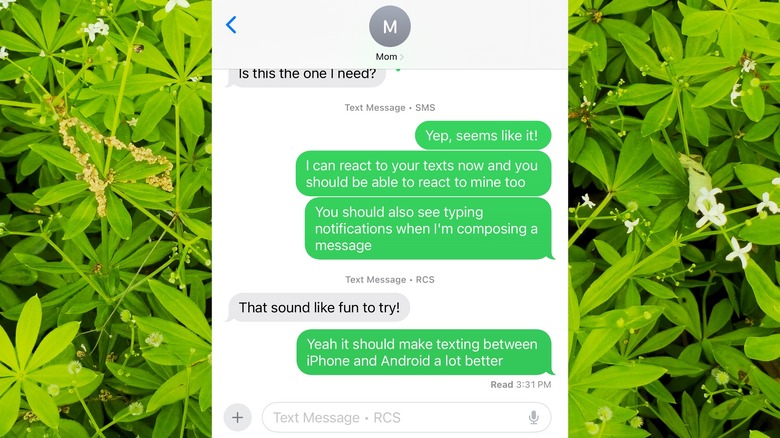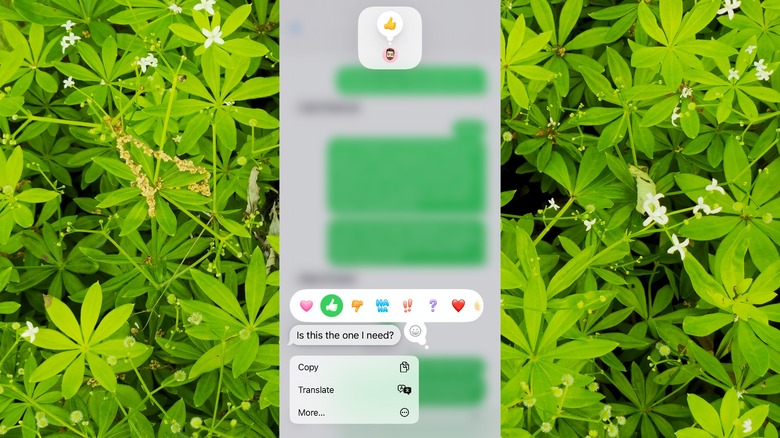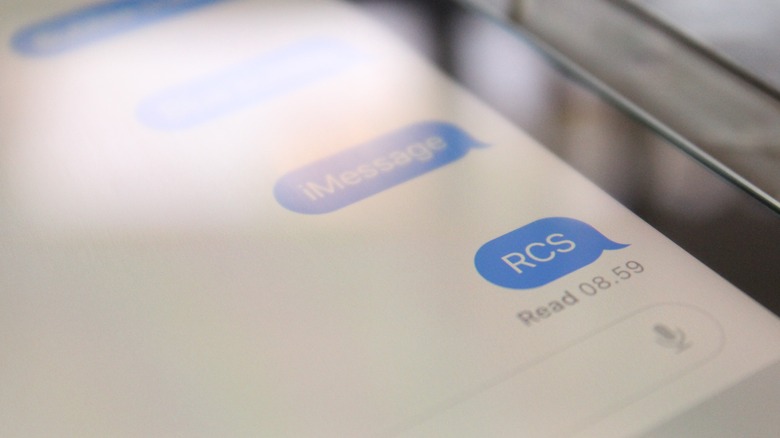RCS Is Finally On iPhone — Here Are The New Green Bubble Features
For years, the dreaded green bubble has been a thorn in the side of iPhone users. It represents a messaging experience devoid of the modern features we've come to expect, as iOS shunts conversations with Android phones back to the digital stone age of SMS. This lackluster messaging paradigm has reportedly led to social divisions, especially among young people, and some people go so far as to cut Android users out of their dating pool rather than suffer the indignity of messaging a green bubble. For Android users, the situation is equally frustrating. While messaging between Android phones is smooth, photos and videos are compressed to unrecognizable clumps of pixels in the pipeline to an iPhone. Thankfully, Apple is now finally remedying the situation by adding the RCS standard long supported by Android devices.
RCS stands for Rich Communication Services, and it's essentially text messaging updated for modern standards. RCS uses your data connection to deliver Internet-enhanced smart messaging features you've come to expect from platforms like iMessage, WhatsApp, or Signal. RCS chats typically include typing indicators, read receipts, emoji reactions, and more.
For iPhone users, this new, somewhat hidden iMessage feature means the frustrations Apple has imposed on green bubble conversations until now will largely become a thing of the past. At least in the United States, most wireless carriers and Android phones have supported RCS for some time. When you update your iPhone to iOS 18 and enable it, the experience of chatting with an Android user will be much closer to using iMessage to chat with another iPhone user. Here are the main features coming to your green bubble conversations with iOS 18.
iPhone users can finally send and receive high quality media
For the lifespan of the iPhone as a product, its users have been unable to send or receive high quality photos and videos to or from other types of phones. On SMS, files can be about 3.5 MB at the largest, which means that when iPhone users send photos and videos to their friends and family on Android, those files are compressed to such a point that they become pixelated and unintelligible. With iOS 18, Apple has finally fixed this by adding RCS capabilities to the iMessage app.
For those on the current iOS 18 beta — which is vulnerable to change between now and the official release — photos and videos you send to non-iOS devices via text message will not be nearly as compressed and will arrive in much higher resolution than before. That's assuming, of course, that the recipient is using RCS as well. The same is also true of photos and videos sent by RCS-enabled Android devices to iPhones. No longer will photos and videos you receive from your Android contacts be compressed down to the size of thumbnails.
However, you shouldn't expect to send RAW photos or 4K videos. All media will still undergo some compression, and large files will suffer the most. As always, the best way to send full-size photos and videos is via a cloud hosting service such as Dropbox or Google Photos. With that said, if all you want to do is casually share photos with friends and family, RCS will get the job done.
Read receipts are here, and you cannot disable them yet
One example of the smart messaging features bundled with RCS on iPhone is read receipts. These indicators tell you when the other person has opened your message on their phone. On iOS, read receipts will appear underneath a message as text. When the message has arrived on the recipient's phone, iOS users will see text reading, "Delivered," and when read, that text will update to say, "Read." Over on Android, users will see the same indicators they're used to seeing when messaging other Android users on RCS, a set of two encircled check marks for delivered messages that turn solid blue when the message is read.
In the current beta of iOS 18, read receipts cannot be turned off for RCS messaging. That means your Android friends who use RCS will be able to see when you've read their messages. However, Google Messages on Android does allow read receipts to be disabled, so you won't necessarily know when your own messages have been read by your Android contacts. There's a good chance Apple will add the option to switch off read receipts by the time iOS 18 is officially released, but as of now, that option does not exist.
Typing indicators and emoji reactions
One other benefit of RCS messaging is the addition of typing indicators, which display three dots to indicate that the other person is typing. Such indicators are standard across Internet connected rich messaging apps but are notably absent on the older SMS standard that iPhones have defaulted to before now when messaging other devices. As is the case when messaging with blue bubbles to other iPhone users, those using iOS 18 will see a typing indicator when an Android user with RCS enabled is typing.
Additionally, emoji reactions will now be more robust. Oddly enough, the ability to react to a message with an emoji was already possible between iPhones and Androids using plain old SMS, though that compatibility was the result of some back and forth between Google and Apple. In March 2022, Google updated the Google Messages app to translate emoji reactions from iPhones into small icons pinned to the message. Prior to that, they had showed up as text messages explaining that the iPhone user had reacted. However, with iOS 18, Apple has added true compatibility for emoji reactions between iPhones and Android devices at long last.
iOS finally lets Android users into the group chat
One of the biggest complaints iPhone users have had of Apple's long-standing messaging paradigm was that group chats with Android users in them defaulted to MMS, the older standard for multimedia messaging that exists alongside SMS. By updating iOS to include RCS support, group chats that include non-Apple devices will instead use RCS. Things seem to be running smoothly in the current beta of iOS 18, as 9to5Google reported that group chats with both iOS and Android users are working as intended.
Prior to iOS 18, group chats often refused to work correctly when both an iPhone and Android phone were in the mix. A Google search for, "why group chats with Android suck," will reveal reams of forum threads and opinion pieces bemoaning the experience. It's one of many reasons that Google has spent the past several years begging Apple to remedy the issue by adopting RCS. Now that Apple has finally taken heed, the official Android website has an entire page dedicated to explaining the benefits of RCS in iOS 18, promising, "Soon, you'll be able to say goodbye to blurry videos and broken group chats, and hello to seamless messaging with anyone." Clearly, Google hopes that this update will spell the beginning of the end of the stigma against green bubbles in the group chat.
RCS security is lacking on iOS among other limitations
There are a few major limitations to Apple's implementation of RCS on iOS 18, at least in the current beta. The most important of these is that RCS messages between iPhones and Android devices will not be encrypted with end-to-end encryption. This means that you shouldn't send any sensitive information over these chats. It's worth noting that iPhones have not been able to send encrypted messages to Android users in the past, because SMS does not support encryption. So, this isn't a downgrade from the previous paradigm, but it's a shame encryption couldn't be enabled nonetheless.
Other limitations exist on the current iOS 18 beta. First, RCS will only work in the United States, and only if your iPhone is registered with AT&T, Verizon, or T-Mobile. Second, direct replies to messages are not available on cross-platform RCS conversations. Third, you cannot unsend a message sent in a cross-platform RCS conversation. Lastly, while iPhone and Android users can edit messages after sending to the same platform, that isn't possible for cross-platform messages. Hopefully, either Apple or Google can push updates through to get some of these features working.
Ultimately, RCS on iPhone is a major step in the right direction for Apple. Rather than telling users to buy their Android-owning family members an iPhone, the company has decided to implement the obvious solution to cross-platform communication issues that have plagued iPhone users for years.