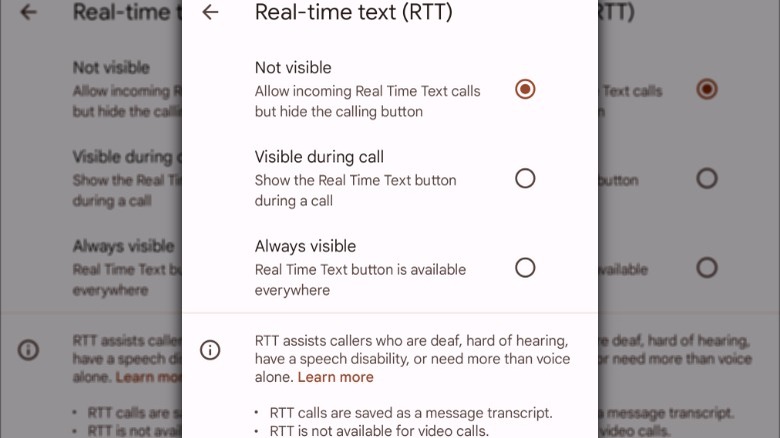How To Turn Off RTT Calling On Your Android Phone
Your Android phone comes with quite a few accessibility features that are designed to make it easier for people with disabilities to use. RTT, or real-time text calling, helps people with hearing or speech difficulties communicate over the phone. RTT isn't a phone call in the traditional sense. Instead, when RTT is activated, the participants in a phone call send each other texts in real time instead of communicating with their voices. Unlike regular text messages, RTT calls are instantaneous, meaning there's no delay between when you type a character and the other person seeing it. You don't even have to press the send key as you typically would with SMS, chats, and other types of messaging. That's because RTT calling is meant to replicate a real-time conversation rather than the back and forth of regular texting, where it's often unclear when the person will respond.
Whether you own the Samsung Galaxy Z Fold 6 or another Android brand, if you bought your phone in the US within the past few years, it's equipped with RTT thanks to 2016 rules from the Federal Communications Commission, replacing TTY or text telephony with this updated technology. As helpful as RTT is to many people, you might not need it, or there might be times when you want to turn it off, especially if you accidentally activated it or it's disrupting your voice calls by switching to text mode unexpectedly.
How to turn off RTT calling on your Android phone
Android has a lot of useful features that can make your life easier, but there might be times when you want to deactivate them because you don't use them regularly, and RTT is sometimes one of those. When you disable RTT calling on your phone, it won't activate when you call someone, and your phone calls will go back to standard voice communication without the real-time text overlay.
Follow these steps to turn off RTT calling:
- Open the Phone app.
- Tap the three dots in the upper right-hand corner to access your phone's settings.
- Select Settings, then tap Accessibility.
- Tap Real-time text (RTT) to open the RTT menu.
- Select Not visible under the Real-time text (RTT) to turn off RTT calling.
How the different settings are labeled may differ depending on your Android phone. Once you've deactivated the feature, the RTT text button will no longer appear. However, you'll still be able to receive incoming RTT calls, so contacts who use this technology will still be able to get in touch with you.