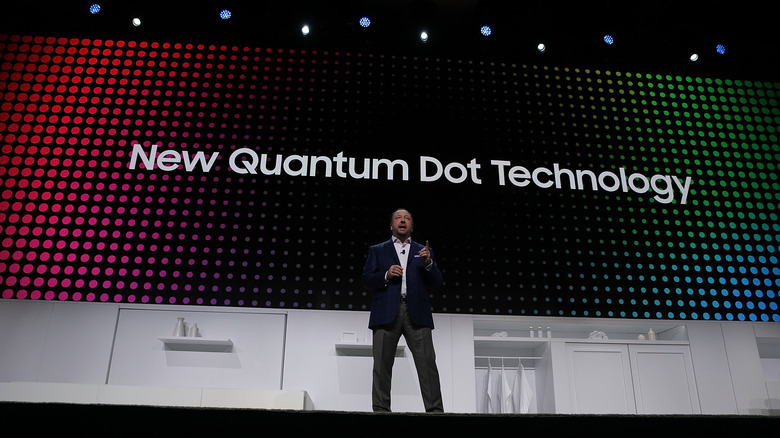6 Of The Most Important Features To Look For When Buying A TV
Large TVs are cheaper more affordable than ever before, but the quality of can vary a lot. At first glance, it may seem like there's not that much separating them. Almost all new TVs sold today are capable of at least 4K resolution and have some kind of smart TV operating system built in. Under default settings and sub-optimal lighting conditions in big box stores, a lot of them may look very similar in terms of picture quality, too. And, if you look them up online, it's pretty hard to find a TV on the website of a major retailer that doesn't average at least four stars out of five in customer reviews. In practice, though, not all TVs are created equal, and professional reviews are often needed to discern between them.
There are some features that are more likely to be found in higher quality TVs — both premium models and bang-for-your-buck options at lower prices. Some of these features, like local dimming and quantum dot color, contribute to superior picture quality. Others aid in functionality, like features designed to improve gaming performance and the latest generations of over-the-air tuners. There are also some features to consider that come in both higher and lower quality TVs, like compatibility with Dolby's latest sound options and HDR picture formats, but they're very nice to have nonetheless. Here are some of the most important features to look for when buying a TV.
Full-array backlighting with local dimming
Though most TVs on the market are referred to as "LED" these days, that technically refers to the backlighting, not the screen itself, which is typically LCD-based the same way that older LCD-branded TVs were. The positioning and exact functionality of those LEDs vary by the type of TV. These days, there are three different main varieties of LED backlighting: edge lit, direct lit, and full array local dimming. Edge lit is exactly what it sounds like, with lights only at the edges of the screen, while direct lit places a grid of LED lighting behind the screen for more even lighting. Full array local dimming takes the direct lit design and improves it by not just adding more backlights, but also separating them into dimming zones that can adjust their brightness on the fly according to the scene displayed on your TV at the time.
The benefit of full array local dimming is a much greater contrast ratio with richer, "inkier" blacks than that of a TV with edge backlighting or static direct backlighting. This pushes LCDs closer to the kind of contrast levels that OLED TVs (and previously plasma TVs) are famous for. OLED TVs don't need local dimming the same way because they don't have a backlight, with each pixel emitting its own light instead. If you're looking for local dimming on a budget, Hisense's U6 series is the starting point for TVs with that feature.
Quantum dot color
Another good TV feature to look for is what's come to be known as quantum dot color. This adds a layer of red and green phosphorescent crystals that, combined with a blue backlight and the more traditional red, green, and blue subpixel filters, tend to improve color accuracy and brightness. The quantum dot layer is most closely associated with TVs backlit by mini LEDs, which are often called QLED TVs, but it can also be used in OLED TVs, with the resultant product referred to as QD-OLED TVs. Samsung introduced the quantum dot technology in 2017, touting that, for the first time ever, the manufacturer's TVs could accurately display any color at any brightness level.
Since 2017, quantum dot technology has spread far beyond the reach of Samsung. Like with full array local dimming, it's unlikely to be found in the kind of TV you'd want to completely avoid, so it's a good indicator that you're getting superior bang for your buck. Looking at QLED TVs with local dimming leaves you with the cheapest options being Hisense and TCL models that tend to get very good reviews. Once you take these more premium picture quality features into account in your purchasing decisions, you're unlikely to stumble into buying a TV with a washed-out picture.
ATSC 3.0 NextGen TV compatibility
If you're looking to future-proof as much as possible when purchasing a new TV, then another feature to look for is an over-the-air tuner that supports the ATSC 3.0 NextGen TV standard, which American broadcast stations are in the process of adopting. It has various benefits that improve on the older versions of the standard, with the most obvious one being that NextGen TV adds support for 1080p HD and 4K resolutions, improving on the existing digital broadcasts that top out at 720p and 1080i. The new standard also adds support for frame rates up to 120 frames-per-second, as well as HDR brightness, bringing it in line with the most up-to-date optical disc and streaming formats.
Also finally becoming more up-to-date is the range of video and audio codecs that over-the-air American TV supports. ATSC 2.0 was planned but never implemented, so free American TV has long been stuck on ATSC 1.0, which uses MPEG-2 for video and Dolby Digital AC3 for audio. MPEG-2 is probably best known as the codec that the DVD format was built around, but thanks to its age, it's not as efficient as newer formats. ATSC 3.0 rectifies this by adding support for the more modern H.264/AVC and H.265/HEVC codecs. It also adds support for the AC4 audio codec, which can handle newer spatial audio-centric speaker layouts. NextGen TV tuners aren't a must-have, but they're worth considering and signify that you're moving to a more premium tier of TV.
Support for the various HDR formats
Complimenting 4K resolution in newer TVs is high dynamic range, or HDR for short. Just as dynamic range in audio, or RMS, refers to the difference between a track's volume peaks and valleys, in imaging it describes the contrast between the lightest and darkest points, with HDR expanding that range. Where this starts to get complicated is that there are multiple HDR formats used in TVs, and not all of them are universally supported. This isn't necessarily a feature that differentiates a TV's quality, as some budget TVs have broader HDR format support than some more expensive ones. But with different streaming providers and Ultra HD Blu-ray studios using different formats, it's best to try to get a TV that supports as many as possible.
There are, as of this writing, five different main HDR formats: HDR10, HDR10+, HLG, Dolby Vision, and Advanced HDR by Technicolor. HDR10 and Dolby Vision are by far the most common, even with HLG being free to license. HDR10+ is pushed heavily by Samsung, to the exclusion of Dolby Vision, so you're unlikely to find a TV with both. Where Dolby Vision, HDR10+, and Advanced HDR (which is based on HLG) improve on HDR10 and HLG is that while the latter two only support a singular brightness metadata profile for a given program, the former three have dynamic metadata that can adjust by the scene. Find out what your preferred programming uses and narrow down TVs accordingly.
Higher and variable refresh rates
Another thing to consider as you step up into better quality TVs is which ones have refresh rates — the number of times the screen can cycle per second — higher than 60Hz, as well as those capable of variable refresh rates. All modern TVs are capable of at least 60Hz, with some going up to 240Hz. In TVs with variable refresh rates, they adjust to the refresh rate of the source device, like a PC graphics card. As you can probably guess from that example, the biggest way refresh rates affect picture quality is through gaming, as streaming and broadcast video sources tend to be 30 or 60 frames-per-second.
That's not the only benefit, though, and there's a non-gaming reason to get a 120Hz TV or better. Movies are shot at 24 frames-per-second. To get that to work with a 60Hz TV, the TV adds extra frames to make up for the difference since 60 isn't cleanly divisible by 24. The problem with this process, known as 3:2 pulldown or telecine, is that it can add some judder, or mild wobble in the image. However, TVs with higher refresh rates of 120Hz, 144Hz, or 240Hz are divisible by 24, which means they can display 24 frames-per-second content without having to do a 3:2 pulldown. This results in a smoother, more naturally film-like presentation.
Connectivity for all of your devices
If you have TV-reliant devices that have outputs or audio inputs other than HDMI, finding a TV that fills all of your needs can be tricky. If you have an older receiver, for example, your digital audio capabilities may be limited to an optical S/PDIF connection, which many TVs still offer. More complicated is if you still have older, standard-definition gear — like pre-HD video game consoles — that have composite video outputs.
A lot of TVs don't include any analog inputs anymore, and major electronics retailers like Best Buy and Walmart don't include it as a feature you can use to narrow down searches on their websites. The same even goes for specialty retailers with more search options like Crutchfield. If you want to use a standard-definition console on a newer TV without having to buy a third-party HDMI up-scaler, you'll need to dig into spec lists to find a TV that suits your needs.
Even if your gear is all HDMI, there's also the possibility that it doesn't have the newest revision, HDMI 2.1, as some budget TVs aren't fully up to date. Most notably, HDMI 2.1 added Enhanced Audio Return Channel (eARC) for TVs, which, among other things, increases the bandwidth that a cable can use to send a TV's audio back to a receiver.