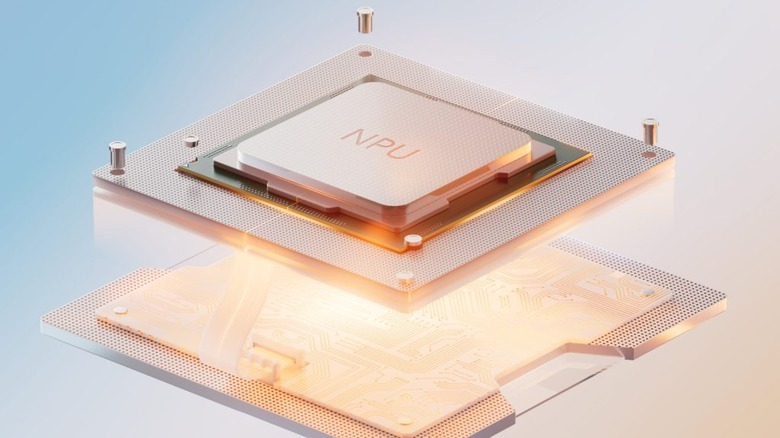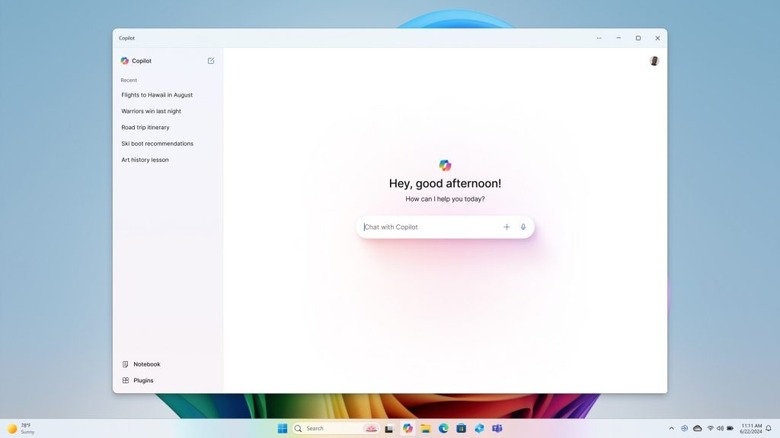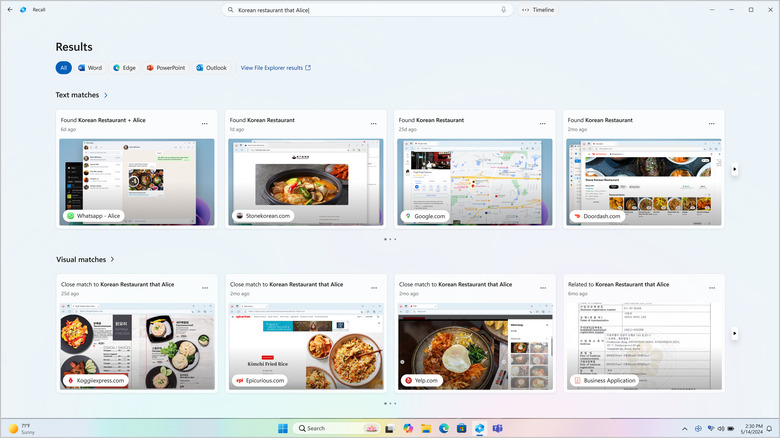Microsoft Copilot+ PCs: Everything You Need To Know
Microsoft has been at the bleeding edge of the AI boom in recent years, and now it's pushing out computers that aim to leverage that advantage. They're called Copilot+ PCs, and Microsoft is betting heavily on them to serve as the dawn of a new era for Windows computers. In May 2024, the Redmond, Washington based company announced the first crop of these in the form of new Surface devices and laptops from its top hardware partners. These first Copilot+ PCs run on new chips that compete against the latest Apple silicon, and they're made specifically to enable future AI features. Microsoft made it sound like they had reinvented the wheel during their announcement of Copilot+ PCs, but as with any promise in the tech world, it bears looking beyond the marketing hype.
The initial crop of these devices run on an entirely different computer architecture than Windows users have grown accustomed to, but that still isn't what sets them apart. As it turns out, Microsoft wants to designate a special category of PC specifically geared toward AI tasks as the tech industry determinately pushes forward with generative technology. So, what exactly are Microsoft Copilot+ PCs, what differentiates them from your father's Windows computer, and is there any reason to buy one right now? Let's dive in to explore further.
What is a Copilot Plus PC?
Microsoft has made aggressive moves to be at the forefront of the ongoing AI arms race, and Copilot+ PCs are the most visible result of that push. Simply put, these are PCs built with AI in mind, featuring neural processing units to enable new artificially intelligent features. Microsoft announced them in May, and the first batch of Copilot+ PCs have already hit the market from manufacturers like Samsung and HP, along with Surface devices from Microsoft itself.
All of the currently available Copilot+ PCs run on ARM processors. ARM, which stands for Advanced RISC Machine, is a type of system-on-chip (SoC) that integrates all primary components of a PC — CPU, RAM, GPU, and so on — into a single chip. This is the same kind of architecture that MacBooks with M-series chips run on, as well as all Androids and iPhones. In fact, this is the second major effort Microsoft has made to run Windows on ARM. Its first was the ill-fated Surface RT, one of the biggest mistakes in Microsoft's history. Microsoft has said that Copilot+ PCs are also forthcoming with chips from AMD and Intel.
However, while the focus is currently on Qualcomm Snapdragon X powered laptops, not all ARM laptops will necessarily be Copilot+ PCs, as Microsoft is reserving the designation for AI-focused machines. It is AI features that differentiate Copilot+ devices, not any specific hardware. Each Copilot+ PC has a dedicated neural processing unit (NPU) that enables AI applications. Currently, these include some AI photo generation and video editing tricks, along with camera enhancements and other small curiosities. It's obvious that Microsoft hopes more substantial features emerge to set Copilot+ devices apart as AI matures.
What are the benefits of Copilot Plus PCs?
The benefits of a Copilot+ PC will depend on your feelings about AI. If you refuse to touch an AI chatbot and don't want those features on your PC, there are no clear benefits to these machines. In fact, you'll probably want to run in the opposite direction. On the other hand, if you're the kind of person who is on board with the current AI hype train and wants to be able to experience the latest AI features as they come out, a Copilot+ PC might be your dream come true.
At the moment, there's a serious lack of truly differentiating features for Copilot+ PCs, aside from the miraculous maturity of Windows on ARM for the current batch of available models. However, as we'll discuss later, ARM is still more of a hindrance than a benefit to the average user as it limits which software will run on these laptops. In terms of the AI features meant to make Copilot+ PCs stand out from the crowd, there's some Dall-E style photo generation stuff, live captions, and some camera enhancements. As we'll discuss later, the flagship AI feature, Recall, has seen delays, the flagship AI chatbot on Windows, is actually less useful on Copilot+ compared to traditional PCs.
For now, there's not a lot these laptops can do that a traditional Windows PC cannot. Even the AI features they tout will mostly be replicable on regular Windows systems, albeit with the requirement of an Internet connection. The NPU inside them will power future features, but even so, it's never wise to base a computer purchase on the promise of things to come.
Are Copilot Plus PCs better than traditional PCs?
Given that Copilot+ PCs are shiny new toys Microsoft and its hardware partners are pushing, you're likely wondering whether there's any fire under all that smoke. The short answer for now is no, Copilot+ PCs are not better than traditional PCs. The long answer is that it depends on what you use your computer for. That's because the current crop of these laptops are all running on ARM chips. Once Intel and AMD Copilot+ devices launch, it may be a different story.
Some programs run natively on ARM at launch, Adobe apps among them, and many more are promised down the line. Those that cannot run natively will be run through Microsoft's Prism emulator. If you don't do any intensive work on your PC of the sort that requires a resource-hogging program like a video editor, Photoshop-style photo editor, digital audio workstation, 3D modeling software, and so forth, or if your favorite apps already have ARM versions, Copilot+ PCs running on ARM might be for you. Compared to x86 PCs, they can have great battery life and snappy performance for everyday tasks like web browsing, spreadsheets and documents, and other common applications.
If you use the sort of intensive programs mentioned above, or if you like to game on your laptop, Copilot+ PCs are probably what you're looking for. Game support in particular is extremely limited, and while both games and creative applications will continue to be optimized for ARM, universal support may take years to manifest. For the majority of people, it's hard to recommend a Copilot+ PC without some major caveats. That may change once further iterations of these PCs hit the market, including those running on AMD or Intel silicon.
Copilot is ironically worse on Copilot Plus PCs
Bizarrely, the one AI feature you should not buy a Copilot+ PC for is Copilot itself. On normal Windows 11 computers, Copilot is a system-integrated large language model chatbot similar to ChatGPT that lives in a sidebar and can be summoned with a keyboard shortcut or a dedicated Copilot button on newer keyboards. It runs on the Internet but can be used for general queries, as well as for system functions. For instance, you can tell it to enable dark mode or empty your Recycle Bin.
While Copilot is underwhelming at the best of times, on Copilot+ PCs, Copilot runs not as a native application but as a progressive web application installed from Microsoft Edge. Not only does it not utilize the NPU meant specifically for AI applications on Copilot+ PCs, but it won't interface with the system at all. That means Microsoft's flagship AI product is essentially less useful on its flagship AI laptops than it is on an x86 system running Windows 11.
This being the case, it's hard to recommend these PCs even for AI enthusiasts. At this time, those interested in the most cutting-edge AI will likely be better off building a traditional x86 system with a beefy Nvidia graphics card. You'll be able to run AI models locally on such a system, for example. Meanwhile, if you want an AI-capable laptop, new AMD Ryzen chips with NPUs have just hit the market and they look rather promising. Intel is also pushing AI PCs made with its own chips.
Recalling Recall
One of the biggest features Microsoft touted for Copilot+ PCs at its May launch event was Recall. This feature was intended to give your computer AI-based long term memory, enabling users to search through everything they've done on their computer with natural language. The potential of such a feature is clear: finding something specific on your Windows computer, especially if you can't remember any specific search terms that would be a part of its metadata, has always been frustrating. However, word quickly spread that Recall worked by taking a screenshot of your desktop every 15 seconds, with the security of those screenshots immediately called into question by savvy Windows users. Enormous security flaws were soon discovered, with researcher Kevin Beaumont finding that the screenshots were stored in an insecure database accessible not only by other users on the same machine, but also remotely, making them extremely vulnerable to malware attacks.
In mid-June, amid outrage from security experts and media scrutiny, Microsoft pumped the brakes on Recall, announcing that it would limit Recall to use by those in the Windows Insider Program beta. On Aug. 21, Microsoft announced that it will start shipping to Insiders in October.
It seems as though few people ought to trust the company with screenshots of sensitive computing activity. Considering how many people must have worked on Recall, from engineers who built it to marketing departments who mocked up slick advertisements for it, it's puzzling that these concerns weren't raised before launch.
Can you play games on a Copilot Plus PC?
One of the biggest questions you might have about Microsoft Copilot+ PCs is whether they can handle games. The short answer is yes, but the long answer is that it depends. As we've discussed, the current crop of Copilot+ laptops are running on ARM chips made by Qualcomm, with Intel and AMD-based models supposedly coming in the future. Assuming some of those forthcoming x86 machines have dedicated GPUs, there's no reason they wouldn't be able to run AAA games just like any other Windows gaming laptop. However, when it comes to the Snapdragon X Elite powered laptops, things get a bit more murky.
When running x86 games (such as those found on Steam) on a laptop powered by a Qualcomm Snapdragon X Elite or X Plus, the game will be running on an emulator called Microsoft Prism, which handles any program the ARM system cannot run natively. For this reason, Microsoft has not advertised these devices as gaming laptops. Even Microsoft's own Xbox Game Pass doesn't run on Copilot+ PCs. Some Steam games run just fine, albeit with a few hiccups, but others have bizarre glitches.
If gaming is a top priority for you, it's best to avoid Copilot+ PCs, at least for now. Microsoft says it's hard at work improving the experience of gaming on ARM, but those efforts could take a while to bear fruit. Competitive games that use kernel-level anti-cheat software require particular attention, for example. However, if you want a work laptop that can handle games now and then, you might find Copilot+ PCs surprisingly capable, especially compared to x86 laptops without dedicated GPUs.