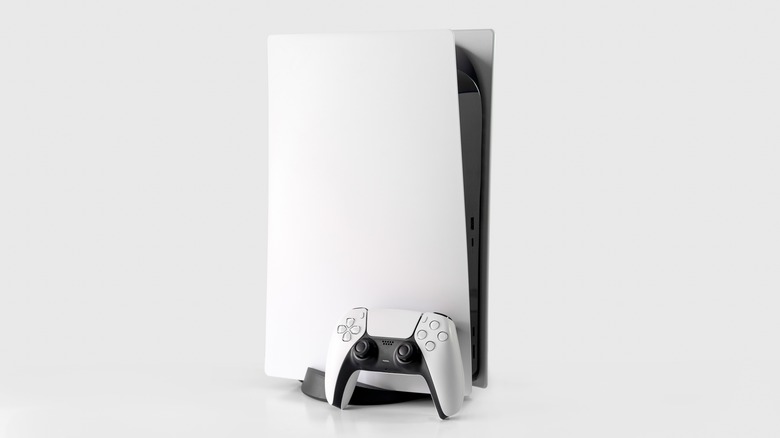Why Can't You Play PS5 Games From An External Hard Drive? What You Need To Know
The PlayStation 5 is a massive upgrade over the PlayStation 4 series in various ways. Think of raw processing might, GPU firepower, more memory, and of course, games with next-gen visuals. But there's one crucial area where the PlayStation 4 reigns functionally supreme over its successor, and that's the ability to play games directly from a USB extended source.
The PlayStation 5 can't pull that off. "PlayStation 5 games can't be played directly from USB extended storage," says an official Sony PlayStation support page. Why the disparity, especially considering the fact that the PlayStation 5 is one mighty computing and graphics-crunching machine? Well, it has to do with the speed of the storage device for your games.
Right now, you can move games stored on your PlayStation's internal SSD drive to an external storage unit. However, you can't directly download games to external storage devices. It's a necessary evil that you need to tolerate and get used to frequent to-and-fro game file transfer. Every time you install a game with a massive file size, you need to clear up the internal storage, install the game locally, and then move it to the external storage.
Why the PlayStation 4 fails where the PlayStation 4 wins?
As for why you can't play games directly from the external storage drive? Sony reasons that the PlayStation's native SSD offers fast sequential speeds, something that is critical to loading and playing games, and which expanded USB drives don't offer. "Because PS5 games are designed to take advantage of the console's ultra high-speed SSD, PS5 titles can't be played from USB extended storage," the company explained in an official blog post.
But even if you've decided to live with the chore of file transfers to free up storage on your PS5, there are a few caveats that you must know before splurging cash on a storage solution. The USB drive you buy must offer minimum speeds of 5 Gbps and should be at least 250GB in capacity. Sony collectively bundles it as SuperSpeed, which itself is divided across multiple tiers based on the output. Here are the official configurations:
- SuperSpeed USB 5 Gbps (USB 3.0/USB 3.1 Gen1/USB 3.2 Gen1)
- SuperSpeed USB 10 Gbps (USB 3.1 Gen2/USB 3.2 Gen2/USB 3.2 Gen1x2)
- SuperSpeed USB 20 Gbps (USB 3.2 Gen2x2)
So, if you come across a fantastic deal on a storage device, make sure that it's not USB 2.0, as the minimum system requirement is the USB 3.0 standard. Alternatively, if USB drives sound like too much of a hassle, you can pick an M.2 SSD drive from the likes of Samsung, WD, Corsair, and Seagate.