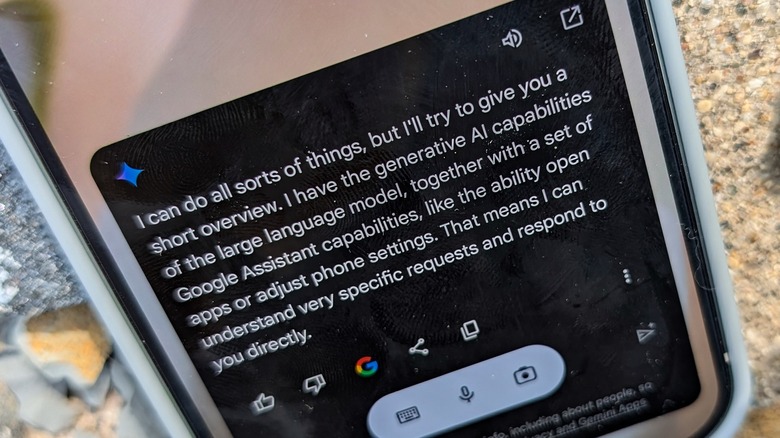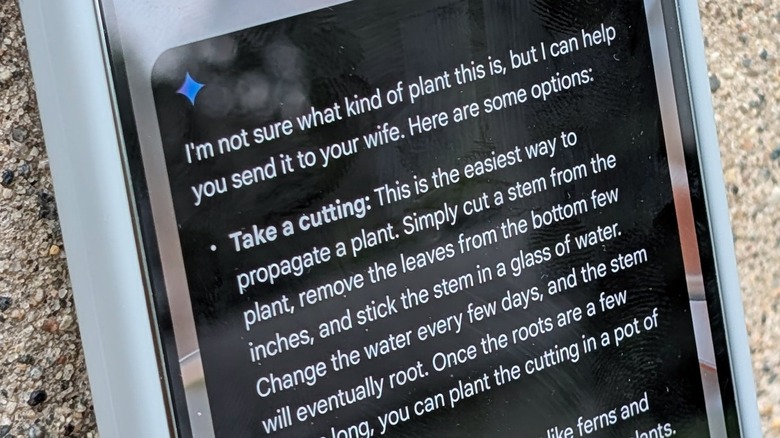Google Pixel 9 Pro Review (And 9 Pro XL Too): Here's The Difference
- Excellent Industrial Design
- Best Smartphone Camera Array Yet
- Superb Display
- Gemini AI Companion System Shows Promise
- IP68 Dust and Water Resistance
- Google promises 7 years of security and OS updates
- Price Continues To Creep Upward
- Some AI Features Require Gemini Advanced Subscription
If you're looking at a new Pixel 9 Pro, or 9, or 9 Pro XL, you may be confused at first glance. The differences between the devices are less apparent than they were with past generations of Pixel devices. They all look very similar, they all run the latest version of Android, and they all have access to Google's new AI companion Gemini, right out the box.
There are 3 devices now where in past years there were just 2. With the Pixel 8 and Pixel 8 Pro, we had one smaller in size and lesser in features, and one larger device with better features. In 2024, Google's thrown a tiny wrench into the mix with the Pixel 9 Pro.
If you remove the Pixel 9 Pro from the trio, you still have the same sort of pair of devices — Pixel 9 is the "smaller-lesser" device, Pixel 9 Pro XL is the "larger-better" device. They're both comparable in size to their predecessors too — Pixel 8 vs Pixel 9 and Pixel 8 Pro vs Pixel 9 Pro XL.
The new tier is the Pixel 9 Pro, which gives the user a "smaller-better" option. Unfortunate for the user paying extra-super-close attention to the starting prices of each device, the entry price for a Pixel 9 is still $100 more than it was last year.
But prices aside, what are we looking at here with the Pixel 9 Pro? Does it make sense to pay either $999 or $1099 for the Pixel 9 Pro or Pixel 9 Pro XL? Or should you simply opt for the entry-level Pixel 9 at $799? Google sent me the Pixel 9, 9 Pro, and 9 Pro XL for testing in this review and our review of the Pixel 9.
The Google Pixel 9 VS Pro VS XL
The major differences between the Pixel 9 Pro and Pro XL are in the size of the display and the size of the battery. If you're looking for a Google Pixel 9 VS 9 Pro battle, the differences are largely in the camera array (and the type of display you're getting). As I wrote in my Pixel 9 Review, if you do not care about having the brightest and sharpest display and you do not use your cameras enough to care that they are on the cutting edge, just get yourself a Pixel 9.
Pixel 9 Pro has the same size battery as the Pixel 9 and a display that's both brighter and sharper. The display on the 9 also only allows a screen resolution of 1080 x 2424 pixels by default, while the 9 Pro gives you the option of choosing either 960 x 2142 or 1280 x 2856. The 9 also has the ability to show content at a refresh rate between 60 and 120Hz, while the Pixel 9 Pro has a wider range (1-120Hz).
The reason the Pro's ability to have a less dense display and a display refresh rate able to go so low is important is: battery life conservation. In our testing, if you're using the Pixel 9 and the Pixel 9 Pro side-by-side and the 9 Pro operates at maximum resolution the 9 Pro runs out of battery ever-so-slightly earlier than the 9. If you flip the switch and allow the 9 Pro to run with its more conservative screen resolution, the 9 Pro's battery lasts longer — neat!
Google's AI Gemini Is Your New Companion
Google's new Gemini AI system is included by default with the Google Pixel 9 (and Pro, and Pro XL). With Gemini, you can get answers to questions (answers which Google warns may include "inaccurate info, including about people, so double-check its responses"), generate images, brainstorm ideas, and work with data provided by a variety of Google apps.
Gemini can interact with Gmail, Google Drive, Google Flights/Hotels/Maps, YouTube, your phones alarms, timers, and your voicemail and the phone itself (for calls). A lot of the actions Gemini can take are via interactions with Google Assistant. You can summon Gemini by holding down the device's power button or by saying "Hey Google" like you would normally to summon Google Assistant.
To understand the difference between Gemini and Google Assistant, you sort of have to think of them both as human associates of yours — think of them as people. Where Google Assistant is meant to act like a personal assistant (doing tasks for you, opening apps and looking up simple facts,) Gemini is meant to be a companion. Google Assistant works for you, Gemini works alongside you.
You can choose to use Google's standard Gemini system for free, or take advantage of a free year-long subscription to Gemini Advanced (free with your Pixel purchase) — and after your year is done, you'll be paying $20 per month for the privilege. The difference between standard and Advanced Gemini is the depth with which it can think and interact — also signing up for Advanced gives you 2TB online storage with Google One for the duration of your subscription.
AI Options And Real Life Use
It's going to be a while before we're able to really see what Gemini is capable of doing. If you're excited about the many things it can do right out the gate — thinking and conversing and generating images and such — you're in luck. It already works for back-and-forth conversations and simple interactions with your apps (almost everything Google Assistant could do and more, since it has access to almost everything Google Assistant was able to access right out the gate.)
It is because of this device's inclusion of generative AI, photo-editing capabilities, and conversational AI companion features that this smartphone is fun. Without needing to download additional apps*, the Google Pixel 9 series includes software to converse with an AI companion (Gemini), figure out simple problems, generate images, and modify photos you've taken. *You may need to connect to the internet to update the apps already on the phone, mind you, but you won't need to go out and seek new 3rd-party apps. Gemini AI and the other smart features on this phone are interesting, to be sure.
If, on the other hand, you're excited about a new Pixel 9 or 9 Pro or 9 Pro XL but you'd rather have nothing to do with Gemini AI, you can opt out — but you'll have to dig deep to find out where. Google, Settings for Google apps, "Search, Assistant & Voice" (Settings), Gemini Settings, Digital Assistants from Google, and tap Google Assistant. Or on that same page you can tap the link at the bottom of the screen "You can turn off your digital assistant from Google at any time" and tap "Turn off."
Camera
The cameras on both the front and the back of the Pixel 9 Pro and Pixel 9 Pro XL are everything I've come to expect of a Pixel smartphone, in all the best ways. They take "it just works, and works extremely well" and run with it. I've found no discernible difference between photos and/or video captured with the cameras on the Pixel 9 Pro vs the Pixel 9 Pro XL — which makes sense since they're equipped with identical hardware in this area.
I do not think that these Pixel 9 Pro devices are so extraordinarily good at snapping photos that it's impossible to take a bad shot. But they do continue the tradition of rolling with a camera setup that makes it extremely easy to take photos that are good bordering on great in most conditions.
In the slideshow below, you'll see examples of what the Google Pixel 9 Pro and 9 Pro XL can capture. These photos were captured in a variety of lighting situations both indoors and outdoors — I've not yet found a situation where they've performed badly.
With what I've experienced with these devices in the time I've had them for testing, I've found them noticeably better getting decent results than their predecessors. Some years the Pixels stay mostly the same in the camera department — this year they've taken another leap forward. These devices are worth their purchase price even if you're only buying for the camera power.
I remember about a decade ago thinking that I wanted an iPhone only because it had a camera system that seemed to be flat out better than any Android. Those days are long gone.
Battery
Battery Life on the Google Pixel 9 Pro is extremely similar to that of the Pixel 9 — that is: you'll easily get 8 hours of use out of the device if you're checking your social networks multiple times a day, snapping photos, and taking calls. If you turn on your battery saver and turn your brightness down and make sure your display is set to its lowest resolution available — and you're not streaming video or capturing video with your camera — you can get much, much more than 8 hours, easily.
The Google Pixel 9 Pro XL has battery life very similar to that of the Pixel 8 Pro. While the battery is larger in the XL than in the smaller Pro device, you're also working with a larger display, which means the battery has the potential to drink up the battery at a slightly faster rate. That's if you have it set for peak brightness and resolution and refresh rate while streaming content or capturing video. Otherwise you should have no issue getting to 8 hours of standard use on your average day.
Wrap-up
The Google Pixel 9 Pro and Google Pixel 9 Pro XL are both fantastic pieces of hardware that I'll more than likely be using for the entirety of the coming year. Or for a bunch of years — each one of these Pixel 9 devices runs the latest version of Android and comes with a guarantee of OS software updates and security updates for a full 7 years. That's not just good for the value of the device while I'm using it — it means I could potentially use it for 3 years then sell it or hand it over to another person and they could continue getting updates for a further 3-4 years.
I've not yet been disappointed by a Google Pixel smartphone in long-term use, over the course of a year or multiple years of standard everyday use. The same goes for my family — any time anyone has asked for my advice about what sort of phone they should get, (if they don't want the same phone they've always had by default), Google's Pixel line is an easy recommendation to make.
Both the Pixel 9 Pro and the Pixel 9 Pro XL are worth their starting asking price of $999 and $1099 respectively from The Google Store online (whether or not you want to use Gemini right out the gate). I'd recommend getting one of Google's own protective cases regardless of which device you get — unless you tend to drop your phone onto cement regularly — then you might want to opt for something more hardcore. Remember, too, that you can opt for the Google Pixel 9 (non-Pro) for $799 or the Google Pixel 8a for $499.