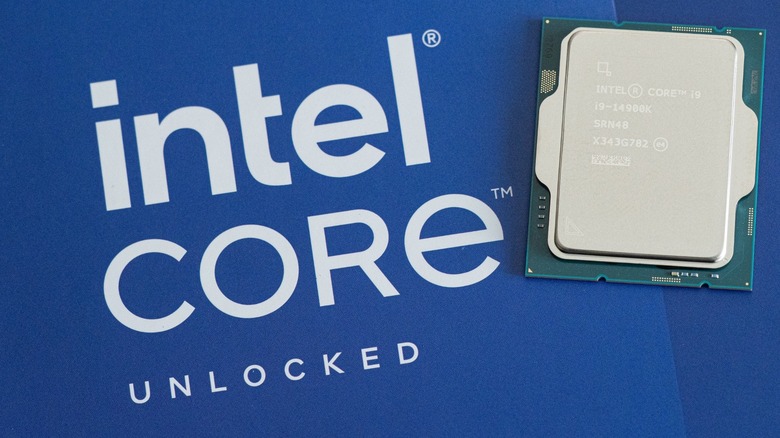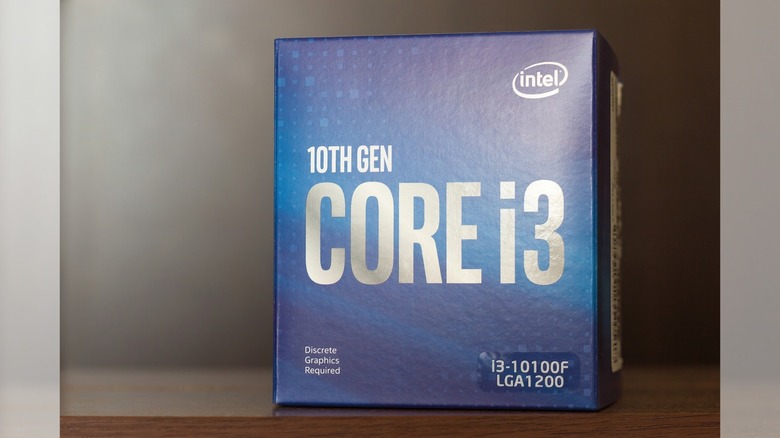5 Of The Best Intel CPUs For PC Gaming In 2024
We may receive a commission on purchases made from links.
Intel is most popular CPU makers over the past 30 years, and, in some instances, it's been the only real choice if you want to build your own PC. While AMD has recently gained massive ground with its Ryzen-series processors, Intel has also continuously released competitive chips making it a good option if you're into gaming.
This makes it difficult for gamers to choose between AMD and Intel processors when building or buying a gaming PC. Some would just gravitate towards the cheaper option that delivers the same or similar performance when picking between the two CPU makers. However, there are also those that prefer a particular brand because of experience or recommendations by someone they trust.
So, assuming you're sticking with Team Blue, your next decision then would be which model you should pick. Intel offers several 13th- and 14th-generation chips, so you might be confused as to which CPU you should buy. I'm picking these processors based on my experience covering the latest news on these chips. Furthermore, I've personally looked at benchmarks and testing results as I'm in the process of configuring a build for a new gaming PC. So, if you're looking for a new Intel processor for your gaming needs, here are five of the best Intel CPUs you can choose from, depending on your needs.
When money is no issue: Intel Core i9-14900KS
If you have an unlimited budget and want the best performance that money can buy, you should get the Intel Core i9-14900K. The Core i9 series are the most powerful consumer processors from Intel, with the cream of the crop chips getting the 14900KS and 14900K codes. These chips could hit up to 6.2 and 6.0 GHz, respectively. They both also have 24 cores (8 Performance Cores and 16 Efficiency Cores), delivering a total of 32 threads.
If you look at Geekbench 6 results, the 14900KS processor tends to get 3,300 points in single-core scores and 24,000 points in multi-core. On the other hand, the "less powerful" 14900K gets around 3,000 points in single-core and around 18,000 in multi-core benchmark tests. These are excellent numbers all around, and you're unlikely to feel the difference in everyday tasks and even with most games with this small of a variation.
However, you should prepare your wallet if you're going for this chip. These are the most expensive chips you can buy from Intel, with the Intel Core i9-14900K going for a list price of $649.99 on Amazon, and the more powerful 14900KS having a regular price of $749.99 on Amazon. Aside from that, you also have to consider getting a more compact liquid cooling or a large air-cooling solution as Intel Core i9 CPUs do not come with their own fans and are notoriously difficult to cool. And, with a 253-watt maximum turbo power, you'll need a beefy PSU (and please, don't cheap out on a generic power supply) and also likely pay more in electric bills when you're pushing your system.
Balance between price and performance: Intel Core i7-14700K
The Core i9 is the most powerful desktop chip that Intel offers, but you often don't use all of its capabilities in gaming. So, if you want a processor that offers the best balance between price and performance, you should look at the Intel Core i7-14700K. The i7-14700K is powerful enough that you can comfortably use it for high-end gaming, but it won't cost you an arm and a leg to purchase.
The 14700K has 20 cores — eight Performance Cores and 12 Efficiency Cores — and can hit up to 5.6 GHz. And although it has a lower Processor Base Power compared to the Intel Core i9-14900K/KS (125 watts vs. 150 watts), it can still hit a maximum of 253 watts at full load. Geekbench 6 also shows that the 14700K hits an average of 2,800 points in single-core score and 16,000 in multi-core, which should be more than enough for recent AAA games.
The Intel Core i7-14700K has a list price on Amazon of $464.99, making it far more affordable than the 14900K and KS. However, you should note that K-series processors do not come with fan in the box, so you have to pick a cooling solution from one of the major CPU cooler brands to ensure that you get the best gaming experience.
Best bang-for-the-buck Intel processor: Intel Core i5-14600K
If you're building an Intel gaming PC and find that you have to sacrifice a few components here and there to get an Intel Core i7, why not consider the Intel Core i5-14600K? While the 14700K offers the best balance between performance and price, the 14600K is strong enough to let you play games without making you let go of other parts and peripherals that might be as important, like choosing the right amount of RAM for your Windows PC.
The Intel Core i5-14600K only costs $354.99 on Amazon and is currently on sale at just $299. But despite its low price, it still offers decent performance. Geekbench 6 results show about 2,700 points in singe-core performance and about 15,000 in multi-core, which are still pretty good numbers for gaming. And despite being one of the more affordable processors from Intel, it's still powerful enough to not bottleneck your PC when you're gaming. You can even run one of the best bottlenecks calculators for Windows to ensure that you're getting the most out of your computer.
For those building a budget gaming PC: Intel Core i3-13100F
The chips we've mentioned so far offer good gaming performance, but you have to pay at least $300 to get them. This doesn't include other parts like motherboards, RAM, SSDs, and, of course, the GPU. So, if you only have $300 for the entire PC, consider getting the Intel Core i3-13100F.
Yes, this processor might not be from the latest generation, and you might not get the best gaming performance out of it; but it's a good enough chip that will let you play games even at a lower quality. The Intel Core i3-13100F has a list price of just $137.50 (and on sale at $120.90) on Amazon, leaving you enough budget to purchase other parts and peripherals you need to get a working gaming PC.
Performance-wise, the 13100F was able to get an average score of about 2,100 points on single-core and about 6,500 on multi-core. The multi-core score is terrible, but it likely won't matter if you plan to use it just for playing simple games. But if that is the case, you can just reduce the image quality on your game just to keep it playable. While this might not be ideal, it's better to play games at a lower quality than not being able to play at all.
If you want to game on the go: Intel Core Ultra 7 155H
All the Intel CPUs we've mentioned so far are designed for desktop PCs. What if you need to take your computer with you but you still want to play games? If that's the case, you can get a laptop that sports the Intel Core Ultra 7 155H. This processor is the latest generation Intel Core and already uses its new naming scheme launched last year.
You can find this chip in some crossover productivity and gaming laptops, like the Alienware m16 R2, which is a highly rated device. And since it's designed for mobile devices, the Intel Core Ultra 7 155H could give you a laptop that has decent battery life without sacrificing gaming performance. Aside from that, it also gives you a reasonably portable laptop instead of those thick and massive gaming laptops that will break your back if you carry it for long periods.
Why I picked these Intel processors
I recommended these Intel processors because of their performance levels. I also considered their pricing, as I know that not every gamer can afford to drop over $500 on just a processor. However, if you're purchasing 13th-gen Intel Core i5 processor or up, you should know that these CPUs recently suffered from some issues and that you should update your computer's BIOS as soon as you get them. That way, you can mitigate the problems and avoid frying your new processor because of Intel's bad microcode.
Nevertheless, Tom's Hardware also reported that the company extended the warranty for the Intel Core i5-14600K, i7-14700K, and i9-14900K/KS to five years (from three). So, even if you do get some issues, you know that you are protected.
Now if you want to broaden your horizons, I also recommend comparing AMD and Intel CPUs when building a gaming PC. That way, you do not limit yourself to just one manufacturer and you're able to ensure that you're getting the best deal for whatever budget you have.