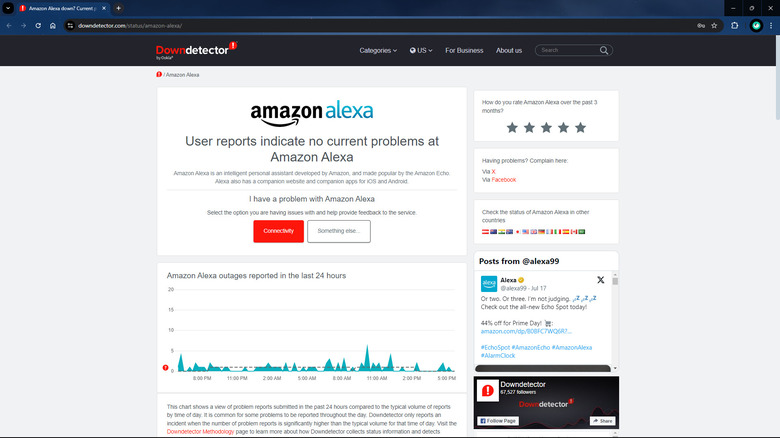Are Amazon's Alexa Services Down (Or Is It Just You)? Here's How To Tell
The convenience of having a voice-prompted assistant can't be understated. Whether you have and iPhone and engage with Siri or an Android equipped with Google Assistant that help with anything from sending texts to shouting the weather, these tools can be useful every day. In your home, you may commune with your Amazon Echo through the pleasant verbal stylings of Alexa. She can turn things on and off, help you check messages or the temperature, put on a movie or TV show, among other things. Alexa also allows you to make purchases, operate smart appliances, and play music through the Echo.
However, outside of these obvious conveniences that Alexa comes with, her use isn't always smooth sailing. There may be instances when she suddenly stops responding. So how can you tell whether it's an issue on your side or Amazon's services are actually down? We'll share with you four ways to know.
Ask Alexa herself
The easiest way to know whether the service is down or not is by simply asking Alexa herself. Say, "Alexa, is everything working?" If the system is functional, you'll get a response somewhere along the lines of "As far as I can tell, I'm working." You can then try using a different command like "What time is it?" or "Tell me the weather for tomorrow" to see if Alexa will respond as expected.
If, however, you don't get a reply from Alexa after asking if everything is working, it can mean the service is down. Perhaps there's an outage among Amazon's servers that's affecting Alexa, your Wi-Fi network doesn't have an internet connection, or your Echo speaker or display is glitching. To figure out what's causing your issue, have your smartphone ready.
First, verify that you can reach the internet by simply opening a Wifi-powered app or performing a search on your browser. Then, go to the Amazon Alexa app and try asking her questions. If the assistant works in the app, it may be your Echo speaker or display that's the problem. Try rebooting it. If none of these troubleshooting techniques fix your issue, then there's a high chance it's a hiccup on Amazon's end. You can verify with the other methods we'll be sharing below.
Look at the lights on your smart speaker
If you're using an Amazon Echo, and rebooting the device doesn't seem to bring Alexa online, what you need to do next is check its status lights. A red ring on your Echo means the microphone is muted. Simply press the mic button on your smart speaker to re-enable it. Then, talk to Alexa again and see if she replies.
If you're seeing an orange ring on your Echo instead, it's typically an indication that it isn't connected to the internet. Check if any of your other devices are having connectivity problems too. If so, your router might need a reboot. If your internet is up and running but your Echo is still displaying an orange ring, perhaps you've changed something on your network settings (e.g., password, Wi-Fi name). In this case, you need to reconnect your speaker to your network. Here's how to do it:
- Open the Amazon Alexa app.
- Go to the Devices tab.
- Select Echo & Alexa.
- Tap the echo you're having trouble with.
- Press the gear icon in the upper right corner to open the device settings.
- Tap on Change next to Wi-Fi Network.
- Long-press the action button on your speaker until you get a cycling orange ring.
- On your Alexa app, press Continue and then Yes.
- Tap on your Echo under the available devices.
- Select your Wi-Fi network from the list.
- Type your password.
- Hit Connect to finish.
You should then be notified once the Echo has connected to your new Wi-Fi network.
Review reports from outage monitoring sites
For large outages, such as those affecting major cities, entire states, or even whole countries, you can rely on outage monitoring sites like Downdetector and Down for Everyone or Just Me to tell you whether Amazon Alexa is down. These sites collect reports from other users and then display them in a graph over time, letting you view how many reports were made in the past several hours and what types of issues others were experiencing. Some outage monitoring sites even show the countries where the reports were coming from, so you'll have a better idea of whether your issue is only local or global. You can also submit a report on these sites, and it'll be added to the statistics.
However, it's important to note that outage monitoring sites depend heavily on user reports. So even if there's a large outage, if no one submitted a report on that site, it might appear as though everything is up and running as usual.
Check online if others are also having Alexa issues
Whenever something on the internet isn't working, everyone and their mother's first instinct is to go online and check if everybody else is experiencing the same problems. And honestly, this is one of the best ways to find out if Amazon Alexa (and really any other service) is down.
Open your trusty social media app or online forum and browse for recent posts mentioning Amazon Alexa. On X, you might see Amazon Alexa or Alexa under the trending topics, meaning many people are currently talking about it. On Facebook, Instagram, and Messenger, people you know or follow might post a story or note about it. On Reddit, you can check the subreddits r/amazonecho (which has over 130,000 members) and r/alexa (which has around 70,000 members) for the latest posts. Additionally, check out Amazon's official X pages, such as @alexa99, @amazon, and @amazonnews for any outage announcements or scheduled maintenance activities.