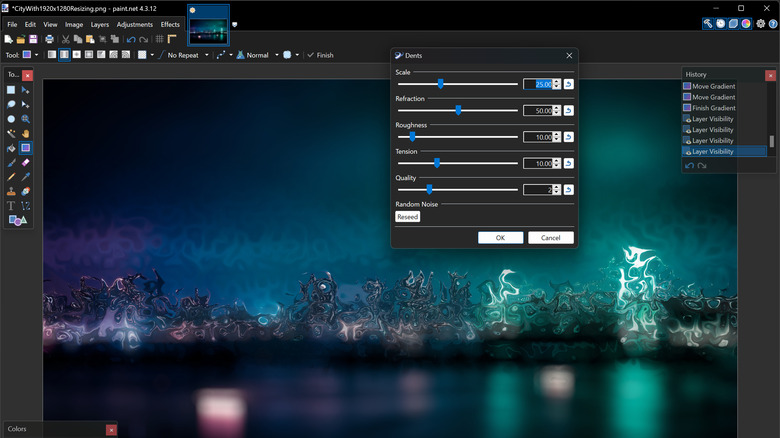12 Of The Best Free Photo Editing Apps
Have you ever thought about how widely encompassing the phrase photo editing truly is? Beyond the common man and professional photographers, even professions like medical illustrators, graphic designers, and historical restoration experts incorporate photo editing software as a necessity. It's more than cropping a photo and increasing its saturation — blending layers, creating templates, and using AI generative tools to completely alter an image offer endless possibilities.
Unfortunately, those possibilities are often restricted by payment plans. That roadblock is exactly what we'll be discussing in this article. Money should not be a barrier to dreams or a hindrance to potential. It's a tool, not a shackle. And with a demand this great, exploring some sturdy free options so they're accessible to everyone is quite important.
It's impossible for one program to house every need, and every app below has picked out its niche and made the most out of it to provide us with some fantastic photo editing features. We may not be professional salespeople for these apps, but they're pretty awesome, and we're excited to point you in the right direction.
Fotor
We'll save the complex photo editors for later and start off with something easy, simple, yet incredibly effective. Also making its mark as one of the best AI generator apps in 2024, Fotor goes far beyond just the standard editing options. Its pleasantly organized features are sorted into categories, the first one being AI Creativity — its flagship feature — which offers AI Headshot, AI generator, and AI Cartoonizer. Beyond that, you've got Work & Efficiency for collages and watermarks, Touch Up for all color and photo enhancing filters, Social Media for Facebook, Instagram, and Youtuber oriented designs, and Marketing for templates and flyers.
They've got a finger in every pie and have made their myriad of features accessible to iOS, macOS, Windows, and Android users alike, mastering the art of having such an incredibly easy user interface despite its multitude of options. The Fotor Pro annual plan costs $50, but since they've got such a wide selection of features to begin with, you're sure to find enough to keep you busy without having to pinch your pennies.
Apple Photos
So you're living the high-tech life, you've paid an arm and a leg for your Apple device, and you do not belong to the cult of hardcore photographers that need vigorous photo editing software to add layers and view 3D models. Yet here you are on the App Store ready to download another app that'll probably charge you more to do exactly the same thing Apple Photos does — which, by the way, you can't even delete from your MacBook or iPhone.
It's no secret that when Apple nails something, they really hit a home run. A nearly perfect user interface is one of the things Apple does best. Having consumers in a chokehold over the next iOS update with its new features is another. Apple Photos, unsurprisingly, is privy to both of the above. All you have to do is press the little blue Edit button to begin color correction and enhancement, change horizontal and vertical perspective, add logos and text, remove red eyes, and change the ratios of a photo. And while you may be familiar with using it on your mobile device, there's plenty of helpful tips for using the app on a Mac or MacBook.
Google Photos
Of course, there's no reason to cast aside Google Photos if Apple Photos makes the cut, especially when their best AI features like Magic Eraser and Magic Editor were recently made free. The Android and Chrome counterpart — which is also accessible on iOS and macOS, unlike Apple Photos, which is not available for Android — offers similar cloud and library management services, but it does vary a little in the style of editing it offers.
If we were to summarize it, we'd say Google Photos has more pre-set filters and tools like blur, sky enhancement, and color focus not found on Apple Photos, along with the option to create, edit, and find collages. On the flip side, it lacks the expansive markup features of adding signatures, shapes, and text to the photo, plus the ability to modify perspective like Apple Photos.
While we've discussed photo editing features from a comparative point of view so you can better interpret all that Google Photos has to offer, when it comes down to it, it's not so much a battle as a matter of settling into your choice of ecosystem. Delving into storage prices and photo sharing service, however, is another issue.
VSCO
With a monochrome logo and a minimalistic monochrome user interface, the VSCO app on Android and iOS is a true feast for the eyes with its design. The app's homepage is a forum of users all across the globe sharing visually stunning photos edited with the VSCO app, which you can interact with by commenting to join discussions, adding to favorites, and reposting on your profile. There's also a separate Discover tab to find more user-posted photos by hashtags and categories, a tab for your Profile, one for creating your own themed Spaces, and your photo editing tools in Studio.
Forget your Gallery, VSCO lets you use the Camera right from its Studio tab, and that's not just for average portraits and videos. You can capture double exposure photos to create layers in real-time, shoot a grid of images, and add prism effects before you hit the shutter.
Unfortunately, apart from the filters and basic adjustment sliders, most of these features are not free. Creating collages or montages, saving what you've created from its camera, and syncing projects to cloud all require a membership fee. There's not much you can do in the editing department, but quite a lot in the social one, at least.
Photopea
Photopea is web-based software that doesn't need to be installed on your Windows or macOS, but you can still download its app. It gained popularity due to the immense similarity it holds to Adobe Photoshop, so if you've used the latter, you'll be met with an eerie resemblance with the user interface, selection tools, and functional features. Why, then, did people turn to Photopea when Photoshop was already present in the market?
Many people opt for Photopea because it is completely free thanks to its ads (which admittedly can be a nuisance), unless you want to increase your storage, remove ads, or access the AI generative tools. Still, even then the subscription is markedly less than the dollars you're cashing out on Photoshop.
Like many of its peers, Photopea offers different types of layers, all the color adjusting tools, healing brushes, and a good range of supported image formats, which makes it a great online Photoshop alternative. The title of this article first and foremost mentions free, and Photopea does due diligence to live up to it, as does the next app on our list.
GIMP
Adobe Photoshop alternative number two is the GNU Image Manipulation Program, and manipulate it does. We have previously called it the overall best alternative to Photoshop, as it is a free and open-source software that runs on an insane amount of platforms apart from macOS and Windows. This includes Linux, Solaris, OpenBSD, and many others. Even better, the program only takes up only around 1GB of storage on installation.
Naturally, there's a steep learning curve that comes with mastering the software solely due to the fact that there's such a surplus of professional features and tools available, but there are plenty of tutorials to aid your way. If the built in features aren't enough, there are tons of free plugins you can install too.
The user interface, while easy to navigate, does look a little dated, and it can be slow enough to make you consider paying for Photoshop. Once you're past that, the categories of filters, the 38 layer modes (more than Photoshop, might we add), and the drawing tools are a breeze to use.
Paint.NET
Rumor has it that this software has supported professions and endorsed freelancing careers for the last 20 years. Why, you ask? It's left a long trail of evolving updates and a loyal fanbase. The best way to describe it is that it's kind of somewhere in the gray. Just as good, if not better, than GIMP and Fotor, but not as extensive as Adobe Photoshop. Easier to learn to use than Photoshop and GIMP too, but mastering it is still a task. It's free of cost too, so users often turn to it for a simpler learning experience compared to the rest of the apps in its niche.
When you download the software on Windows, the layout is pretty similar to the Paint we used to spend time drawing on in the computer lab at school. There's a toolbar with dropdown options at the top and a vertical panel at its left. Unlike Paint, however, Paint.NET lets you play around with layers to build or edit parts of an image, and use special effects like blur, saturation, and draw.
On the rare occasion you can't find a feature or the file type you want isn't supported, you can just install one of its many plugins. Can't find a plugin for what you want? Use the CodeLab plugin to create a new plugin. Don't like what you've created? You can undo or redo everything in the current session. The sky's the limit with Paint.NET.
Canva
Available across iOS, macOS, Android, and Windows, Canva is a highly rated multi-purpose software used by graphic designers, content creators, and everyday users alike. It ranks fifth in Photo & Video on the App Store and has 100M+ downloads on the Play Store. Aunt Brenda with her minimal technical expertise can use their pre-set templates to create herself a logo for her little home-owned business, your social media influencer friend can rack up advertisements, and the local band probably even uses it for flyers.
Apart from the design and template aspect of the app, it also moonlights as your everyday video and photo editing program where you can add text, crop, blur, and add filters to your media. The app, much like many others, incorporates AI generative tools like Magic Write, Magic Design, and Magic Animate. Abracadabra, all your work is done for you. Tons of the app's features are free to use including most of the basic photo editing features, but if you're planning to use it for extensive, high maintenance projects, you might want to look into investing into its monthly or yearly subscription plan to get access to Canva Pro.
Photoroom
Everyone who knows what Photoroom is capable of secretly wishes they were skilled enough to master it. Most photo editing apps remove backgrounds for you and call it a day, but Photoroom goes beyond to offer you a range of photo-realistic backgrounds most commonly used for promotional imagery. Its target audience is mainly professionals and businesses, but that's not to say people who want professional pictures to sell products on Ebay and Etsy or run a cutesy social media page will find it lacking in any way.
Right off the bat, the background is (very seamlessly) removed for you as soon as you upload a picture, and you're met with a potluck of options to sift through. Adding layers, inserting more background-less images to create a scrapbook-style product, creating shadows, adding stickers, text, and logos, and using AI or photos from your camera roll as your new background. And that's just scratching the surface. It's weirdly addicting, to be honest.
Once we started testing out photos and playing around with the features, we found something new every 10 minutes and it was hard to stop. It's available on iOS, macOS, Android, and Windows, and (unsurprisingly) does offer a Pro subscription for full access.
Snapseed
If you are an avid user of social media you have probably heard of this app. A lot of us lived through that time when knowing how to edit on Snapseed was a flex and posting YouTube tutorials of its features was every teenage content creator's muse. One of the most appealing things about Snapseed — apart from its fantastic editing tools — is the fact that it is one of those rare platforms that is truly free. No subscriptions, no in-app purchases, and no strings attached, and that's what made it one of the must-have free apps for every iPhone user. Here's to hoping they remain free from the shackles of inflation for the unforeseen future.
It's available on both iOS and Android, offering a quick and convenient way to modify pictures in great detail on either platform. It's also got a really great Healing feature where you can seamlessly remove your ex or unwanted objects from your picture, and a Brush tool that allows you to edit even the smallest parts of your photo by changing its brightness, exposure, saturation, and more. There is a tiny learning curve when it comes to using these tools, but the tutorial cards on the app make it a complete breeze.
YouCam Perfect
Everyone can agree that beauty standards today have become a bit unreal, with social media platforms presenting an idealized version of beauty that is difficult, if not impossible, to achieve in real life. In a perfect world, this app might not have become as popular. Wanting to remove wrinkles and acne marks wouldn't be a thing while body tuning and teeth whitening would be foreign phrases. In our world, however, these are qualms faced by the masses a bit too frequently, and YouCam Perfect is your virtual solution to all of it.
It sets itself apart from most of the apps on this list with its beauty-centric approach. Along with the features mentioned above, you've also got pre-set makeup looks, object removal, and even face-reshaping features. It's actually pretty cool when you see it work its magic. If smooth skin and expertly done makeup makes you feel pretty, then hey, download it on your iOS or Android device right now and create that perfect Instagram grid you want to.
There's a bit of a downside, though. Up until a while ago, the app with most of its features was completely free, but the number of free features are rapidly decreasing with time (and are now also riddled with ads), and unfortunately, a major chunk of the beautifying tools have become paid.
Photodirector
While we're on the topic of YouCam Perfect and its beauty tools, here's another app at that end of the spectrum. Before we dive into the deep end of what Photodirector has to offer, let's just take a moment to appreciate how user-friendly and uncomplicated the interface looks. Features aside, that alone is enough to make one want to open the app to edit images.
Once you have the app open, you will find plenty to do. There's the beauty and style side of things, with AI hairstyles, the ability to change outfits in a photo, apply makeup, and reshape the face and body. Then there's the illustrative tools, like AI Anime, AI Cartoon, AI Sketch, and AI Avatar, the purpose of which is clear by the name.
Thankfully, like most good photo editor apps, it's not all about the hyper-specific AI-powered tools. Photodirector does just as well with the usual edits like background removal, collages, auto retouches, and filters. It's versatile, it's easy to use, pleasing to look at, and it's right there on the App Store and Play Store.
Why we chose these apps
These 12 apps combined cover a very broad spectrum of photo editing purposes from basic edits to advanced features and AI tools, ensuring there's a little something for everyone — from the common man to the corporate business. We also prioritized availability across multiple platforms so everyone has access to as many of these as possible.
With these factors in mind, the list was carefully curated based on extensive use and testing, professional reviews, and official app rankings and ratings.