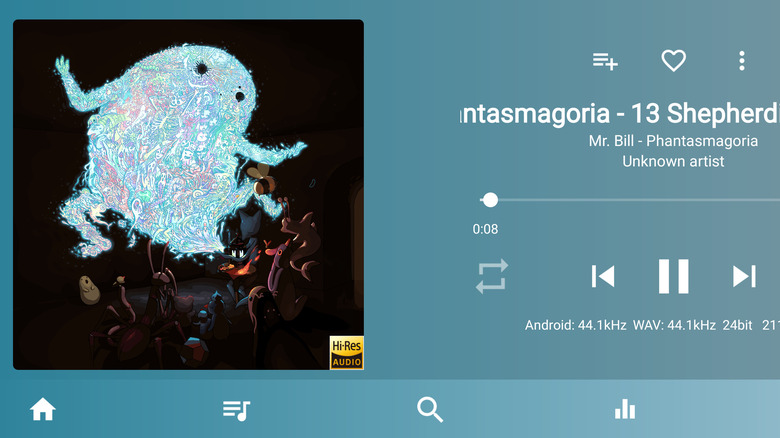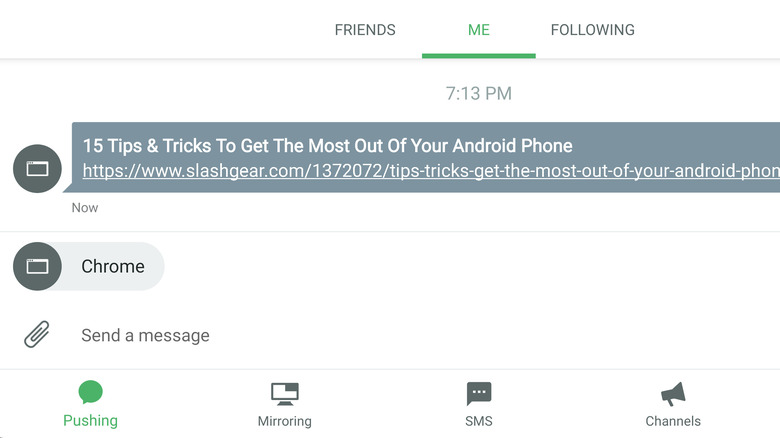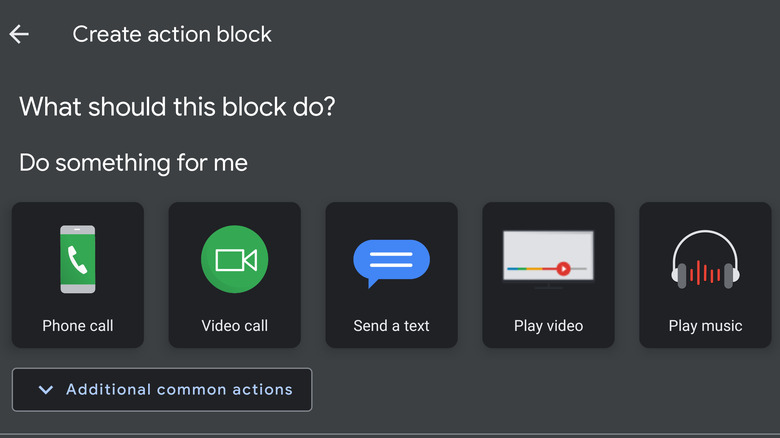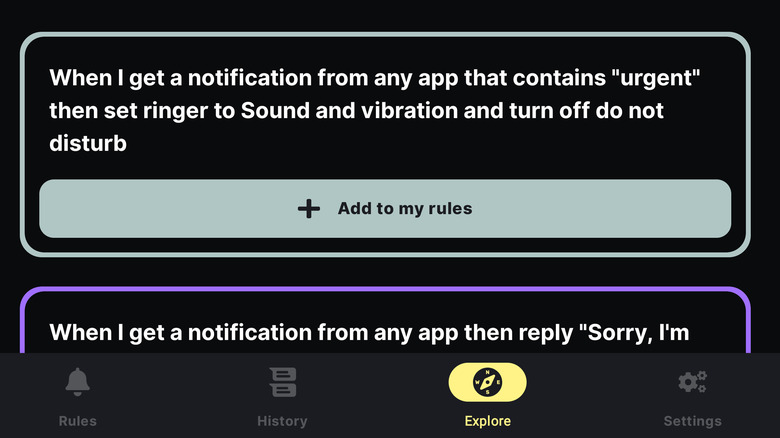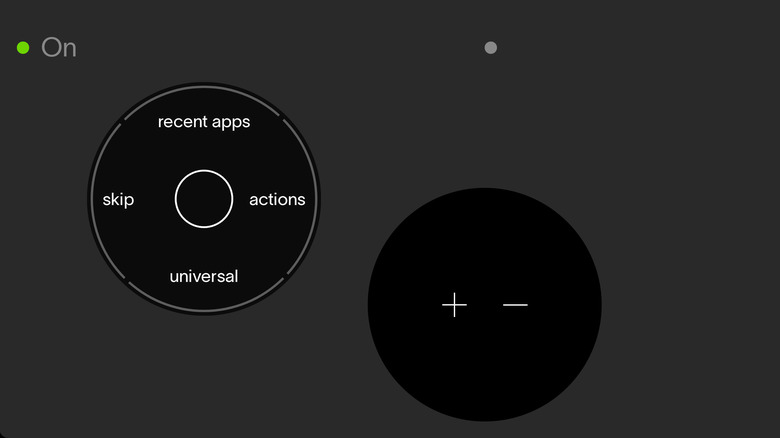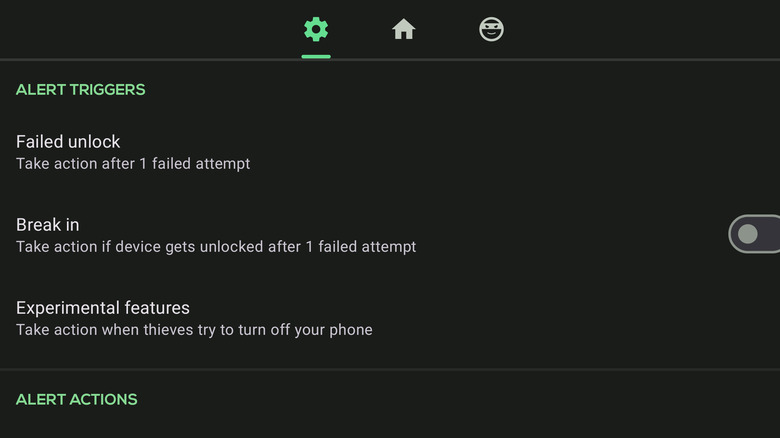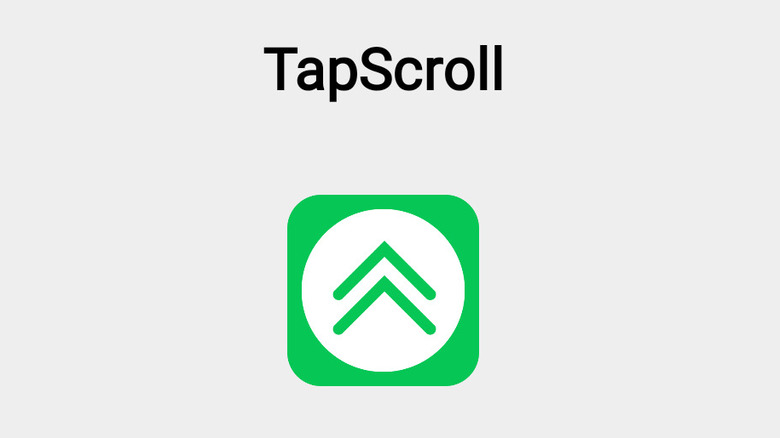7 Of The Best Android Apps You've Probably Never Heard Of
Mobile apps have radically changed the way we interact with technology and the world around us. From social media that keeps us up to date with our friends, family, and the world to even the most mundane calendar app, it's hard to imagine our daily lives without these programs. But while a select handful of apps become popular enough to be more or less ubiquitous, there are thousands of useful apps that stay a lot further under the radar. With billions of Android users around the world, apps can rack up millions of installs without many users ever being aware of their existence, and that's a shame. Android is a platform that allows developers wide latitude to help you get the most out of your Android phone, and many have done just that.
In the interest of exposing some great apps to new users, I rounded up just a few of the most useful Android apps you might not know about, from pro-grade audio players to unique interfaces that will change the way you interact with your Android phone or tablet. Each app listed here is not only a bit off the beaten path, but is extraordinarily useful day-to-day. And there's something here for everyone. While some readers may not be interested in an app that creates custom Google Assistant shortcuts, for instance, they might instead be tempted by the one that replicates aspects of Apple's AirDrop on Android. So, without further preamble, here are seven of the best Android apps you've probably never heard of.
USB Audio Player Pro
If you're an audiophile, or anyone who has expensive headphones and wants to get the most out of your music listening experience, it's hard to beat USB Audio Player Pro. While it hasn't broken into the mainstream, this audio player is beloved by a subset of HiFi audio enthusiasts for its nearly endless audio customization and HiFi oriented features. The one downside is that it's a paid app, but the price tag is a one-time investment with no pesky subscriptions, and well worth it for those who truly want the best audio playback experience on Android.
It won't be possible to enumerate all of USB Audio Player Pro's best features here. It works with enthusiast-grade audio equipment like audio interfaces and DACs, as well as with high-end Bluetooth headphones. It works with UPnP/DLNA media servers for those who host a music library on your personal network, as well as syncing with Dropbox and HiFi music services Qobuz and TIDAL. And if your Android device has a built-in HiFi DAC, the app can use a HiFi Direct driver to get the best possible sound quality.
In fact, one of its best uses is the MorphIt plugin which corrects the sound signatures of your headphones to make them sound flatter — that is, to remove any custom EQing often applied to consumer headphones so that what you hear is closer to what the artist heard in the studio. I dislike the factory sound of both my Samsung Galaxy Buds2 Pro earbuds and Sony WH-1000XM5 headphones, but both are supported by MorphIt, which instantly raises the quality of playback to my standards.
PushBullet
Pushbullet has been one of the first apps I install on any Android device for as long as I can recall. It allows you to send files and links between devices, mirror notifications from your phone to a computer, text from other devices, and copy-paste between multiple devices. While its functionality has been mimicked in recent years by apps like Google Quick Share and Microsoft Phone Link, those apps still can't replicate the seamless functionality that makes Pushbullet so easy to recommend. And although more of the app's functionality has disappeared behind a subscription paywall, the free version is still useful enough to recommend, while the paid version is fantastic for those who want all of these abilities in a single app, as well as for those who use multiple operating systems.
After installing Pushbullet on two or more devices and signing up for an account, you can send 100 texts from your computer and transfer files of up to 25 MB for free, while a paid subscription ups that transfer limit to 1 GB, removes limits from texting, and adds support for universal copy-paste and notification mirroring. I've never paid for the service, since so many of those paid functionalities are replicated by the above-mentioned cross-platform apps from Microsoft and Google. My main use for Pushbullet is sending webpages from my phone to computer when I'm out and about and discover something I'll want to look at on the larger screen. However, the subscription version may be worth your while if you're an Android owner who uses macOS or ChromeOS, as Pushbullet can be installed as a Chrome extension to create a more seamless experience between your computer and phone.
Action Blocks
A major focus of smartphone development over the years has been accessibility, and in the process of building tools that make Android easier for people with disabilities, there are sometimes innovations that help everyone. One such app is Action Blocks, a Google-made app that allows you to create custom shortcuts and place them as widgets on your home screen. From smart home routines to custom text messages, Action Blocks can help you get the most common tasks you use your Android device for accomplished faster, such as controlling your smart home routines, or sending a boilerplate email with a single tap. Despite being made by Google itself, I have yet to meet someone else who uses Action Blocks, and it only has 1 million installs on Google Play, making it surprisingly one of the least popular apps on this list.
Action Blocks essentially acts as an input method for Google Assistant, with each block being a shortcut that inputs a text command into the Assistant. For example, I've got an Action Block that turns off all my household lights and locks the front door, but what's actually happening when I tap it is a Google Assistant command reading, "Turn off all the lights in my house and lock the front door." It's an elegantly simple system, and there are nearly infinite ways to get creative with Action Blocks. For instance, when my partner was recovering from a recent surgery, I made them a custom Action Block that flashed the lights, broadcast a message to our Google Nest speakers, and sent me a text, so they could get my attention when they needed assistance.
BuzzKill
The aptly named BuzzKill is another highly underrated Android app with only 10,000 downloads on Google Play. It tamps down on annoying notifications and creates custom responses to others. Its most useful feature, in my opinion, is Cooldown, which will stop multiple notifications from the same source, such as when a group chat or Slack channel erupts with activity. Rather than getting bombarded by dozens of notifications that turn your phone into a restaurant order buzzer, BuzzKill will only allow the first notification to come through at full volume while the others are made silent. This is such a useful feature that Google itself is implementing a similar one as one of Android 15's new features that make your phone less annoying.
BuzzKill includes other features you've probably wished were included on Android, such as custom alerts that let you assign specific vibration patterns and sounds to a particular app or contact. It also includes the ability to batch all your notifications and schedule them to be delivered at specific times. For example, you can ensure that work emails don't bother you until you start work in the morning, at which point they'll all show up at once. You can also set up custom reactions to notifications with an "if this then that" style of command, attaching periodic reminders to texts from important contacts, for example.
Overall, BuzzKill is one of those apps you'll wonder how you ever lived without once you spend some time customizing it to your lifestyle and preferences. Although it does cost a few dollars, that's preferable to a monthly subscription and the price is more than fair. We've all grown frustrated by incessant notifications we don't care about or can't deal with at the present moment, and BuzzKill eliminates many of those frustrations.
Command Stick
Of all the underrated apps listed in this article, none are more fun to simply play around with than Command Stick, a widget that floats over the Android system and lets you navigate your device, adjust media playback and settings on the fly, and more. Though it only has 5,000 downloads on Google Play, it's a remarkably well-made app. Its interface is unique — imagine the iPod click wheel updated for the modern smartphone and mixed with one of those holographic interfaces Iron Man is always using in MCU movies — but once you master it, you'll find yourself flying through its various submenus without a second thought.
Within the default configuration of Command Stick are shortcuts for switching apps and scrolling on your current page, the former of which I can't speak to since I have a customized app switcher that doesn't play nice with Command Stick, and the latter of which is useful for reading long articles one-handed. Media controls are the most robust aspects of Command Stick's utility, though they are a bit buried by default. Again, the widget acts like an iPod click wheel on steroids, giving you visual feedback to accompany your inputs. For instance, when scrubbing through a track you'll see the time stamp, and when skipping tracks you'll see the upcoming songs listed around the outside of the wheel.
When you're done using the Command Stick, you can swipe it to the side of your screen, where it will dock in a small, translucent circle. When you need it again, simply drag the circle back onto the screen, and it will expand out to the full-size control wheel. From the Command Stick app, you can configure its controls and toggle it on or off.
CrookCatcher
Android's anti-theft protection has long been an aspect of its privacy and security features, but while you can track your device in the event it gets stolen, identifying the thief is far more difficult. That's where CrookCatcher comes in. It's an app that beefs up your anti-theft protection on Android by snapping a picture of any would-be thief when they try to open the device. Anytime a wrong password, PIN, or pattern lock is entered on your Android phone or tablet, CrookCatcher will take photos and email them to you along with the GPS location of the device.
It should go without saying that this system isn't infallible. A smart criminal will immediately try to isolate your phone from any wireless signals by placing it in a signal blocking pouch or other container, or by forcing it to shut down. Additionally, they might cover the cameras when they attempt to gain access. But in the event they fail to take those steps, CrookCatcher will make it easier to identify a phone thief. One more piece of common-sense advice: it is usually unwise to approach a phone thief, even if you have photographic evidence. Let qualified people such as law enforcement handle that.
The free version of CrookCatcher will take a photo with your phone or tablet's selfie camera, capture GPS information, and email both. The paid, pro version takes things a step further. It will sound a loud alarm, display a custom message to the thief on your lock screen, and wait until it has an Internet connection to send emails. Additionally, it will show a false lock screen after an incorrect password entry, but here it's worth mentioning that the fake home screen is a static image that will only fool the very least tech-savvy people.
Tap Scroll
One of the best reasons to use Android is that it allows endless customization, which means that when another operating system like iOS gets a feature you want, it won't be long before Android developers ship an app that replicates it. Tap Scroll is an app that replicates one of the most useful iOS features: the ability to tap the status bar to return to the top of a page. But it takes things a step further, allowing you to double tap the status bar to scroll to the bottom of the page, and including extra gestures that can be customized to different common inputs such as home, recents, back, or toggling the notification shade.
The Tap Scroll app itself is not pretty. It renders with nearly unreadable colors on my Samsung Galaxy phone. However, that doesn't really matter because it's not an app you'll ever look at once installed. After you first set it up, you'll rarely need to look at it again. It simply adds its gesture shortcuts invisibly to your Android experience, so what matters most is that those gestures work flawlessly.
Tap Scroll is most useful when browsing never-ending scroll style apps like Facebook or Instagram, as it will instantly return you to the top of your feed. And if you're feeling limited by Android's swipe navigation gestures, Tap Scroll will let you boost your functionality by adding left/right swipe and tap/double tap shortcuts. In addition to home, recents, back, and the notification shade, Tap Scroll can be configured to toggle the flashlight, open Quick Settings, or open the power menu, making it easy to accomplish any of those tasks with a single gesture rather than a series of swipes and taps that are usually necessary.
How these apps were chosen
Each app on this list was tested over a period of at least several days, while others have been a core part of my Android setup for many years. They were also selected based on their lack of popularity relative to the wider Android user base. While there was no specific criteria used to gauge this, the apps needed to be ones with which the average user would not be overly familiar.