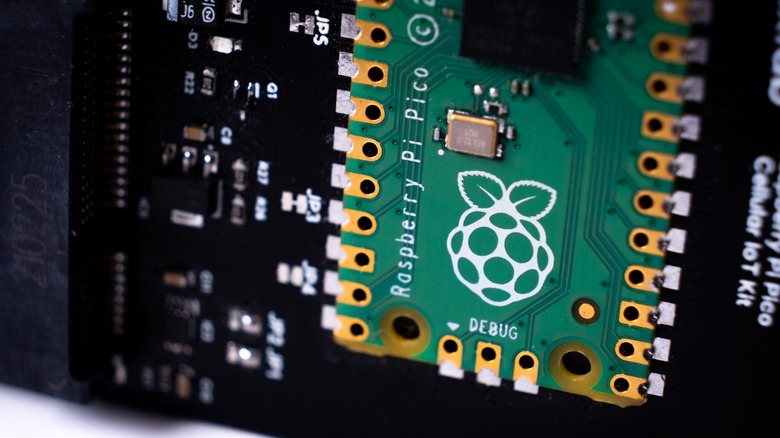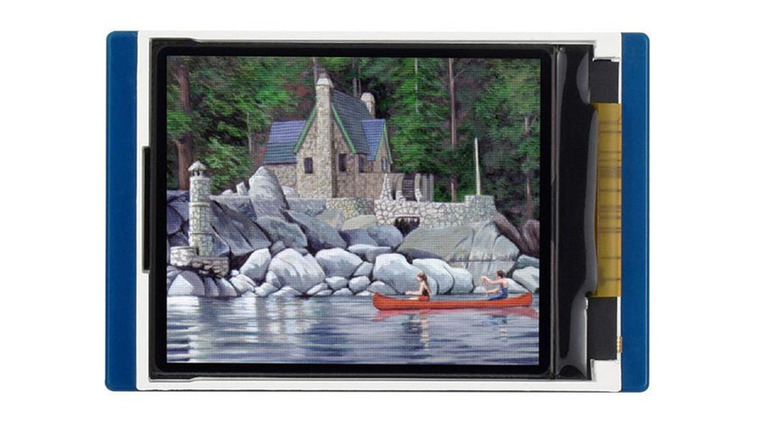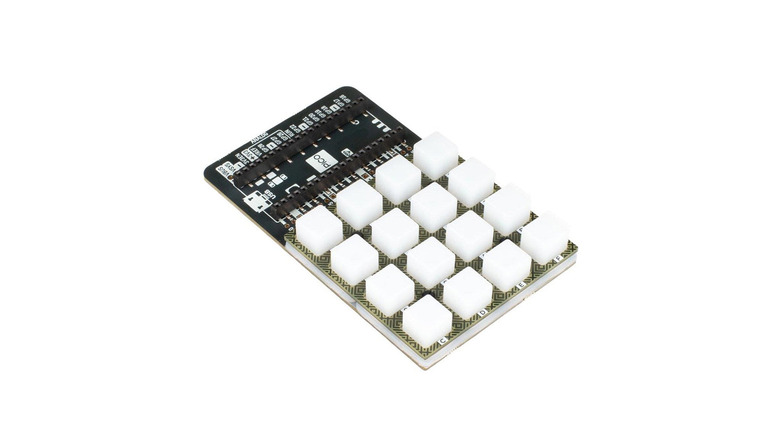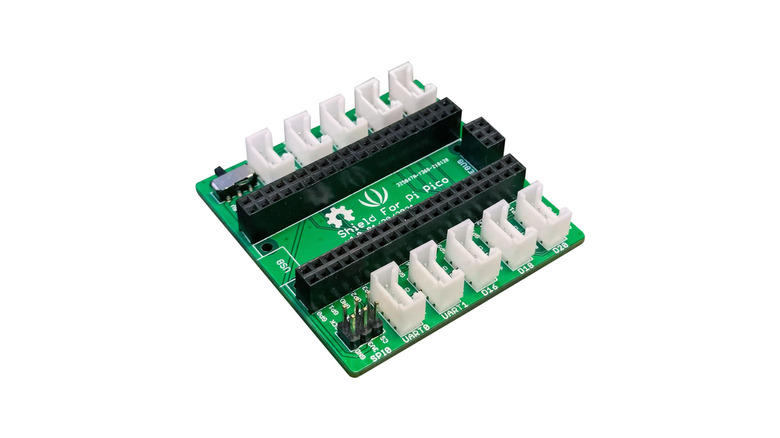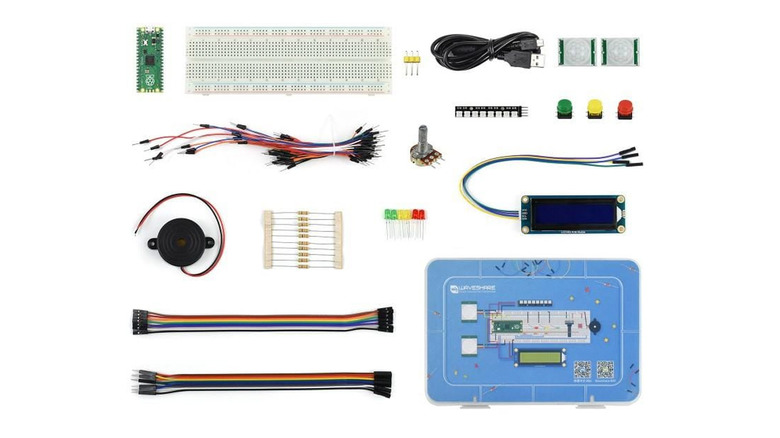5 Of The Best Raspberry Pi Pico Accessories
Costing a mere $4, the Raspberry Pi Pico was launched in 2021 using the in-house RP2040 chip. Unlike most other Raspberry Pi models, the Pi Pico isn't a microcomputer, as it is classified instead as a microcontroller. The biggest difference between the two is architecture. A microcomputer is essentially a small but mostly fully capable computer, used to handle complex tasks, while a microcontroller is designed to undertake specific actions like reading sensor information or controlling motors.
However, the Raspberry Pi Pico can be used to create workflows programmed in MicroPython and C/C++, making it a great tool for beginner DIY enthusiasts. With a total of 26 GPIO pins, there are some very exciting Raspberry Pi Pico projects you can build. Like most of its family, however, the Raspberry Pi Pico shines the brightest when you pair it with the myriad of extensions available online. From a miniature LCD panel to a set of programmable RGB buttons, here are five accessories you should consider buying for the Raspberry Pi Pico.
Waveshare 1.8-inch LCD Display
Staying true to the Pico-ness of the microcontroller, this 1.8-inch LCD screen is the perfect add-on for a touch under $10. With a resolution of 160x128 pixels, and support for up to 65K colors, this TFT display is a great way to add visuals to your Raspberry Pi Pico.
The display module connects to the microcontroller using the female headers on the accessory without the need of any soldering. The SPI interface leaves most of the GPIO pins unoccupied, giving you space for other accessories for further expansion. Waveshare even includes a few tutorials guiding you how to best utilize this display using MicroPython.
Packed in a compact housing and using an operating voltage of 2.6 to 5.5 volts, this display module aligns perfectly with the Raspberry Pi Pico's small size and energy-efficient design. While the 1.8-inch screen real estate isn't much to brag about, it serves its purpose of enabling visual output through an otherwise bare bones microcontroller.
Pico RGB Keypad Base
The Pico RGB Keypad Base is a breath of fresh air in the realm of otherwise utility-oriented Raspberry Pi accessories. There can be a multitude of purposes for this extension — something like a dedicated number pad to complement your TKL keyboard, perhaps.
The module features 16 programmable buttons, each of which contains a fully addressable RGB LED, opening doors for unlimited creativity and fun. The construction is held together by a sturdy base and comes with four rubber feet to prevent it from sliding all over the place.
Assembly is quite straightforward, assuming your Raspberry Pi Pico already has male headers soldered to it. You can then connect it to a computer or use it to control various IoT devices in your home, like a thermostat, or smart lights. If that's not enough utility for you, then this $20 accessory can be the perfect shortcut dock for a computer, allowing you to launch apps, or toggle system controls without having to navigate through a dozen different menus.
Seeed Grove Shield
In the world of microcontroller-based projects, Grove connectors have garnered a name for themselves for simplifying the process of connecting other modules to the board. The Seeed Grove Shield, which retails for an attractive $3.80, brings the goodness of Grove ports to the Raspberry Pi Pico. The module adheres to the compactness of the Pi Pico, measuring at just 2.2 by 2.2 inches.
With quick access to all the female headers and an additional 10 Grove ports including a variety of I2C, UART, digital, analog, and SPI ports, this accessory also doubles as the perfect extension board for the Raspberry Pi Pico. You will need components that use the Grove standard to be able to utilize the Seeed Grove Shield.
Overall, the Grove Shield extends the usefulness of the Raspberry Pi Pico by making it even more convenient for building projects without spending too much time on traditional wiring. Instead, you can reallocate that brain power towards programming.
E-Paper Display Module
Another fun add-on for the Raspberry Pi Pico is the E-Paper Display Module by Waveshare. We've explored the benefits that E-Ink displays bring in our review of the 2022 Amazon Kindle, where we expressed our appreciation of its impressive resolution and benefits to battery life. While the 2.1-inch display of this E-Paper accessory for the Pi Pico isn't big enough to replace your default reading device, it still provides for an exciting way to output information in projects.
Compared to the LCD module we've talked about, the biggest benefits of this e-paper display are the extreme viewing angles and low power consumption. E-Ink displays work by shifting particles suspended in a clear liquid, either up or down — essentially creating an image consisting of black and white particles. Since the technology doesn't emit any light, these particles stay put indefinitely until you interact with the UI, consuming almost no power.
Projects revolving around clocks, calendars, or to-do lists that don't require constant refreshing are best suited to be worked on an e-paper display. At almost $15, this isn't the cheapest accessory you can pick up for the Pi Pico, but its uniqueness is hard to beat.
MicroPython Programming Learning Kit
With the sheer number of projects, components, and programming languages that often surround products like the Raspberry Pi, it's easy to feel overwhelmed — especially if you're new to the maker community. This is where the MicroPython Learning Kit for the Raspberry Pi Pico comes to the rescue.
For $26.60, you get a breadboard, wires, and all sorts of components like a buzzer, buttons, an LCD module, and a potentiometer. You also receive a pre-soldered Raspberry Pi Pico itself in the learning kit, which means that if you're a complete novice in the field of microcontroller-based projects, this just might be the perfect purchase.
To get started, you can find over 20 example codes in the Resources section on the product page that serve as a great starting point to coding in MicroPython. The variety of modules can be used in different combinations to then create an expansive list of projects using the Raspberry Pi Pico.